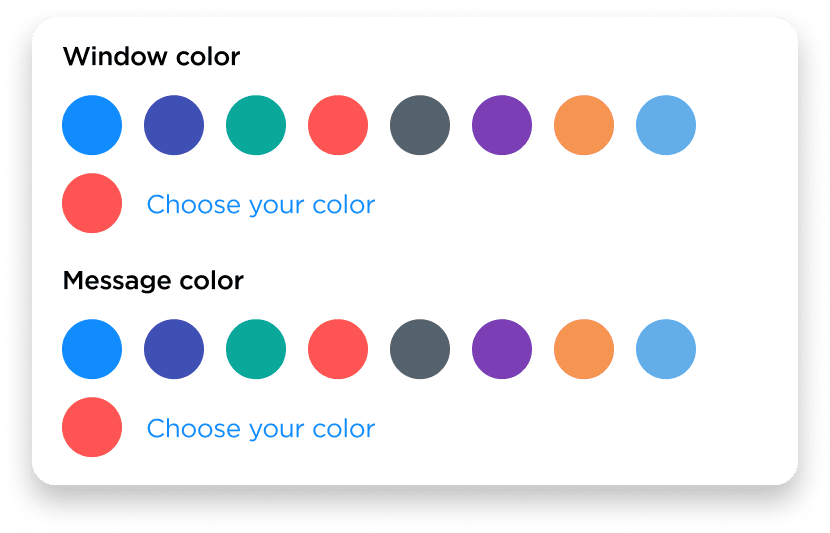
Customizing your chat window
Make the chat widget fit your website’s visual style by customizing its color and position on a web page. With Umnico, you can add a multifunctional chat with a customizable appearance on a website.
More chats on your website — more deals and happy clients for your brand.
Set up Umnico Live Chat, free omnichannel live chat, on your business website to get more leads and solve customer problems faster.
Easy set-up • Free forever • Scalable



Live chat or online chat on a website is a small widget window on a web page, through which a visitor can ask a sales rep or support team a question and get a prompt answer.
In e-commerce, real-time chats are an opportunity to answer customer questions and help with purchases in real time. Chat on the site is also an opportunity to reduce the cost of incoming and outgoing calls. Customers prefer web chat to other means of communication because it's convenient, instant, and doesn't distract them. Companies choose chat widget because it allows them to get insights into customer activity and quickly route inquiries to relevant employees and departments.
Thanks to website chat software, you can increase traffic to purchase conversion rate and gain deeper insights into your site visitors' demographics.
The implementation of an online chat software serves as a valuable addition to a business's customer support suite, providing tangible benefits to both companies and their website visitors. It aligns with the modern expectation for real-time, personalized interactions, and contributes to a heightened overall customer experience.
The basic features of website chat typically include the ability to initiate and monitor conversations with website visitors, the ability to customize the chat window, the ability to transfer conversations to other agents, and the ability to integrate with other service tools.
Additionally, free live chat software often offers basic reporting and analytics, the ability to set up canned responses, the ability to customize chat triggers, and the ability to customize chatbot functionality. Umnico also offers additional features such as linking of instant messengers, chatbot integration, customer segmentation, and conversation analytics.
Umnico Live Chat is much more than just a traditional chatting application — this omnichannel messaging platform provides integrations with email, VoIP, popular social media and instant messaging services. It helps processing incoming messages from all channels within a single convenient interface, while saving the conversation records for further analysis.

As soon as Umnico Live Chat code snippet is deployed on your website, you are ready to go. From now on, you can start collecting data about your website audience, engaging your visitors with a proactive conversation, linking instant messengers, generating leads with custom forms and much more.
Umnico allows you to start communicating with customers via chat in a matter of minutes, connect other communication channels and enjoy a fully customizable interface and impressive automation capabilities. For chat personalization and effective collaboration with your site audiences, we recommend the following settings.
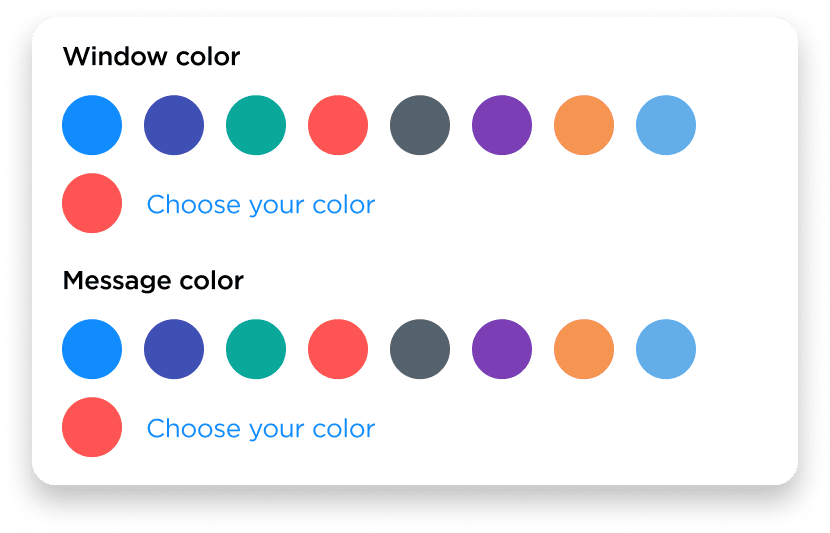
Make the chat widget fit your website’s visual style by customizing its color and position on a web page. With Umnico, you can add a multifunctional chat with a customizable appearance on a website.
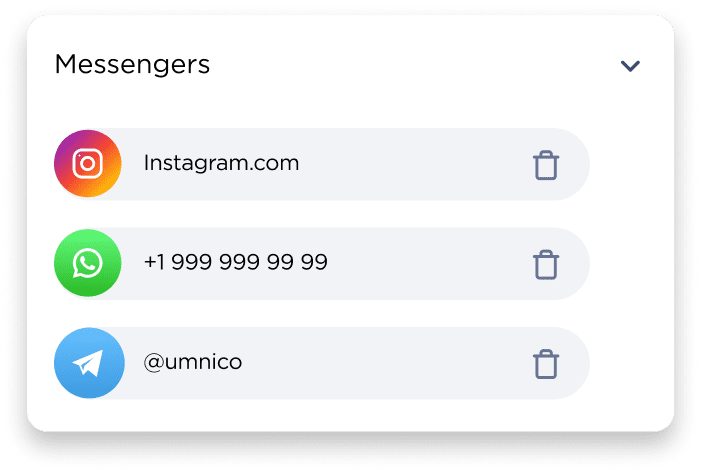
Connect social media and instant messengers in a couple of clicks and chat with all categories of clients within a single interface.
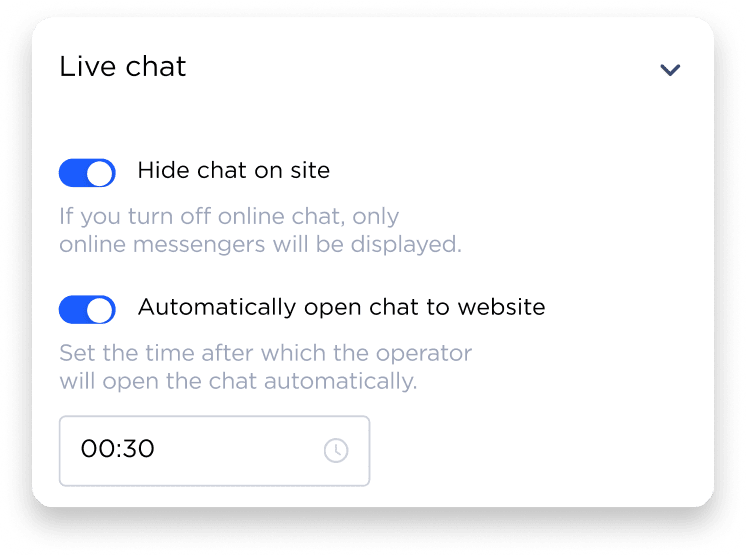
Set up quick responses to streamline support and auto-replies for when all operators are offline.
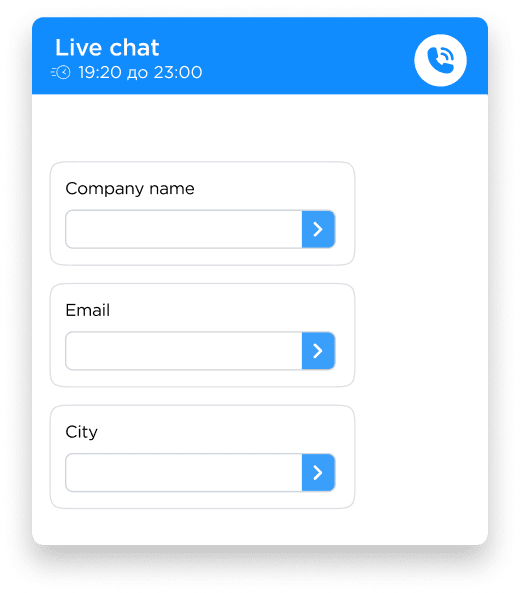
Create forms for customers to gather their details before starting a chat tso they can reach them later.
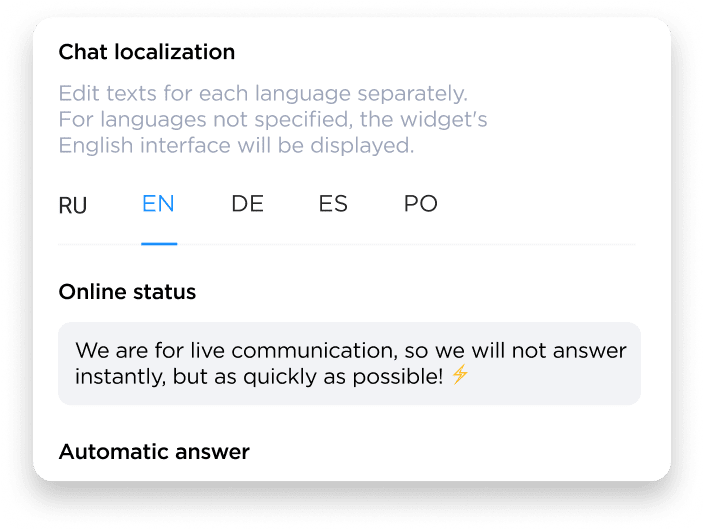
Generate live chat interfaces in several languages to make interactions with your brand easier for the global audience.
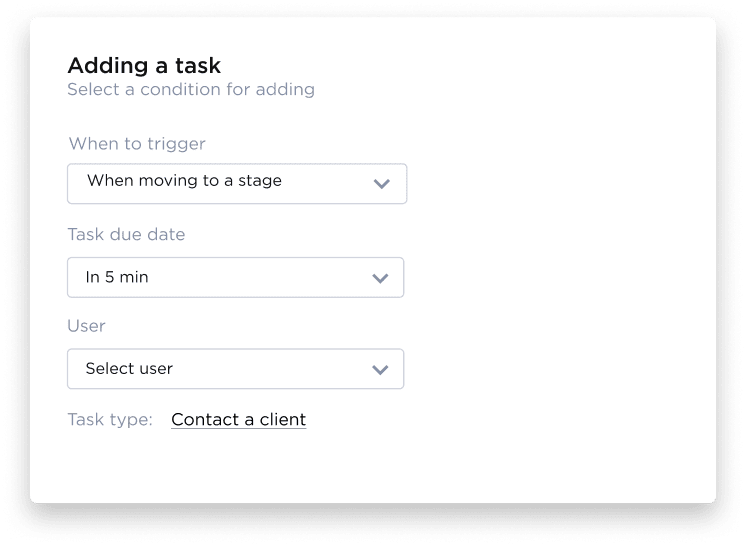
Set up customizable triggers to automatically assign chats to operators and send template responses.
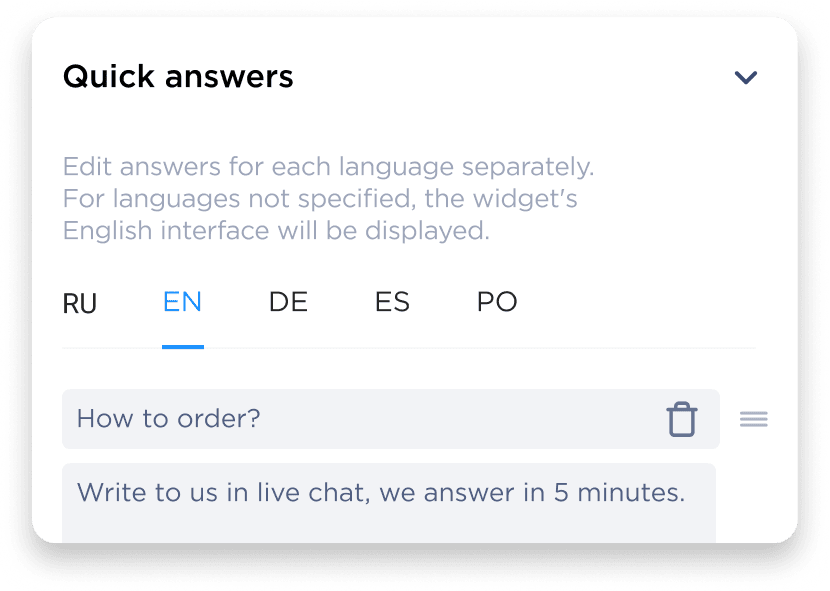
Create a set of quick answer templates to reply to your visitor’s inquiries in a timely manner. Such can save a lot of valuable time.
Umnico Live Chat is a real conversion booster that helps businesses facilitate their online customer communications and discover incremental lead sources.
| Website with a regular web chat | Website with Umnico Live Chat | |
|---|---|---|
| Omnichannel Real-Time Customer Support | - | + |
| Unlimited websites, chats and visitors | - | + |
| Cross-platform message forwarding | - | + |
| Proactive customer engagement with custom greetings | - | + |
| GPT-4-based Conversation AI to enhance First-line support | - | + |
| Broadcasting Messaging & Message Blasting | - | + |
With Umnico, sales managers and help desk staff can connect with customers using smartphones and desktops. Its browser-based version works on any PC and does not require installation, while mobile apps are available for iOS and Android. Communicate with customers on the go and never leave any inquiry unanswered.
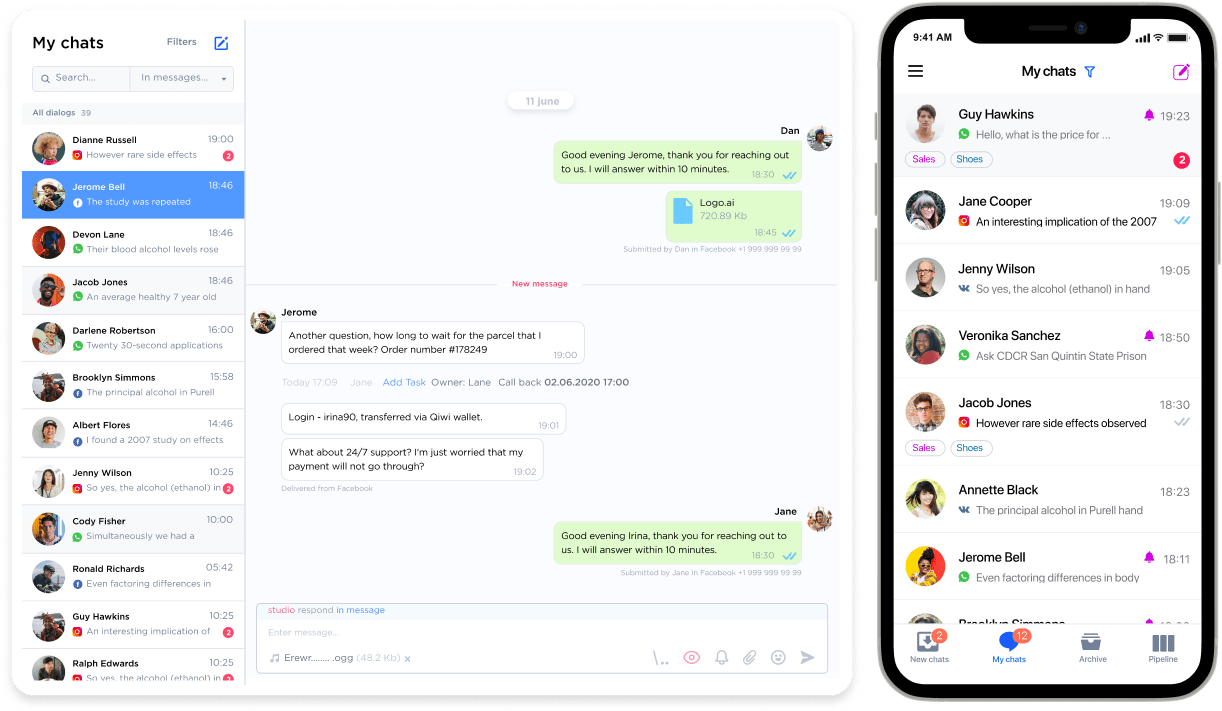



























... and many more awesome features are coming soon.
Umnico’s online chat for your website is 100% free. Use it to communicate with your website visitors and track their interactions. Premium subscription is not required to leverage the online chat’s basic functionality. The advanced features of social media and instant messengers can be added when necessary as part of our premium subscription. The trial period is available. The rates depend on the number of connected channels.
Set up now$0
"Umnico provides us with full control over the correspondence between employees and clients at our company"
"Our conversion rates have gone up. The request processing has become more transparent and simple"
"Thanks to Umnico, my business has become more systematized, conversion to sales rate has improved and leads have stopped being lost"
You can also customize the location of live chat on the site and its appearance: color, background, operator avatars, greeting text, working hours and response time, size, the location of the button to call the online consultant.
You can also connect your social media accounts and instant messengers to Umnico. The service will collect all messages from different channels in a single window. Check more details on the Umnico Inbox page.
Here are some other benefits of online chat software:
• Contactual information collection and lead generationFast and high-quality real-time support, personalized review of all inquiries and collection of contact information — all of these can increase the company’s sales and customer loyalty.