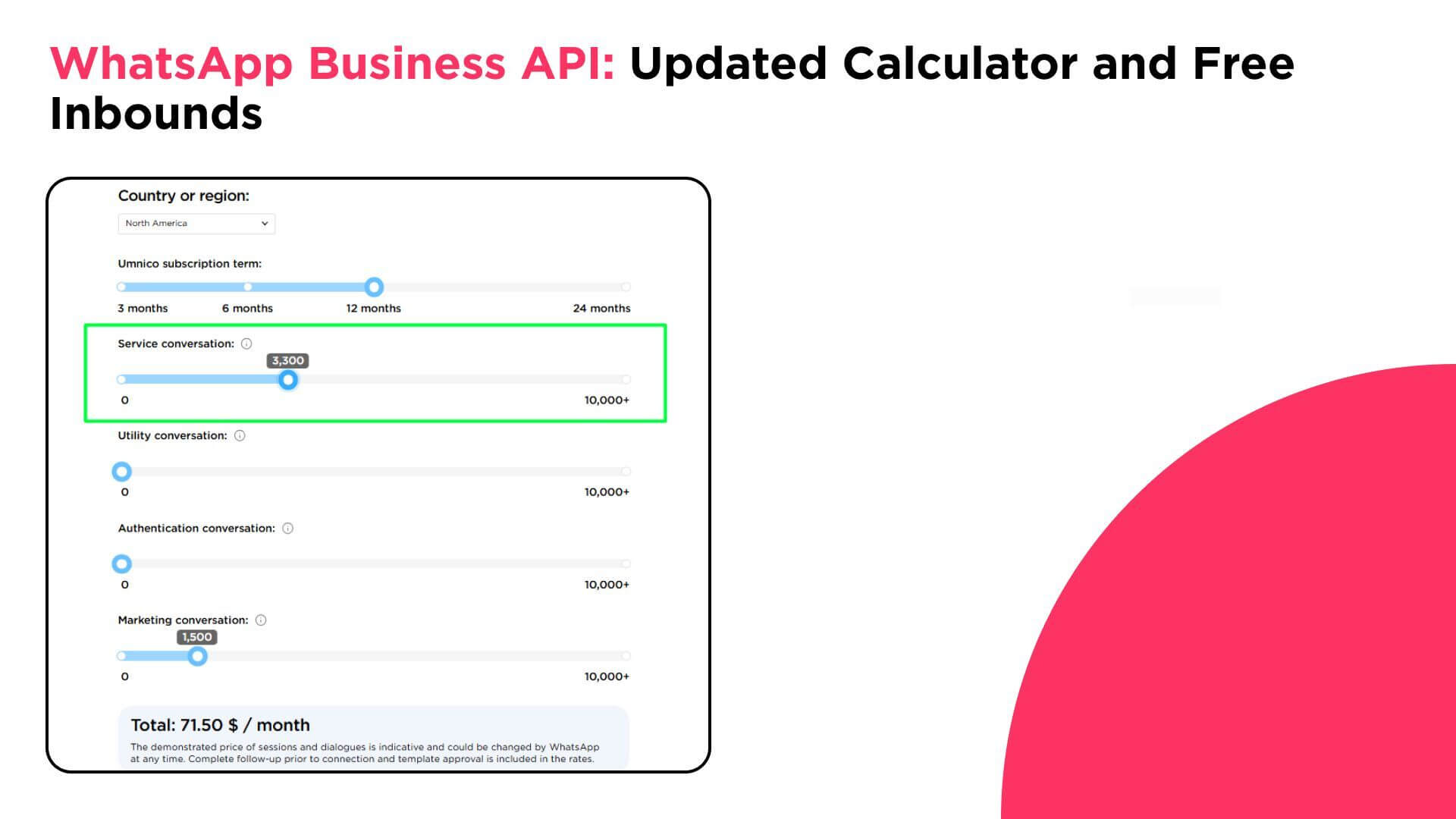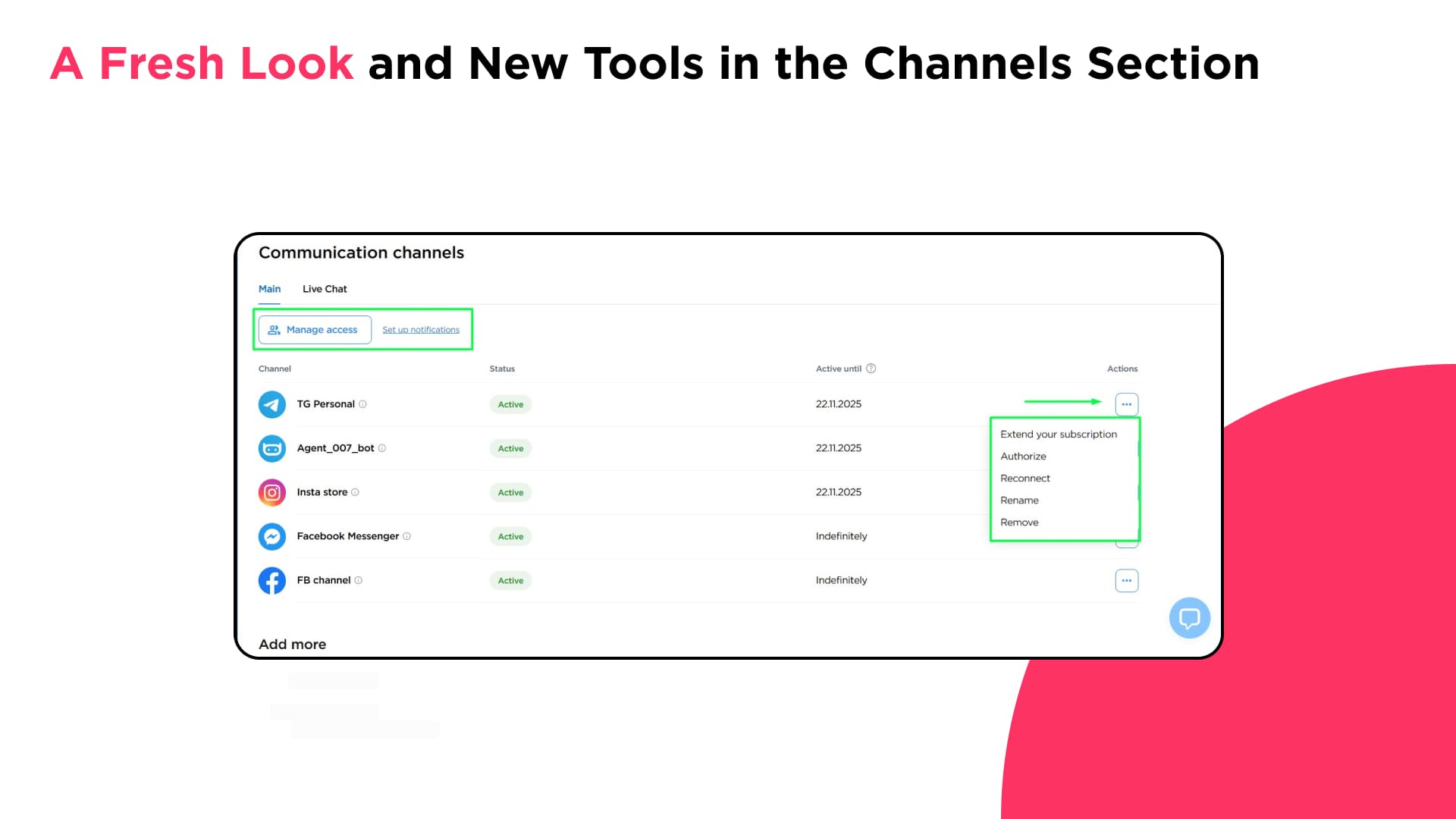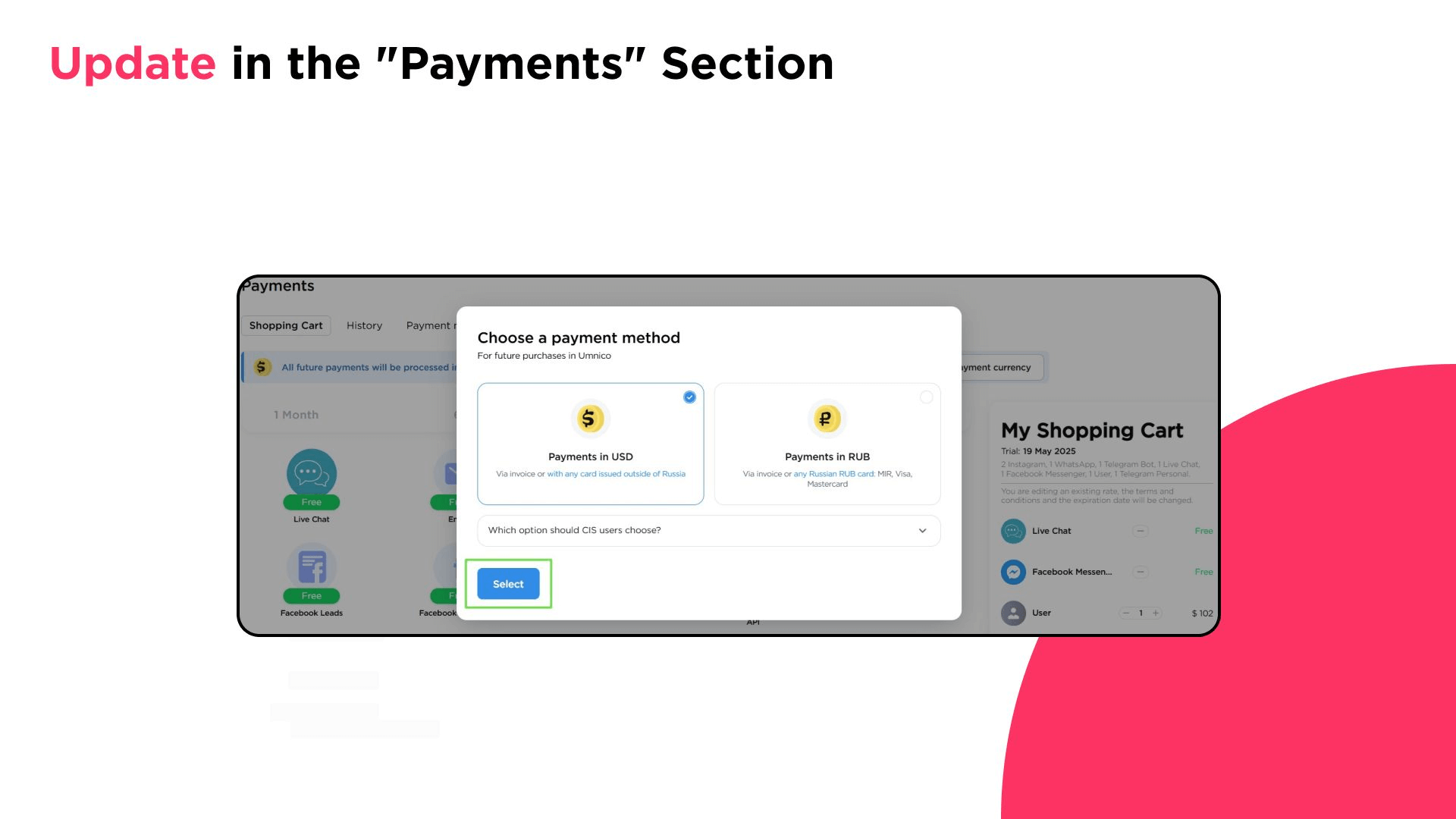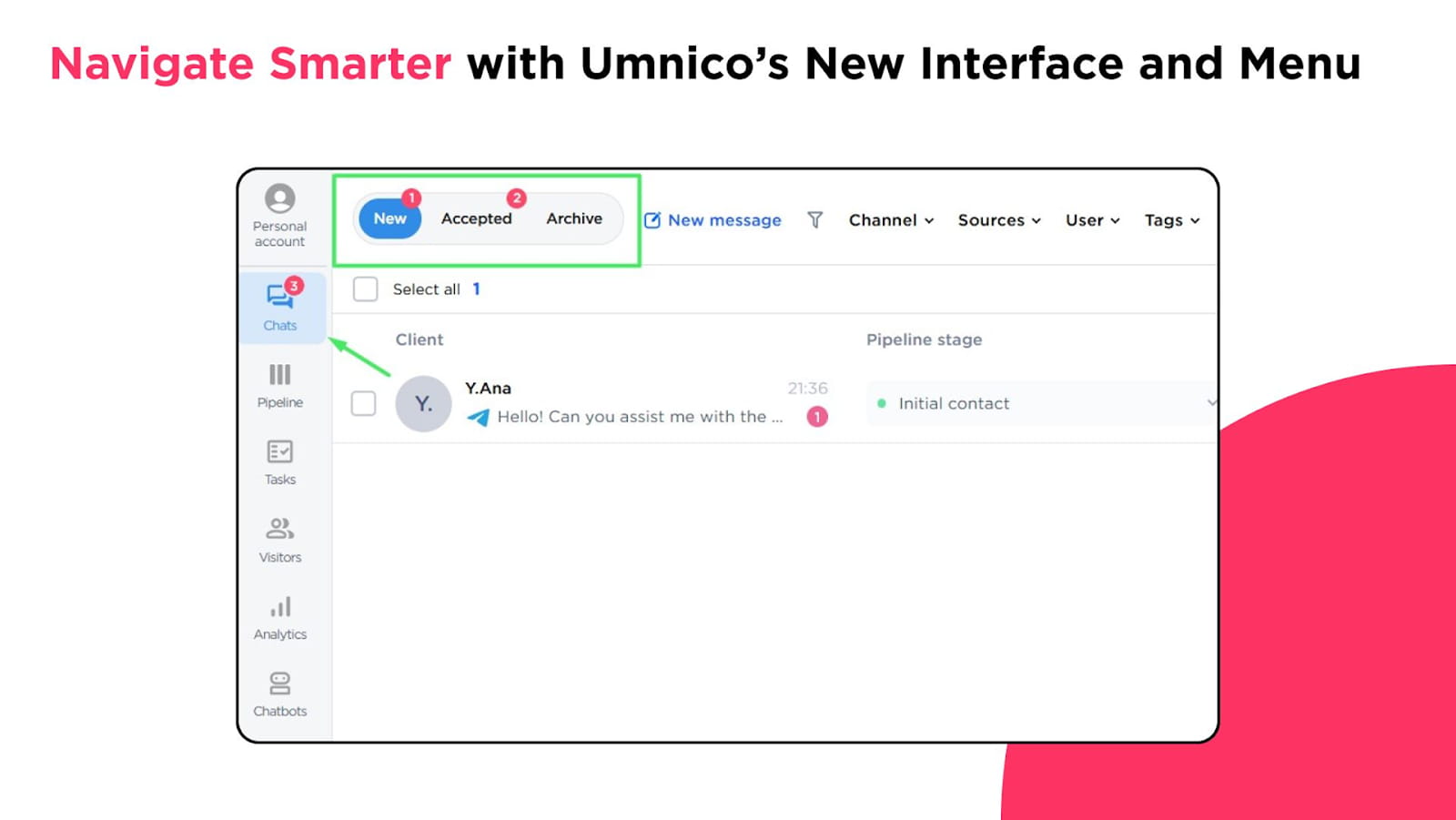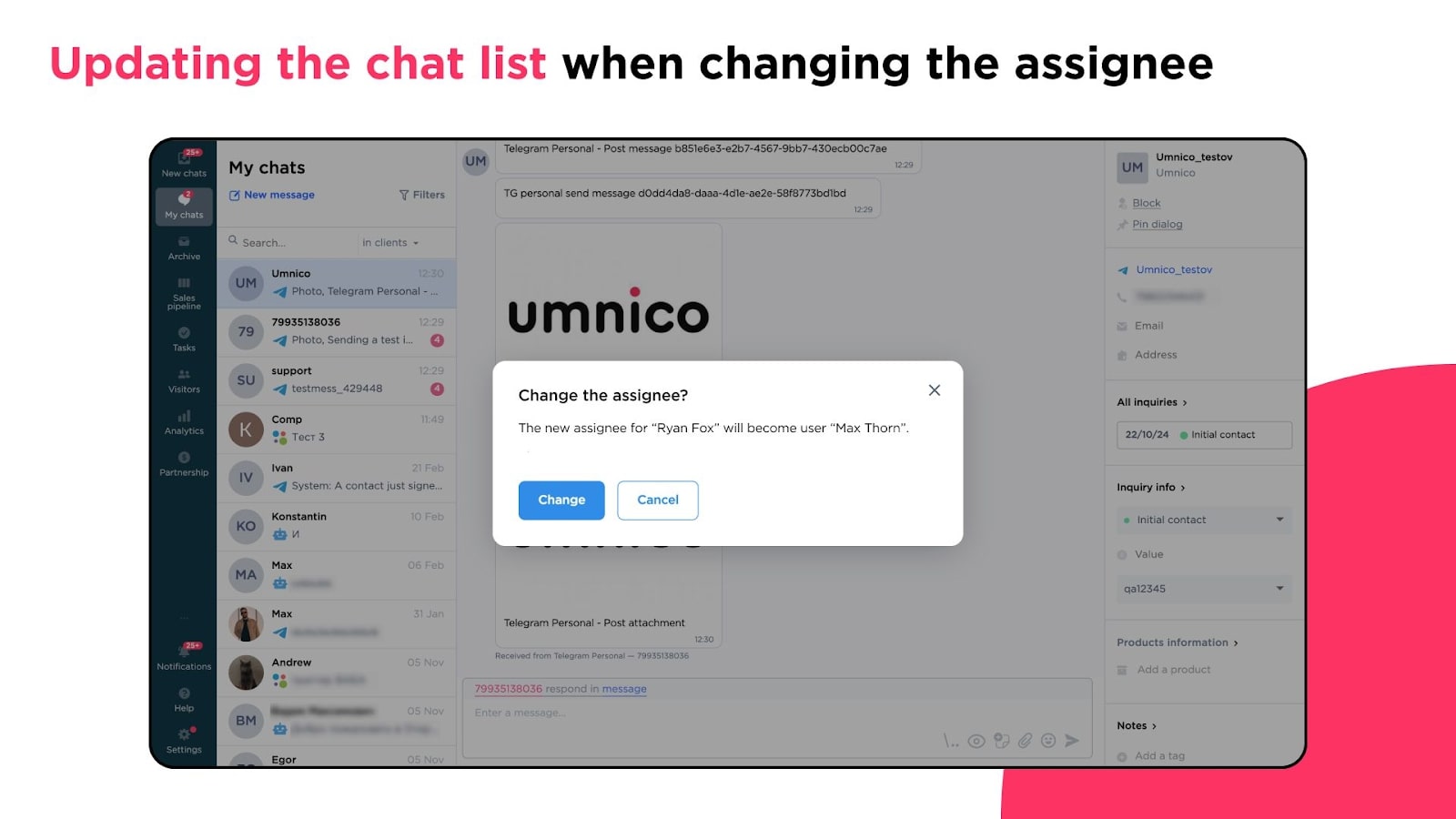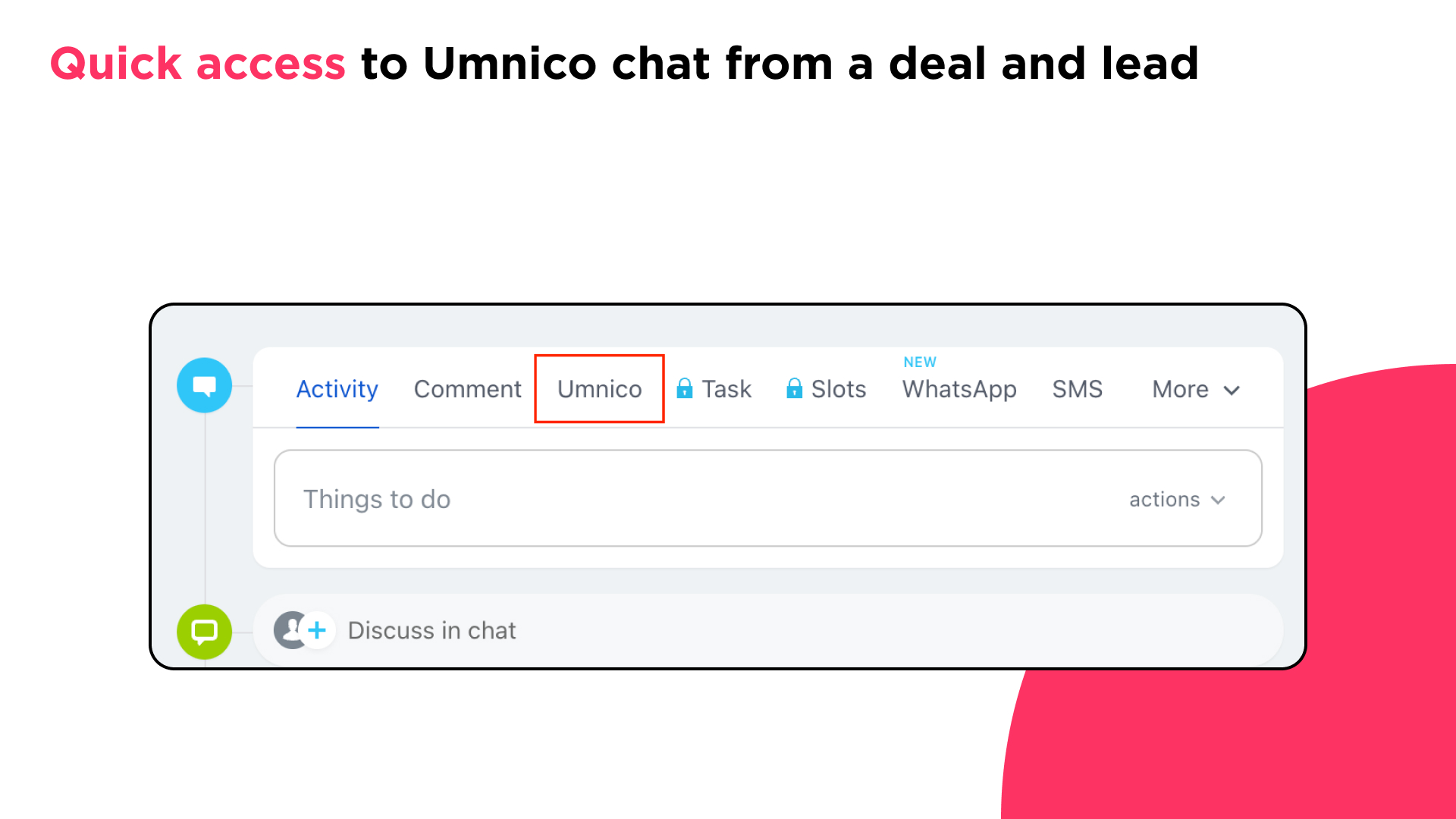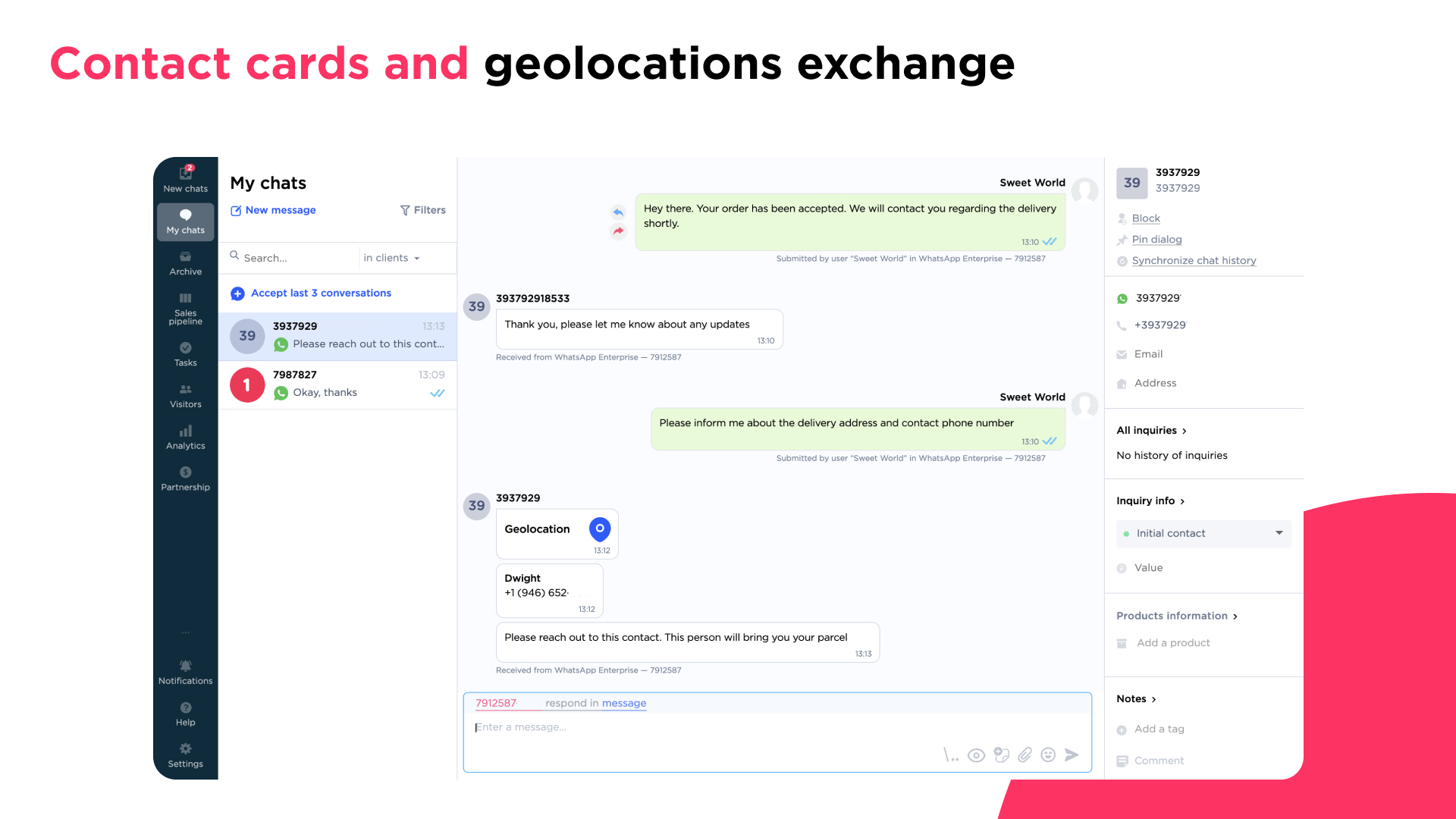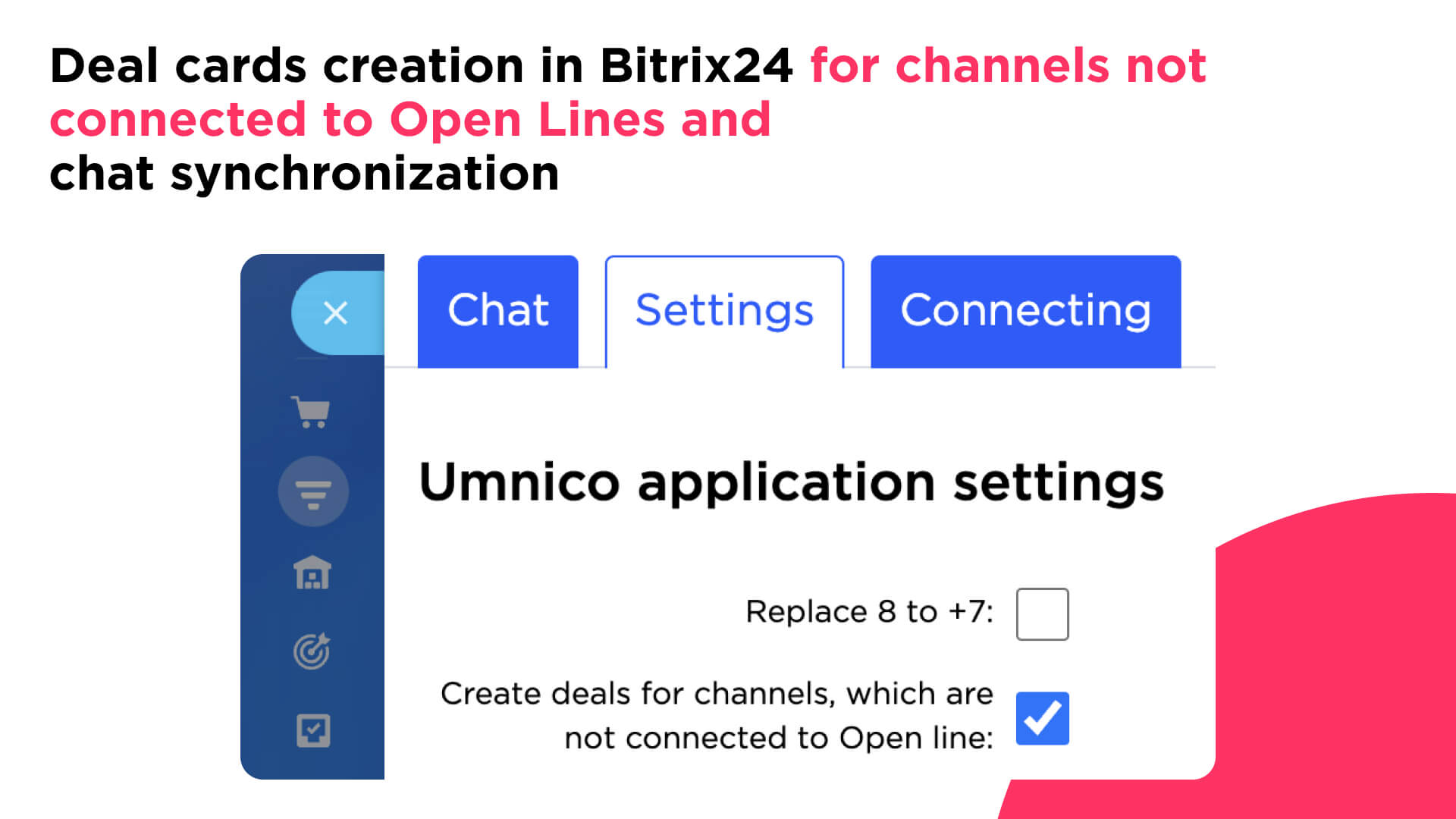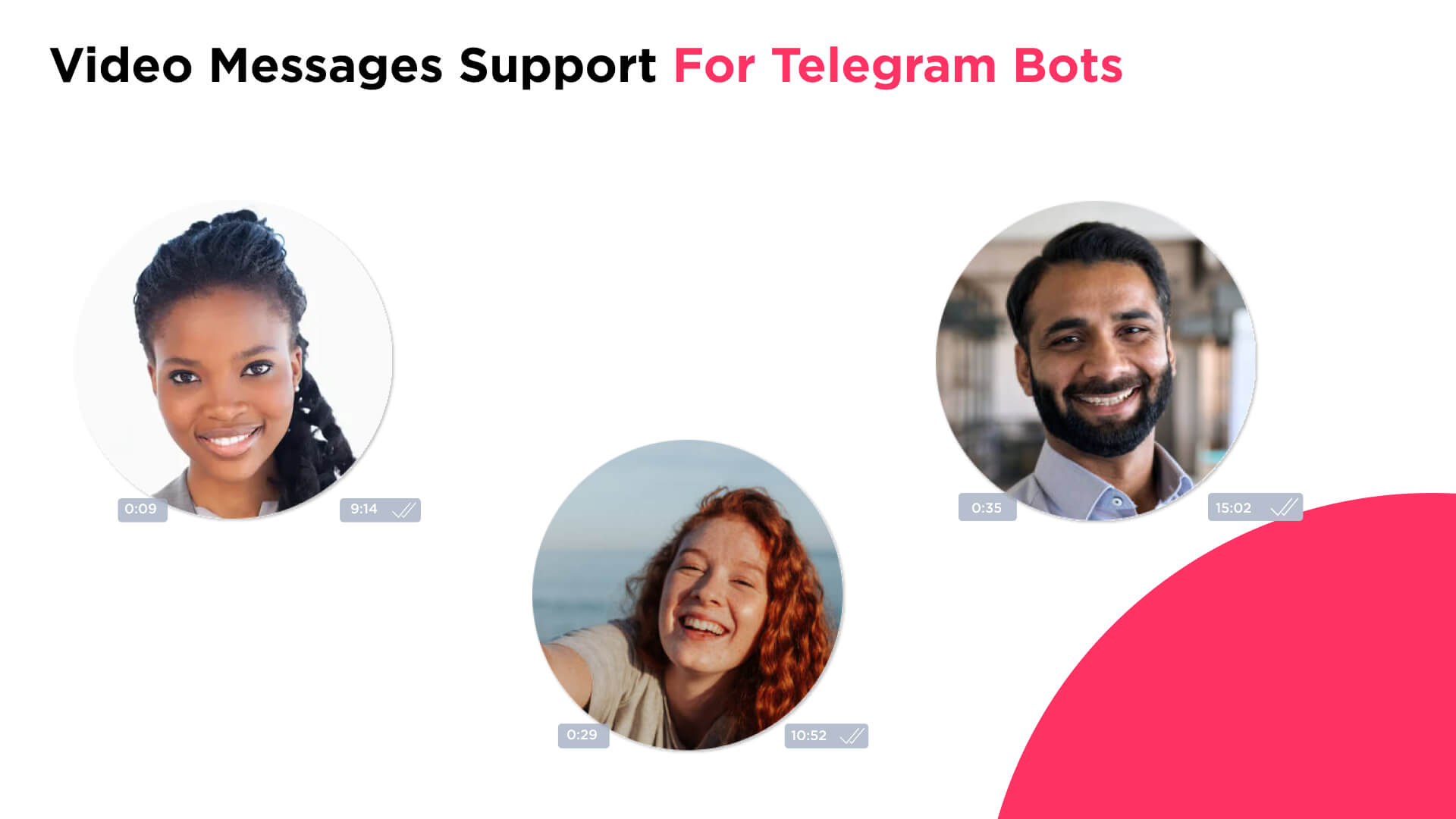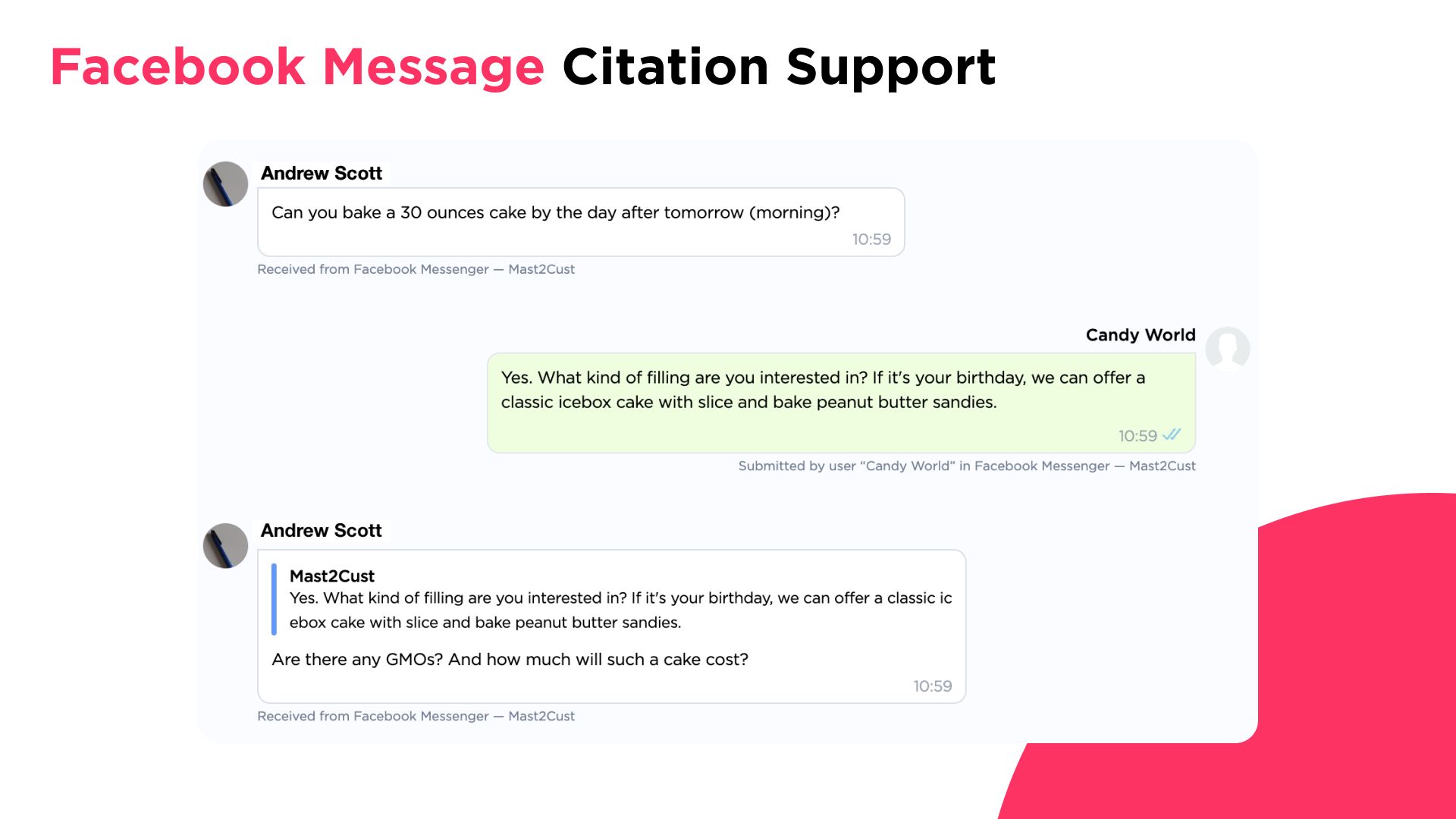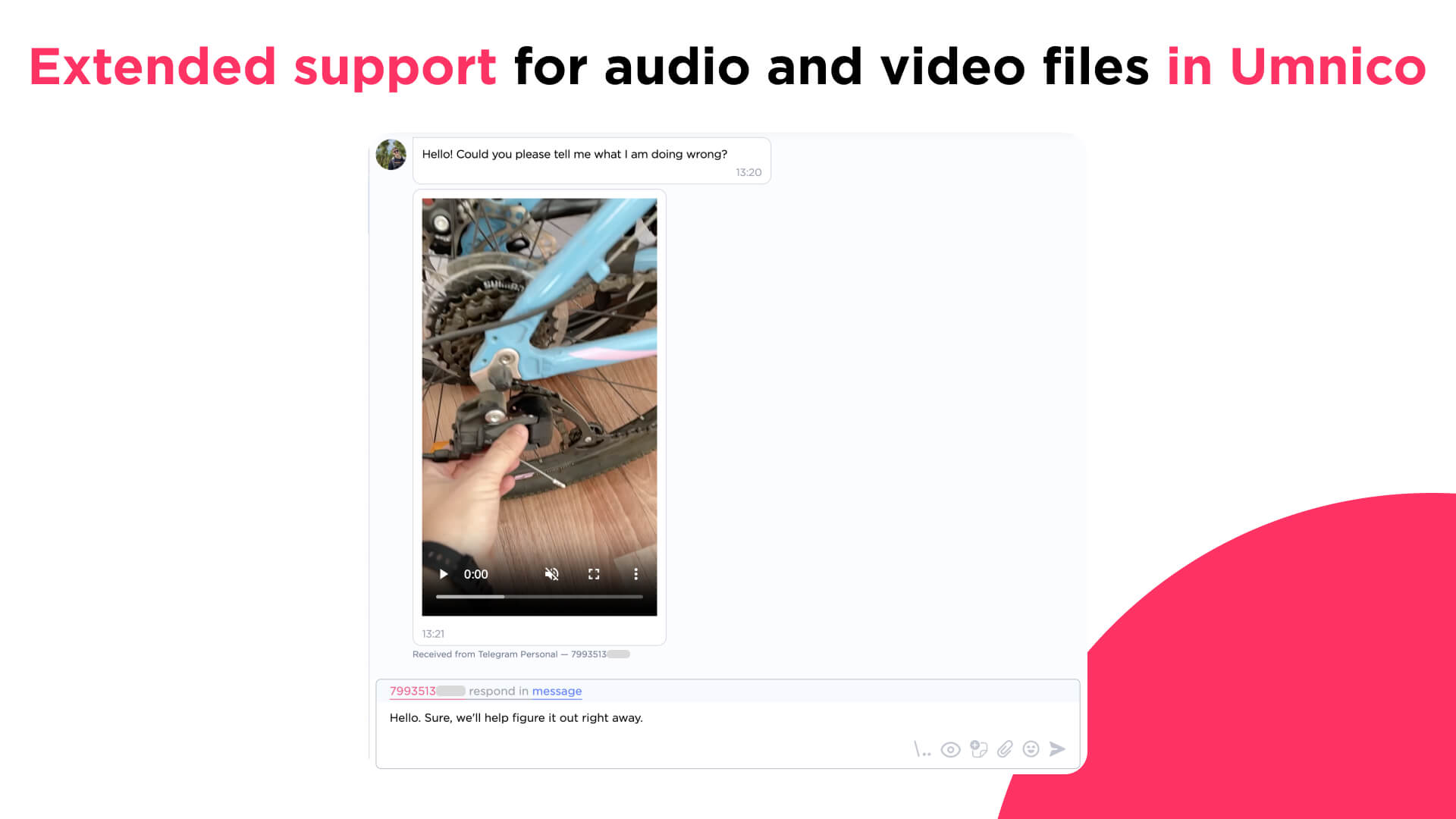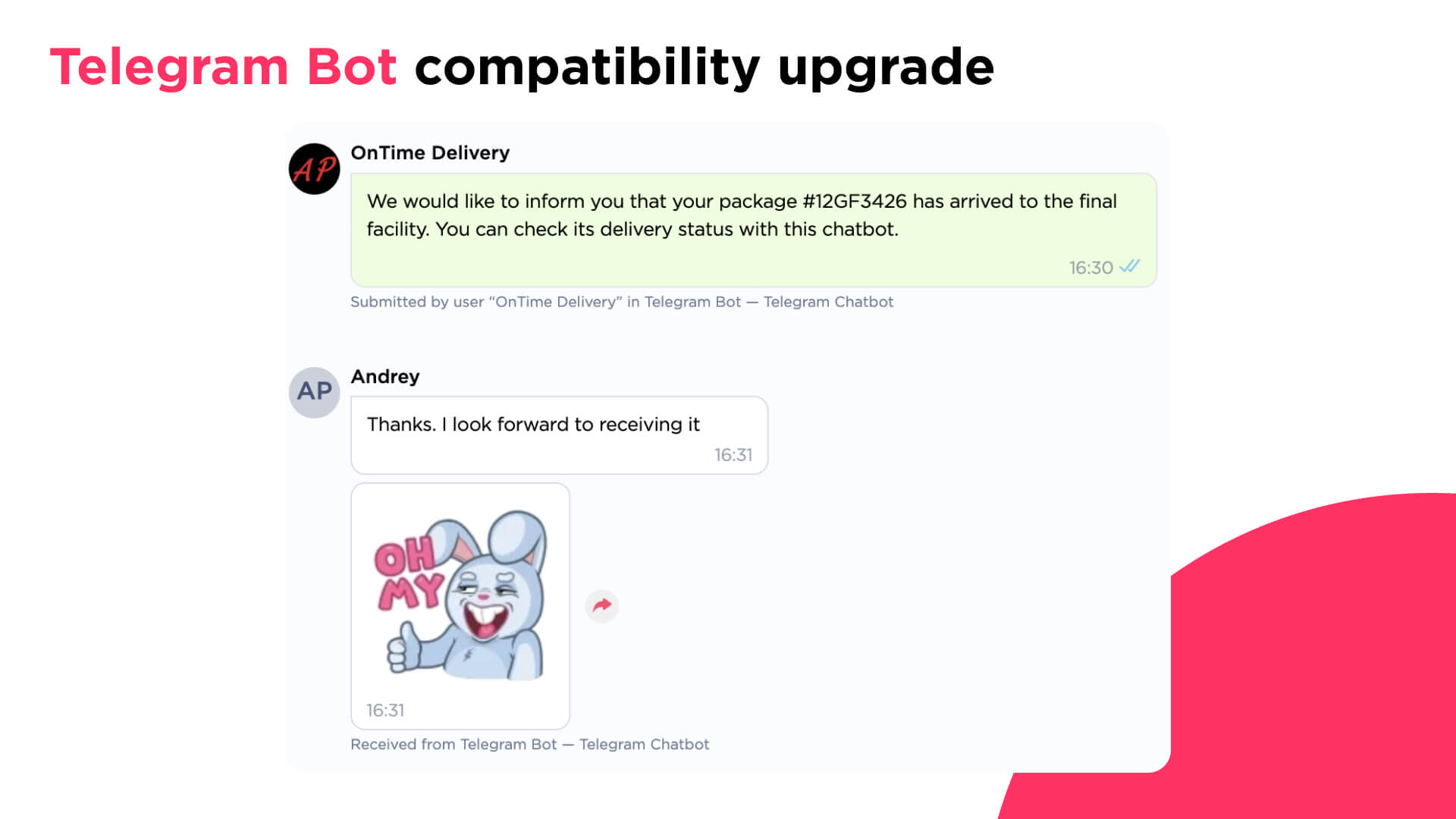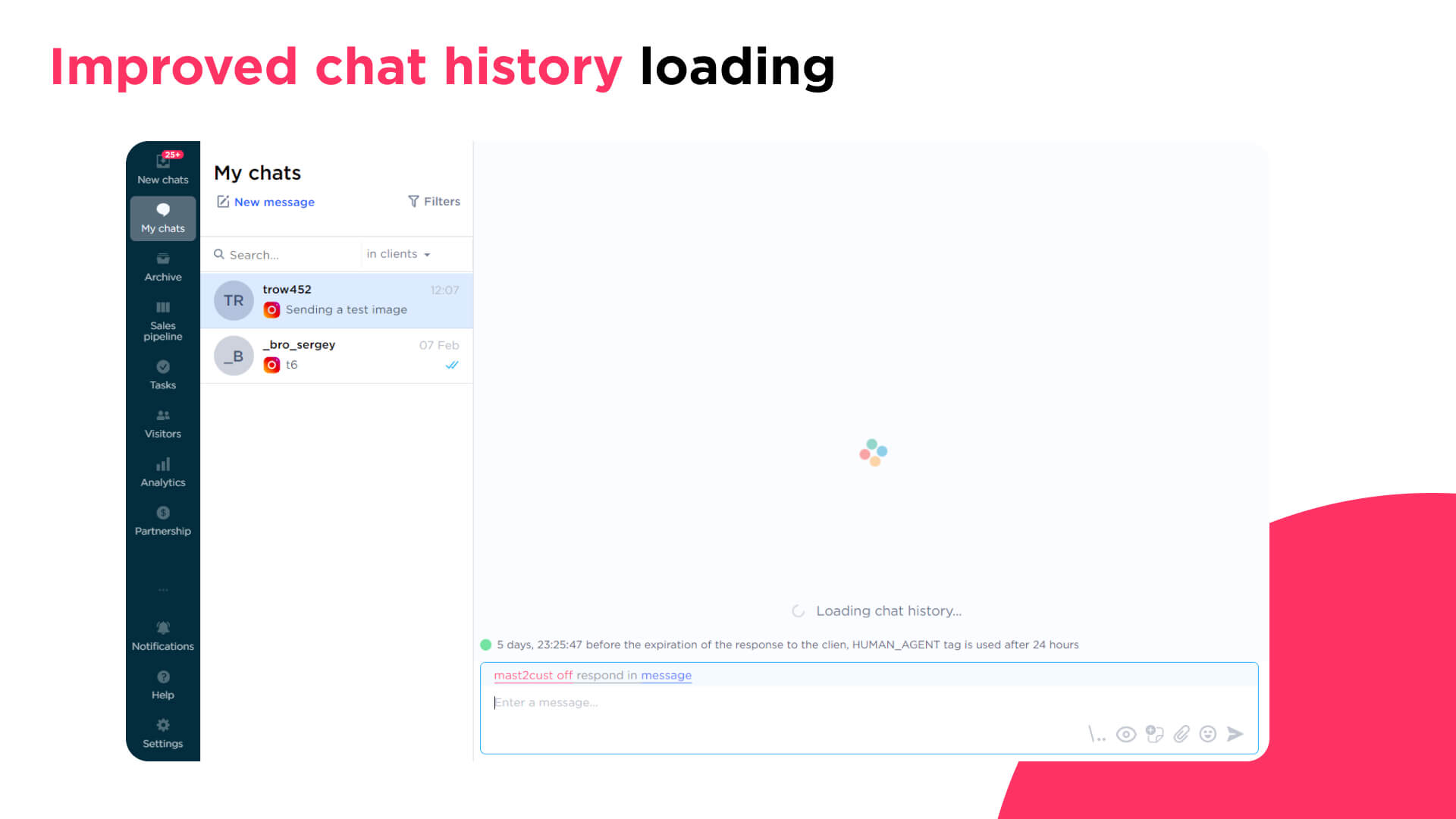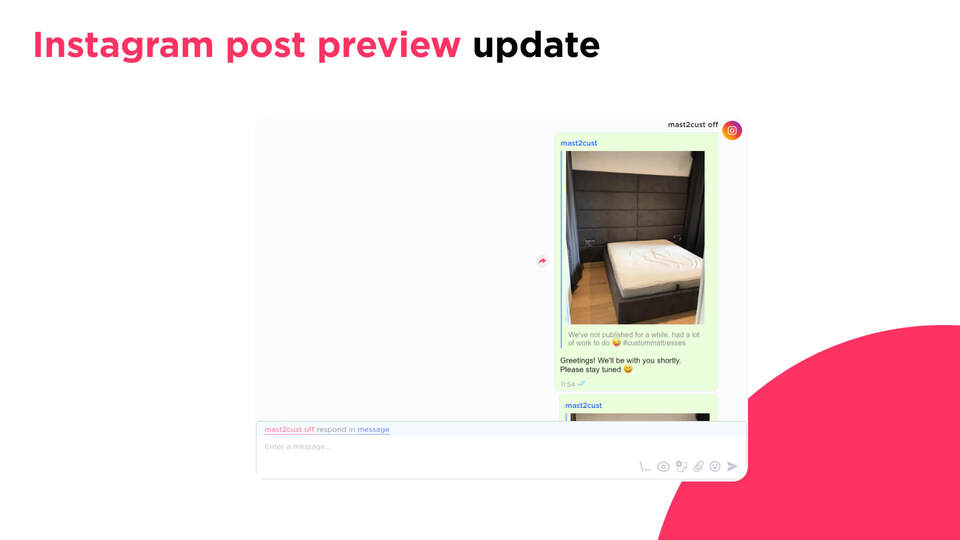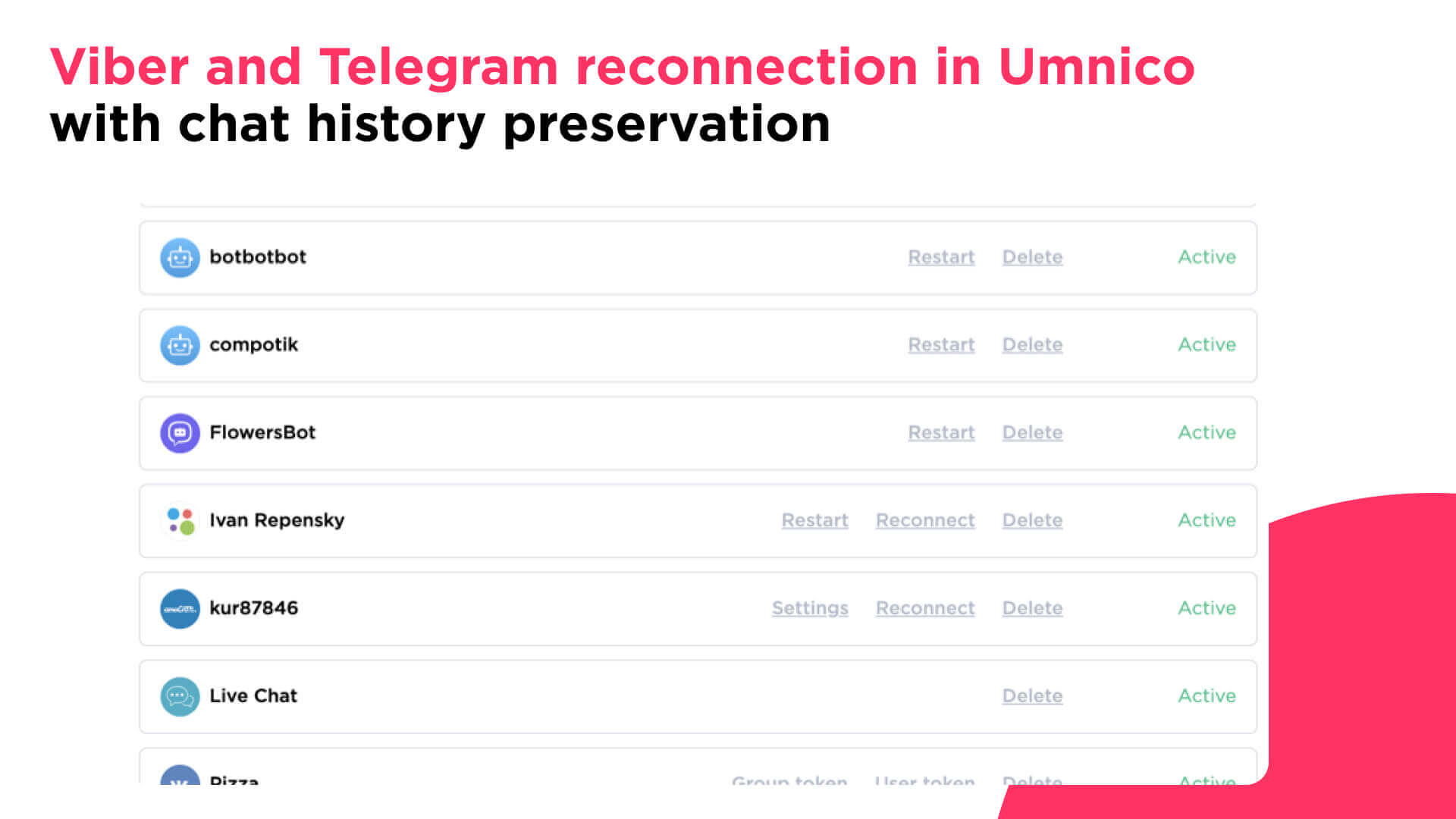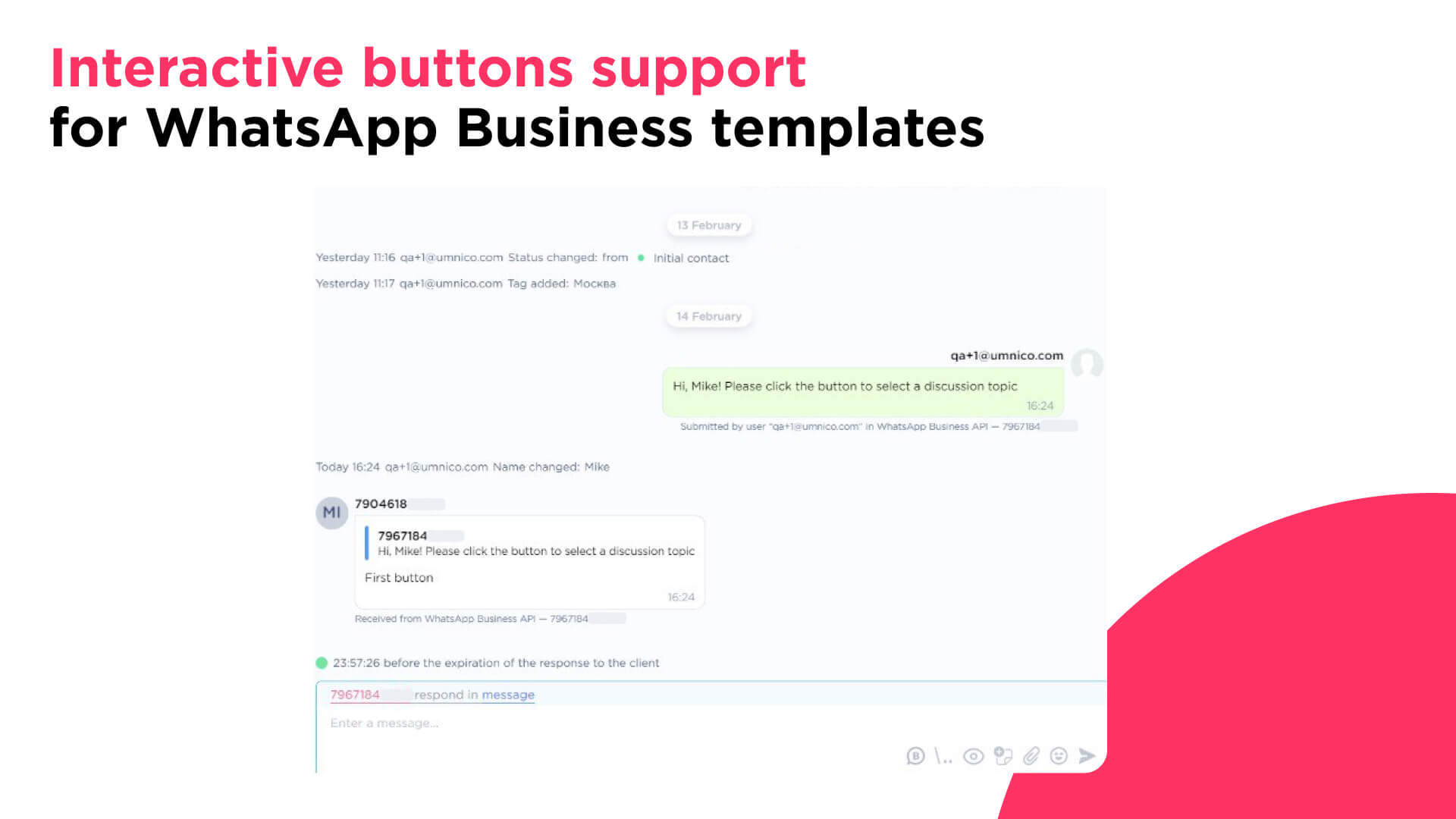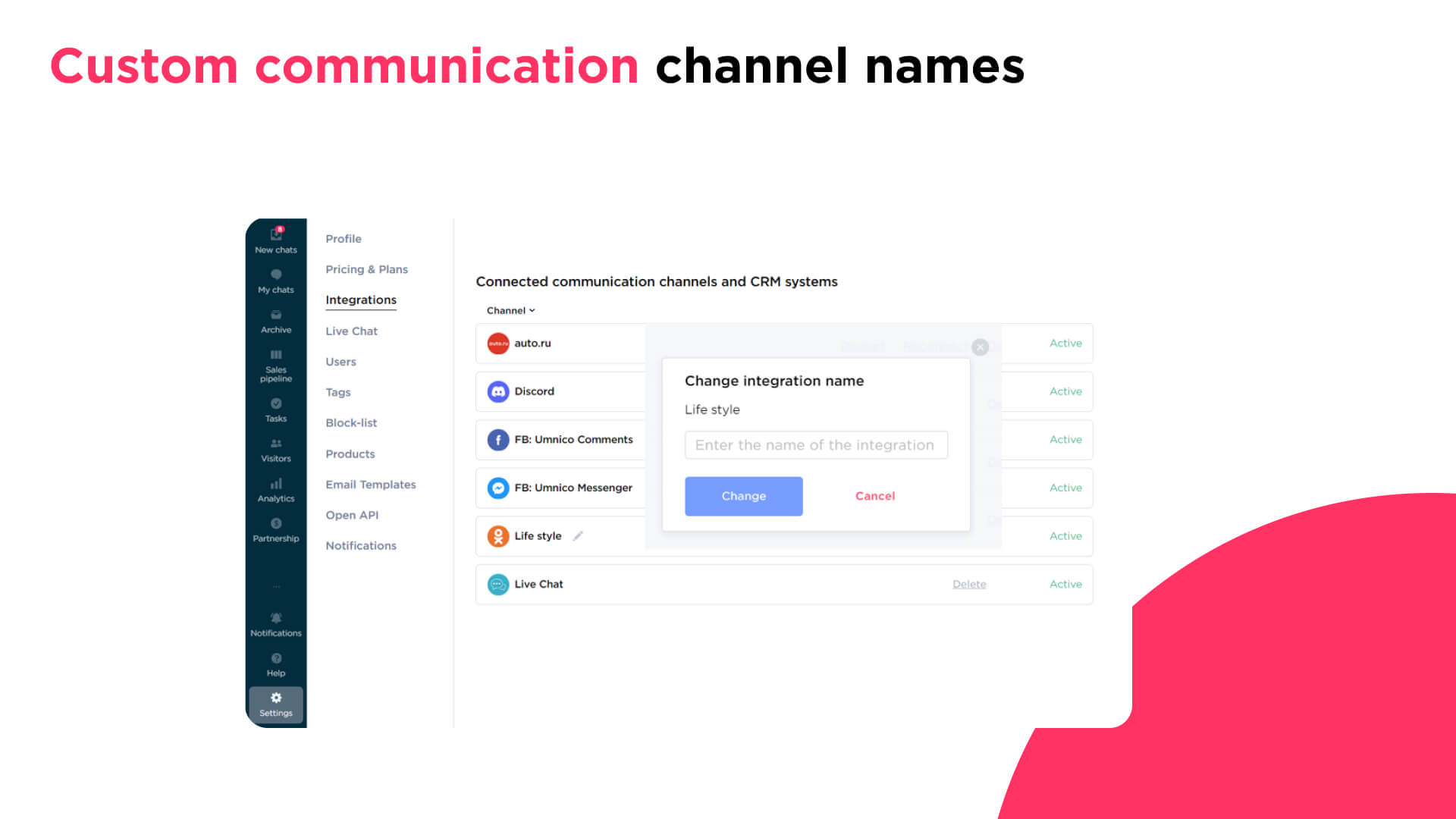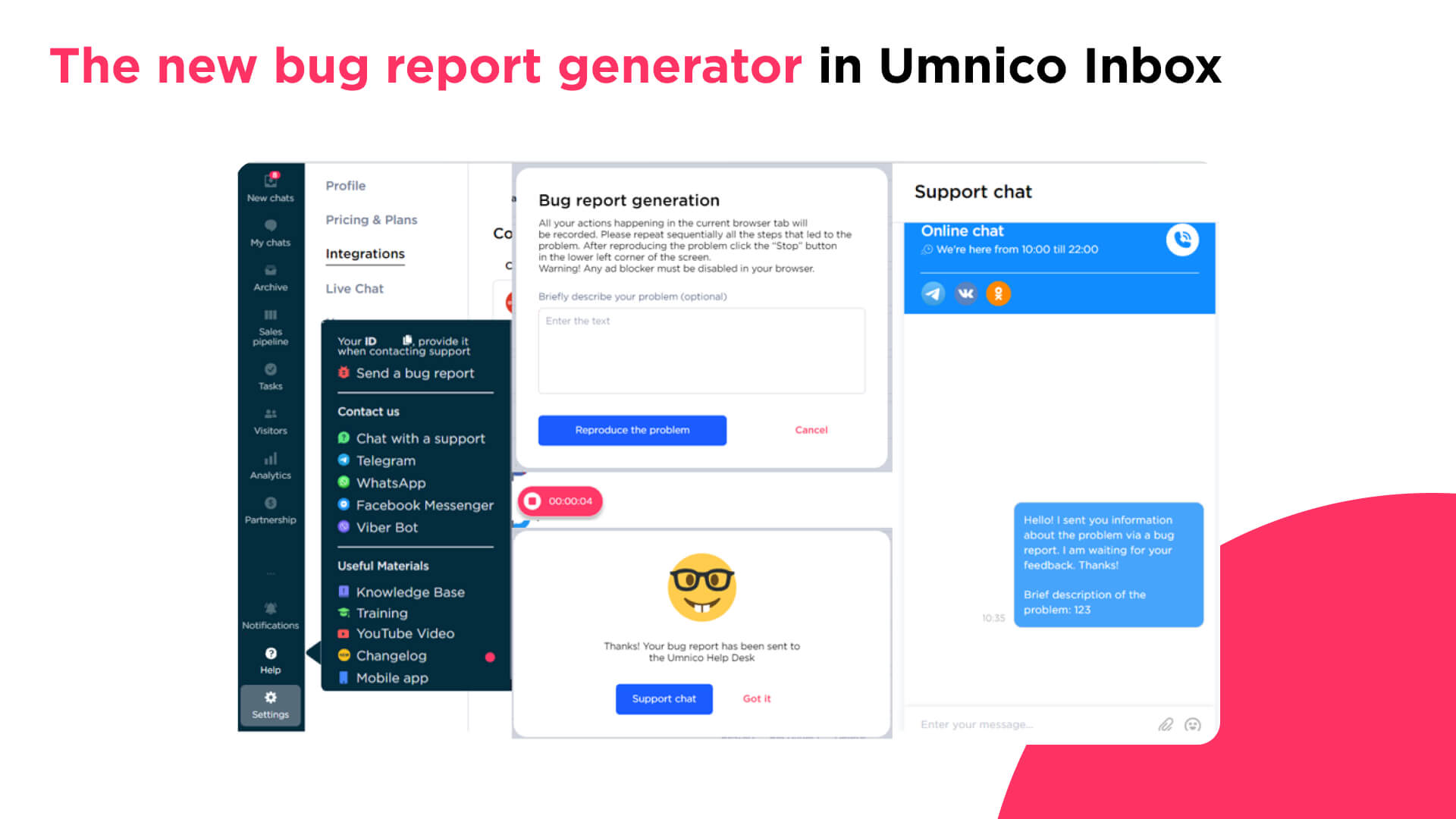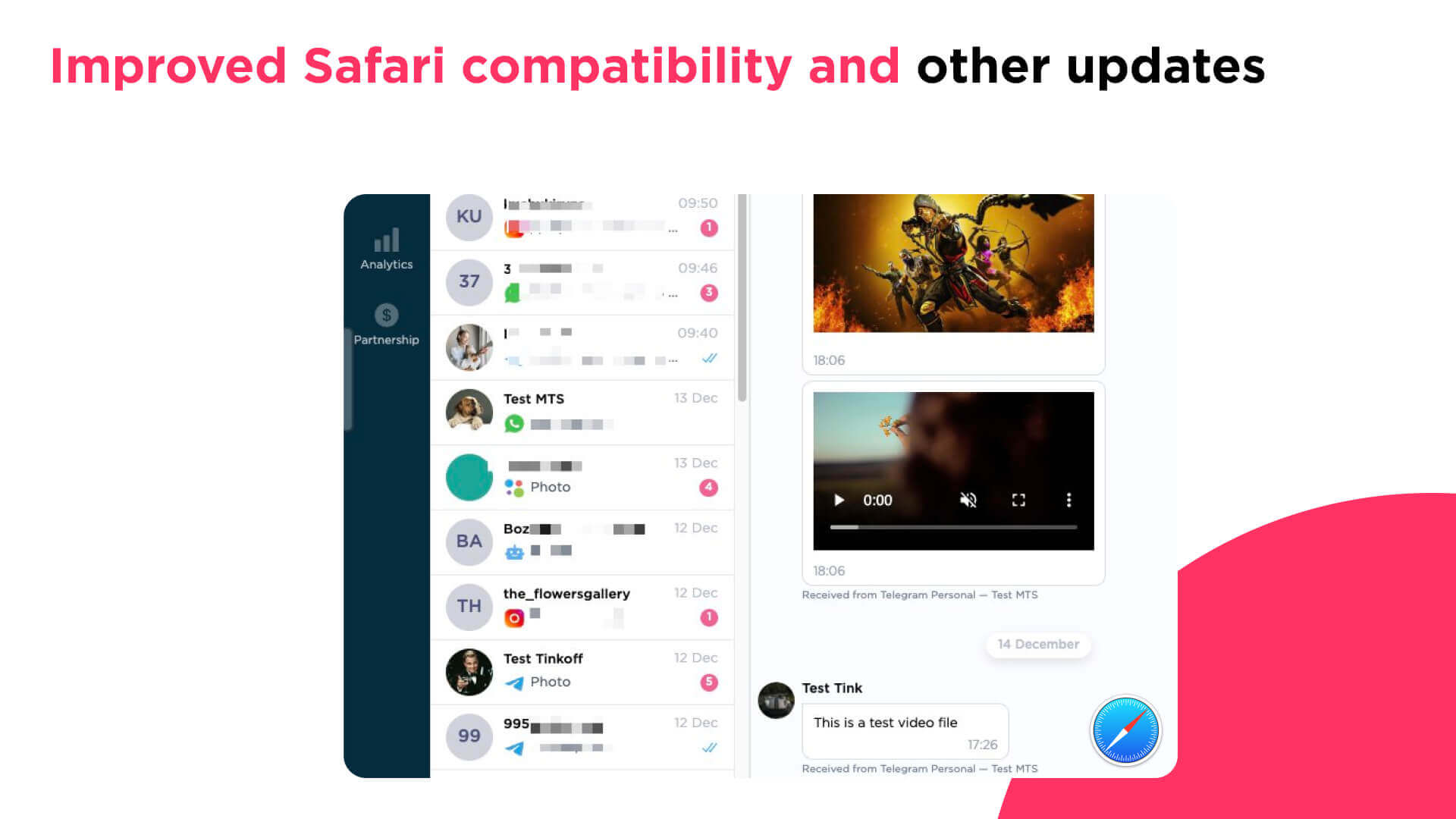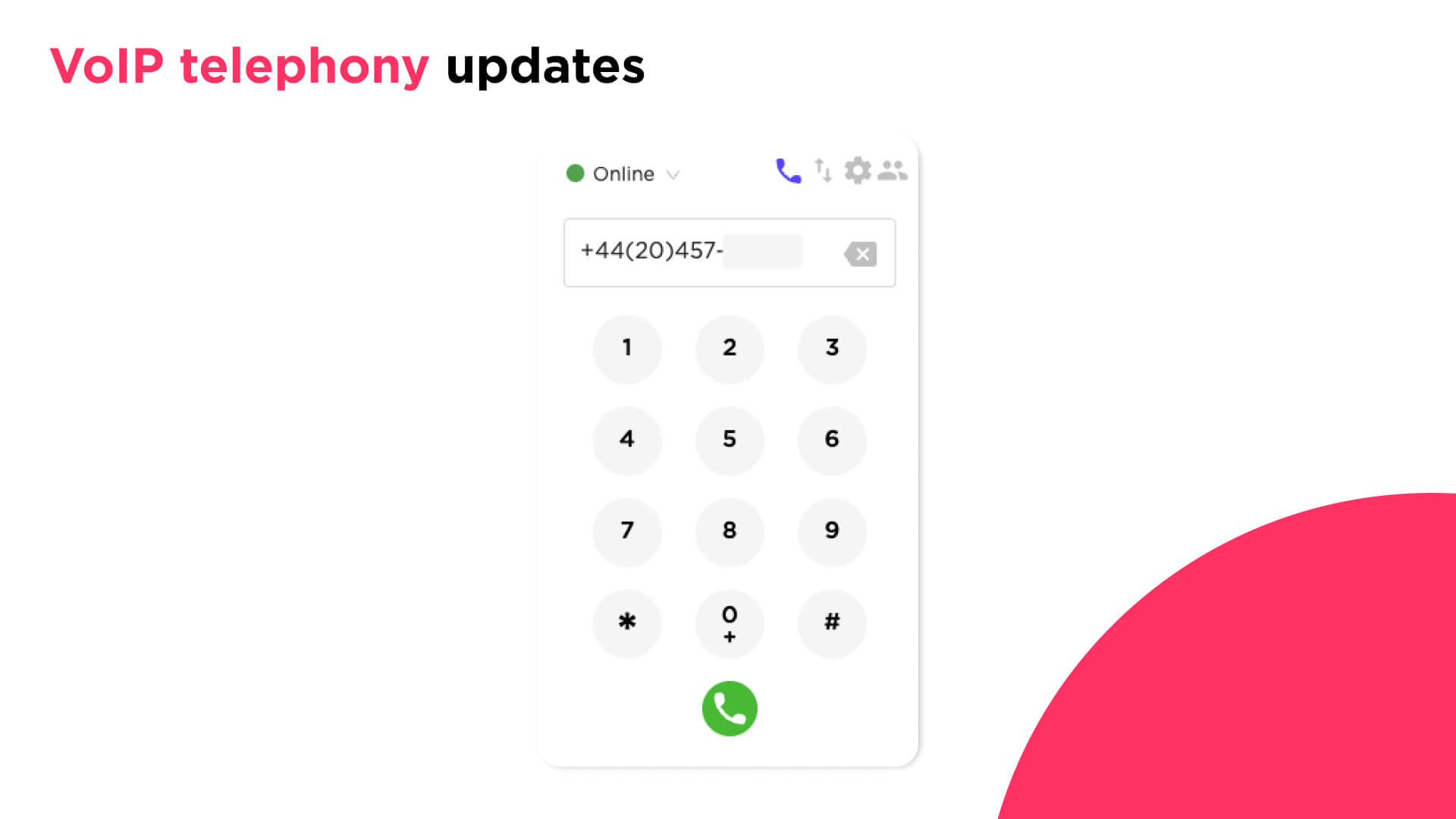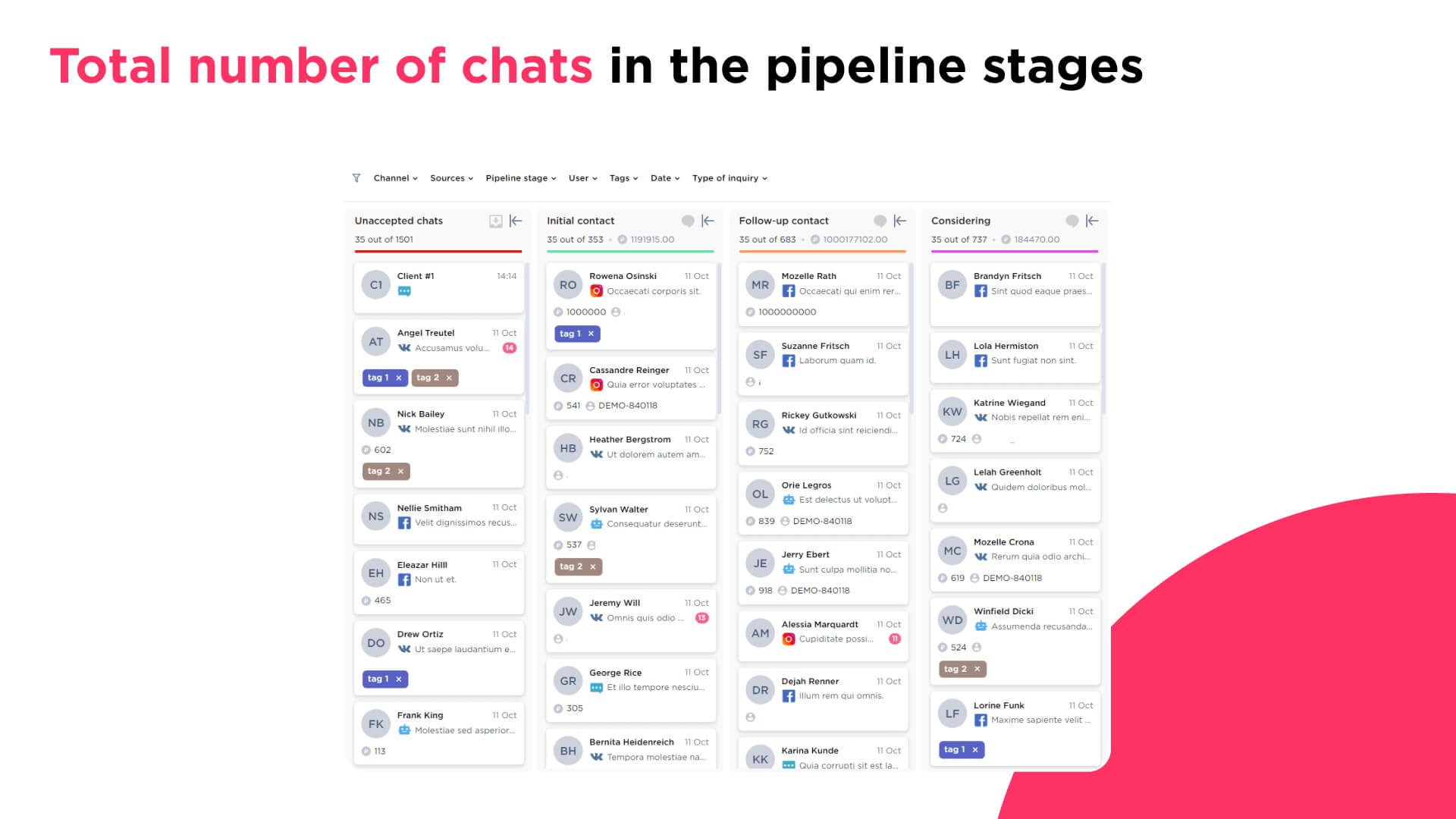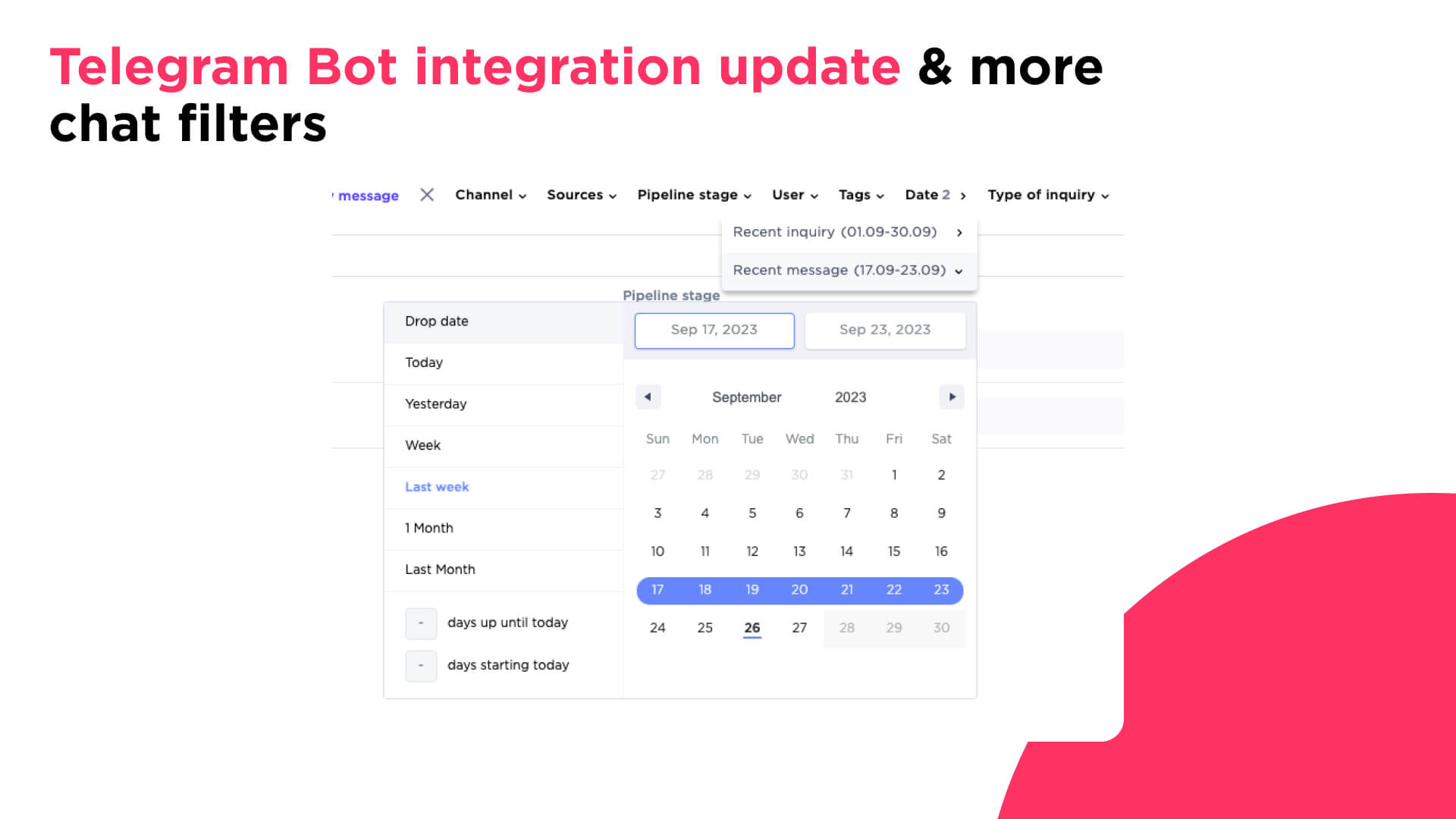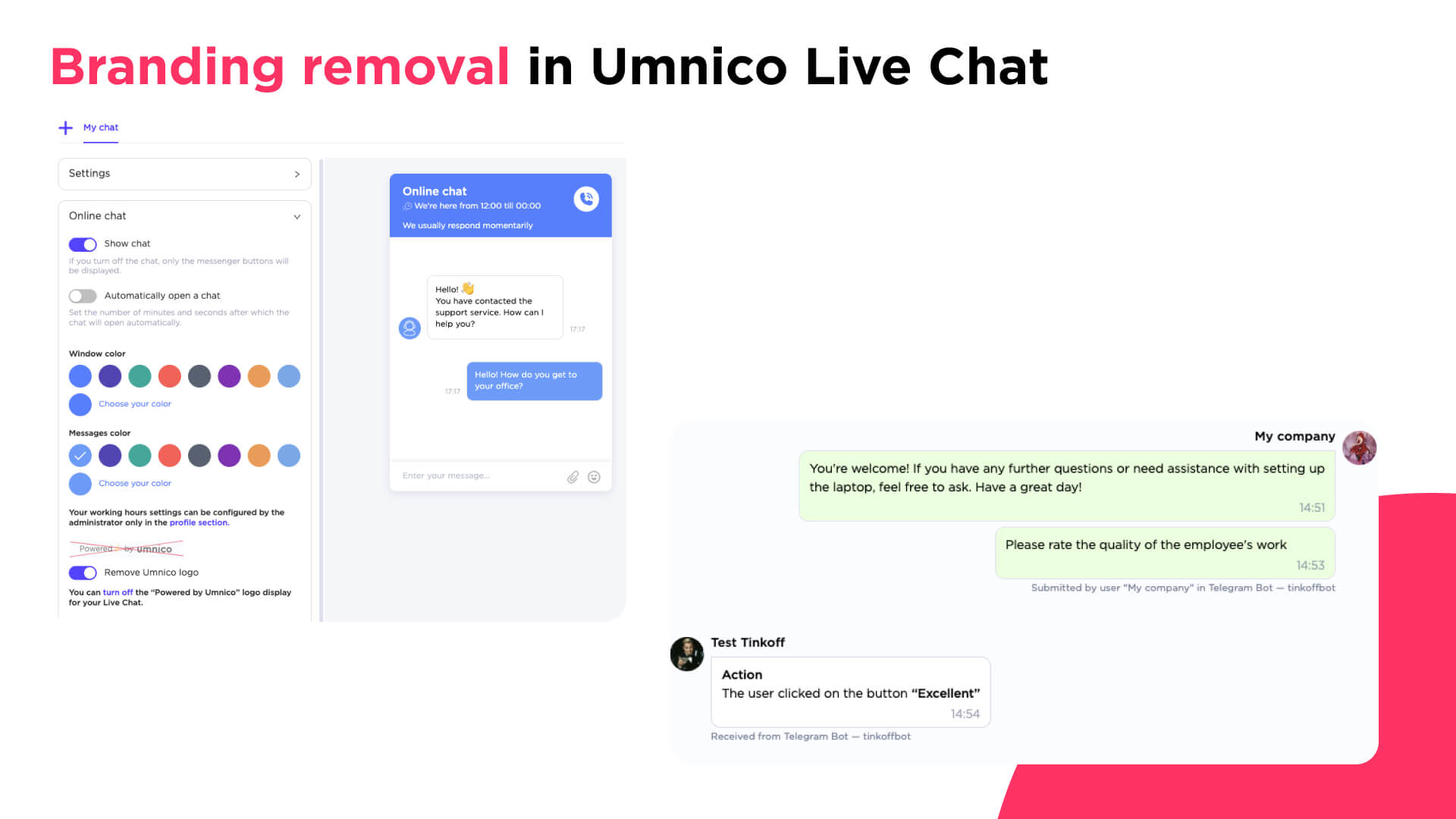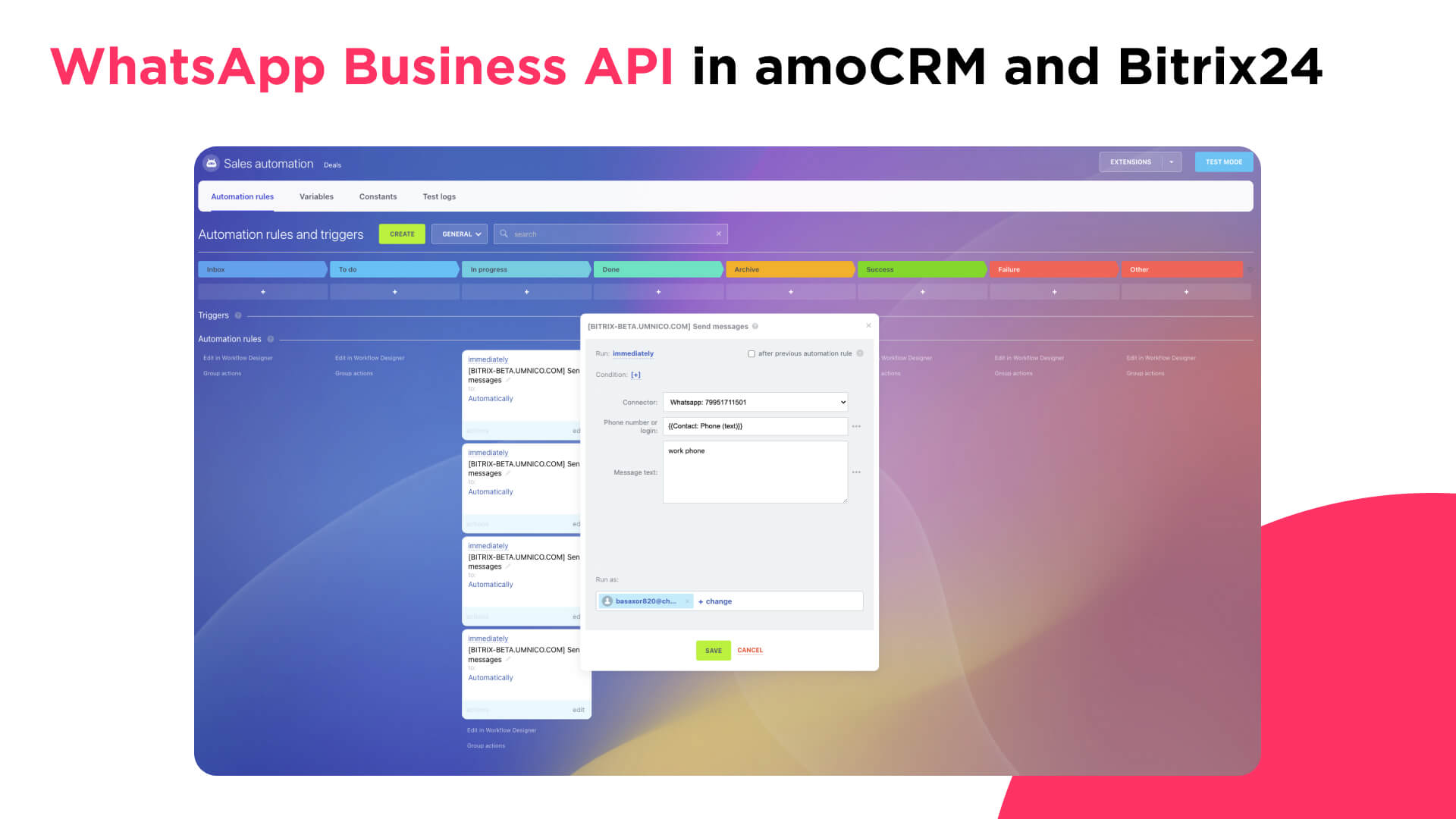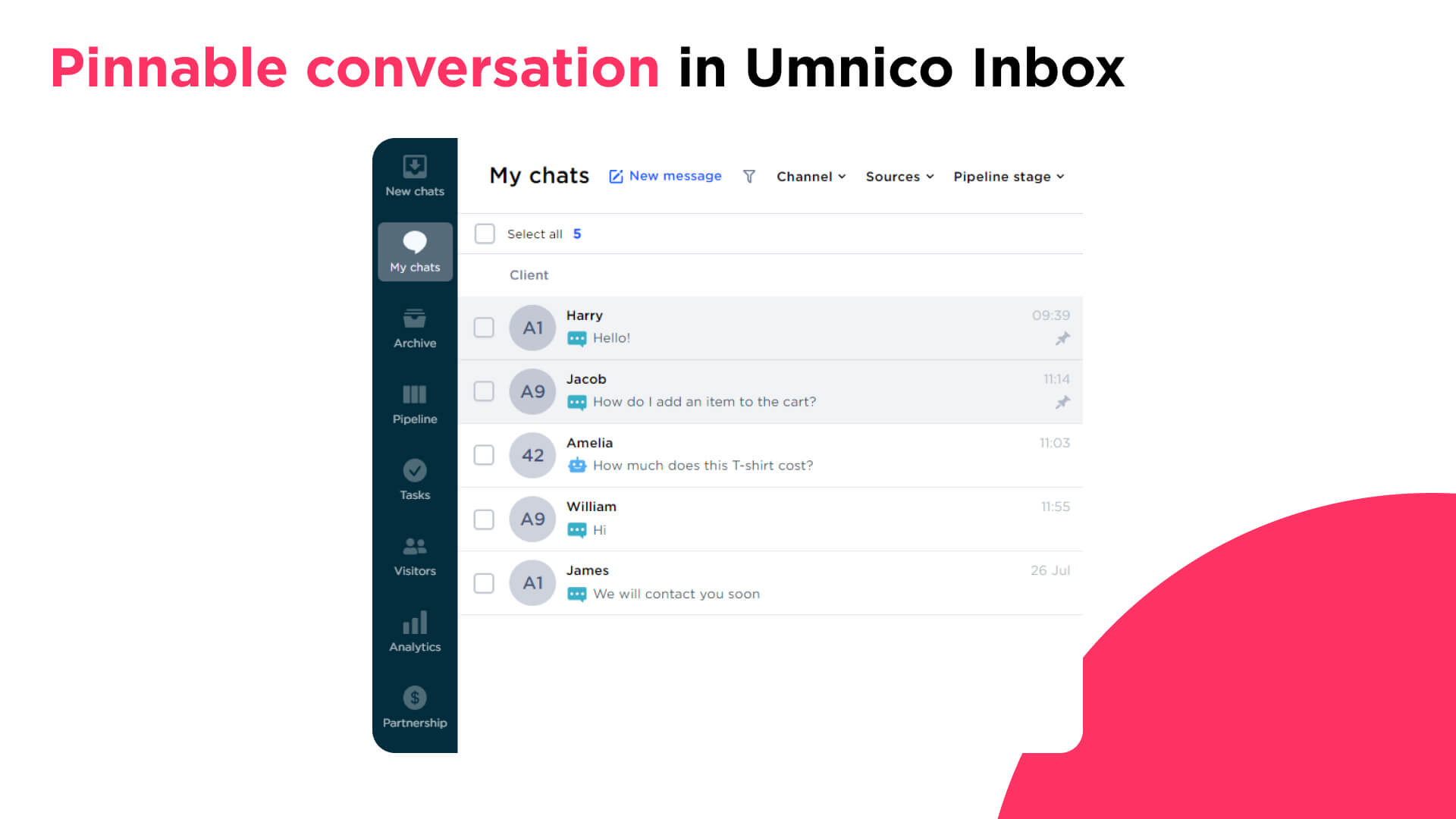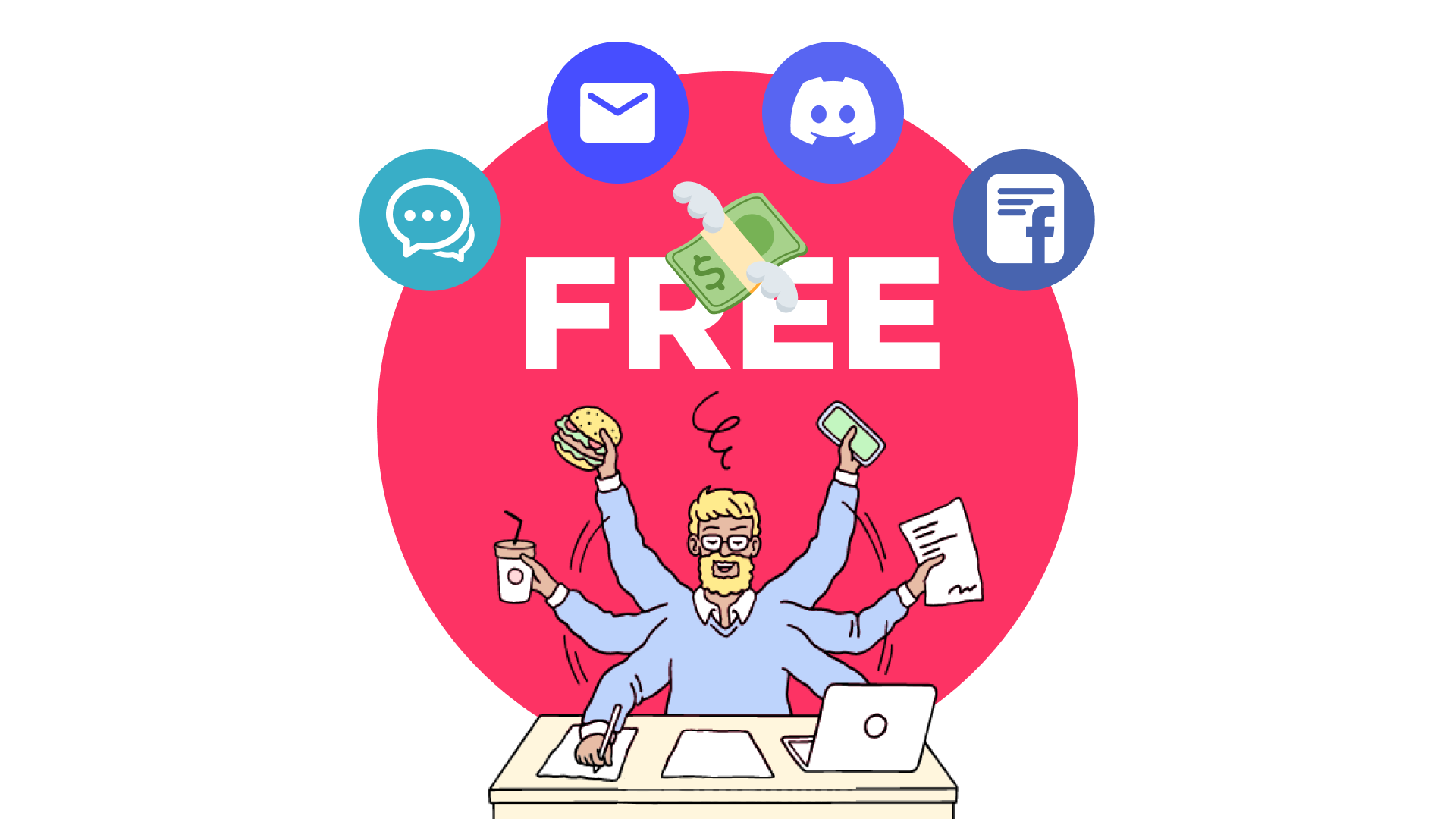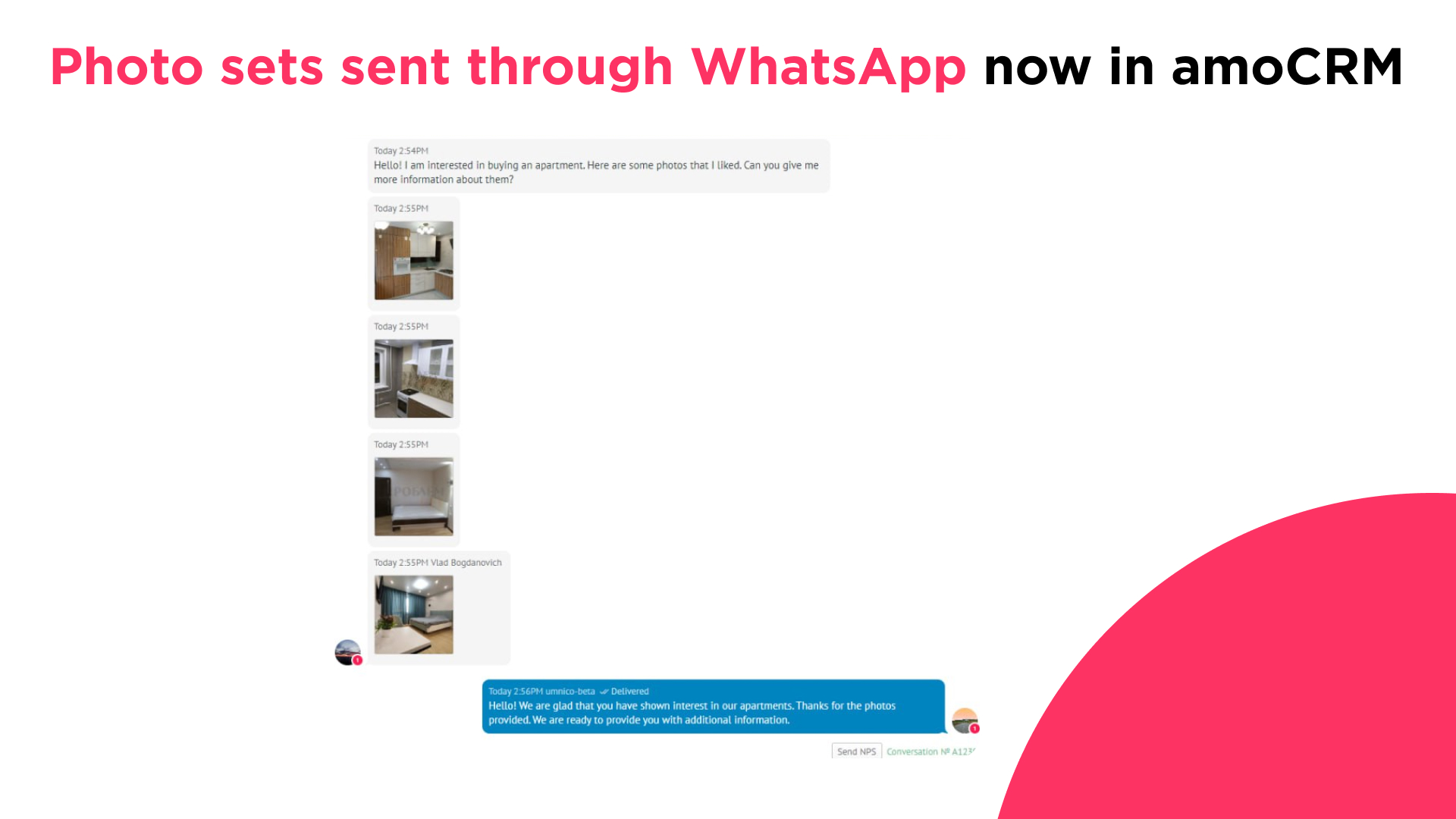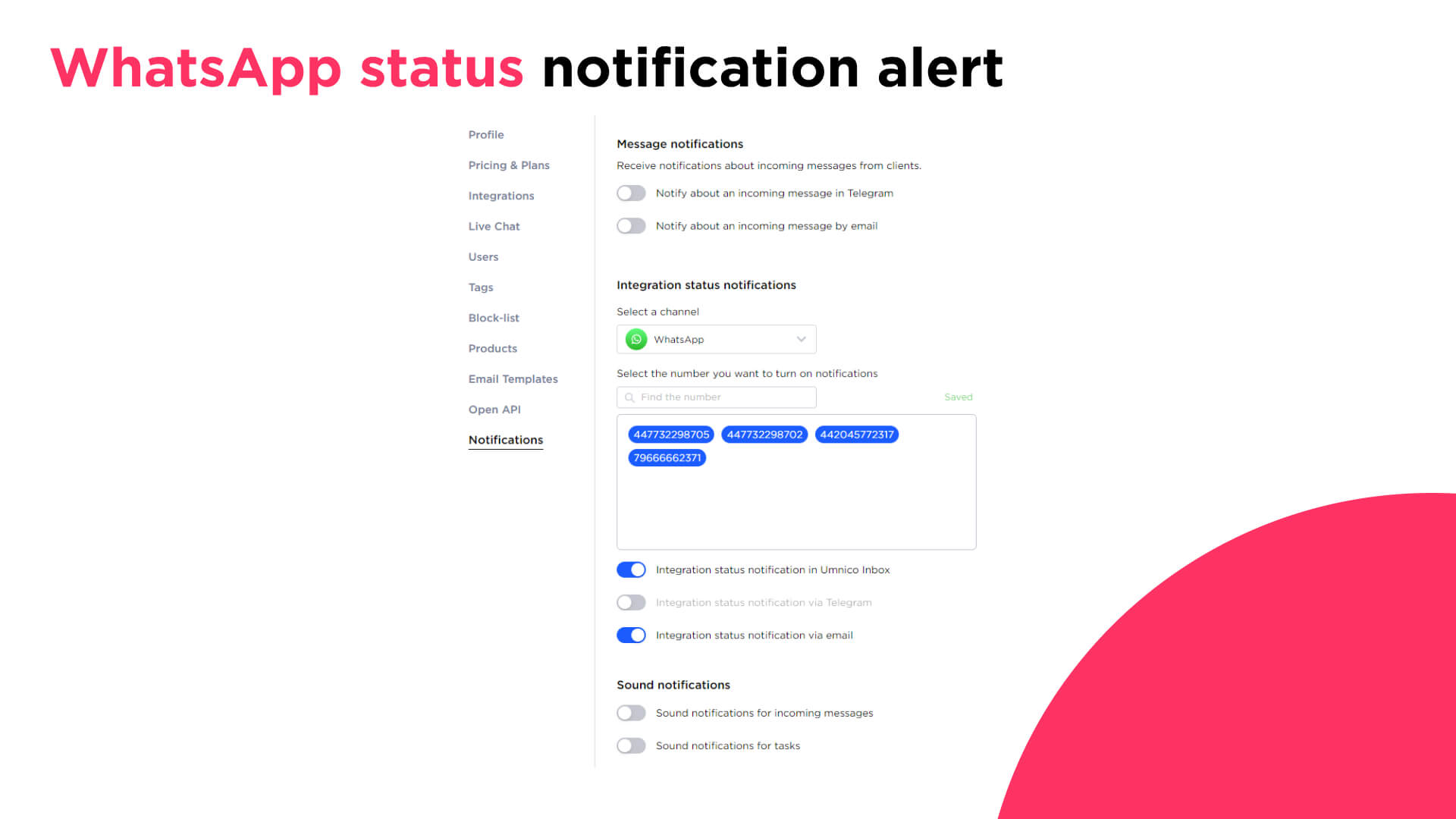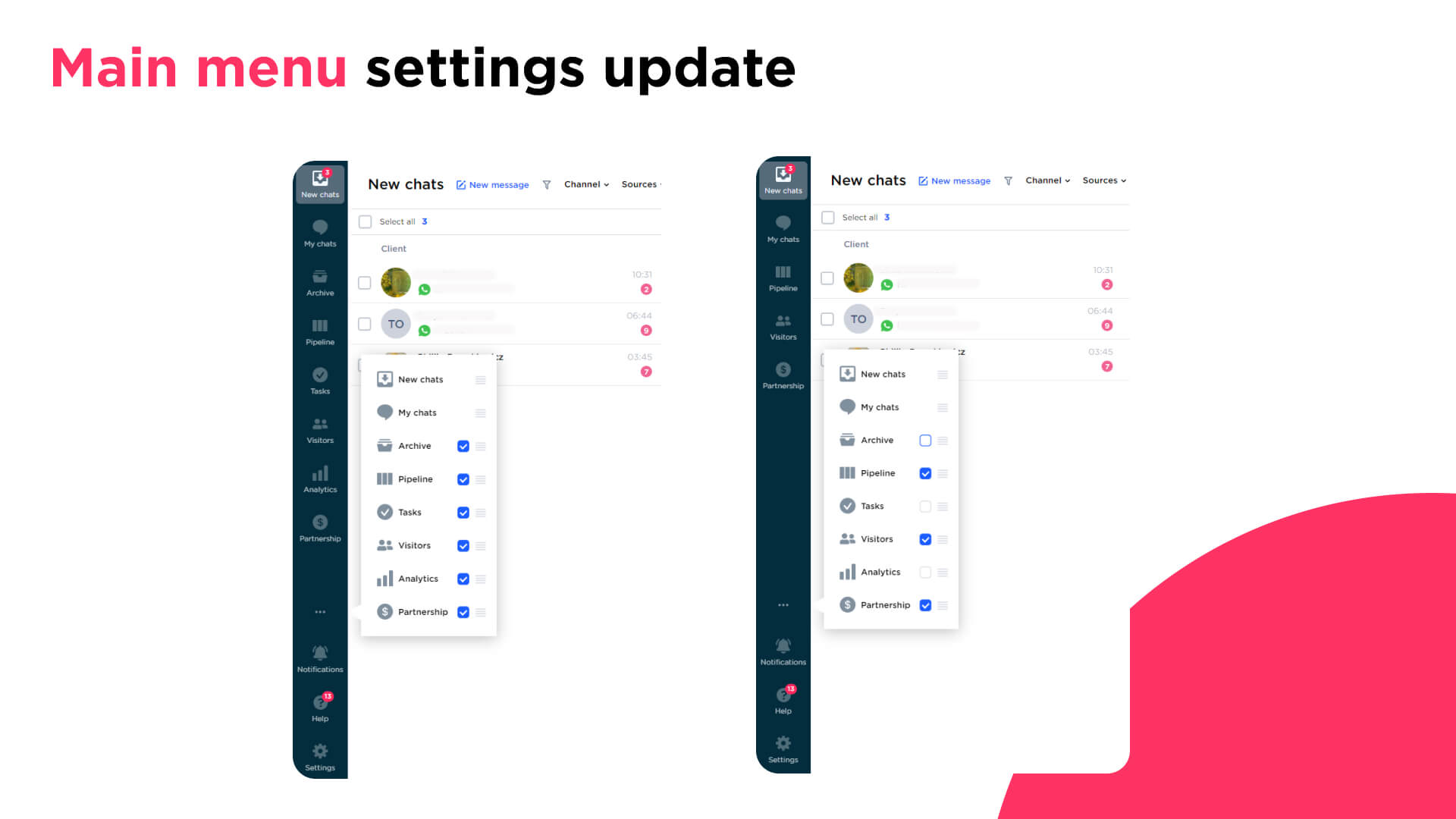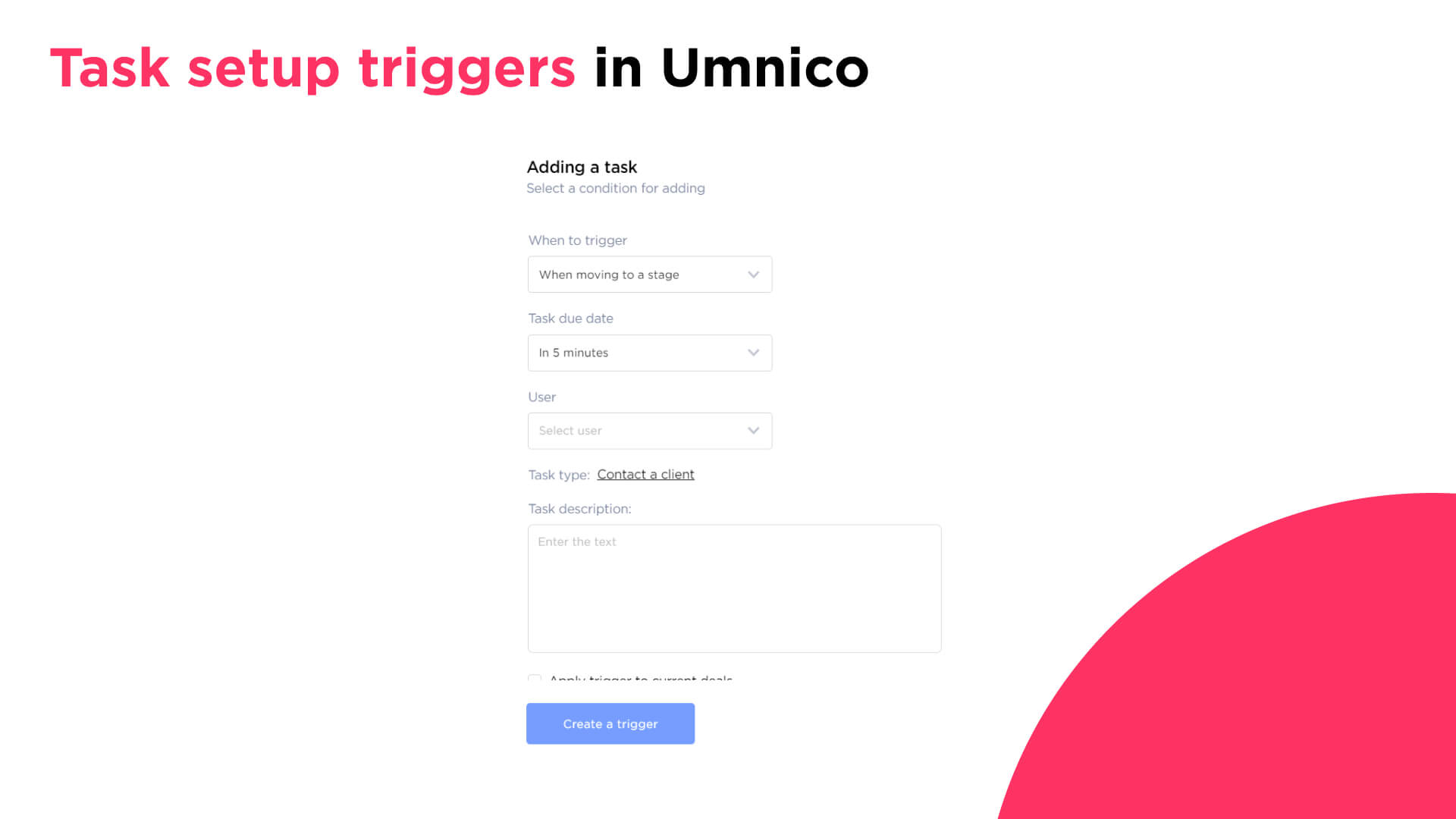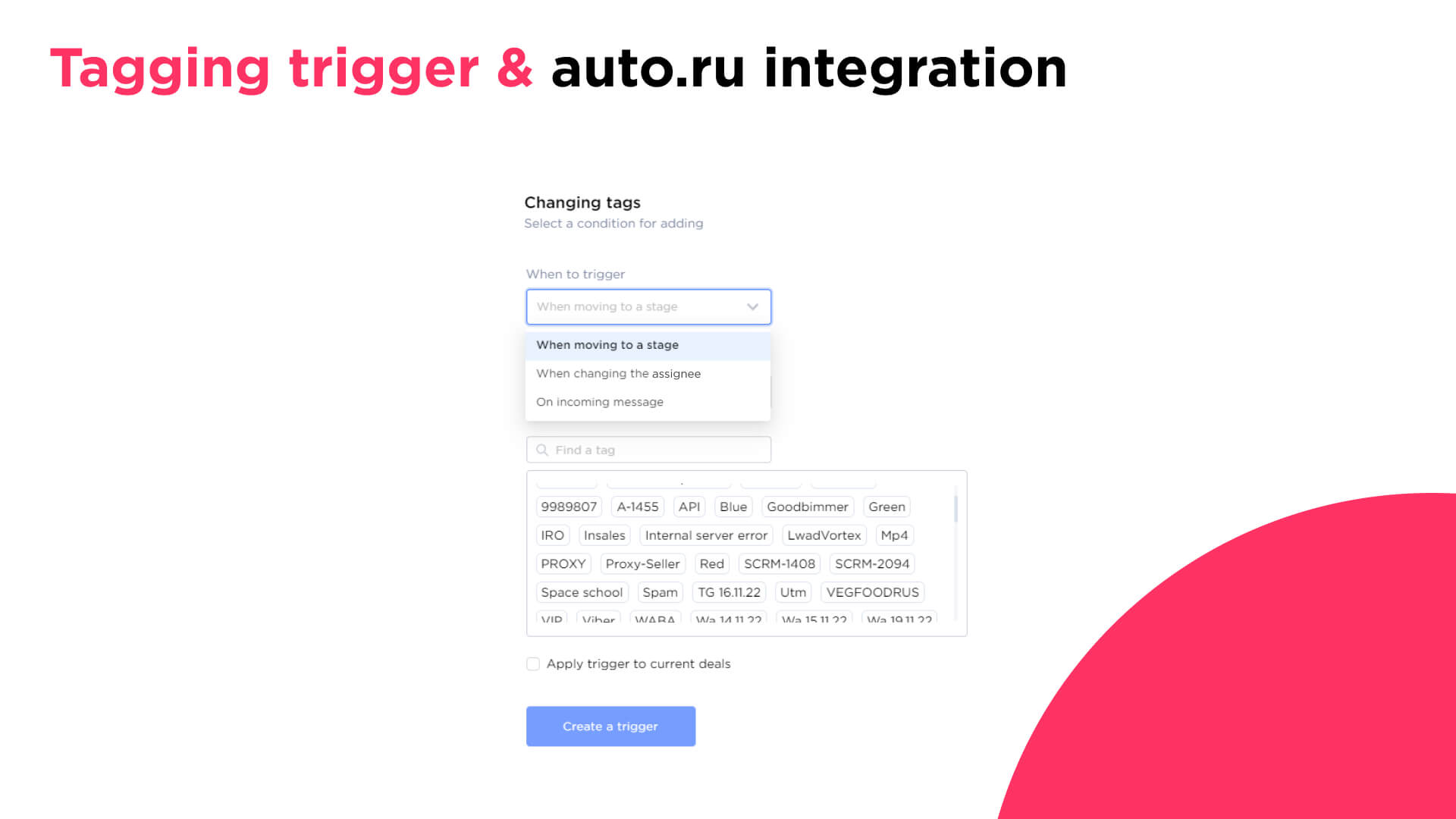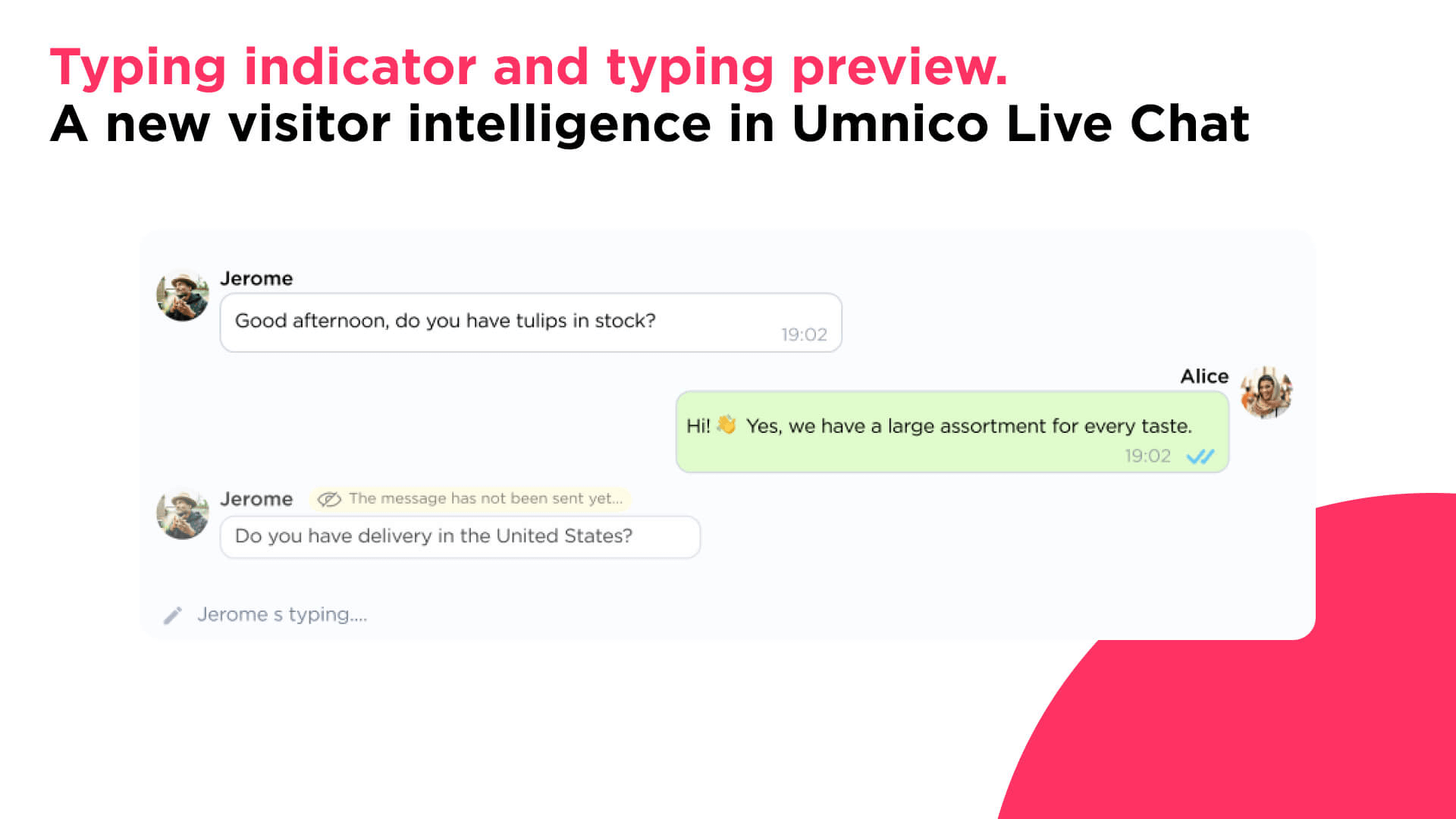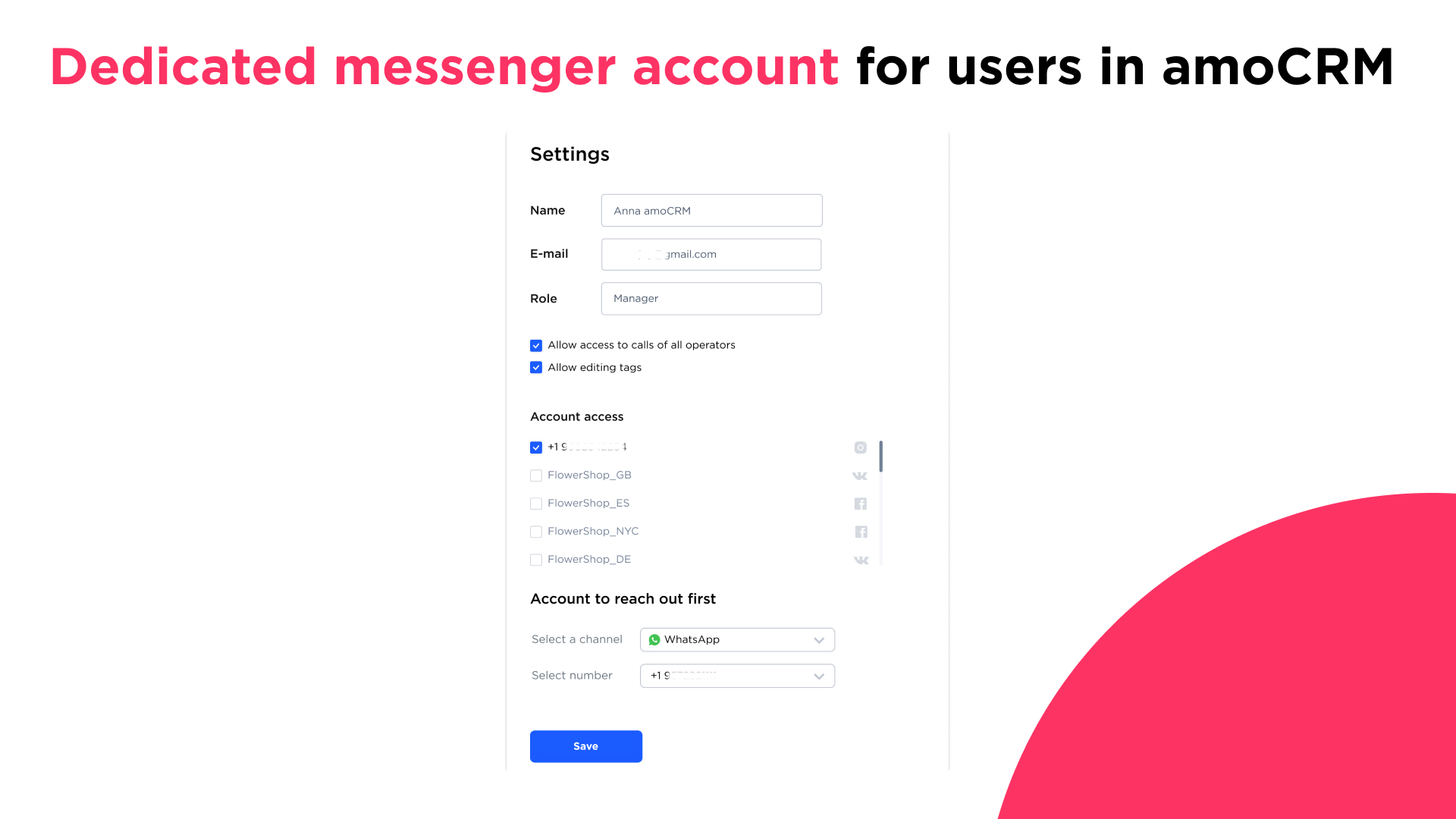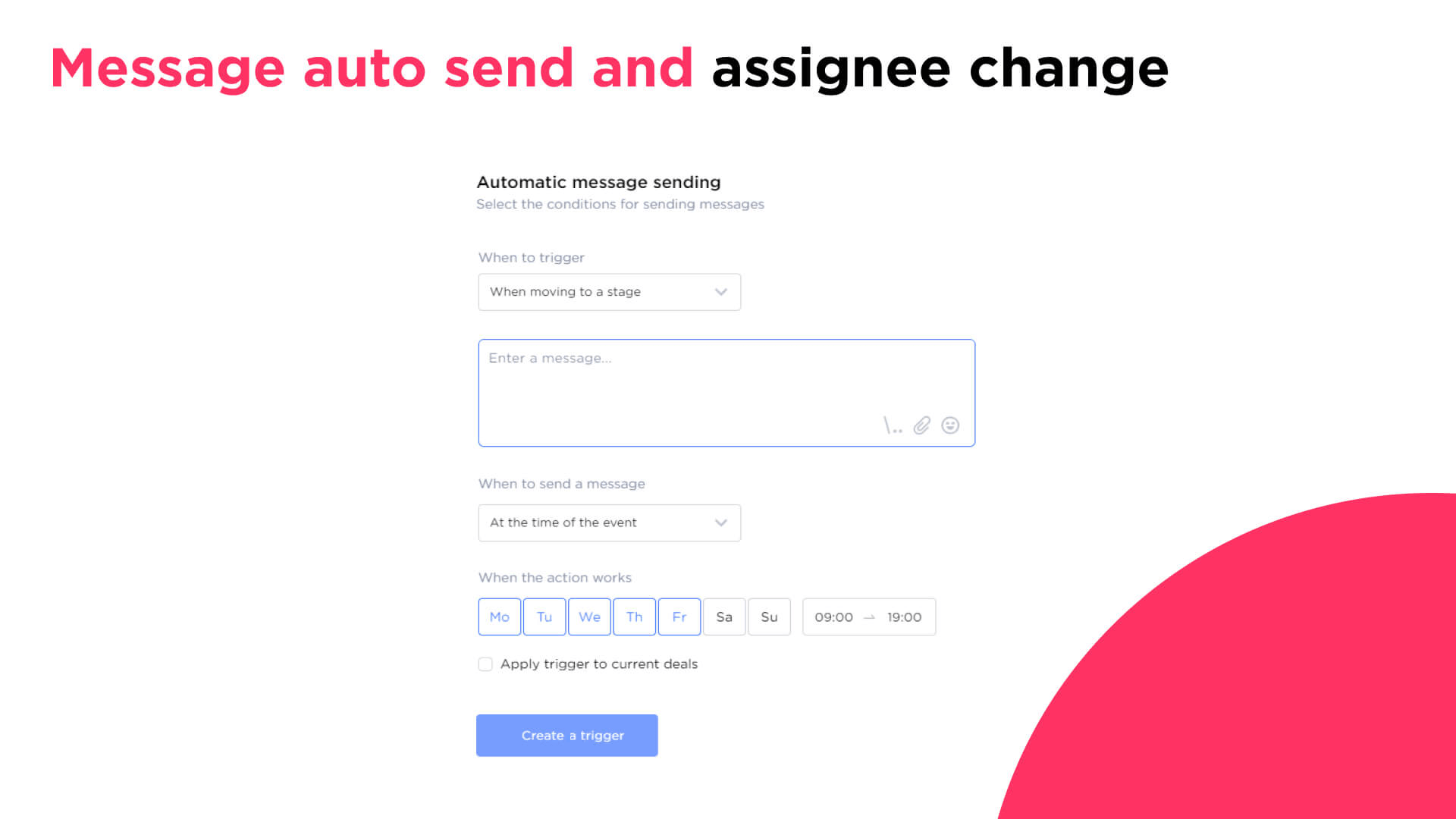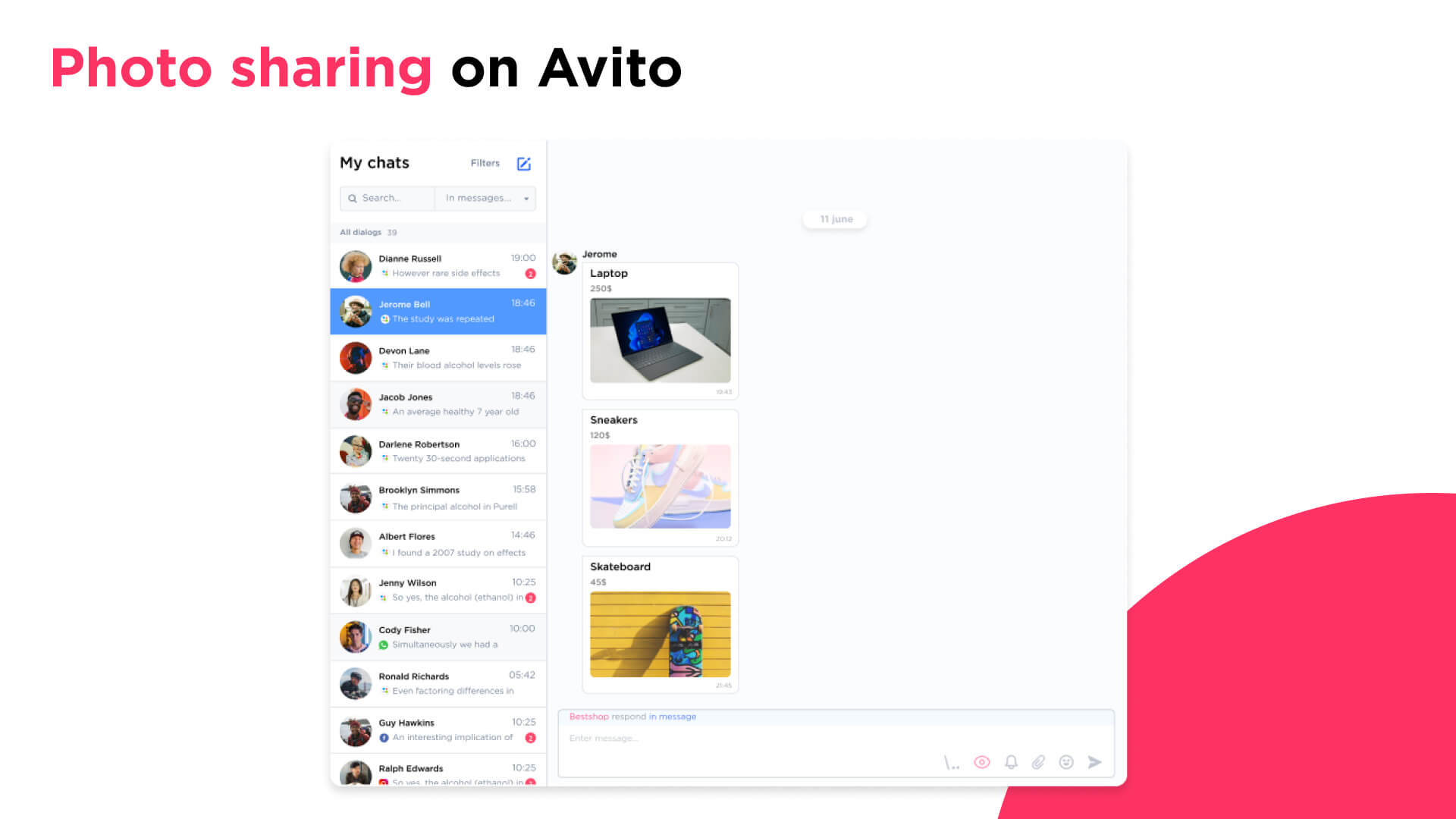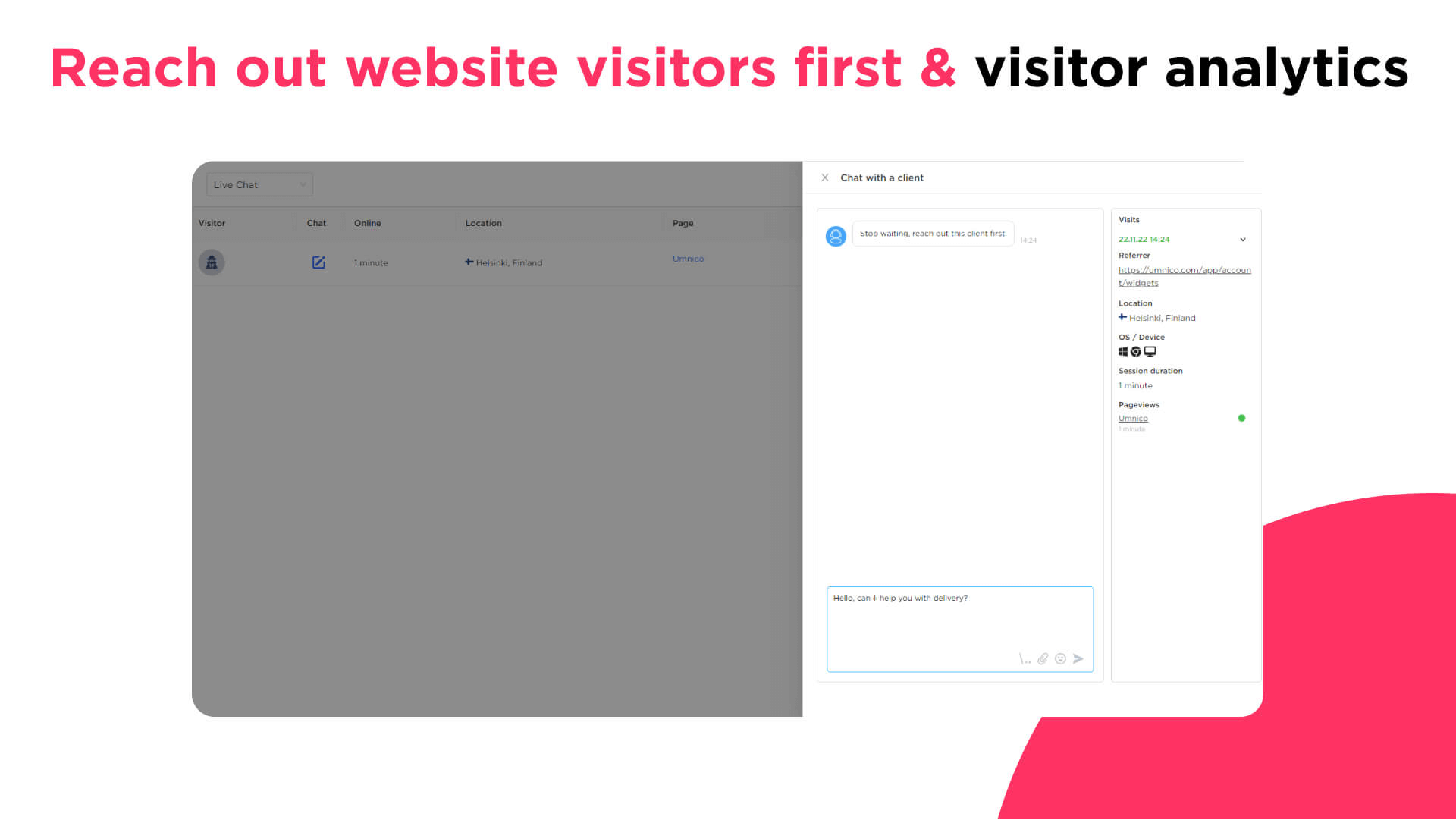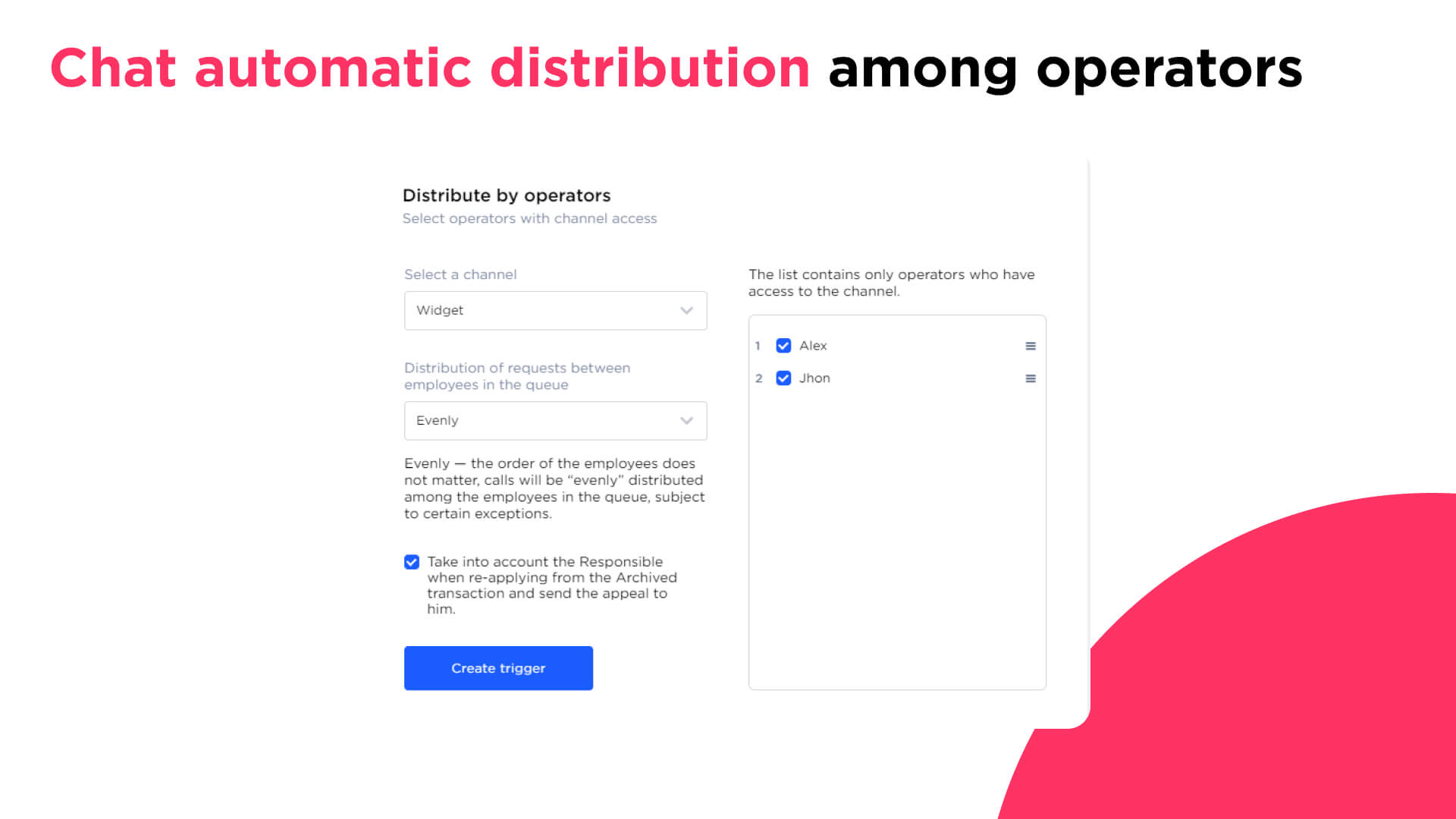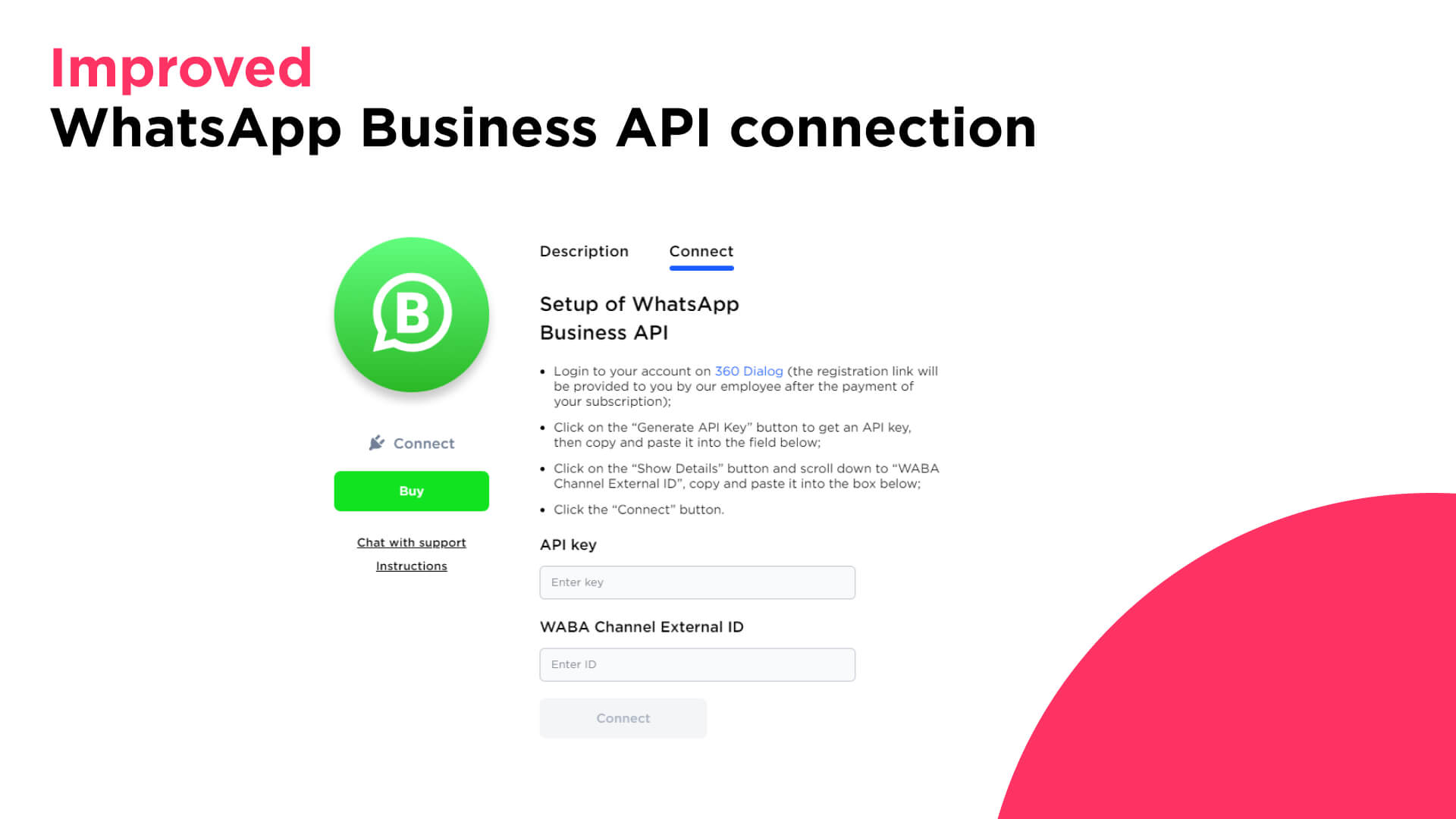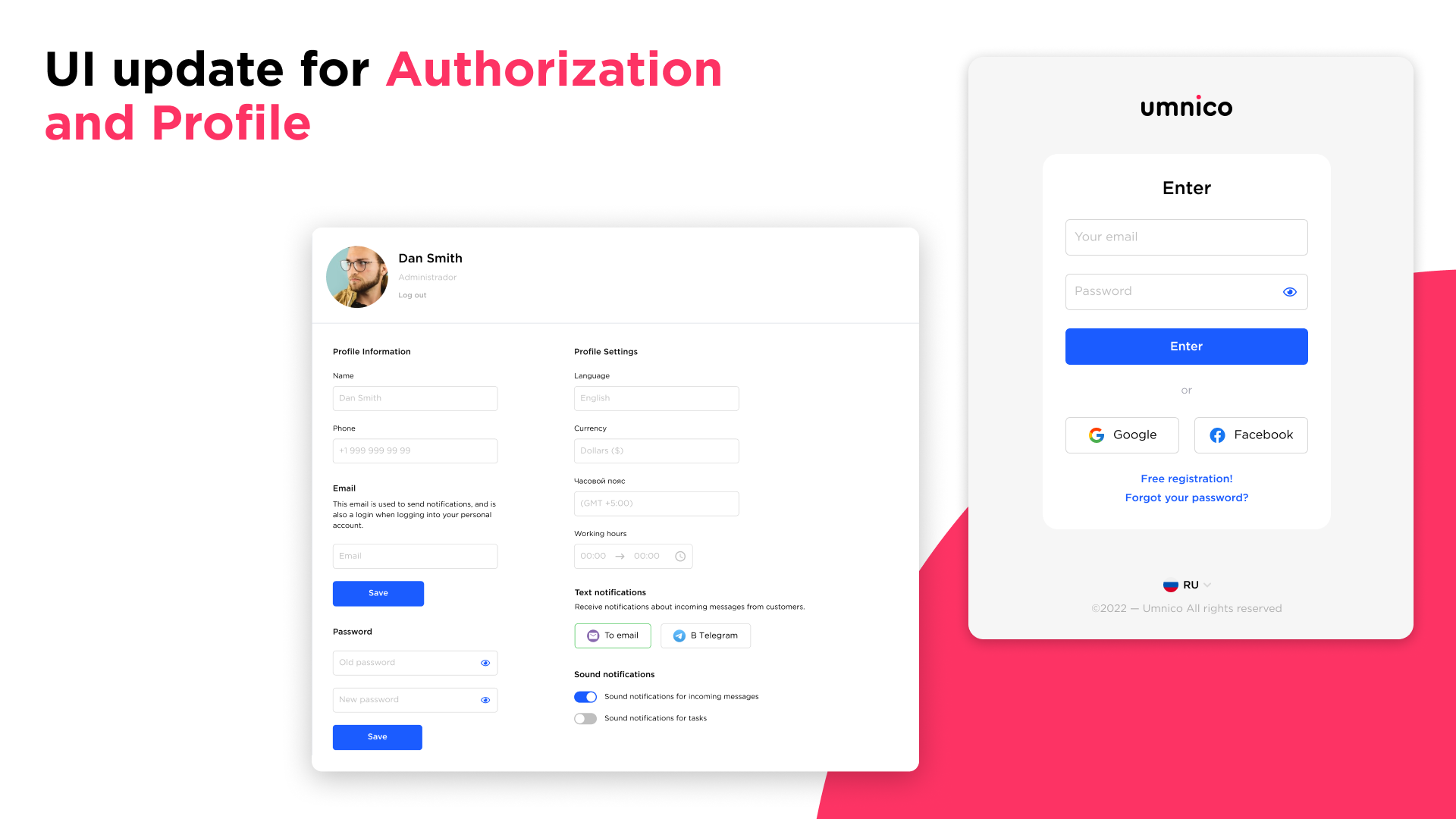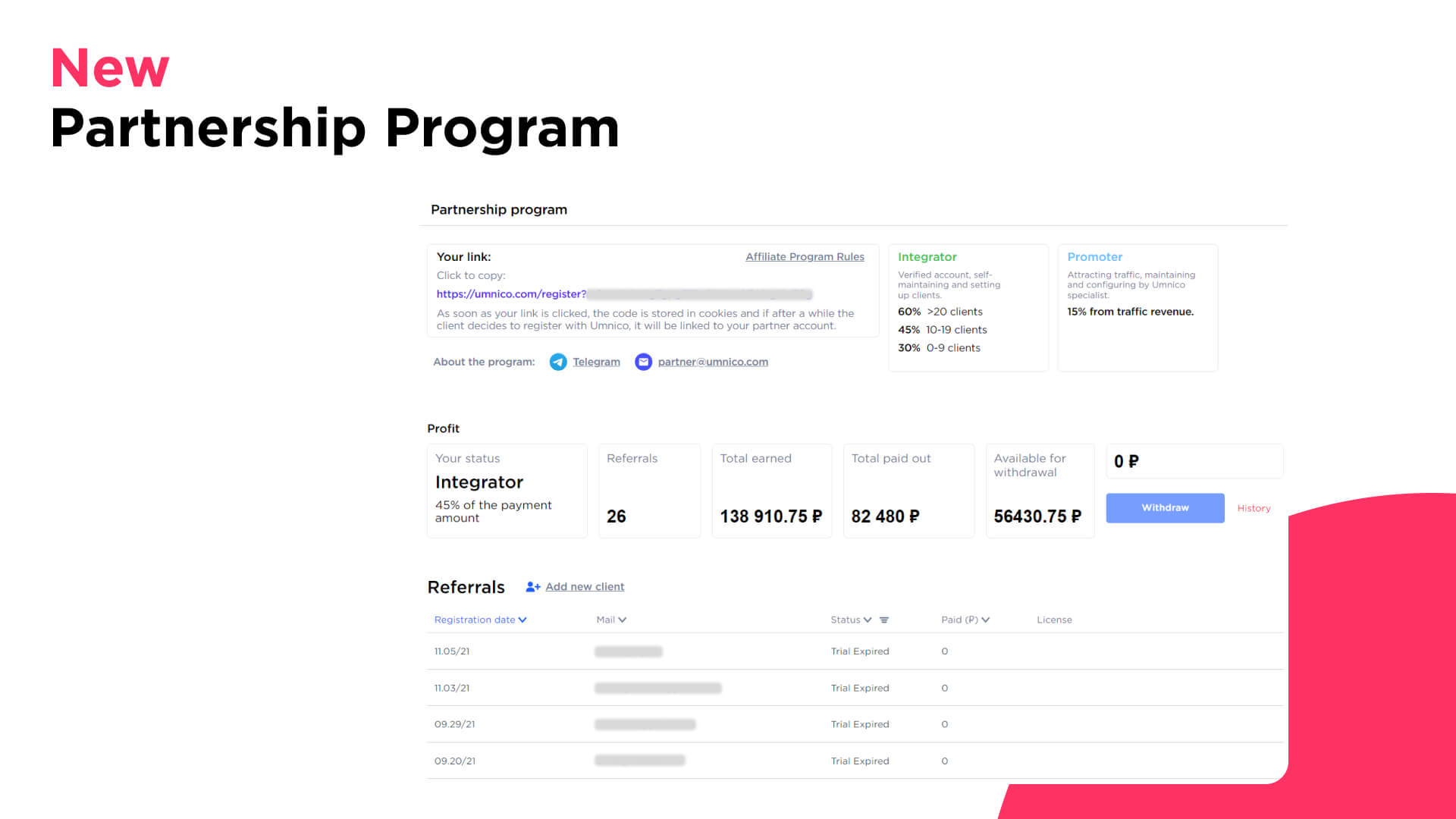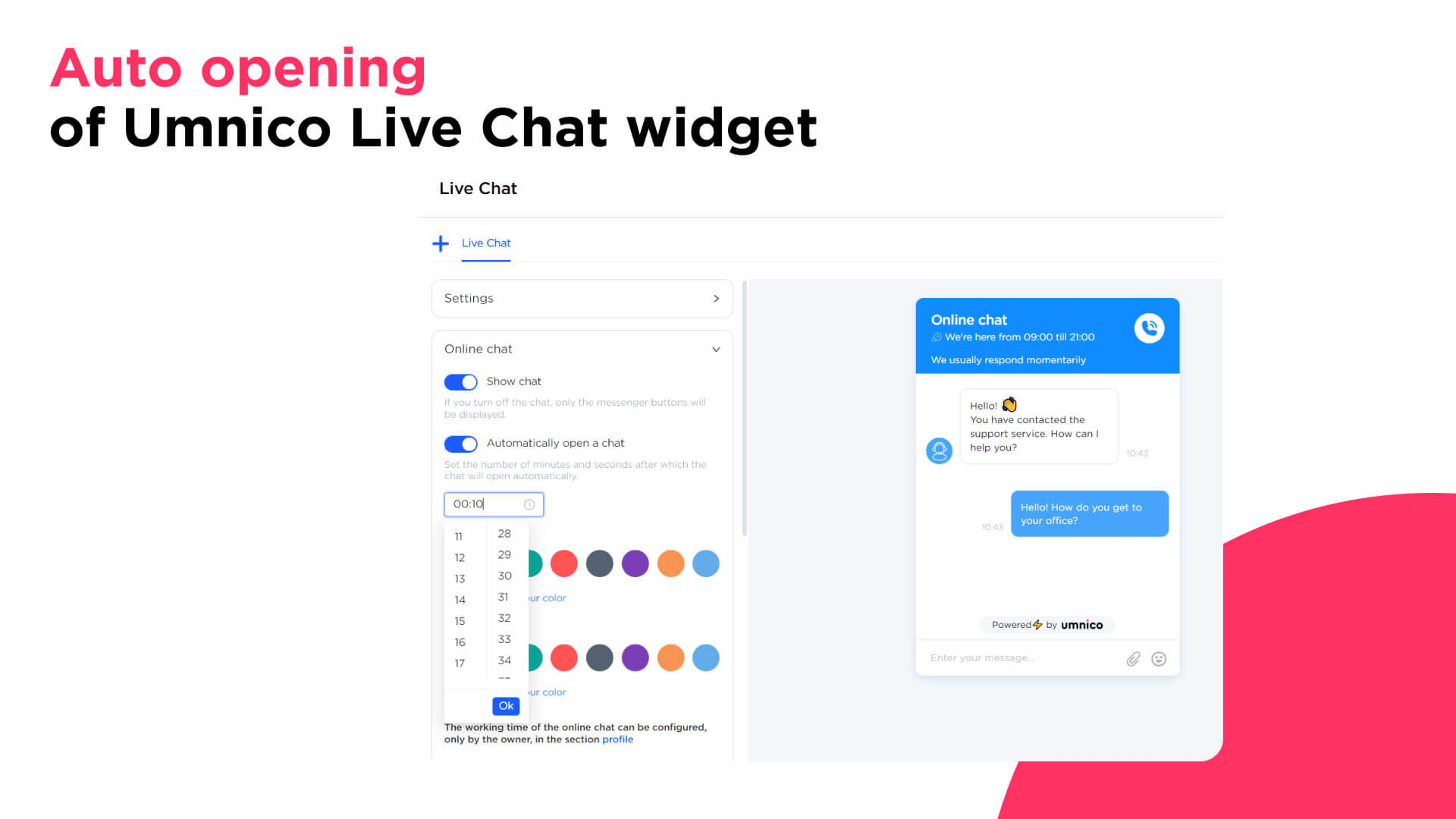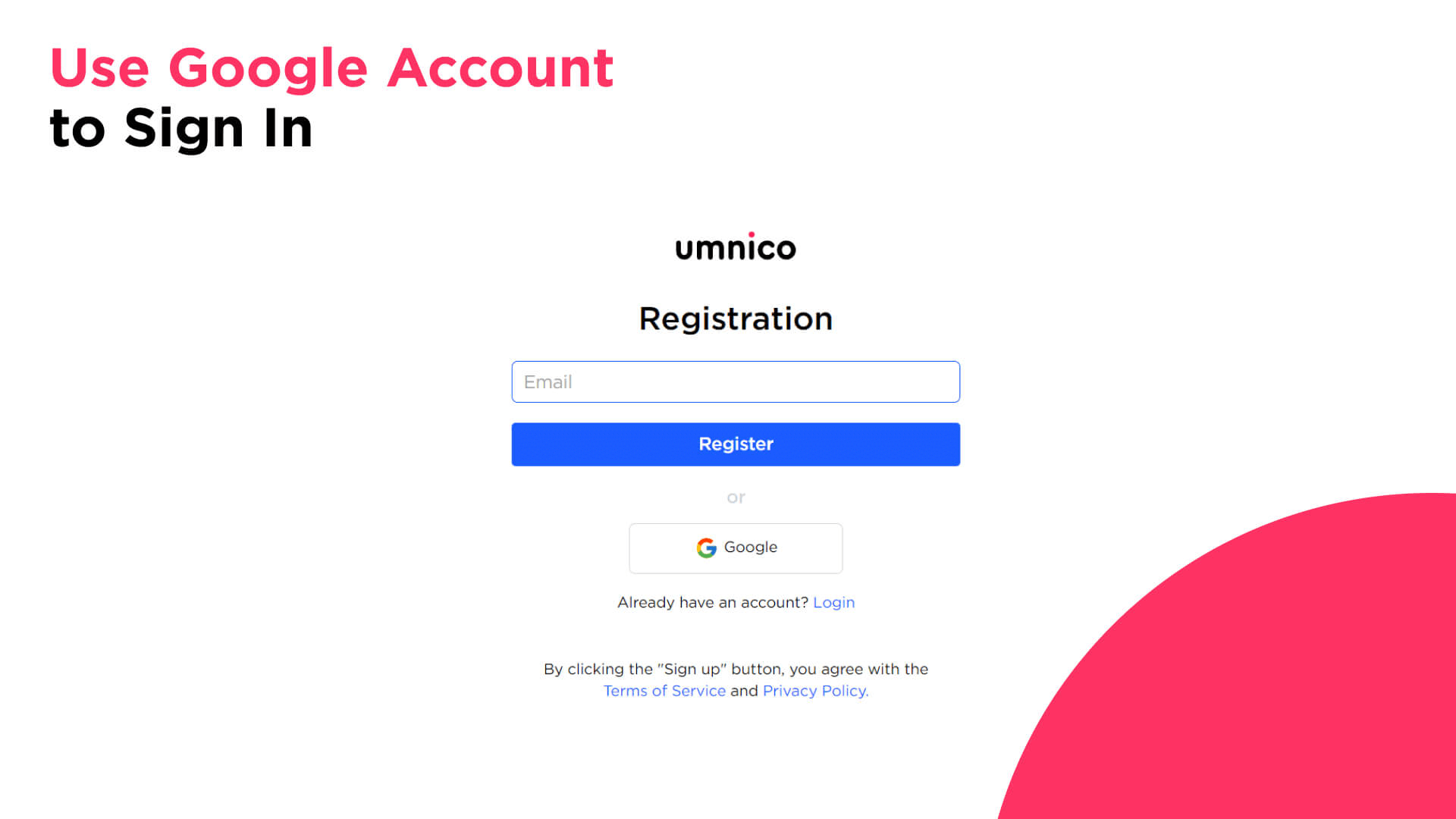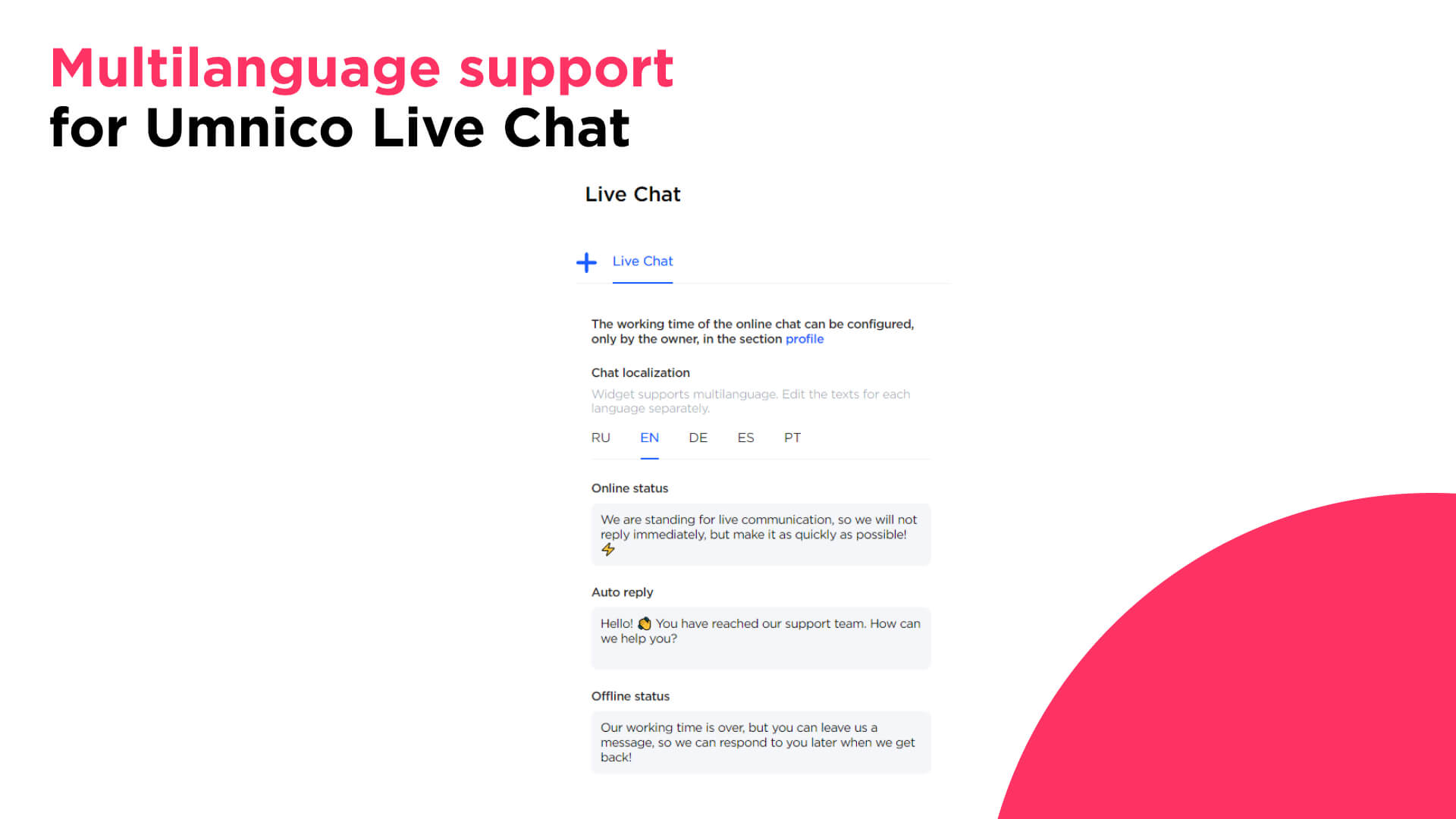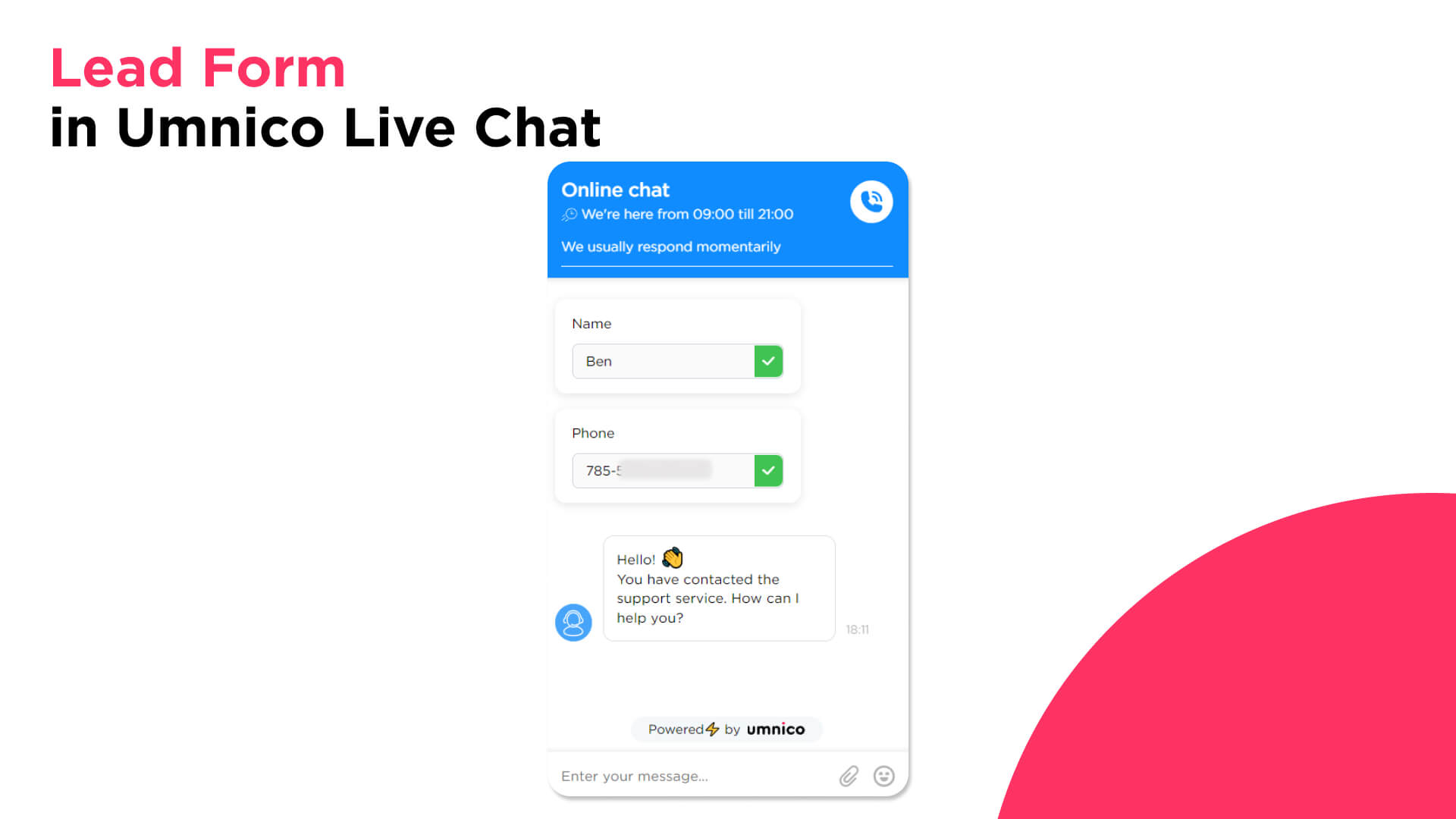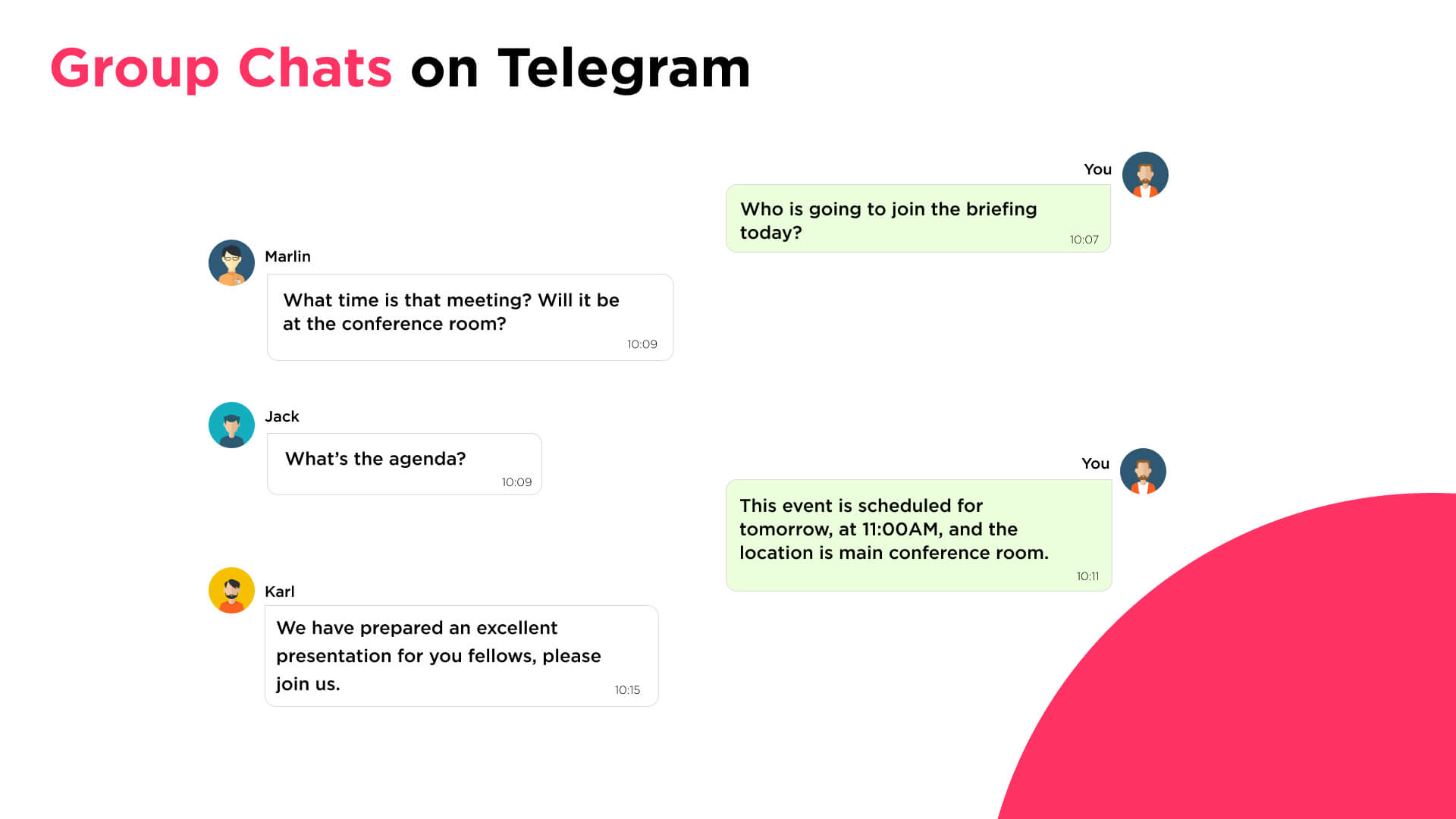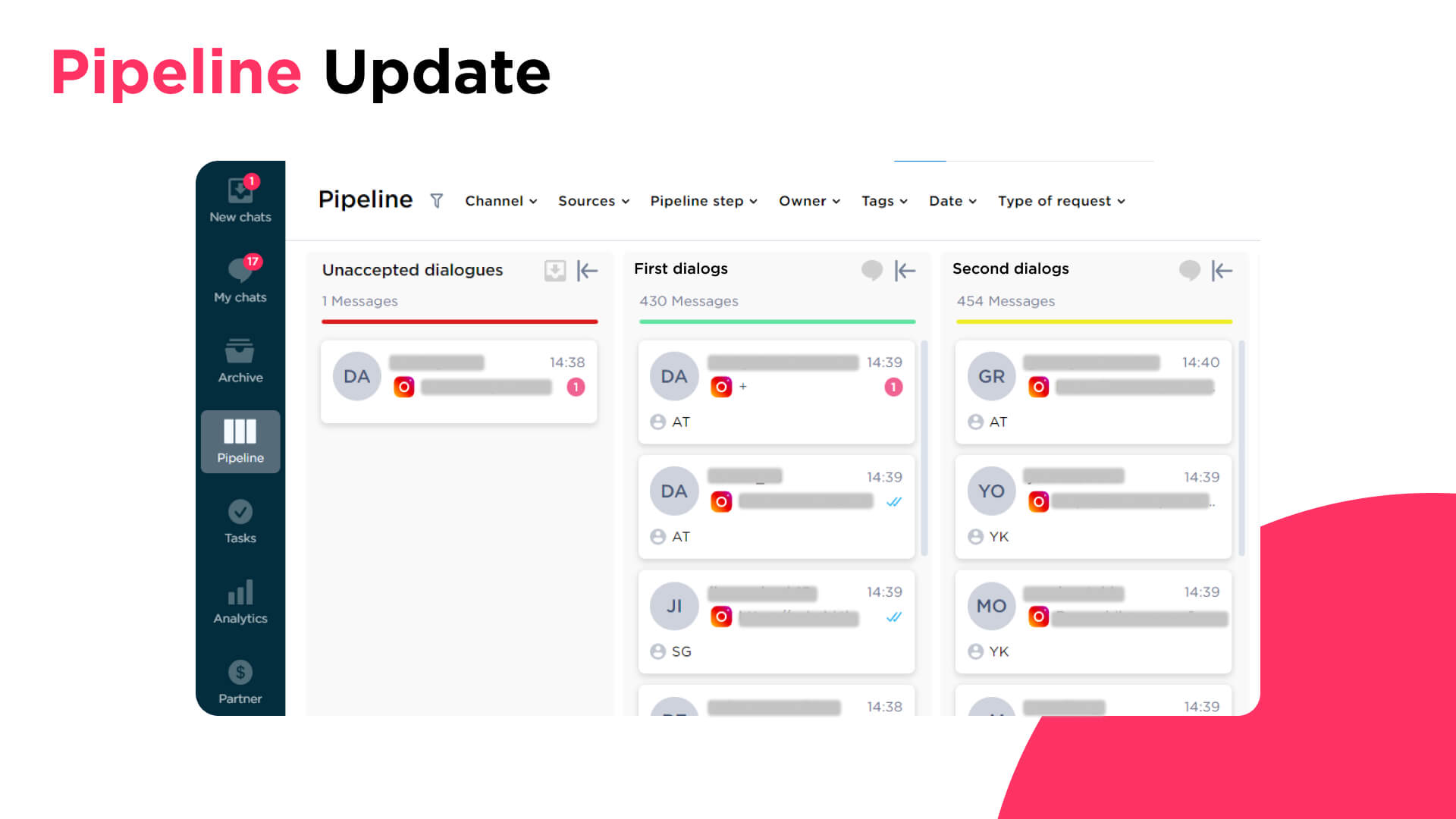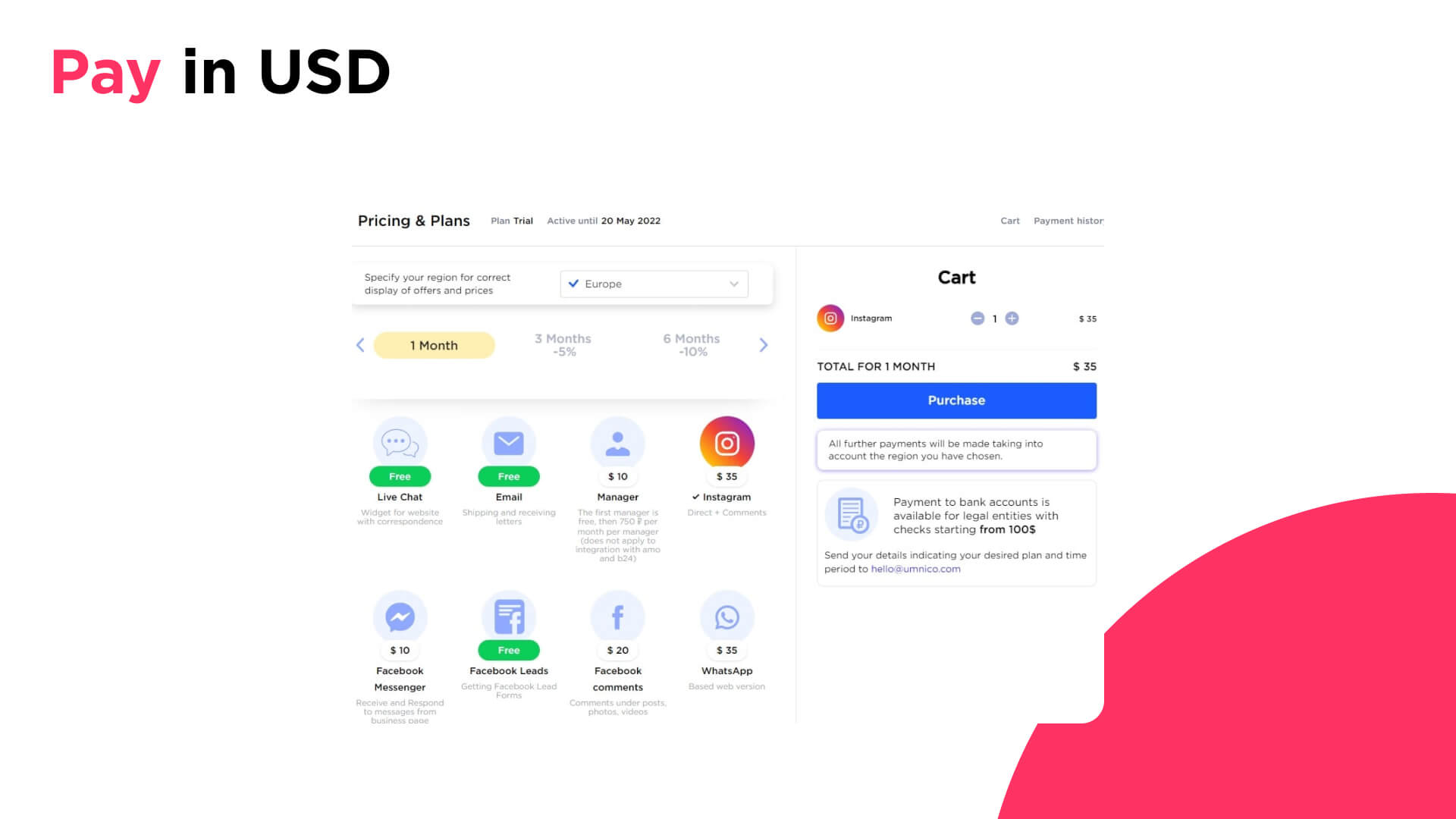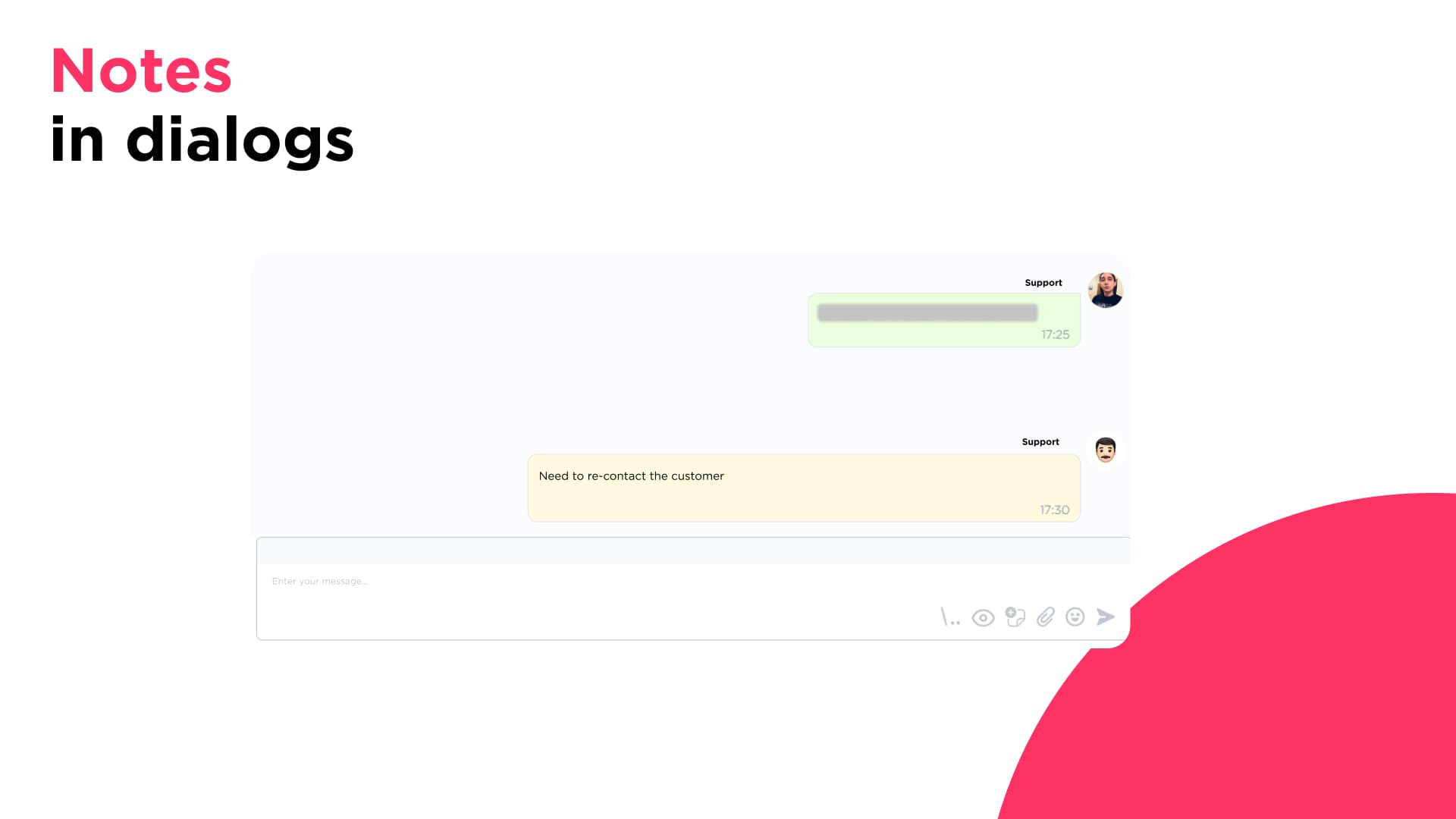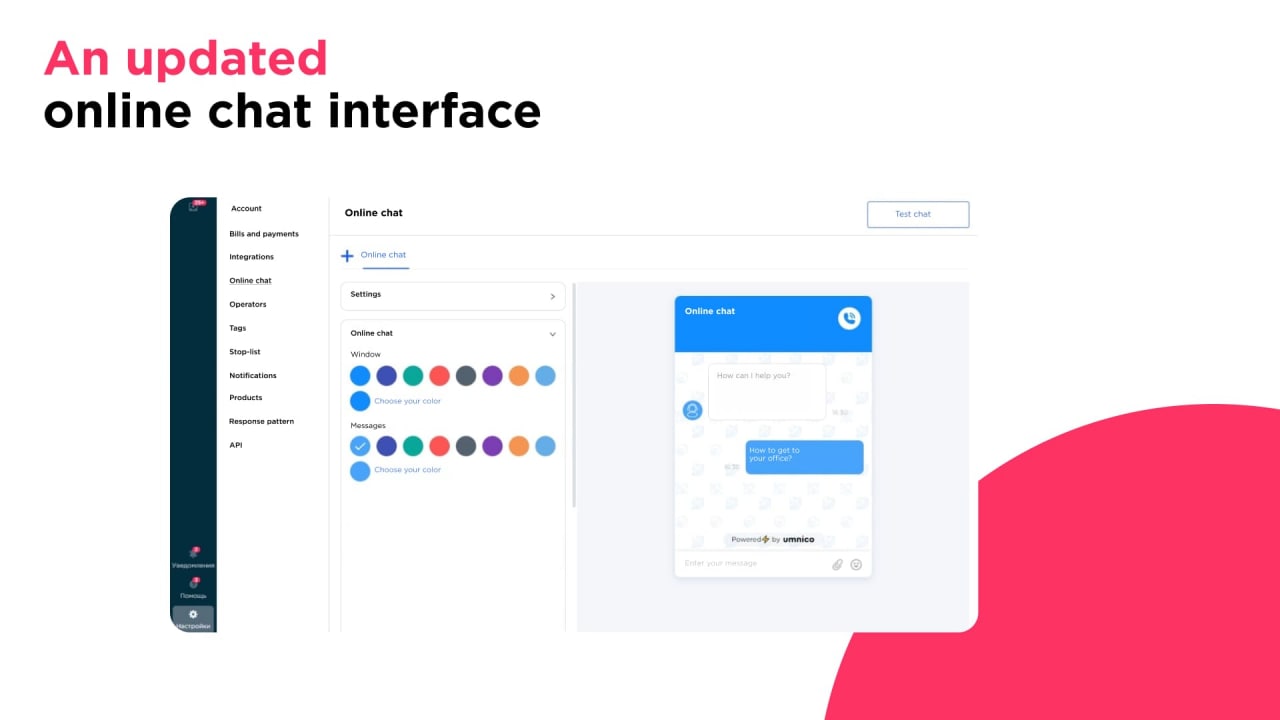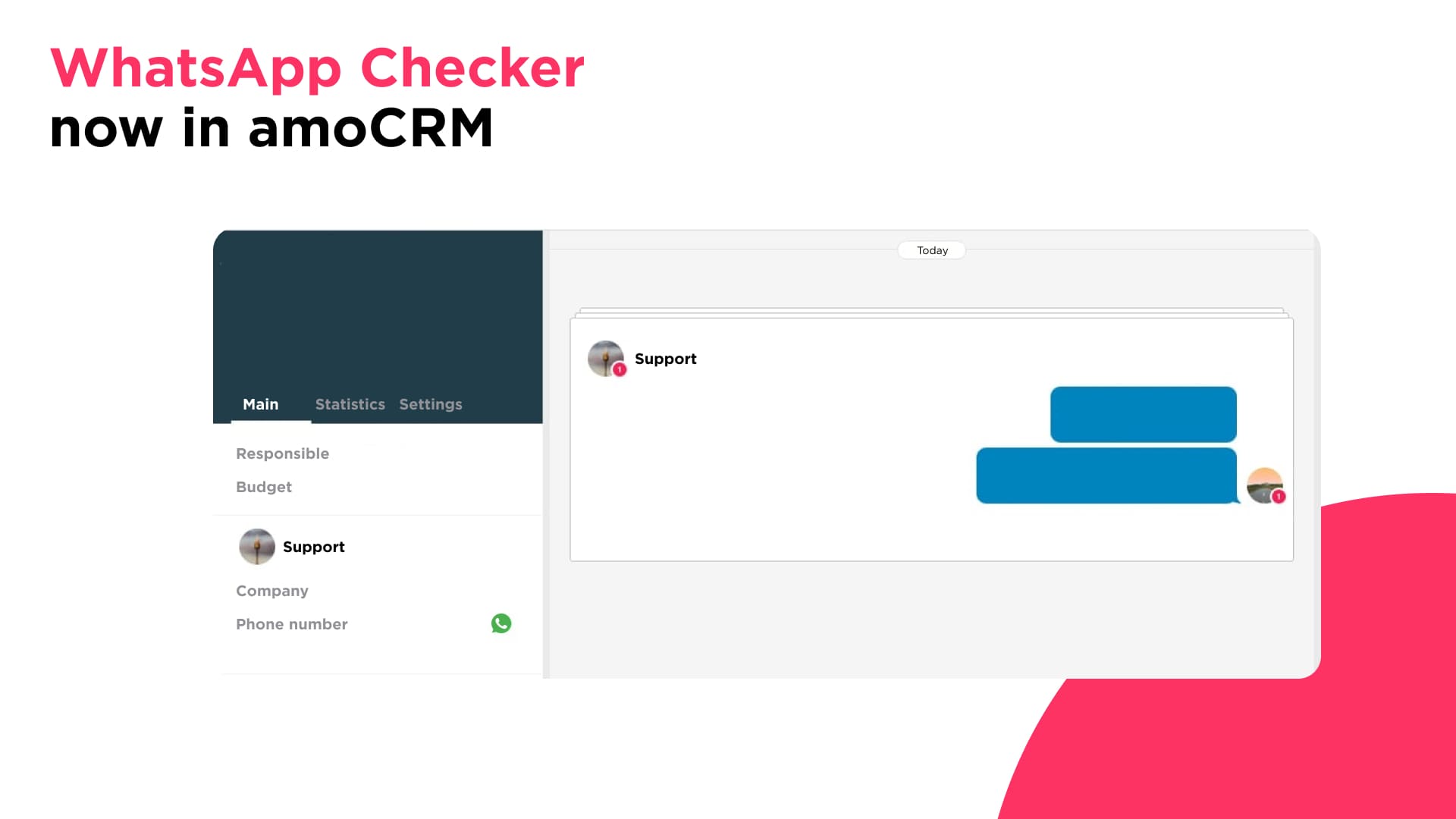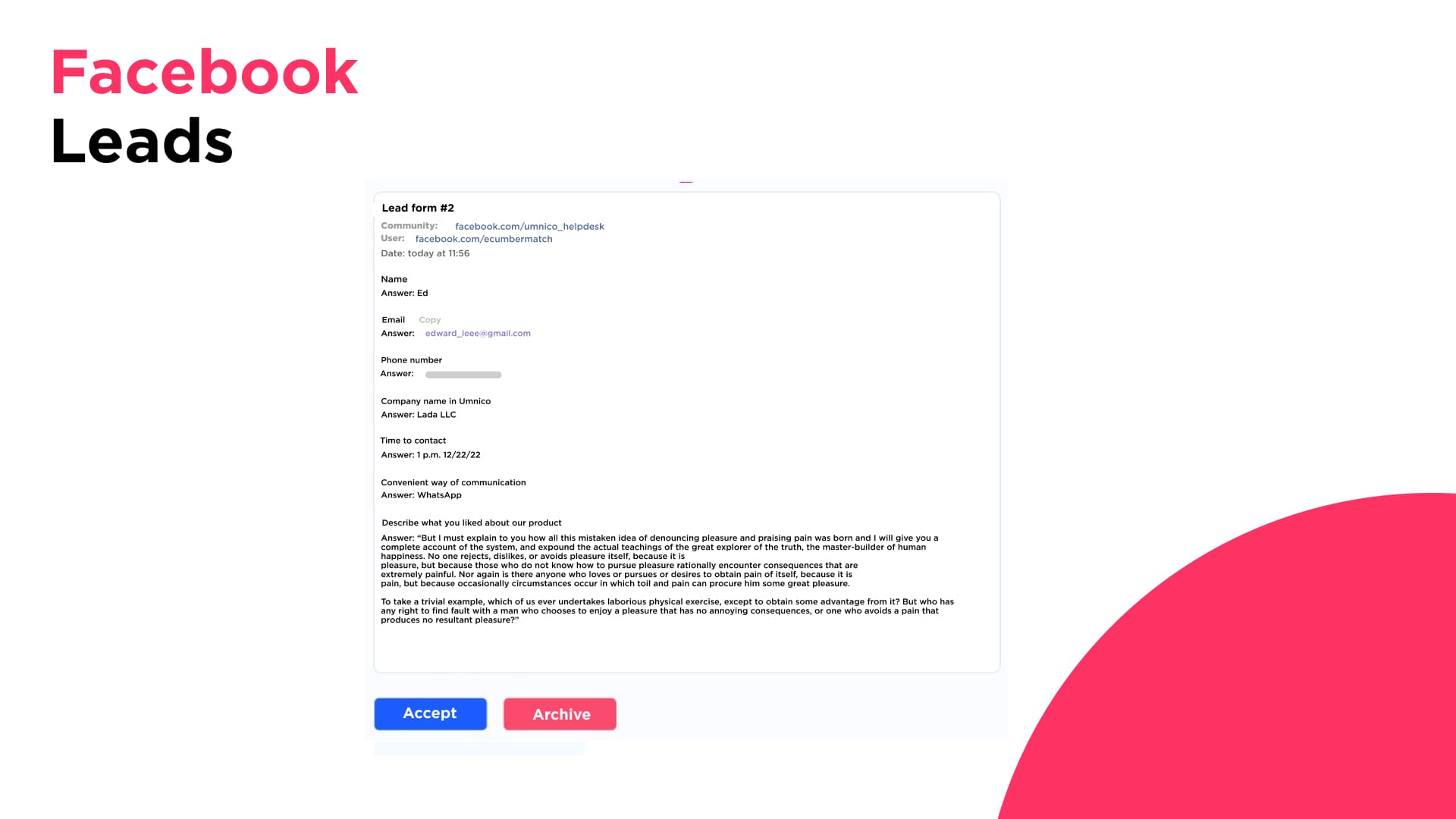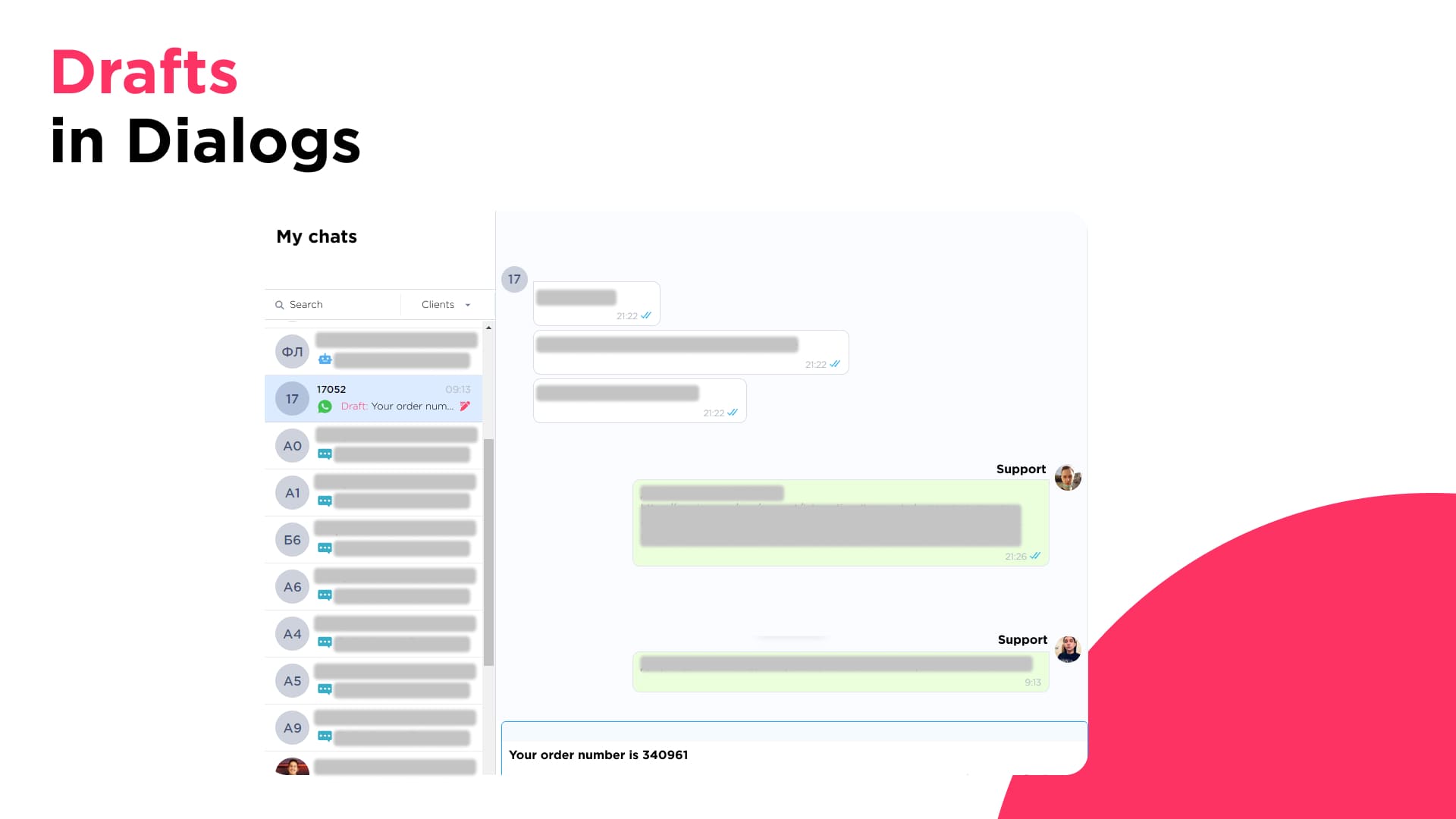We’ve refreshed the look and navigation structure of Umnico, added useful features, and made access to key sections even more intuitive. Here’s a detailed overview of the changes and how the interface functions now.
🧭 Updated Main Menu: Simpler and More Intuitive
The sidebar menu is now clearer and more flexible. At the top, you’ll find a button for quick switching between "Inbox" and "Personal account" modes — making it easier to navigate back to your preferred workspace.
We’ve reorganized the menu structure and changed the order of items.
The Personal account menu provides access to: "Channels", "Integrations", "Users", "Payments", "Partnership", "Templates", and "Profile Settings".
The "Inbox" menu focuses on operator-customer communication and sales tracking. You can show or hide items within it (see customization details below).
The "Help" and "Notifications" sections are always available at the bottom of the sidebar, no matter which mode you’re in.
⚙️ Inbox Menu Customization
The "Inbox" menu can now be tailored to fit your workflow. You decide which items to display. The "Chats" section is always visible, while others — such as "Pipeline", "Tasks", "Visitors", "Analytics", "Chatbots", and "Tools" — can be hidden if you don’t use them regularly.
To customize your view, click the ellipsis icon «...» in the sidebar and open the Inbox menu editor.
💬 New “Chats” Section in Inbox
We’ve merged the previous tabs — "New Chats", "My Chats", and "Archive" — into a single, streamlined "Chats" section.
At the top left of the screen, you'll now find three switching display modes: "New", "Accepted", and "Archived".
Each mode shows the number of active conversations (those with unread messages), and the total number from all modes is displayed above the "Chats" icon in the sidebar. For example, if you have 12 conversations in "New" and 5 in "Accepted", the counter will display 17 in total.
🏠 Choose Your Default Home Page
You can now select which page opens first when you log into your Umnico profile:
- If you choose a "Personal account", you’ll land on the "Channels" section by default. If you have no connected channels yet, you’ll be redirected to "Settings".
- If you choose "Inbox", you’ll be taken directly to the "Chats" section in the "New" mode. If you’ve previously selected another mode and are logging in from the same browser, that mode will be opened instead.
By default, new users start in a "Personal account", while current users will land in Inbox. You can change this anytime in "Profile → Homepage".
📱 Mobile App Access
We’ve removed the "Mobile App" item from the "Help" menu to clear up the sidebar. All information about the mobile version is now located under "Inbox → Tools → Mobile App", alongside "Tags", "Block list", and "Products".
🆘 Support Chat: Always at your fingertips
On key pages, you’ll now see a support chat icon in the bottom-right corner of the screen. It’s available in the following sections: "Chats", "Channels", "CRM Integrations", "Users", "Templates", "Notifications", "Tags", and "Block list".
On other pages (like when you're chatting with a customer), you can still reach the support team by going to "Help → Chat with Support".
P.S.: If you have any suggestions or feedback about the new interface — we’d love to hear from you 💙
Your input helps us make Umnico even better for your everyday work!