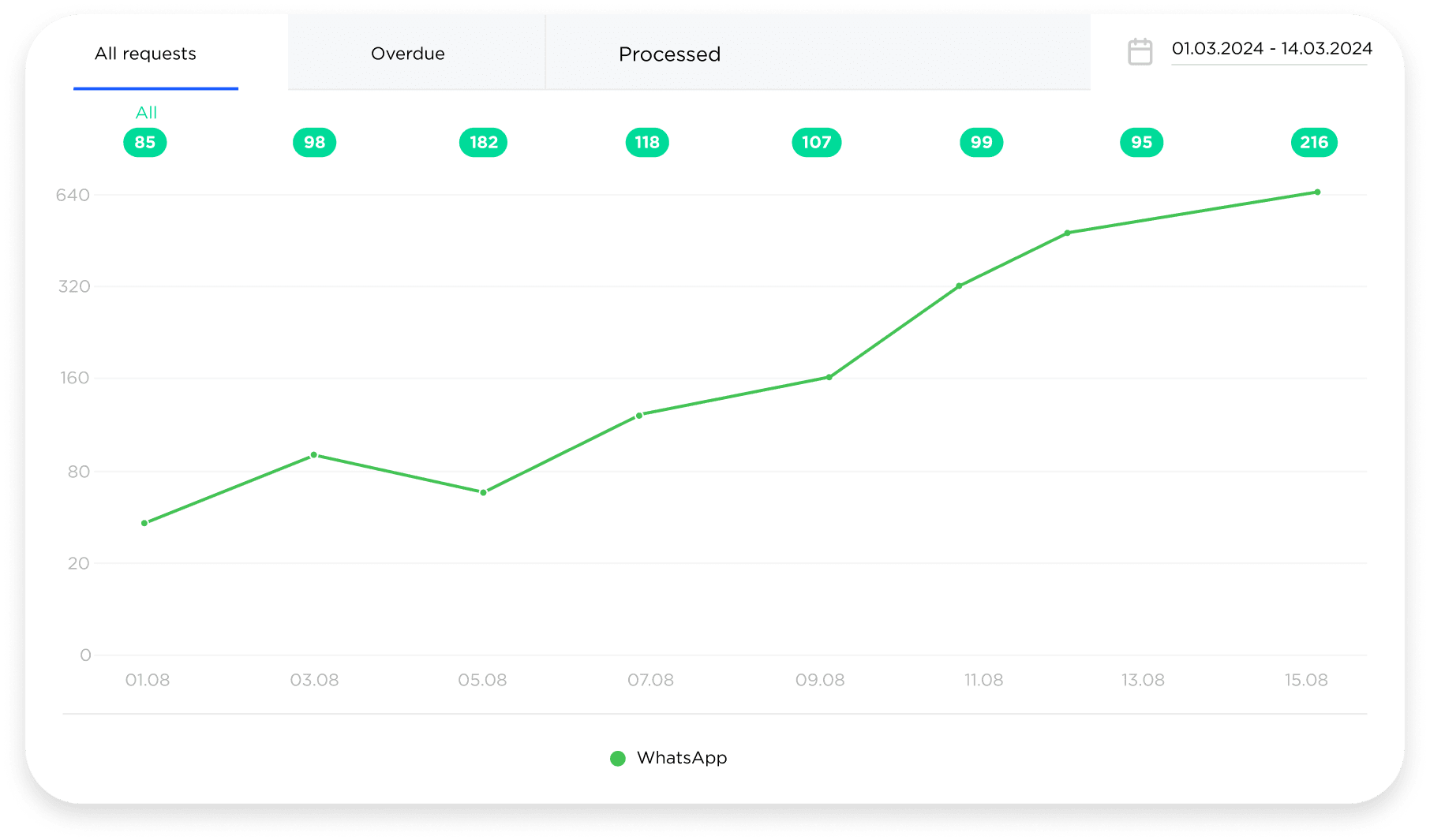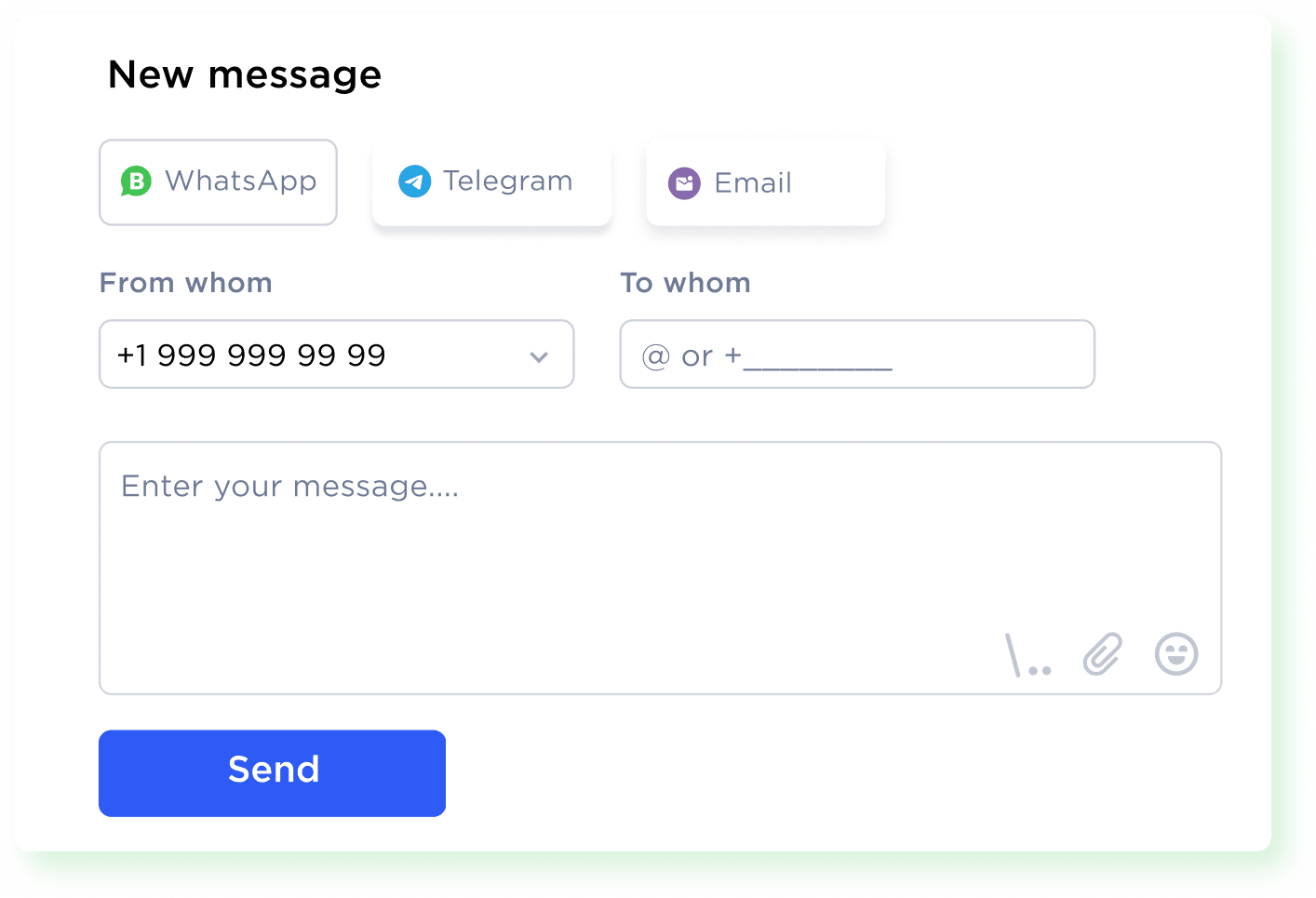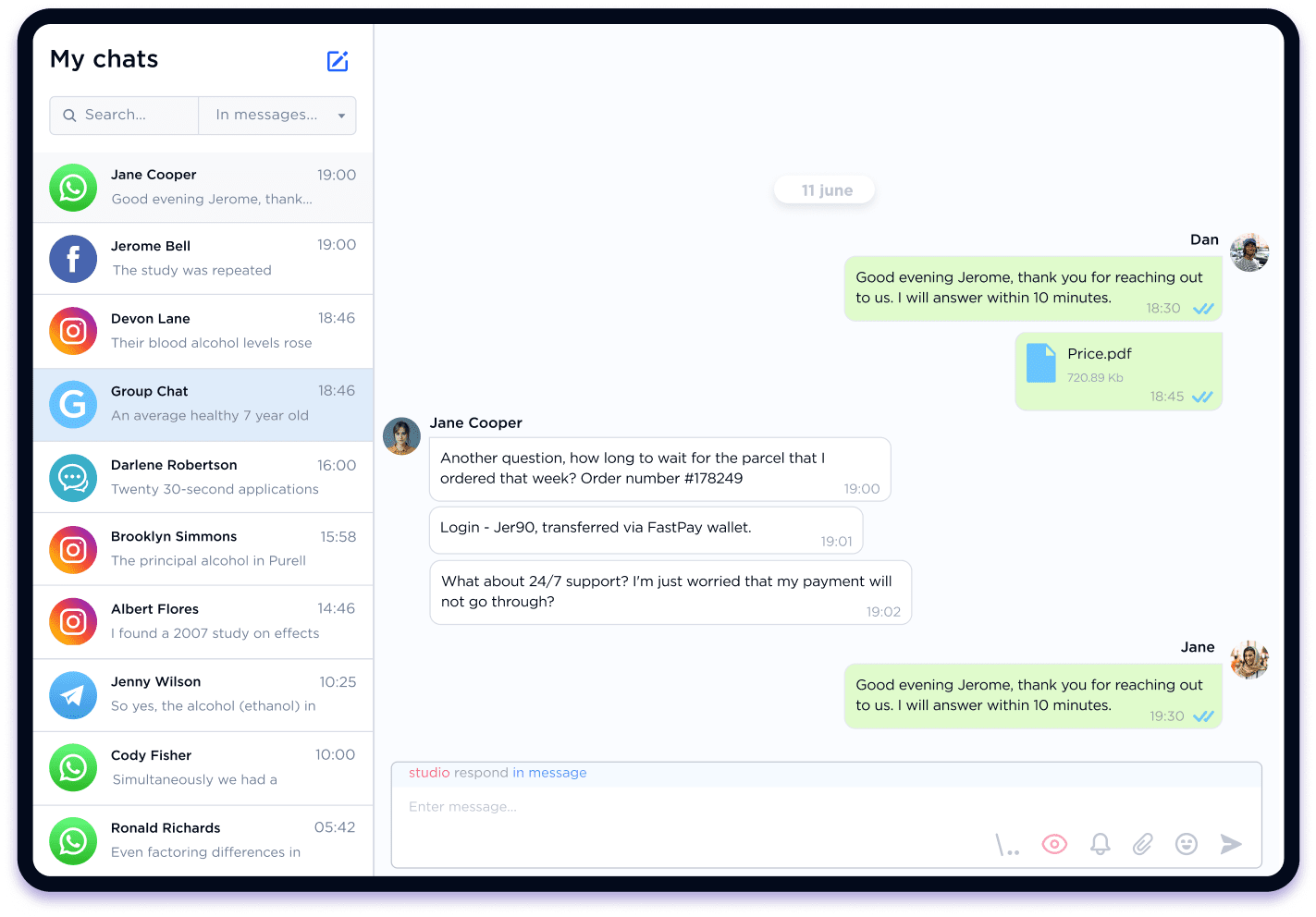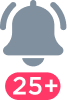- What is the difference between WhatsApp Business App and WhatsApp Business API?
- WhatsApp Business App is a customer service app for smartphones. It is suitable for entrepreneurs and small businesses. The app supports only one operator. WhatsApp Business API is an official and professional solution for business. An unlimited number of sales reps can use a single phone number. WABA also enables the use of chatbots and offers more detailed statistics on messages.
- Can I test WhatsApp functionality?
- Yes, Umnico provides a free trial period for new users with full access, including WhatsApp integration. You can also get advice on how to use the API without any restrictions.
- Is it possible to integrate WhatsApp with CRM for free?
- Yes. Some popular CRM systems offer WhatsApp messenger integration as part of its boxed solution. However, the functionality of such integrations is limited and WABA is not supported. Umnico communication platform not only allows you to connect with customers via WhatsApp, but also be the first to send instant messengers, remind of agreements, exchange documents, and use templates for quick responses. Umnico service requires a subscription, the cost of which is negligible compared to the prospects for business revenue growth.
- Does WhatsApp become fully functional in Umnico?
- Umnico supports all the main features of the WhatsApp messenger and even more. Send and receive messages from clients without time delays and without traffic limits. Share any type of files including photos, audio and documents directly from a CRM deal via WhatsApp. Watch videos from chats in the Umnico interface. Your sellers and consultants will not feel the difference between working in a familiar messenger and Umnico.
To make the process of working with clients more efficient, quote messages to better understand what is being said, as well as customizable templates for answers to frequently asked questions, useful for saving agents’ time. - Is there support for WhatsApp group chats?
- Yes, you can communicate with clients and colleagues in group chats. Umnico also has access sharing so that your employees can only see group chats with their customers.
- Is it possible to send messages from WhatsApp to other messengers?
- Umnico offers a unique functionality for sending messages between different instant messengers and social media. Any message from WhatsApp can be sent to a colleague or client via another messenger, such as Facebook Messenger, Instagram or Viber. Messages can also be sent between multiple WhatsApp accounts.
Umnico can notify employees of incoming WhatsApp messages via push notifications, email, and Telegram Bot. Flexible notification settings allow you to take into account the specifics of the work of every agent and exclude the possibility that a message from a client will be ignored. - Do I need a specialist to set up integration with WhatsApp?
- WhatsApp integration with popular CRMs can be set up by any employee who has the required access rights in a few steps. However, integration of the messenger with your own business app through Umnico API requires a programmer. Our experts will be glad to help set up WhatsApp integration through API.
- What are the reasons for WhatsApp Business account suspension?
- Common reasons for blocking are:
- Spam complaints from users. As a rule, 3 complaints are enough to suspend an account.
- Work from a newly registered WhatsApp number. Umnico recommends that you start working with numbers that have been registered in WhatsApp for a long tim.
- Bulk messaging with more than 5-10 messages per minute or more than 2,000 messages per da.
- Links in messages increase the risks of suspensio.
- Working in WhatsApp on a device that had previous account lock.
- No incoming messages. The more messages you receive, the lower the risk of account suspensio.
- Sending the same message to all users. Use personalization, set up automatic substitution of the recipient's name in the message text. - What should I do if my WhatsApp account is suspended?
- If your WhatsApp account is suspended, contact WhatsApp support directly to learn more about the reason for suspension and the possibility to remove it. If it was decided to unlock your account, the unblocked WhatsApp number should be reconnected to Umnico. In case you encounter any difficulties, please feel free to contact our customer support.