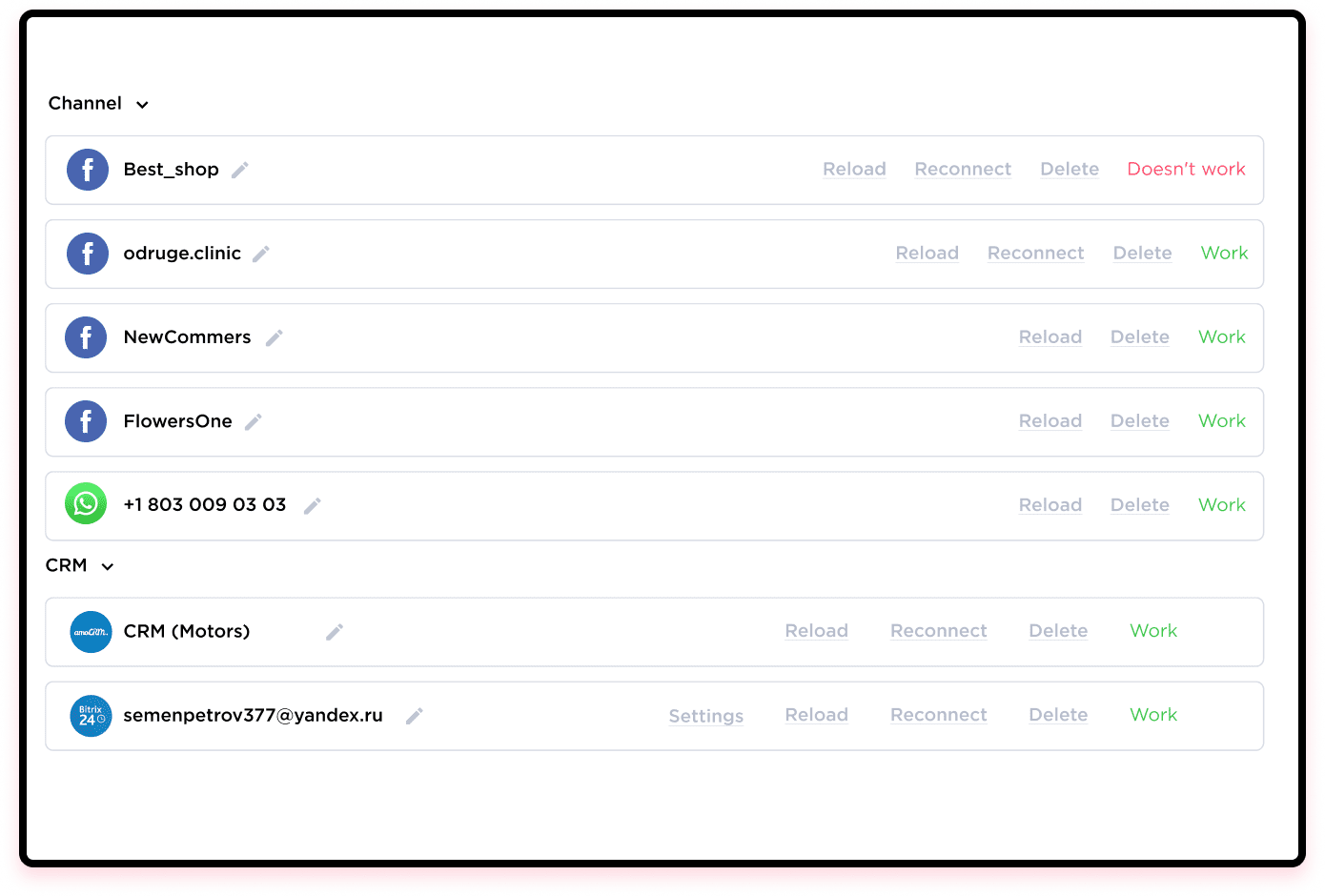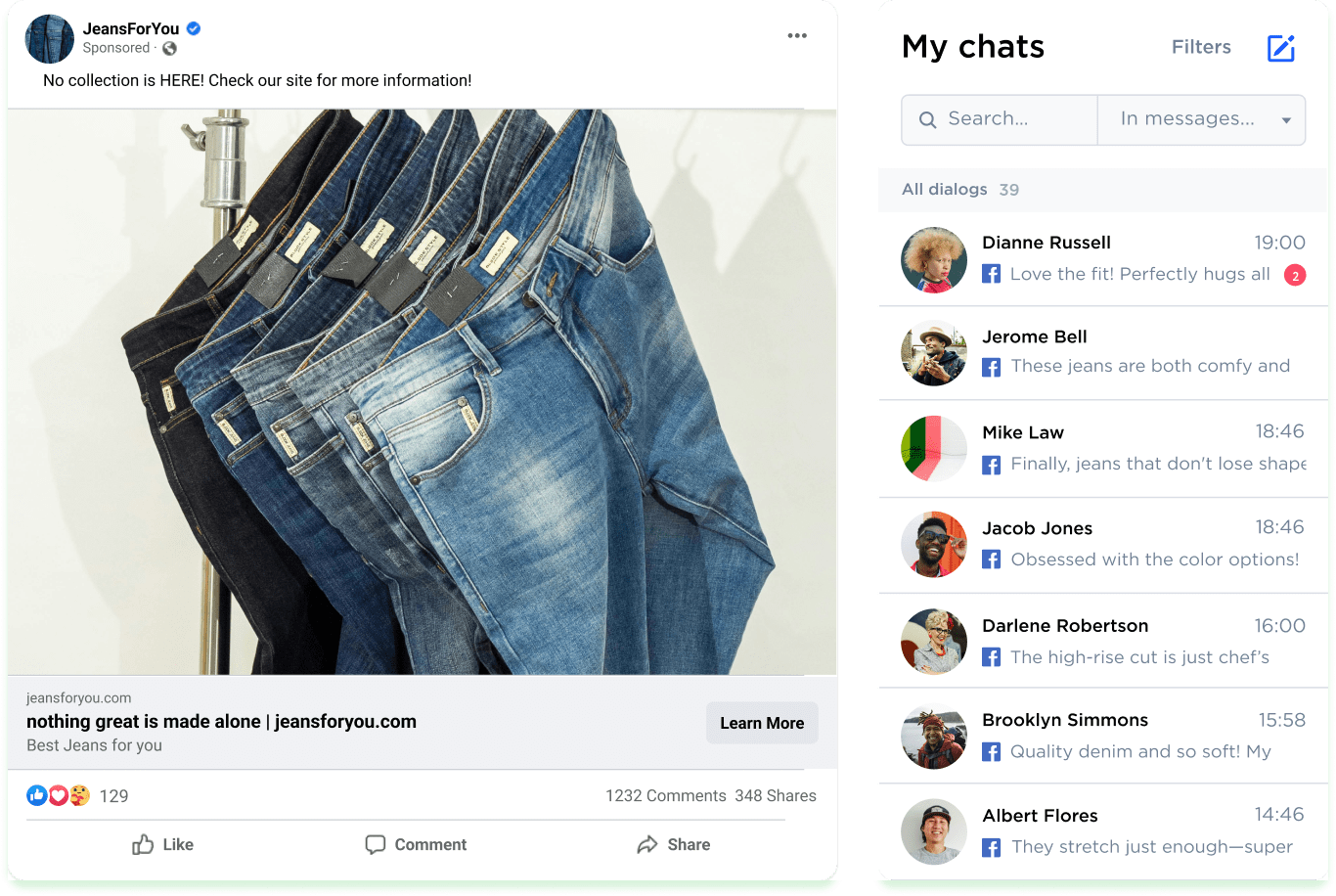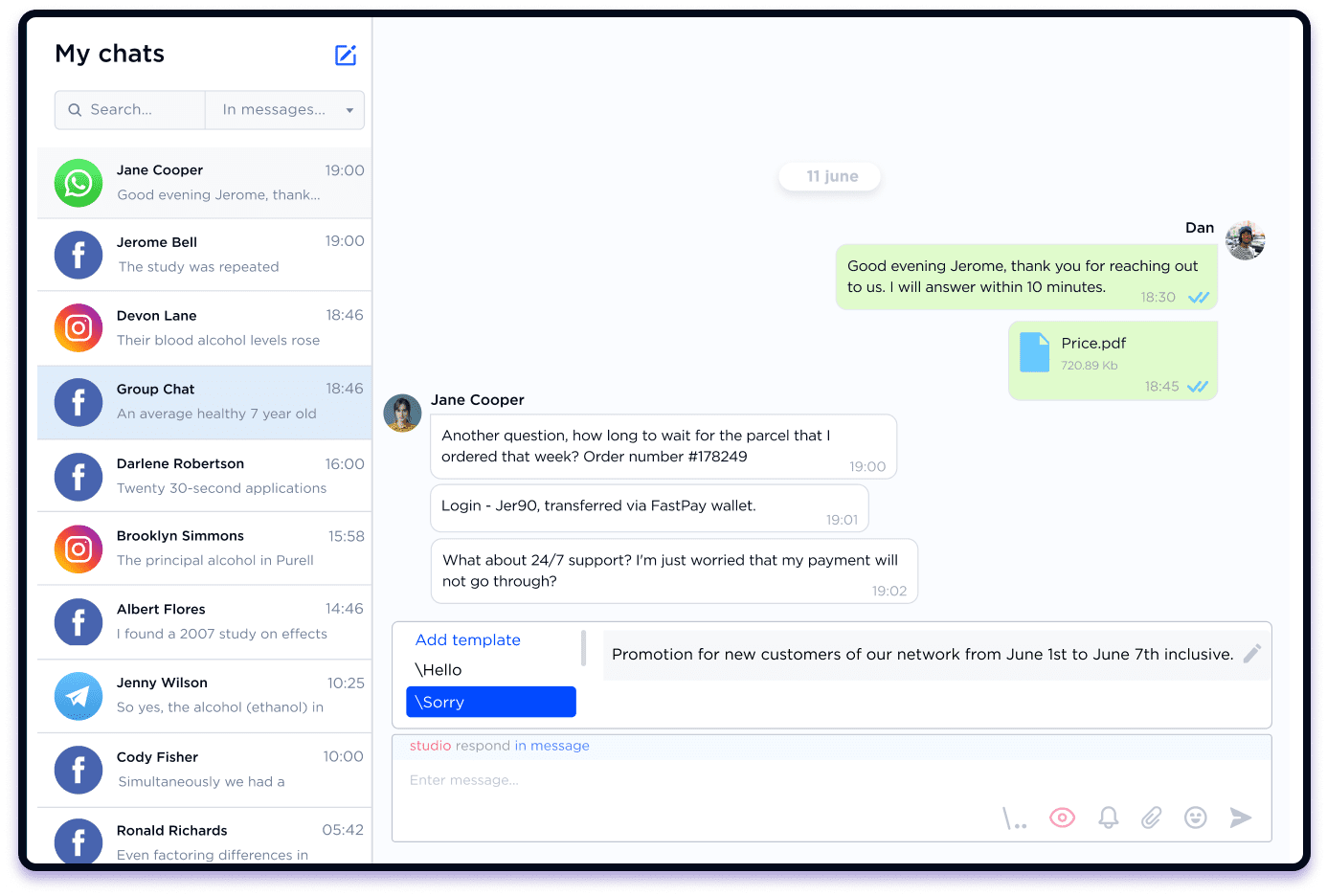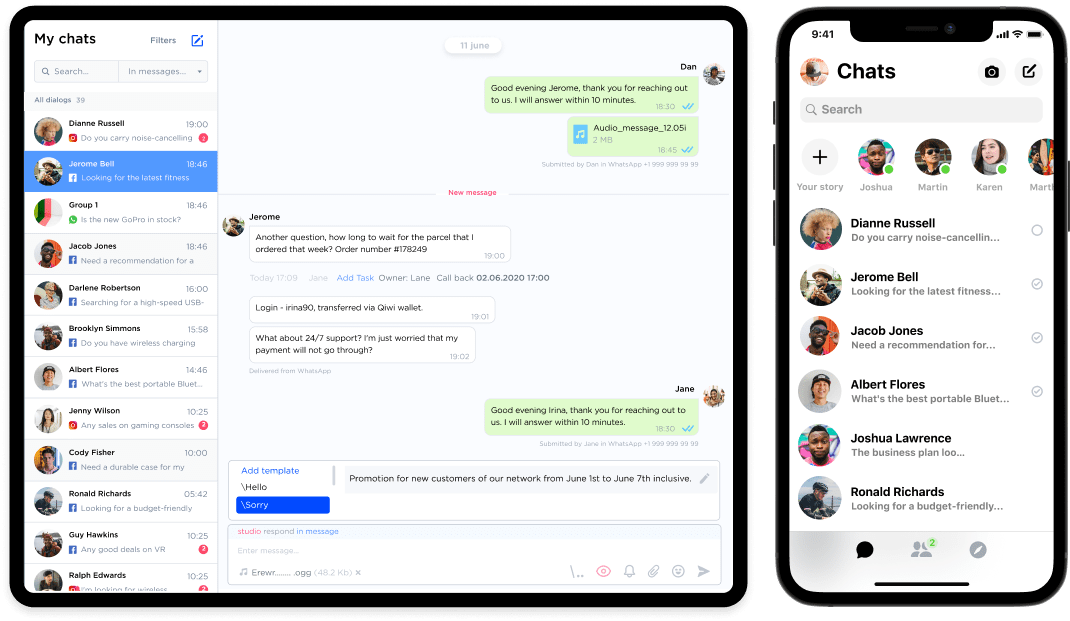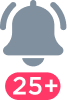- Is it possible to reply via Umnico to a comment on a Facebook post?
- Yes, user comments are also transmitted via API or CRM integration, so they can be answered in comments directly from Umnico or CRM. This requires custom integration with Facebook Comments. This way, deals can also be created in amoCRM or Bitrix24 based on new comments.
- Can I test Umnico’s Facebook integration for free?
- Umnico offers a trial period for all new users. Within this period, you can connect any number of instant messengers and social media, as well as get advice on using the API from leading Umnico experts.
- Is it possible to miss a Facebook message if the operator is not online?
- With our Facebook CRM integration, not a single inquiry or comment from a customer will be ignored. The history of correspondence in Umnico saves all messages sent by your Facebook page visitors while operators are not online.
- Does Umnico provide official integration with Facebook?
- Umnico omnichannel messaging platform offers an official integration mechanism both with Facebook messenger and Facebook comments, as well as leads. You don’t have to worry, because the risk of Facebook account suspension is minimal. The safe and stable Facebook integration will help you grow the business by attracting new customers, increasing the number of transactions, and improving customer support.
- Do I need a developer to set up Facebook integration?
- The help of an IT specialist is not required. Facebook integration with popular CRMs can be set up in a few minutes if you have the necessary access rights. You may need a developer to integrate the functionality of social media through an open API with your own business application. If necessary, Umnico’s team can help with using the API and integrating Facebook functionality into your business environment.