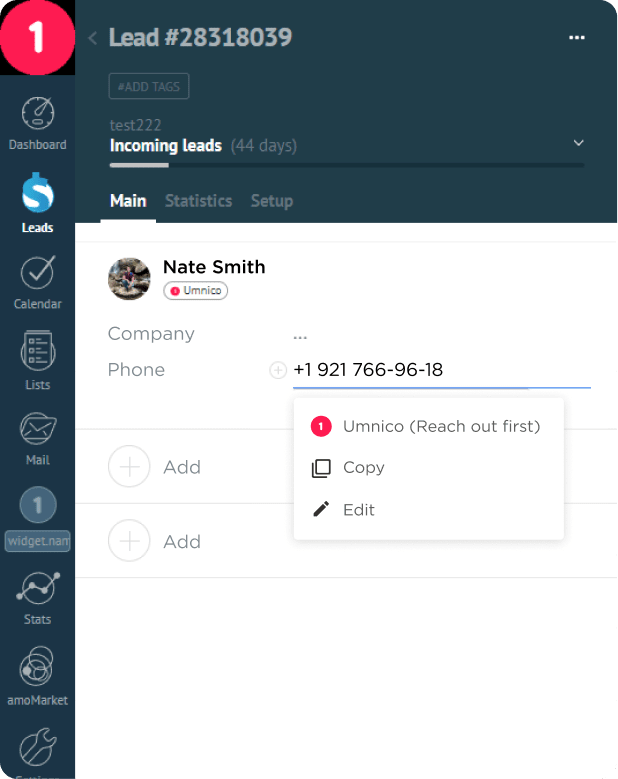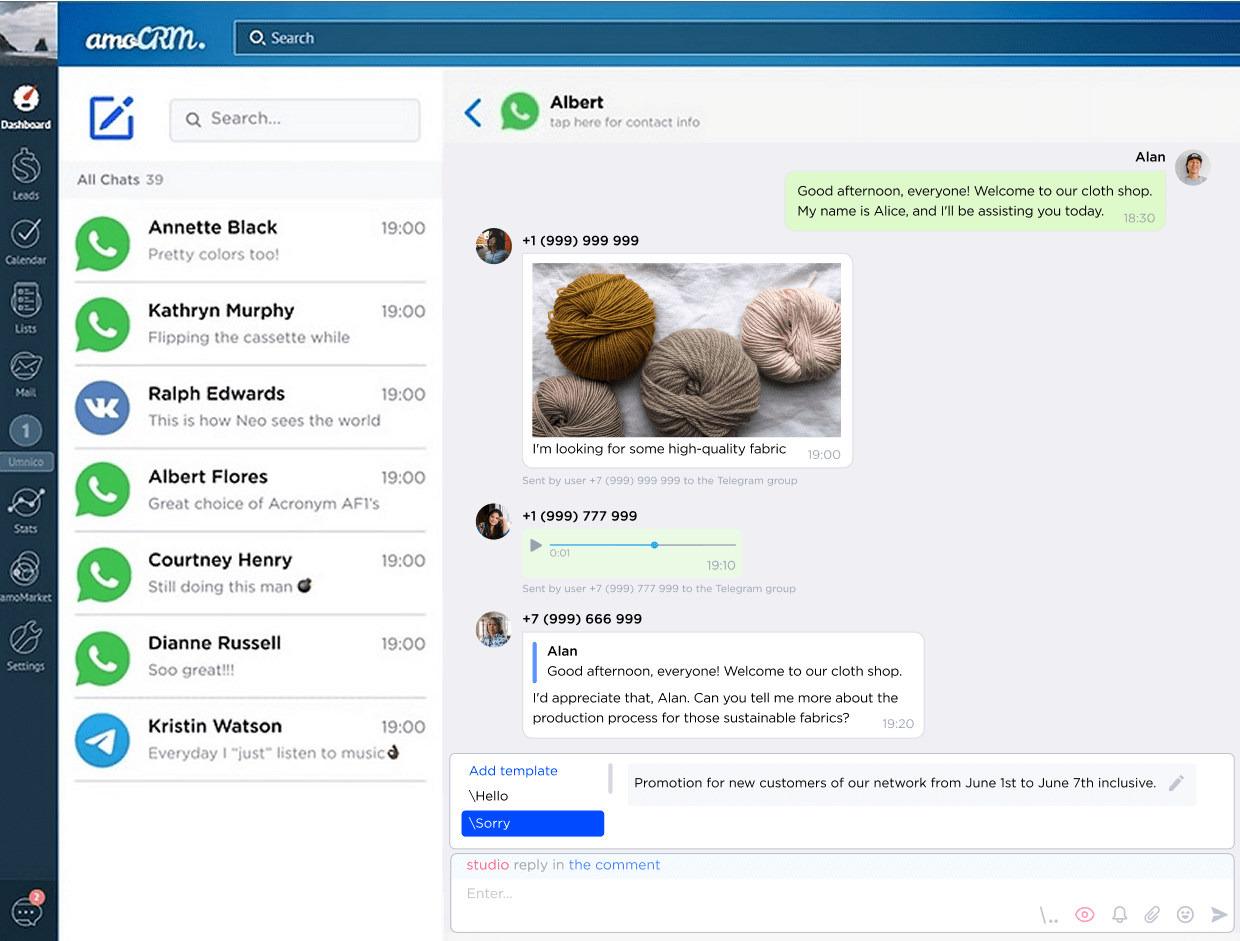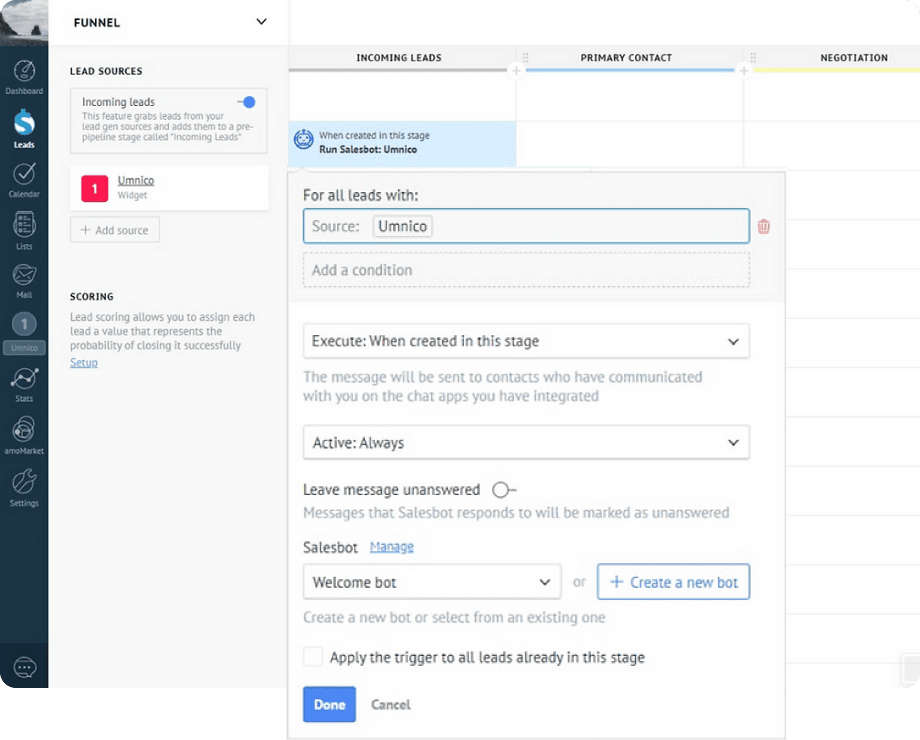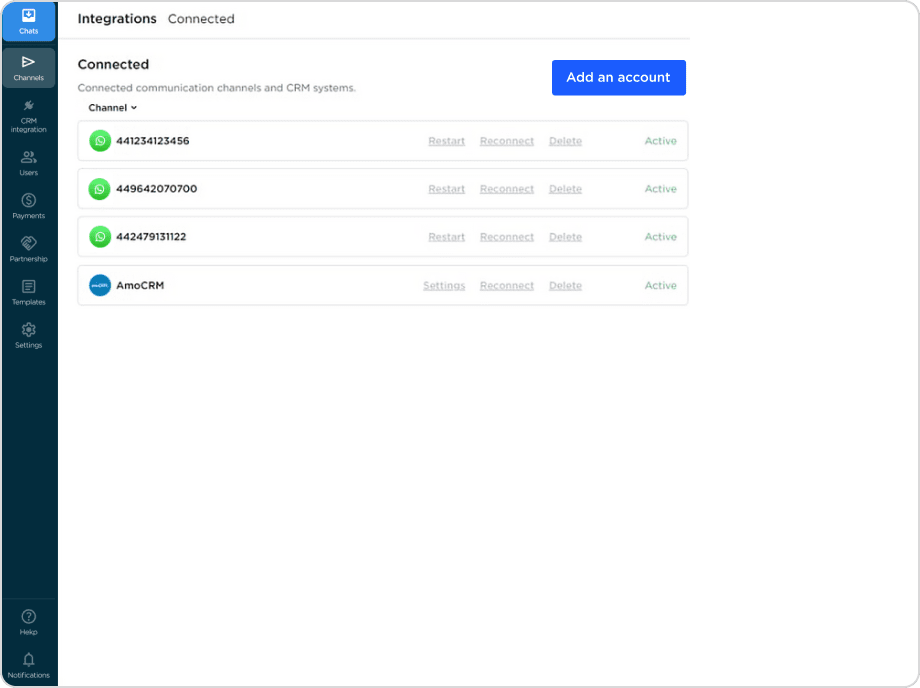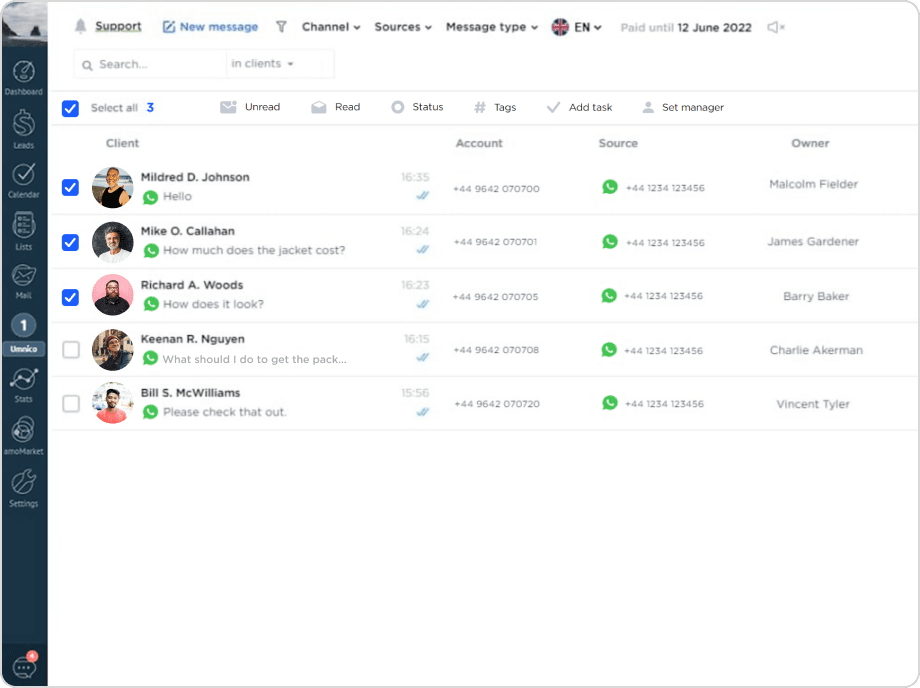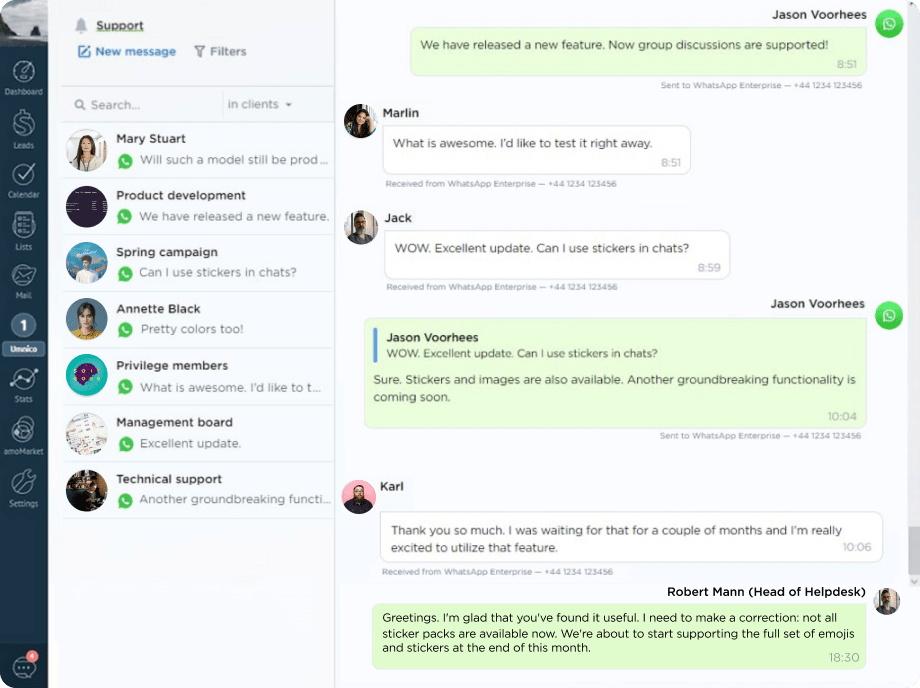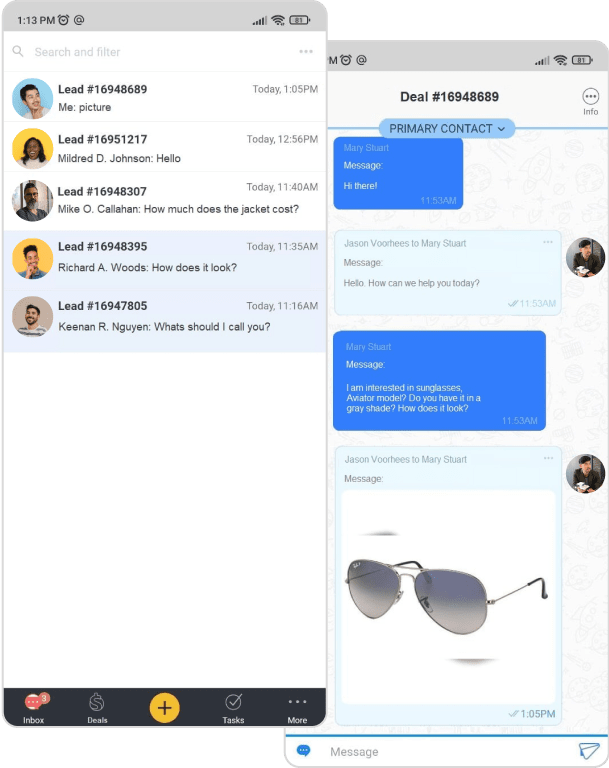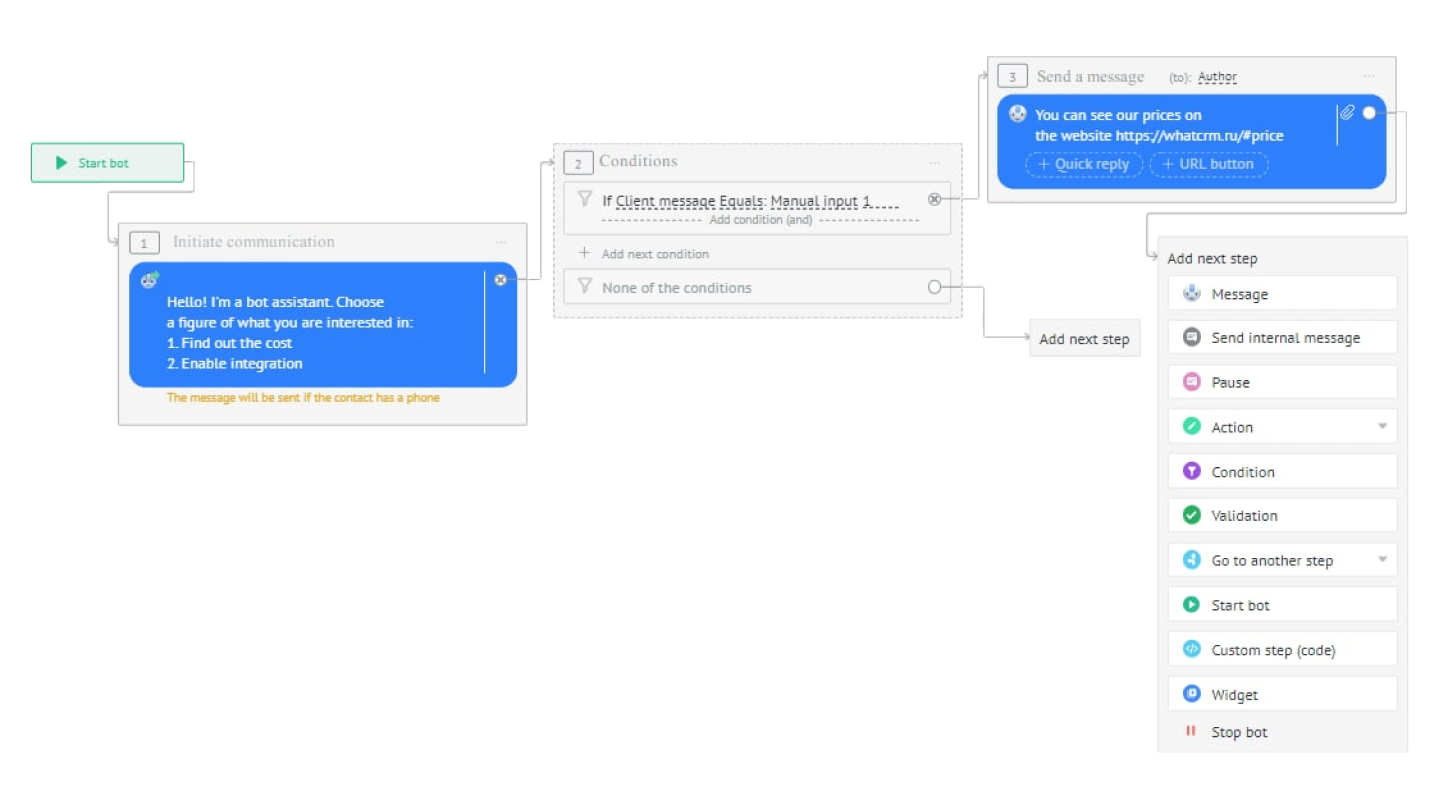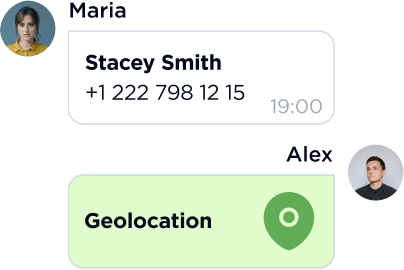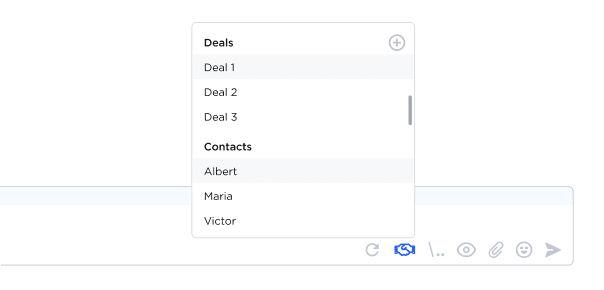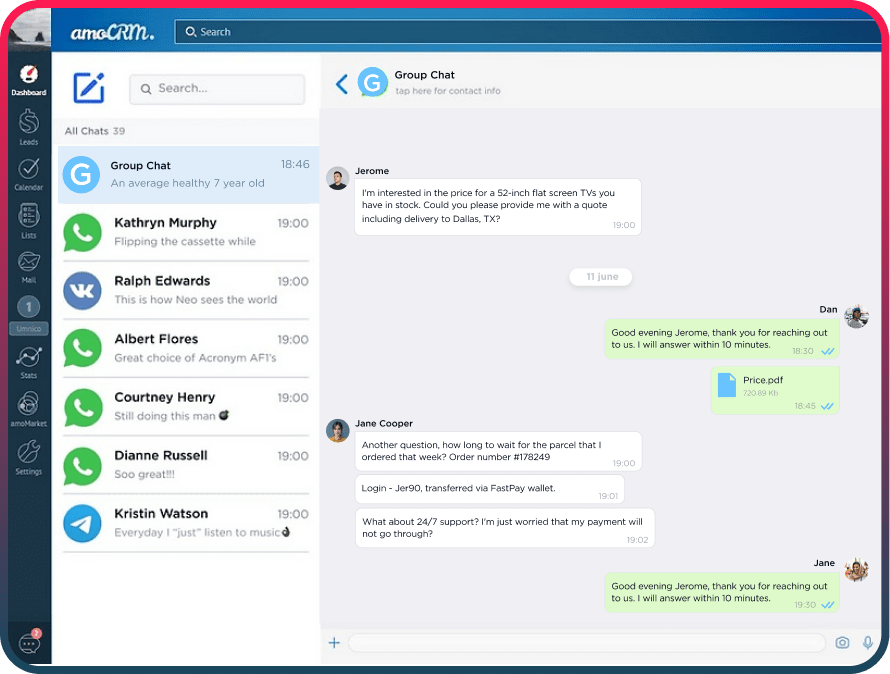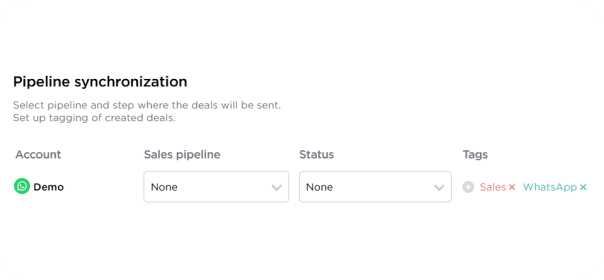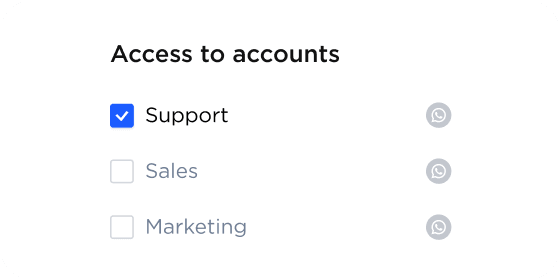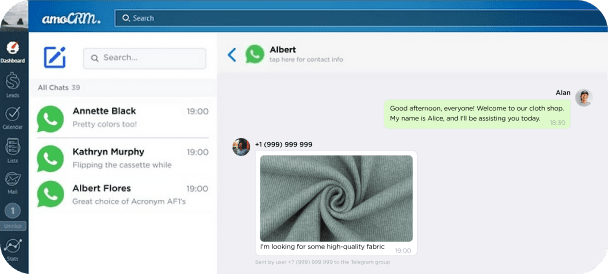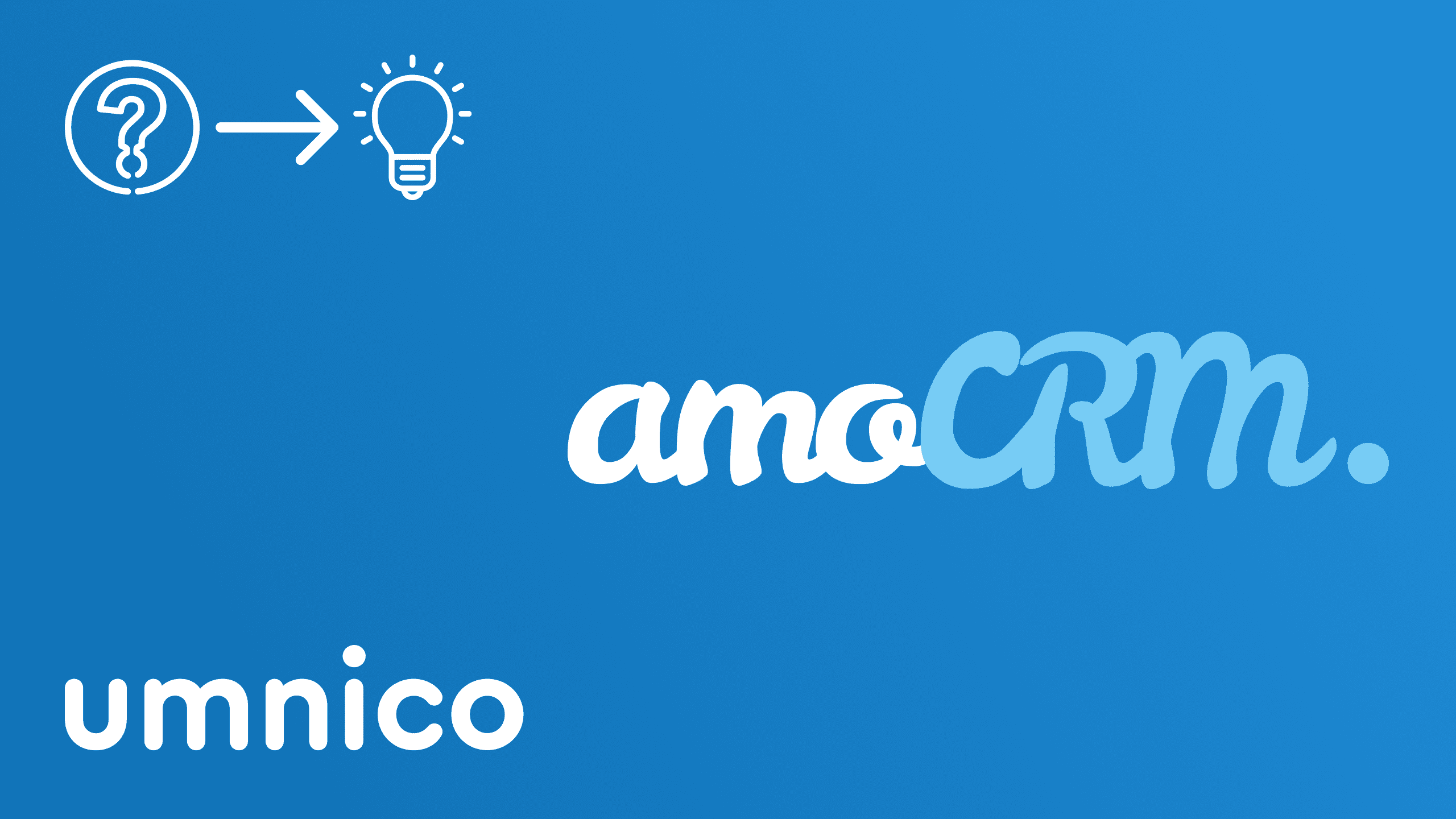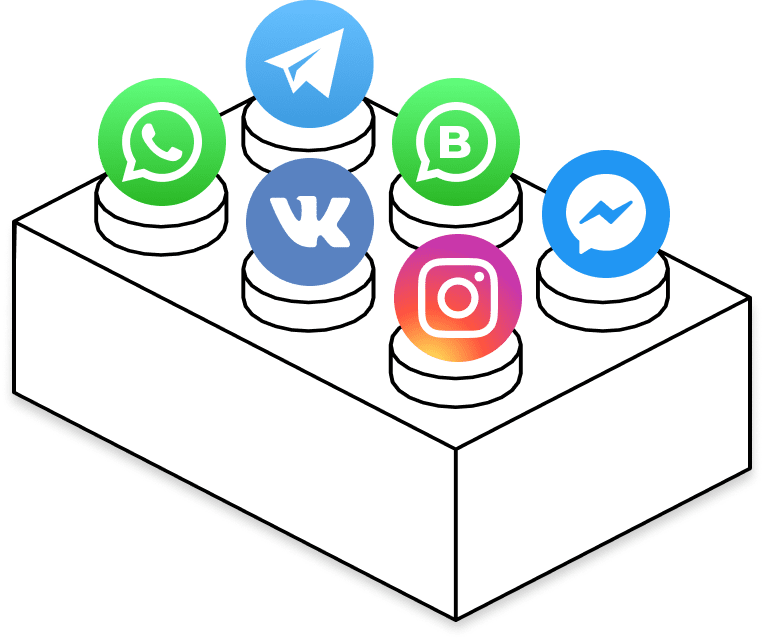- Are there any delays in sending messages?
- The delay in sending messages is 1-3 seconds, which is no more than for all messenger users.
- Is WhatsApp Business supported?
- Yes, we recommend using it. WhatsApp Business is the most stable connection, which supports extended company description, and message sending status (sent, read).
- Is it possible to connect several numbers to one account in amoCRM?
- Yes, it is possible. Communication automatically starts with the number you received the message from. Once you connect to the messenger, we’ll upload the entire conversation history for a smooth start.
- Can I send bulk messages through WhatsApp?
- amoCRM enables you to do bulk messaging on active deals in your messenger. However, we advise you to use it with caution to minimize the risk of social media account suspension.
- Can I reach out to clients first in amoCRM?
- Yes, the integration with amoCRM gives you the option to start a chat with any client right in the deal card or Umnico widget.
- How to make sure that a client has WhatsApp?
- You can find out if your client uses messaging apps almost instantly, without leaving amoCRM! Umnico's built-in messenger checker allows you to quickly verify whether a client's phone number is linked to WhatsApp or Telegram accounts directly in the contact card. After checking, you can immediately send them a message or use their number for notification campaigns..
- Is there support for WhatsApp group chats?
- Umnico supports group chats in the widget, and there is a separation of access, so your employees can only see group chats with their clients.
- How to automate touchpoints in amoCRM?
- To automate touchpoints in amoCRM you need to create a trigger at the right deal stage, then set up SalesBot with dialog initiation via WhatsApp.
- How to use WhatsApp within amoCRM for free?
- amoCRM has a free standard integration with the messenger WhatsApp. However, this integration’s functionality is very limited. For the most convenient and reliable customer interactions, many companies use Umnico widget. This integration is not free, but its cost is low compared to the cost of attracting customers.
- Can quick reply buttons be used in messages?
- Quick reply buttons are available in WhatsApp messages, but only in template messages sent via the WhatsApp Business API. These buttons are configured during the template creation process and need to be approved with WhatsApp. For regular messages, you can use text-based links instead.
- Is the integration supported on mobile devices?
- Yes, all WhatsApp features in amoCRM are available both on desktop and in the mobile app, including notifications and communication with clients.
- Can the effectiveness of WhatsApp broadcasts and chats be tracked?
- Yes, Umnico and amoCRM provide analytics on message opens, responses, and conversion from chats to deals, helping to improve your sales strategy.
- Is it possible to schedule messages from amoCRM?
- Yes, with Umnico and Salesbot, you can set up automatic scheduled messages, taking into account deal stages and triggers.