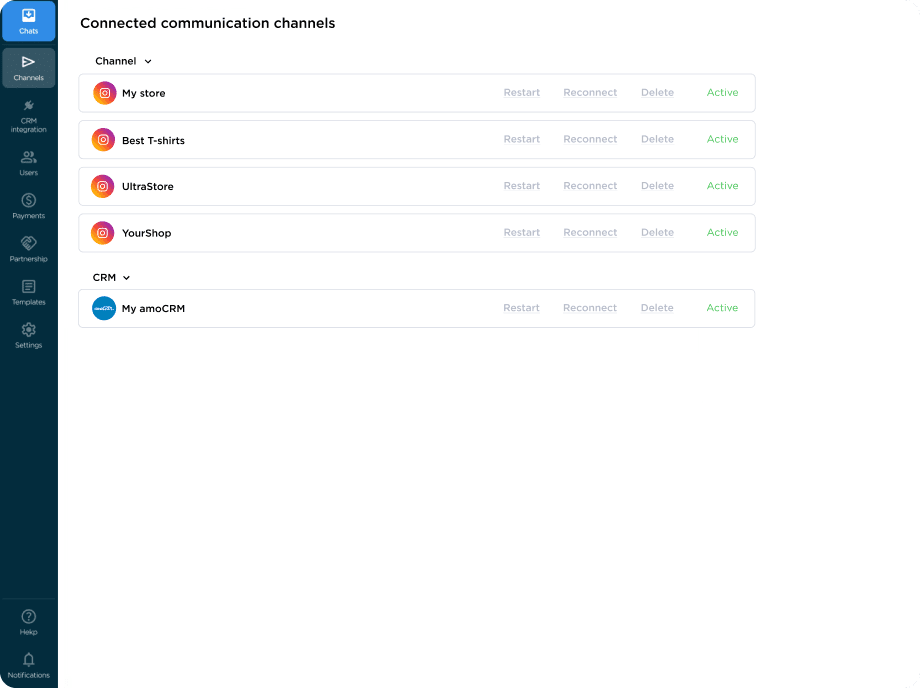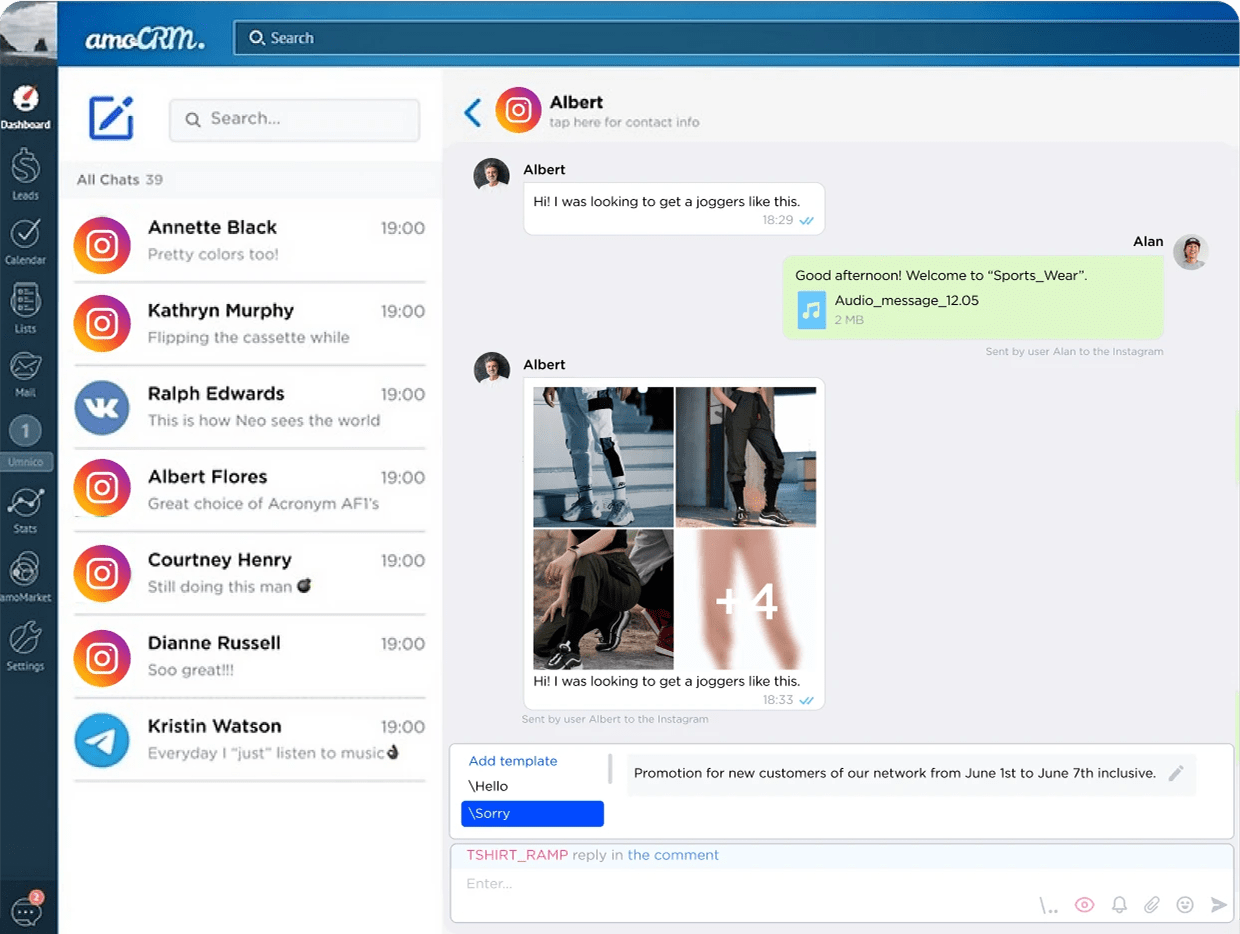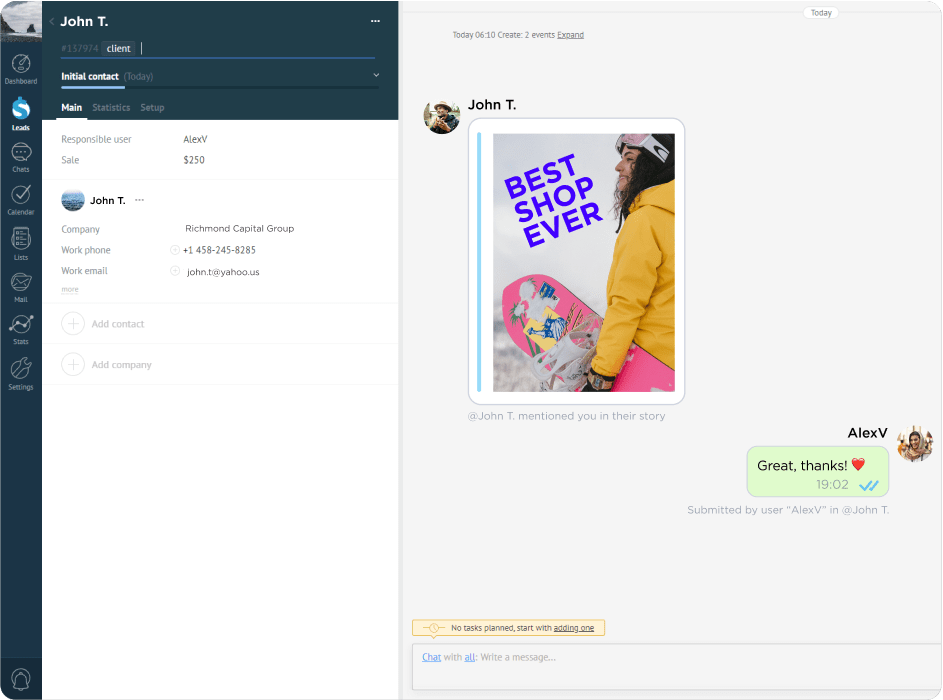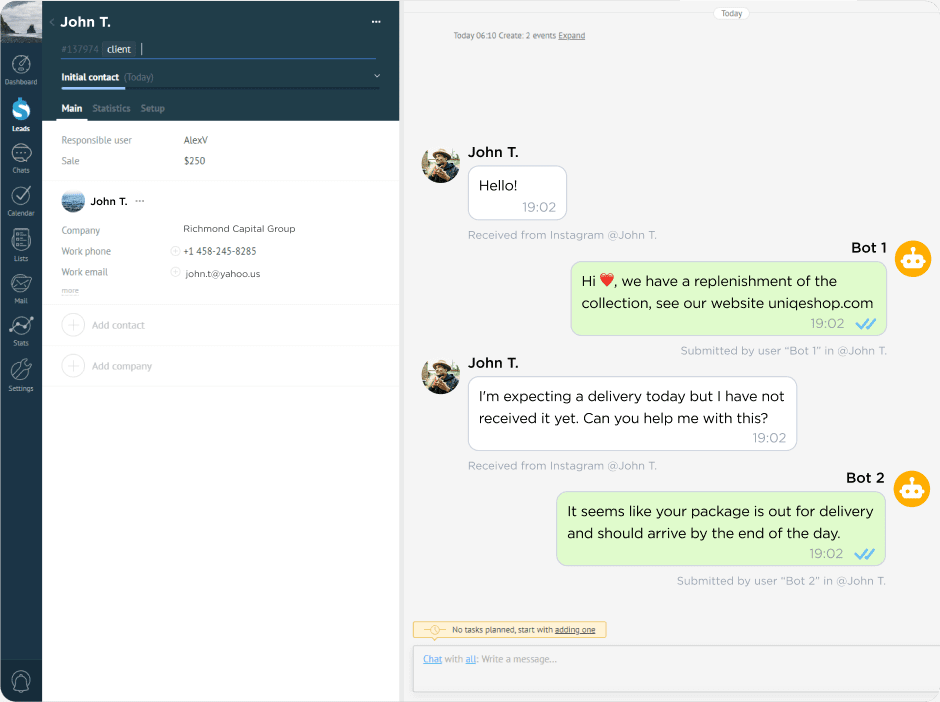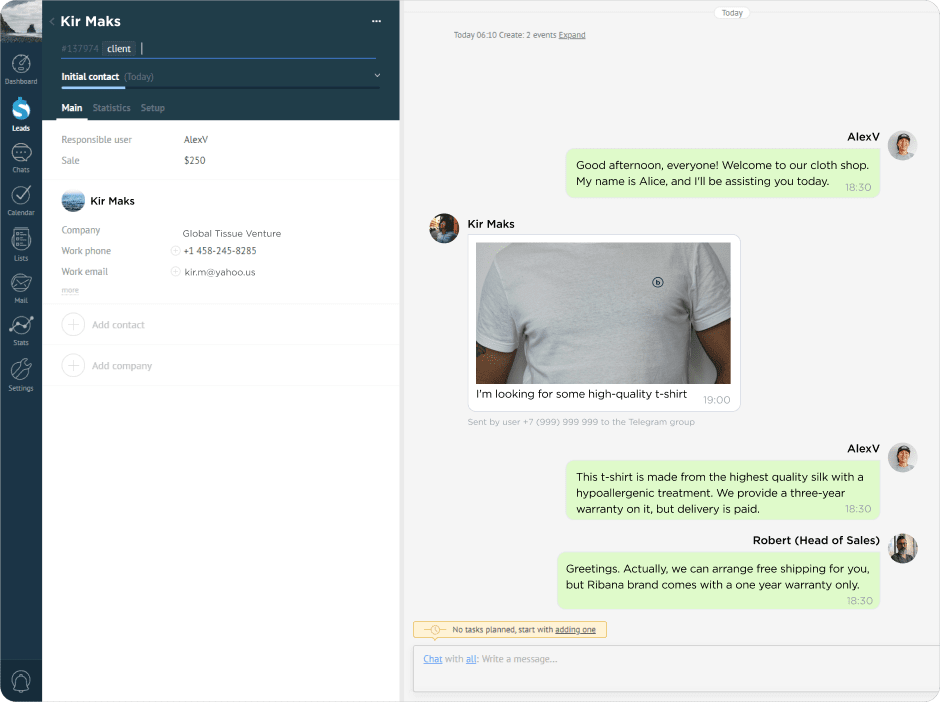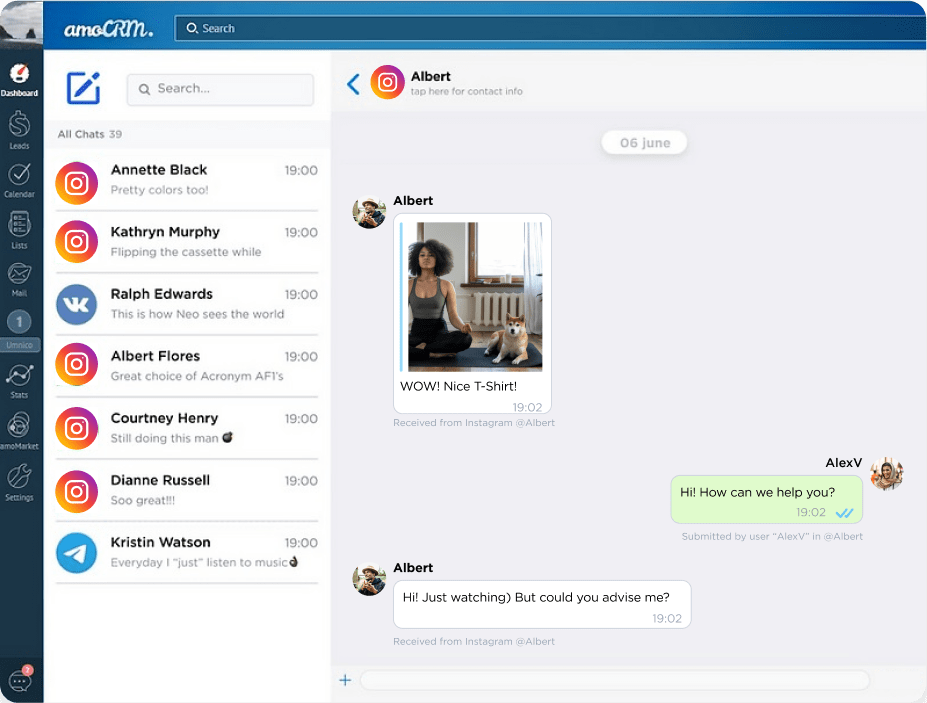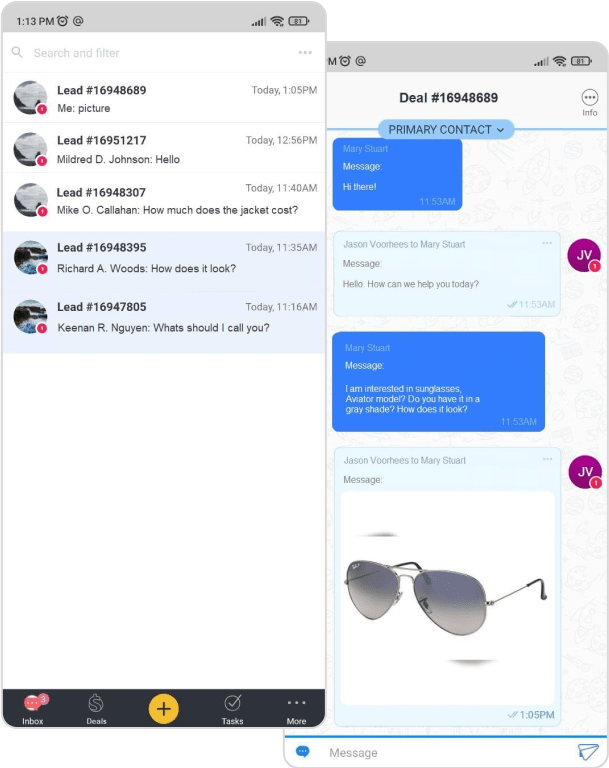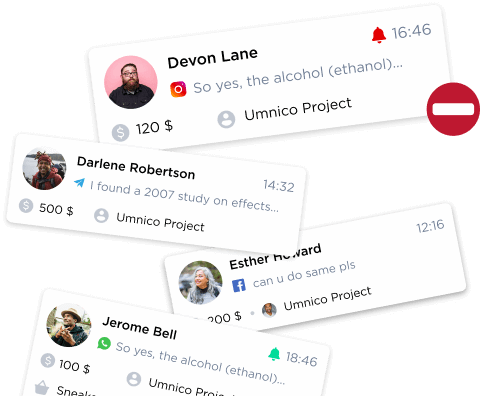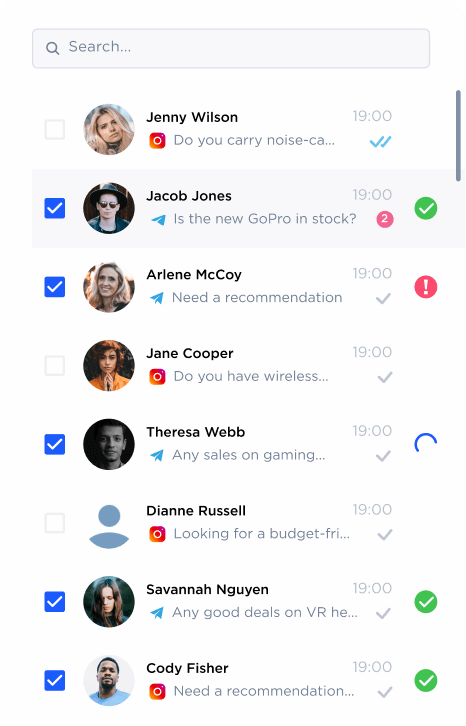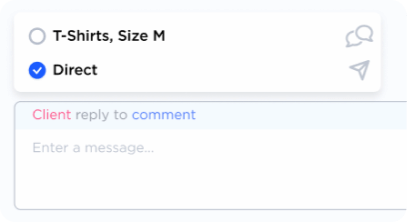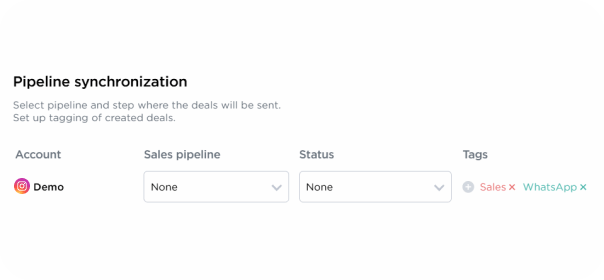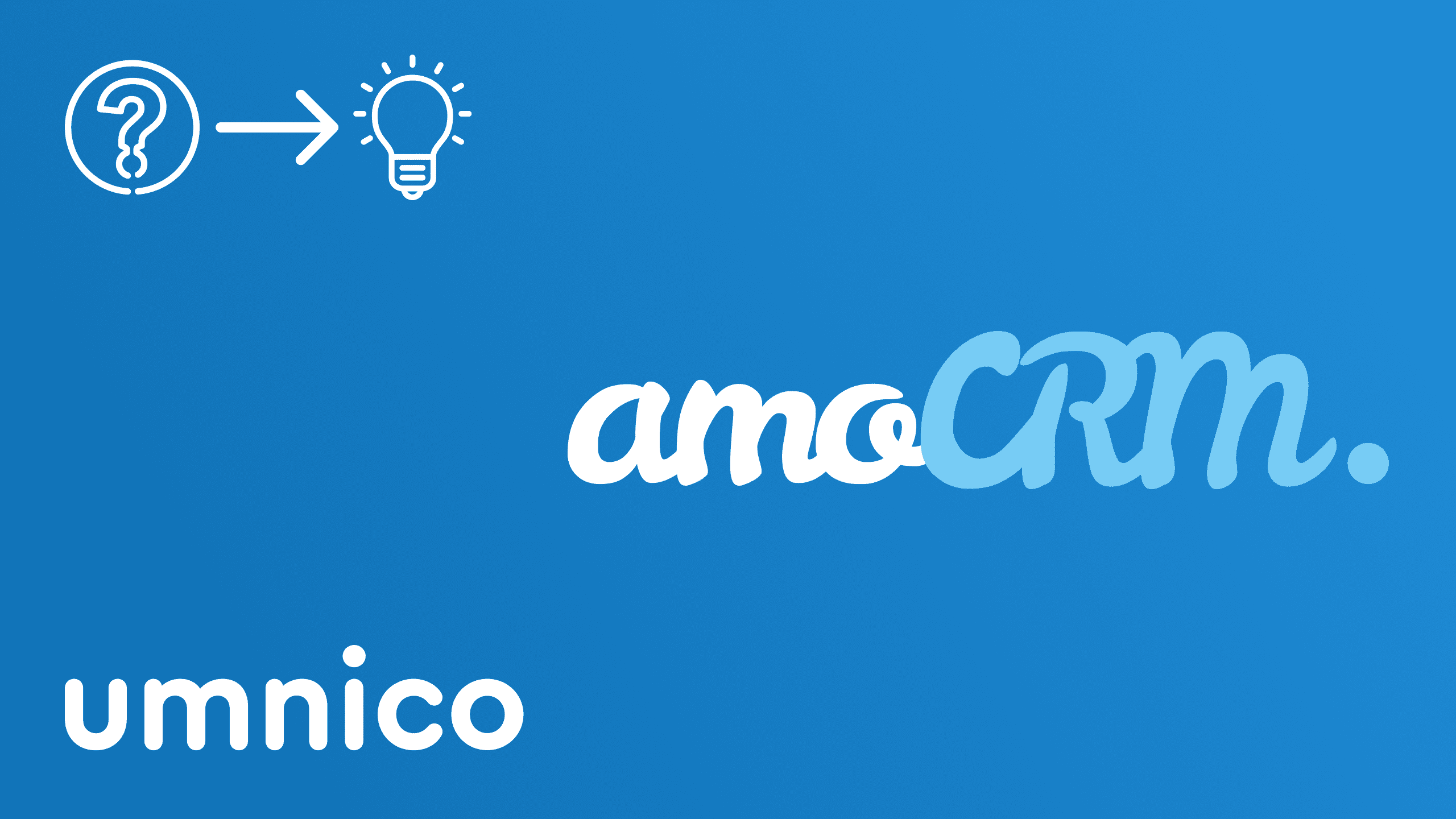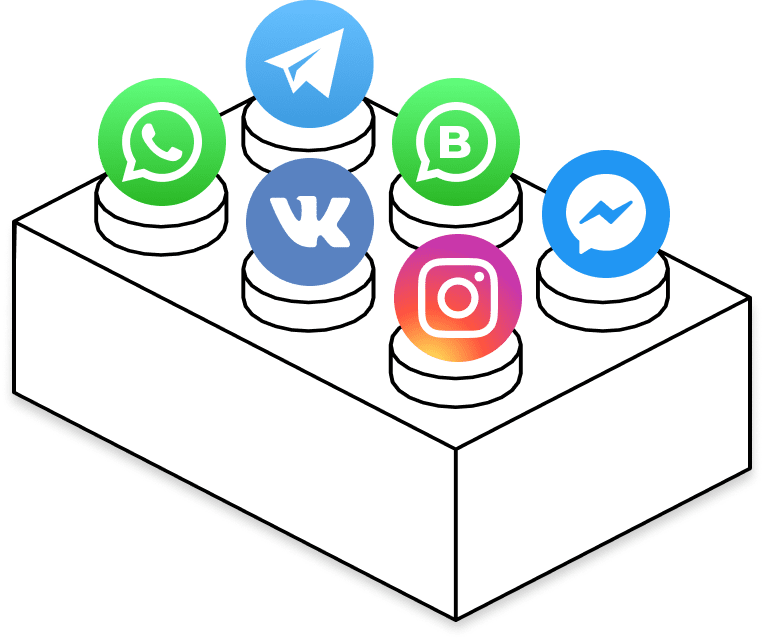- Are there any delays in sending messages to Instagram?
- The delay in sending messages is 1-3 seconds, which is no more than for other Instagram users. Sending instant responses allows a brand to stay in touch with clients and keep them engaged and maintain their attention.
- How secure is Umnico integration?
- Connecting an Instagram account is completely safe — Umnico is an official partner of Facebook. Unlike unofficial integration solutions, the official Instagram API is provided by the social media platform, which guarantees its security and stability.
- Can I connect multiple Instagram accounts to amoCRM?
- Yes, Umnico customers can connect any number of Instagram accounts to amoCRM. Different employees can be granted access only to specific accounts to work only with certain categories of client inquiries.
- Can I send bulk messages through Instagram?
- amoCRM enables you to do bulk messaging on active deals via Instagram. However, we advise you to send no more than 100 messages per day to minimize the risk of account suspension.
- Do I need expert help to set up integration with Instagram?
- There is no need to hire a specialist, since Instagram integration with amoCRM can be set up by any user with administrator rights in a few easy steps. If necessary, Umnico experts are here to help you with setting up the integration.
- Why purchase Umnico integration when you can use Instagram in amoCRM for free?
- amoCRM does provide a free integration with Instagram. However, its functionality is limited and doesn’t provide some of the users with the tools necessary for their tasks. To achieve the most productive and reliable communication with subscribers, our clients use Umnico widget. Such integration is not free, but comparead to the cost of attracting customers, the amount is small.
- Can I connect Instagram to AmoCRM with two-factor authentication enabled?
- Of course. Two-factor authentication does not affect the connection of Instagram to Umnico and its use in amoCRM. Account connecting is still performed once but, unlike standard password authentication, requires additional confirmation.
- Does Umnico have a blacklist for posts?
- Umnico has a blacklist for posts, thanks to which you can configure the system so that comments from specific posts are not sent to CRM.
- How long does it take to connect Instagram and amoCRM?
- Setting up amoCRM and Instagram integration does not require any special skills and takes only a few minutes. You will find detailed step-by-step instructions for connecting Instagram to amoCRM via Umnico on the integration page and in our Knowledge Base.
- Why do I need the Umnico chat center widget in amoCRM?
- In amoCRM, thanks to the omnichannel Umnico chat center, communicating with clients through Instagram and other messengers has become even easier. The familiar chat application interface ensures seamless communication, helping to build strong relationships with each customer or prospect. Quick message search allows you to find the necessary information in seconds, saving time and increasing work efficiency.
- How to monitor the quality of employee responses via Instagram in amoCRM?
- Use the message history and analytical reports to evaluate the speed and accuracy of responses to comments and Direct messages.
- Is it possible to back up conversations from Instagram in amoCRM?
- All messages are storead centrally in the system, and the conversation history allows you to track all customer interactions.