Typing insights
Umnico Live Chat can notify a user when a client is typing a message, as well as notify the client about a response being typed. Also, the platform can display typed by a client but not yet sent messages. This allows your employees to respond with speed and accuracy, increasing customer satisfaction rate.
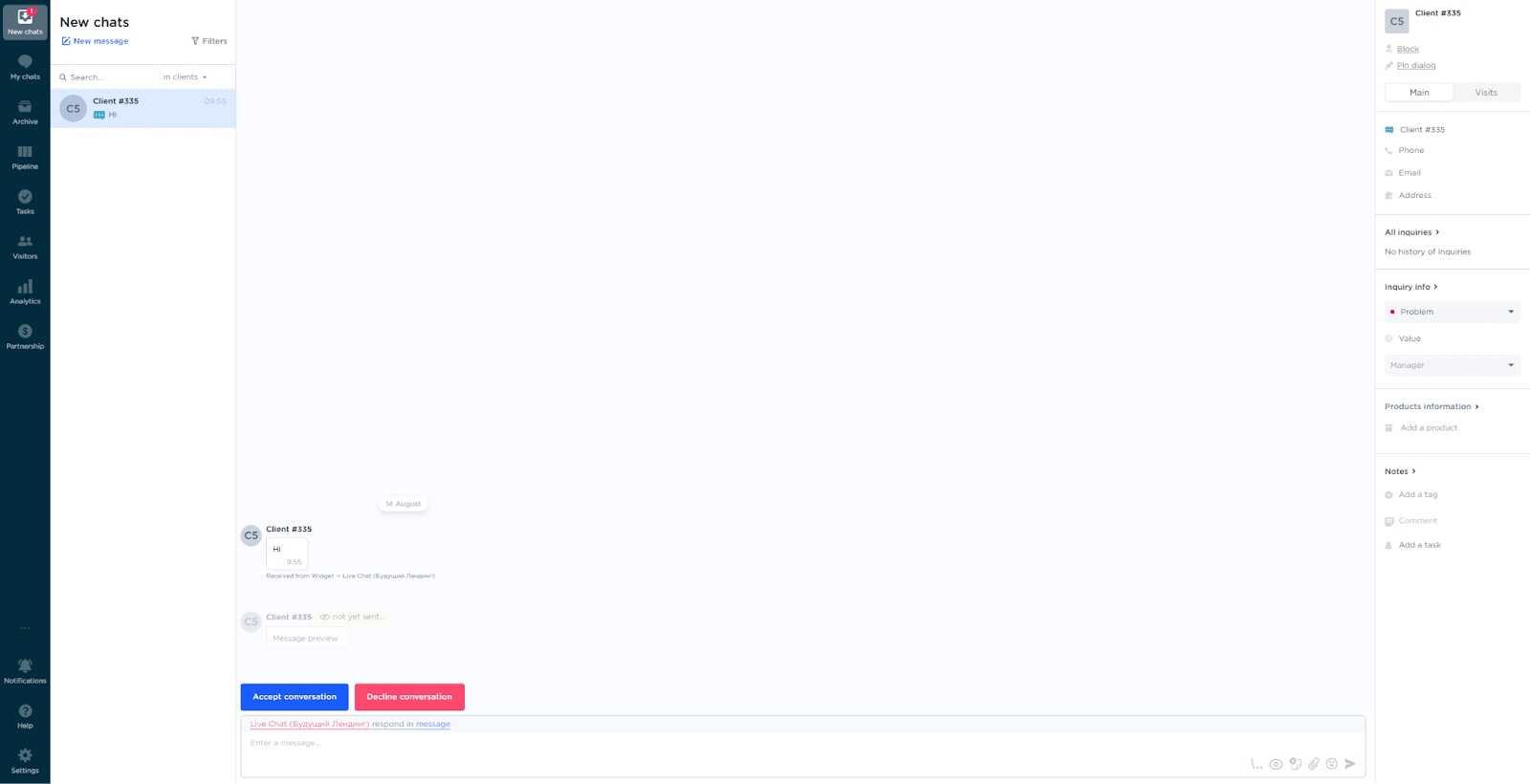
How the feature works:
- If a client types a message in the chat but hasn’t sent it yet, a gray message with the status “Not yet sent” will appear in the chat window, displaying the message text.
- Once sent, the message preview will immediately disappear and the sent message will appear.
Typing insights in messaging platforms help foster more natural and responsive conversations by reducing uncertainty and encouraging interactivity. When users see what a visitor is typing, they know that the conversation is still active and can prepare a better answer to their message. This helps to minimize misunderstandings and follow-up messages.
Should you have any questions, contact us via the “Help — Chat with the operator” section. We will be glad to help.
Discover the best practices for using live chat for customer service in our guide.
 Return to list of articles
Return to list of articles
 3-days free trial period
3-days free trial period