How to connect Odnoklassniki to Umnico
Odnoklassniki is a popular Russian social media platform. It provides a communication channel suitable for selling goods or services to an adult audience.
Umnico offers a convenient way to engage with Odnoklassniki users who interact with your connected page. By integrating Odnoklassniki with Umnico, you can efficiently manage client inquiries. All conversations can be easily systematized and analyzed. This ensures that you are always aware of the correspondence history with each client and never miss a message.
Umnico uses official integration with Odnoklassniki, which ensures smooth data exchange, without any delays or traffic restrictions.
Connecting Odnoklassniki to Umnico
To set up the integration, follow these steps:
1. Log in to your personal Umnico account and navigate to “Settings — Integrations — Odnoklassniki”.
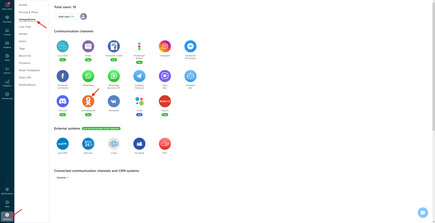
2. In a connection window, click the “Connect” button.
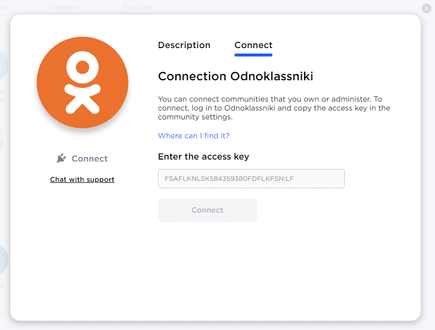
3. Open your Odnoklassniki page and go to the “Groups” section. Locate “My groups” and select the group you want to connect.
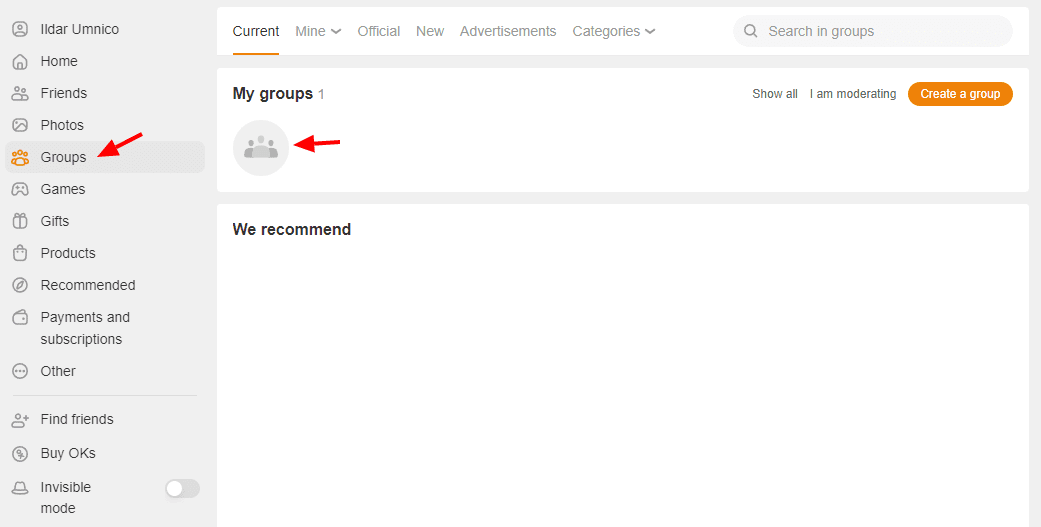
4. Click on “Other” and select “Settings.”
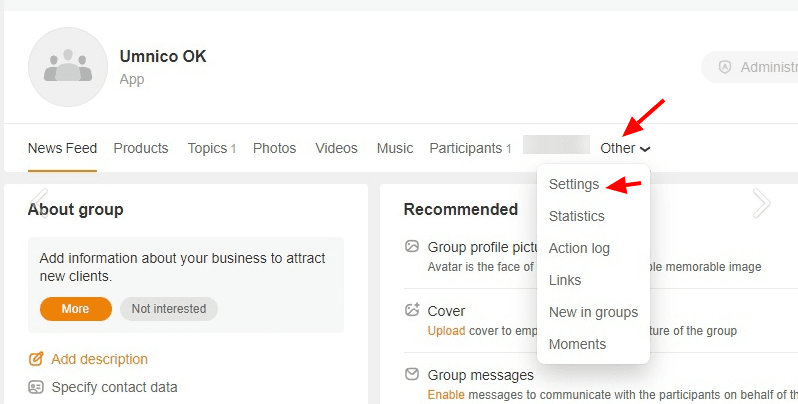
5. In the left menu, choose the “Messages” > “Work with API” section and click on “Generate access key.”
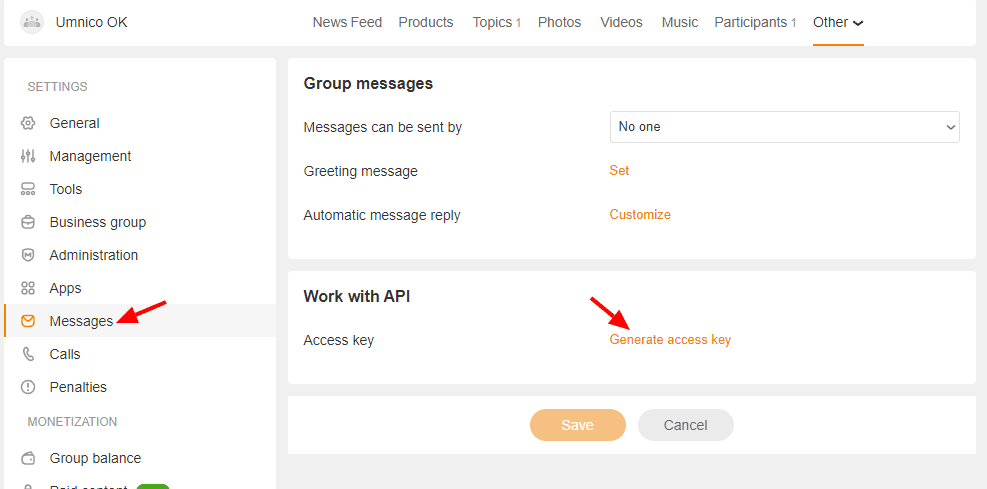
6. Copy the generated key.
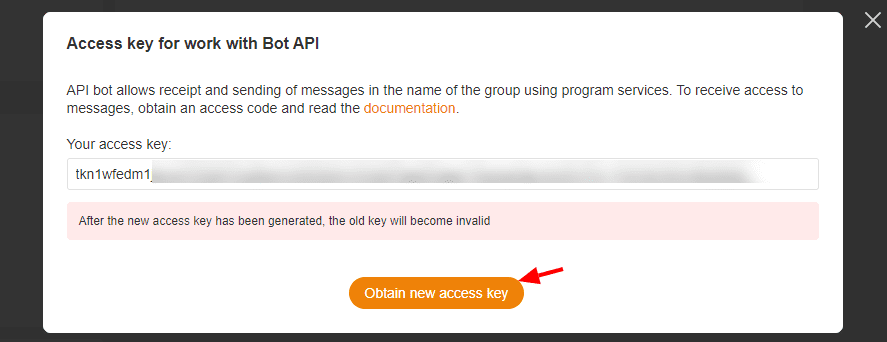
7. Return to Umnico, paste the access key into the designated field, and click on the “Connect” button.
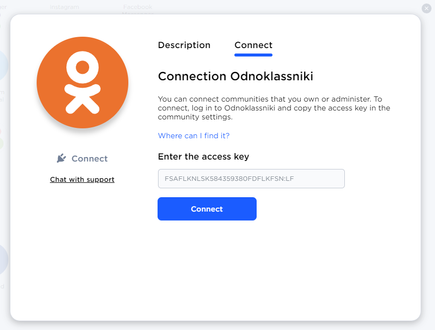
Congratulations! The integration with Odnoklassniki is now enabled and you can see it in the “Connected” section. From now on, all messages received in a connected Odnoklassniki group will appear in Umnico.
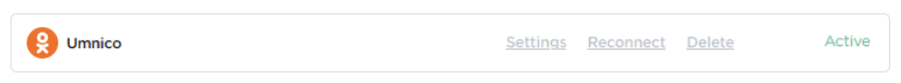
If you encounter any issues during the integration process, please contact Umnico support through the “Help — Chat with a support” section. We’ll be glad to help.
Also, check our guide on selling on social media to boost the efficiency of your marketing efforts.
 Return to list of articles
Return to list of articles
 3-days free trial period
3-days free trial period