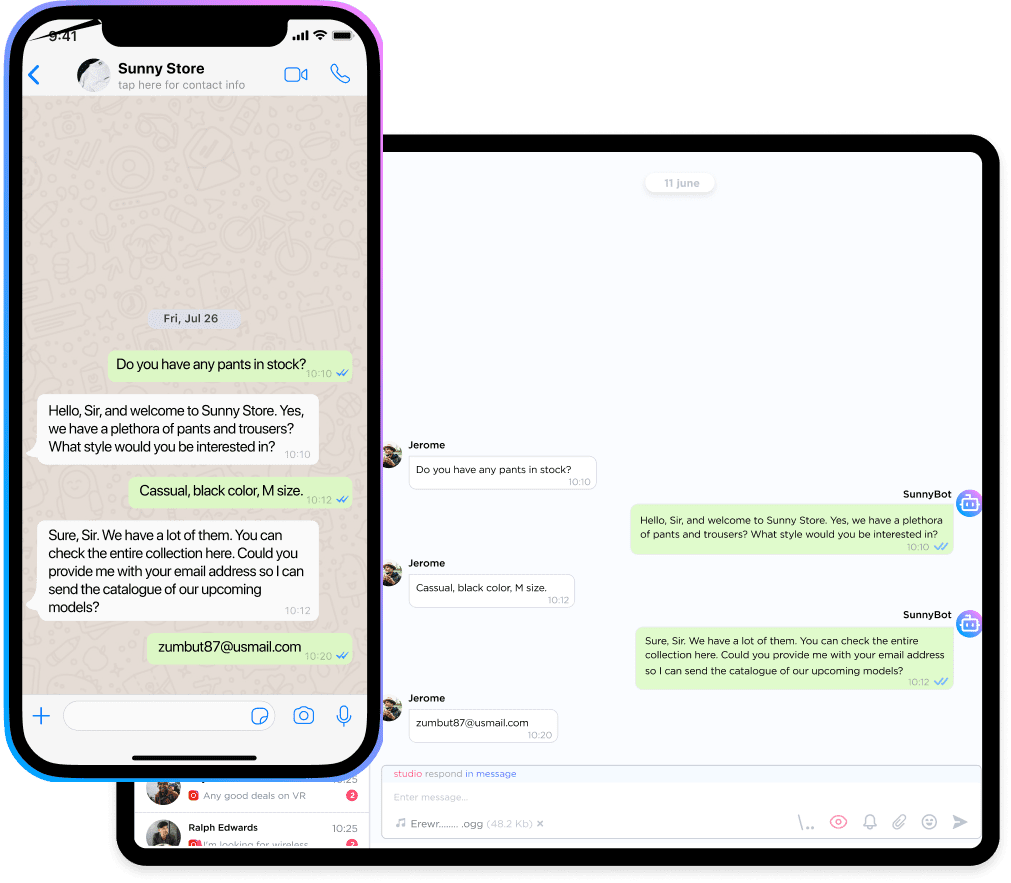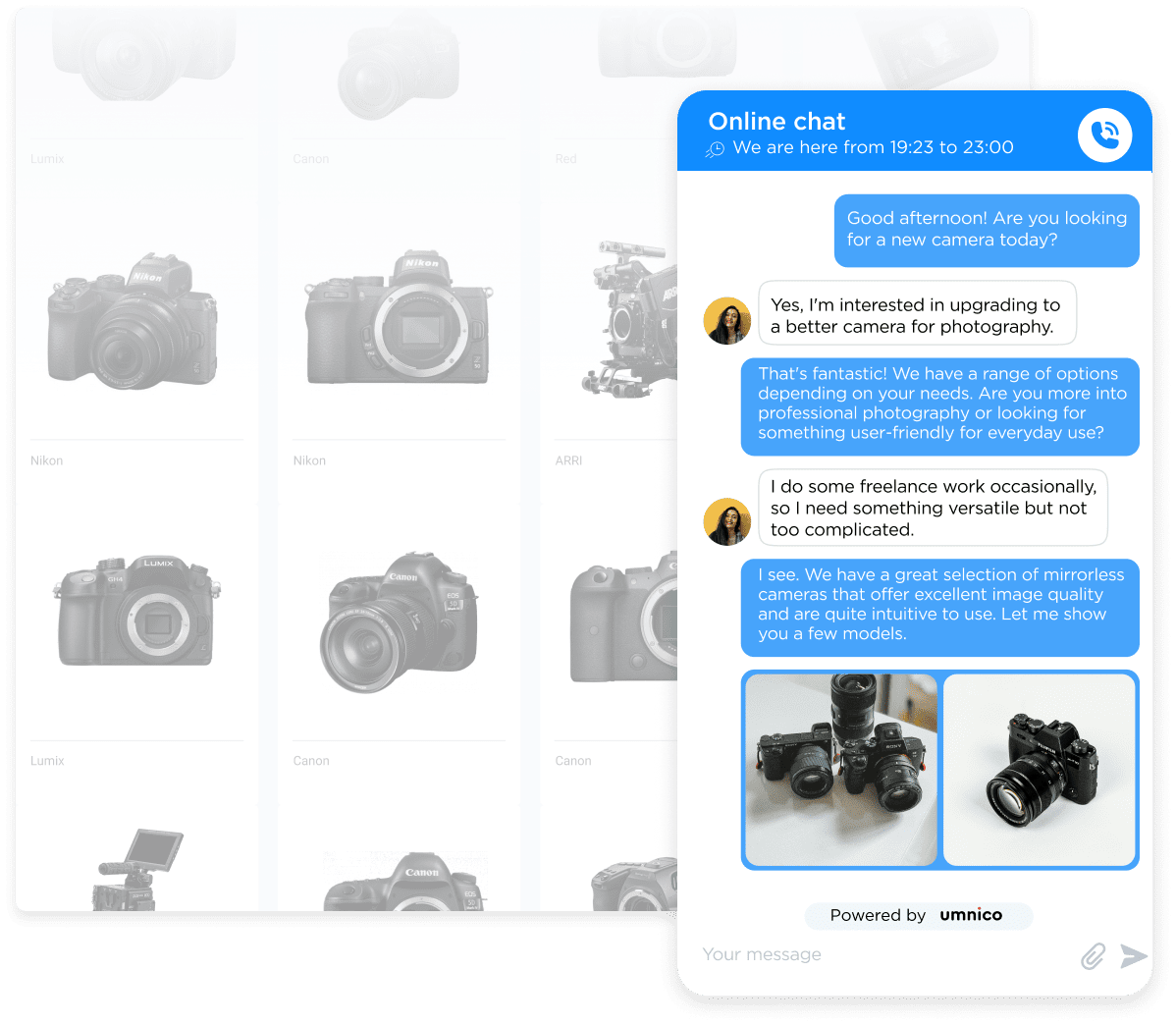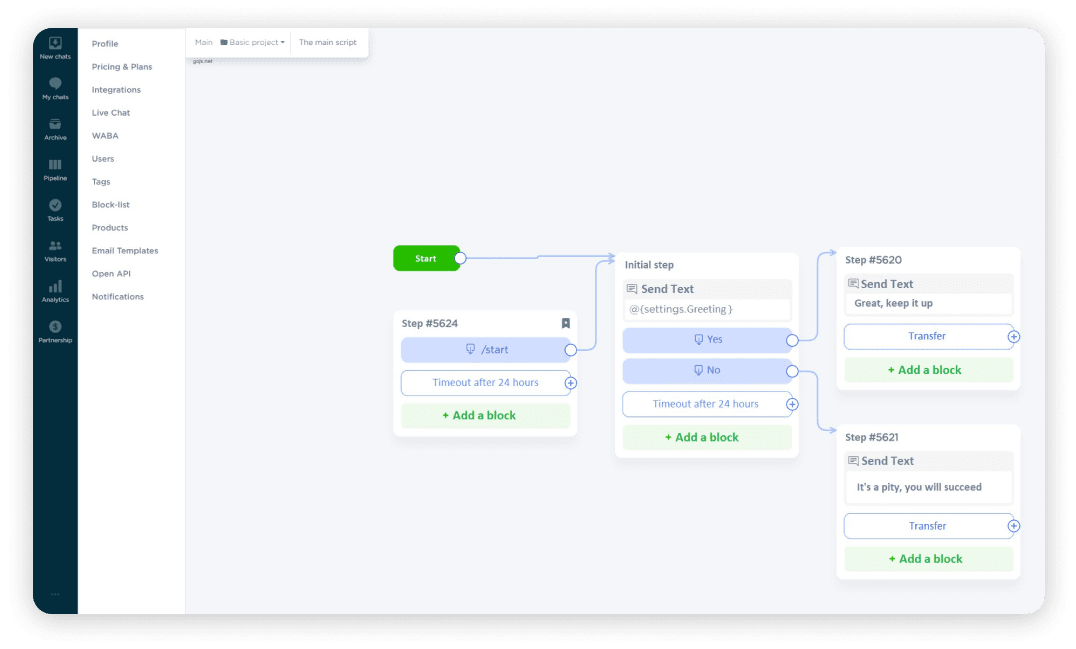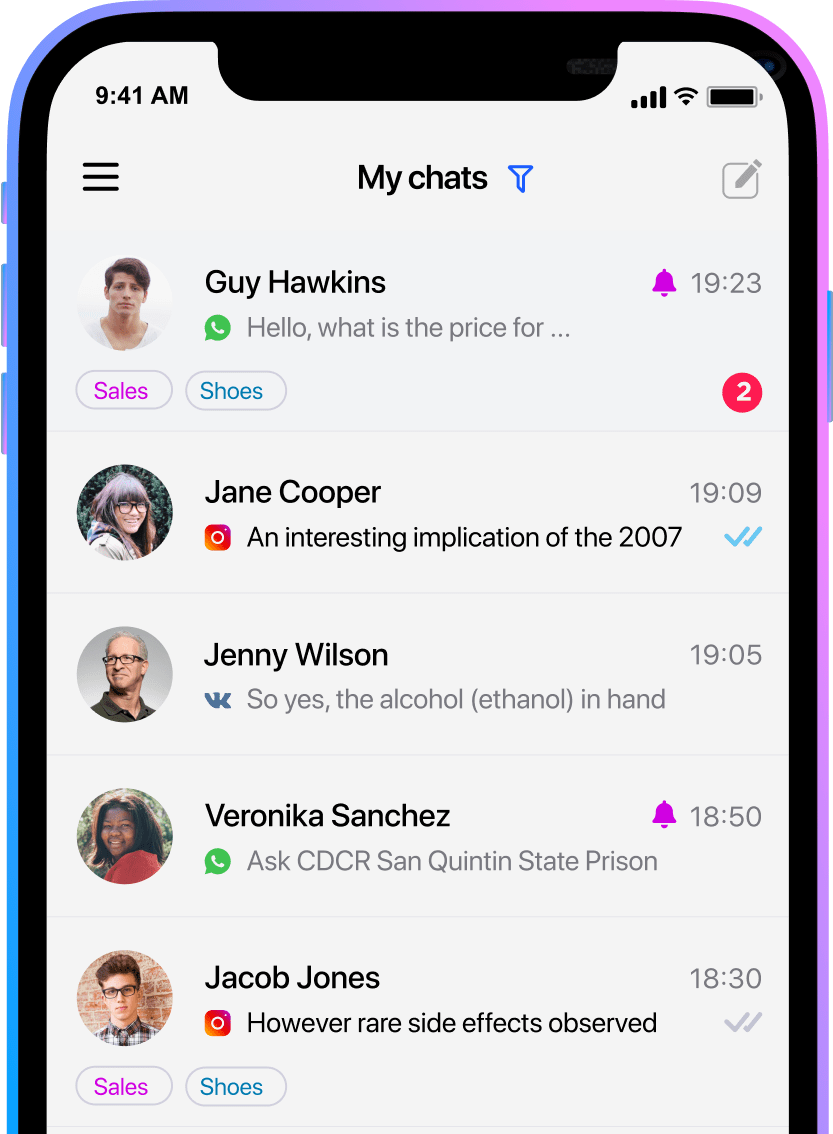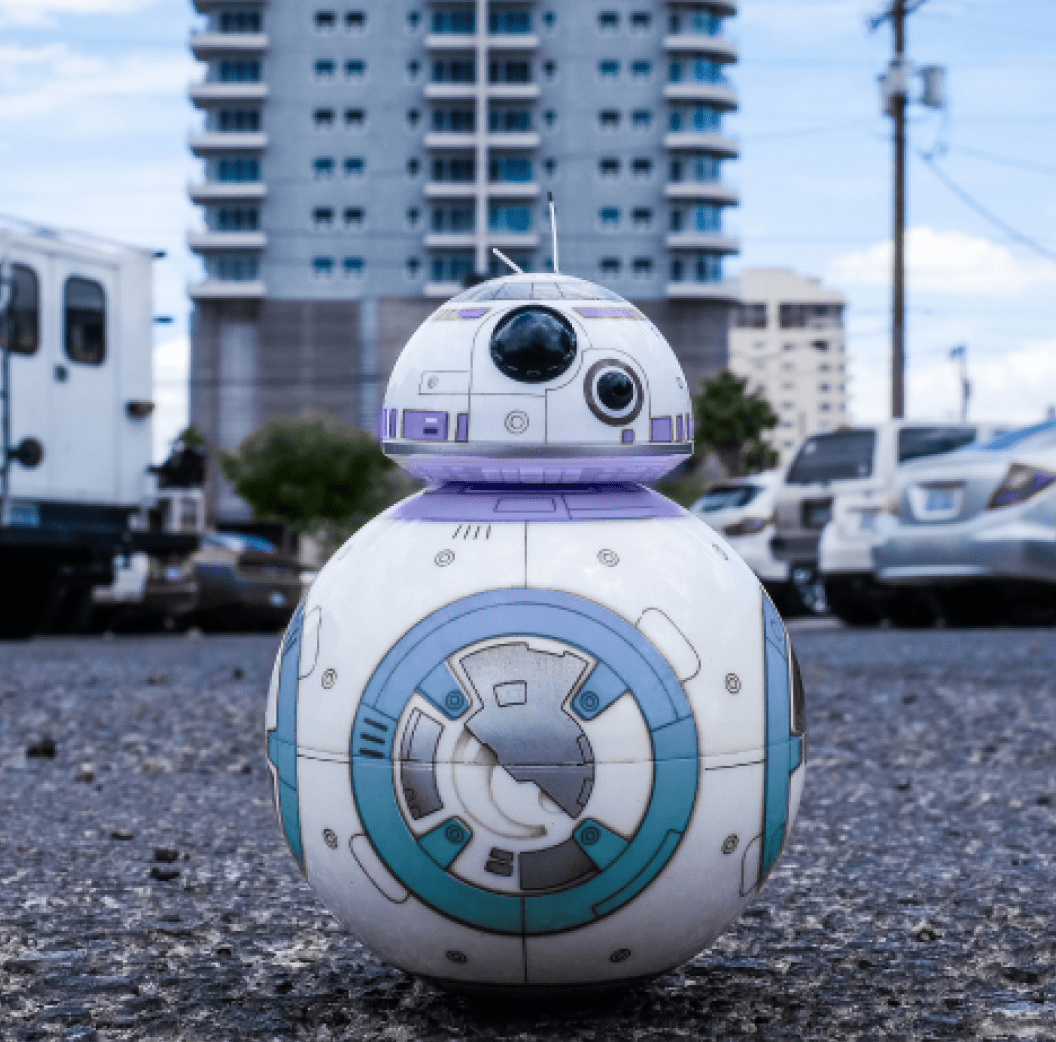- Is it possible to automate live chat on a website?
- Absolutely! To provide website visitors with AI-based consultations without human agent involvement, you’ll need to install the Umnico Live Chat widget, add typical questions and answers to the Chatbot Builder, and then connect it to the live chat by setting triggers. You can also set up auto-invites to the live chat on your website, which will enable you to actively engage visitors in conversation and collect contact information for future interactions.
- What messengers and social media does the chatbot support?
- Umnico’s Chatbot can respond to messages and comments from social media platforms such as Facebook, Instagram, VKontakte, and others, as well as instant messengers like WhatsApp, Telegram, Viber, and Discord. The functionality of the bot can be expanded to other channels as needed.
- How long does it take to set up a chatbot?
- You can set up a chatbot yourself in just a few minutes. The exact time typically depends on the complexity of your bot scenarios. Additionally, our technical experts can assist with the setup, with the bot setup time varying from 5 to 30 minutes, depending on its complexity.
- Can I get help with chatbot settings?
- Umnico Chatbot Builder is intuitive and the settings are extremely user-friendly. If you encounter difficulties installing the chatbot yourself, our technical expert will assist you in setting it up via live chat in the shortest possible time. You will only need to pay for the first month of use.
- How can I use chatbot effectively?
- The chatbot assists human agents by answering frequent questions 24/7. For instance, it can inform customers about order status, product availability, and delivery conditions; it can also collect customer contact details and redirect the conversation to a human agent when necessary.
- What types of chatbots are there?
- There are different types of chatbots available. Some follow predetermined scripts, offering pre-defined answers. Others, equipped with artificial intelligence, can analyze the context of a question and determine the purpose of the inquiries. They remember unique inquiries from users and gradually improve their answers, becoming more and more accurate. Umnico supports and offers all aforementioned types of chatbots. Our team is also ready to help you choose the best solution for customer communication automation.
- What can you add to the message sent by a bot?
- You can embed various elements into a message your chatbot sends, including pre-defined text, images and animations, you can attach different types of files to the message, and you can also use reply buttons to lead a conversation according to your desired scenario.
- Can the chatbot be integrated with a CRM system?
- Yes, Umnico Chatbot supports integration with popular CRMs such as Bitrix24 and Kommo, allowing you to automatically transfer leads and keep a record of customer interactions.
- Is it possible to create custom scenarios for different communication channels?
- Yes, you can set up unique scenarios for WhatsApp, Telegram, VKontakte, and Instagram to automate conversations while considering the specific features of each channel.
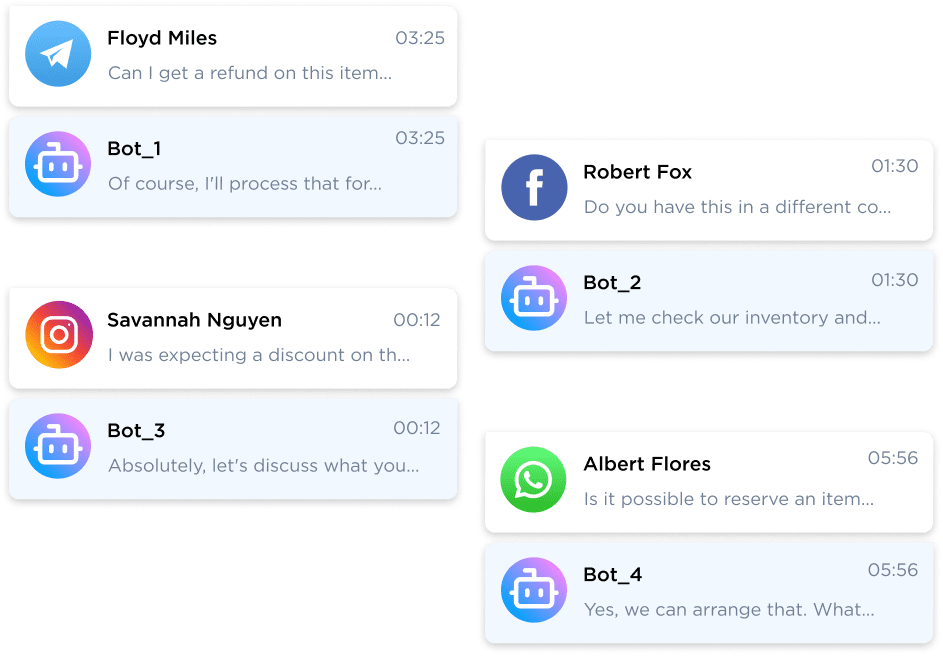
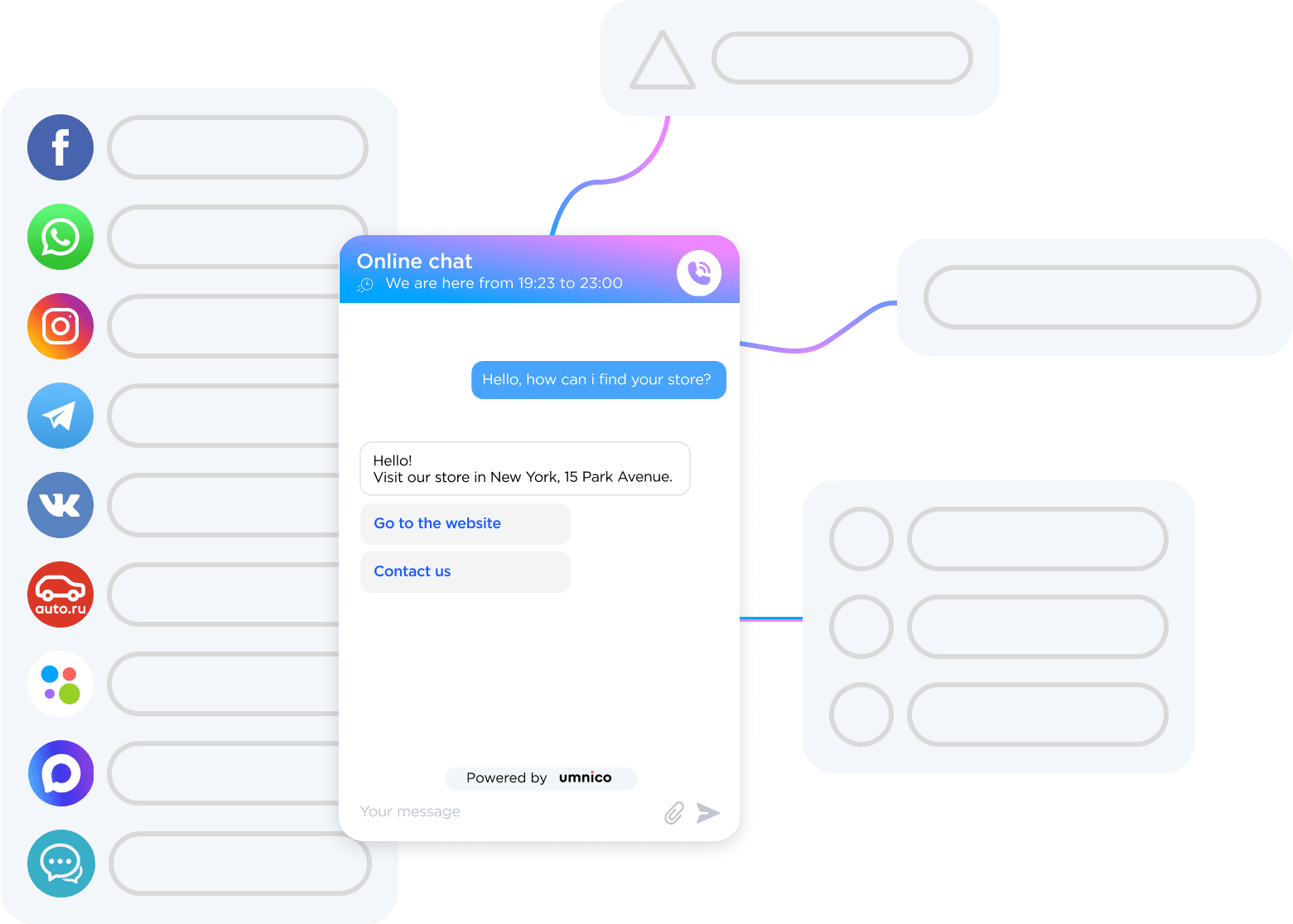


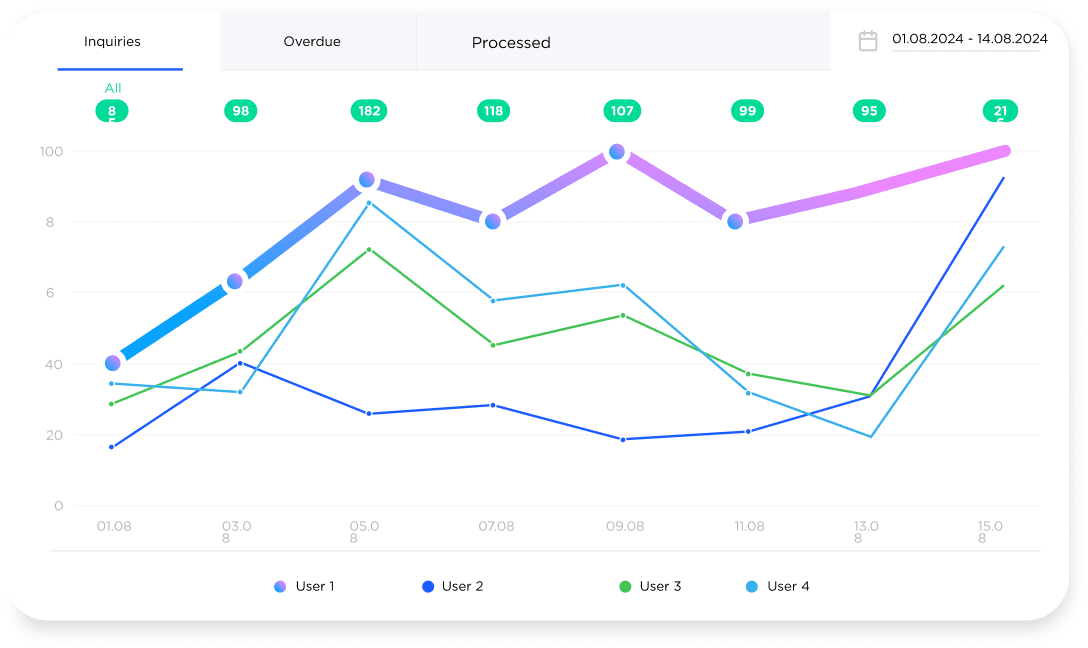

 Customize a chatbot that meets your business needs in a couple of minutes with Umnico Chatbot Builder
Customize a chatbot that meets your business needs in a couple of minutes with Umnico Chatbot Builder