Chatbot for WhatsApp: The Ultimate Guide
Coming across the future of personalized and instant customer support.

In today’s fast-paced digital world, the demand for instant and personalized customer support is higher than ever. Considering the popularity of WhatsApp messenger, which processes over 140 million messages daily, chatbots for WhatsApp appear to be the game-changers in providing efficient and seamless customer interactions in one of the most popular digital communication channels.
With their ability to understand and respond to customer inquiries instantly, chatbots on WhatsApp are transforming the customer support landscape. From answering frequently asked questions to providing product recommendations, AI bots are equipped with the power of artificial intelligence and natural language processing, ensuring accurate and relevant responses.
With the rise of messaging apps as the preferred mode of communication, integrating chatbots into WhatsApp is not just a trend but a necessity for businesses looking to enhance customer satisfaction and streamline their support workflows. Join us as we dive into the future of customer support with chatbots on WhatsApp and explore the endless possibilities they bring to the table.
Table of contents
What is a chatbot for WhatsApp
WhatsApp chatbot is a software that operates on WhatsApp and is powered by artificial intelligence (AI). Powered by NLP (natural language processing), it is a set of automated responses that mimic human-to-human conversational interactions on the platform.As of May 2022, WhatsApp has made its API available to businesses of all sizes, which allows any company to leverage the capabilities of WhatsApp chatbots for customer communication. Previously, only medium and large businesses had access to it, forcing smaller companies to seek out other providers to utilize the WhatsApp API.
Benefits of using WhatsApp chatbots for customer support
WhatsApp chatbots offer a wide range of benefits for businesses looking to enhance their customer support effectiveness.
- These bots are available 24/7, providing round-the-clock support to customers across different time zones. This ensures that customers can get assistance whenever they need it, without having to wait for business hours or deal with long response times.
- Chatbots on WhatsApp are highly efficient and can handle multiple conversations with customers simultaneously. This means that businesses can scale their customer support operations without the need for additional resources. Chatbots are great for dealing with repetitive and common inquiries, freeing up human agents to focus on more complex issues that require human intervention.
- WhatsApp chatbots can offer a personalized support experience. Thanks to artificial intelligence and natural language processing, these bots can understand customer preferences, behavior, and previous interactions to provide tailored responses and recommendations. This level of personalization not only enhances customer satisfaction but also increases the chances of converting leads into sales.
How WhatsApp chatbots work
Chatbots for WhatsApp work by leveraging artificial intelligence and natural language processing algorithms to understand and respond to customer inquiries. When a customer sends a message to a business’s WhatsApp number, the chatbot analyzes the message using NLP techniques to determine the intent and context of the query.
Once the intent is identified, the chatbot retrieves the relevant information from its knowledge base and formulates a response. This response is then sent back to the customer, providing them with the information or assistance they need. The entire process happens in real-time, ensuring instant and seamless interactions between the business and the customer.
To enhance the user experience, chatbots on WhatsApp can also be programmed to provide interactive and dynamic responses. For example, they can offer multiple-choice options, prompt users for additional information, or even display rich media such as images and videos. This interactive nature of chatbots makes the support experience more engaging and user-friendly.
Examples of successful chatbot implementations on WhatsApp
Several businesses have already embraced chatbots on WhatsApp and have witnessed significant improvements in their customer support operations. One such example is the airline industry, where chatbots are being used to provide real-time flight information, assist with booking and rescheduling, and even handle post-flight feedback and complaints.
Another successful implementation of chatbots on WhatsApp is seen in the e-commerce sector. Online shops and marketplaces use chatbots to guide customers through the purchase process, answer product-related queries, and provide personalized recommendations based on their browsing and purchase history. This not only improves the customer experience but also increases sales and customer loyalty.
Furthermore, the banking and finance industry has also harnessed the power of chatbots on WhatsApp. Banks are using bots to provide balance statements, transaction history, and even assist with money transfers. These bots can also handle more complex tasks such as loan applications and investment advice, providing customers with a comprehensive and convenient banking experience.
Healthcare is another industry where WhatsApp chatbots are making a significant impact. Hospitals and clinics are using chatbots to make it easy for patients to schedule appointments, remind about upcoming ones, and receive pre- and post-treatment information, while decreasing the workload of contact centers. These bots can also triage symptoms and direct patients to relevant healthcare practitioners. By facilitating better communication between healthcare providers and patients, chatbots contribute to improved health outcomes and patient satisfaction.
The hospitality industry also leverages WhatsApp chatbots to improve the guest experience. More and more hotels and guest houses use bots to manage reservations, provide concierge services, and collect feedback from guests after their stay.
Educational institutions can use chatbots as well to assist students with enrollment processes, provide information about courses, and offer academic support through tutoring or answering frequently asked questions. This not only helps streamline administrative tasks but also fosters a better learning environment by giving students instant access to information.
Finally, in the real estate industry WhatsApp chatbots can provide property listings, schedule viewings, and answer questions about financing options or neighborhood details. This level of accessibility can significantly enhance the home-buying experience, making it easier for clients to find their ideal properties while allowing agents to focus on closing deals.
The future of chatbots for WhatsApp
The future of chatbots for WhatsApp is promising, driven by rapid advancements in artificial intelligence (AI) and natural language processing (NLP), which further enhance their capabilities. As technology continues to evolve, chatbots will become even more intelligent, enabling them to understand and respond to complex queries with a higher degree of accuracy. According to recent studies, 75% of customer service interactions will be powered by AI-driven chatbots, highlighting the growing reliance on this technology.
Machine learning algorithms will play a crucial role in improving chatbot performance by continuously learning from customer interactions and adapting to their preferences and behavior. This will enable chatbots to provide more personalized and relevant responses, further enhancing the customer support experience.
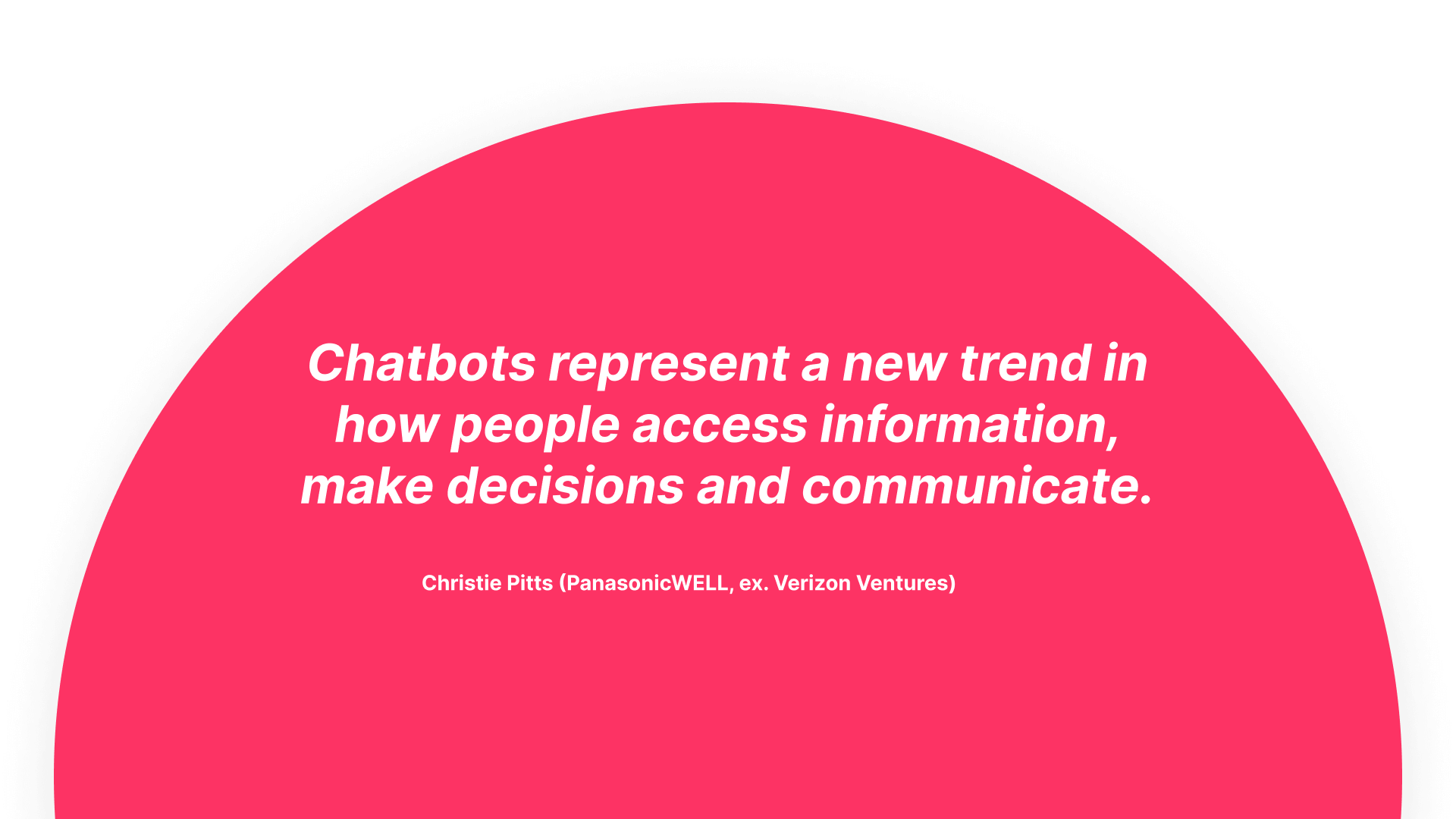
Moreover, chatbots on WhatsApp will become more integrated with other business systems, such as Customer Relationship Management (CRM) platforms and inventory management systems. Such integrations enable chatbots to access and retrieve real-time information from various sources, allowing them to provide more accurate lead segmentation and up-to-date responses to customer queries.
All of the mentioned developments lead to astounding statistics: by handling up to 80% of routine tasks, chatbots reduce customer service costs by up to 30%. And this figure is likely to increase in the future. Soon, businesses can expect chatbots on WhatsApp to handle not only basic inquiries but also complex sales and marketing conversations without human intervention.
Best practices for using chatbots on WhatsApp

To maximize the effectiveness of chatbots on WhatsApp, it’s important to follow some best practices.
- Ensure that the chatbot’s responses are concise and easily understandable. Customers appreciate clear and straightforward answers, so avoid using technical jargon or complex language.
- Provide the option for customers to speak to a human agent if needed. While modern chatbots can handle many types of inquiries, there will always be situations that require human intervention. Offering a seamless transition from the chatbot to a human agent ensures that customers receive the assistance they need, even if the bot is unable to help.
- Regularly update the chatbot’s knowledge base and train it with new data to help improve its accuracy and relevance. Customers’ needs and preferences change over time, so it’s important to keep the chatbot up-to-date with the latest information.
- Analyze and optimize the chatbot’s performance. Monitoring metrics such as response times, customer satisfaction scores, and the number of successful interactions will help identify areas for improvement and ensure that the chatbot is delivering the desired results.
Challenges and limitations of WhatsApp chatbots
While chatbots on WhatsApp offer numerous benefits, they also come with their own set of challenges and limitations. One of the main challenges is ensuring that the chatbot understands and responds accurately to a wide range of customer inquiries. Natural language processing algorithms are not perfect and can struggle with complex or ambiguous wording, leading to incorrect or irrelevant responses.
Another challenge is striking the right balance between automation and human intervention. While chatbots can handle many queries, there are situations where human assistance is necessary. Designing the chatbot’s conversational flow to seamlessly transfer customers to a human agent when needed can be a complex task.
Moreover, chatbots on WhatsApp are limited by the capabilities of the platform itself. For example, WhatsApp has certain restrictions on the types of media files that can be sent and received, which can limit the chatbot’s ability to provide rich media responses. Additionally, WhatsApp’s API limits the number of messages that can be sent within a certain timeframe, which can impact the chatbot’s response times during peak periods.
Success stories of businesses using chatbots on WhatsApp
Despite the challenges and limitations, many businesses have successfully implemented chatbots on WhatsApp and have seen significant improvements in their customer support operations.
One notable success story is that of a well-known e-commerce company that implemented a chatbot on WhatsApp to handle customer queries and provide personalized product recommendations. The chatbot reduced response times by 80% and increased customer satisfaction ratings by 30%. By leveraging the power of AI and NLP, the company was able to deliver a seamless and personalized support experience to its customers, leading to increased sales and customer loyalty.
Another success story is that of a global airline that integrated a chatbot on WhatsApp to provide real-time flight information and assist with booking and rescheduling. The chatbot handled more than 90% of customer queries, significantly reducing the workload for human agents. This resulted in improved response times and customer satisfaction, while allowing the airline to scale its support operations without the need for additional resources.
How to set up a chatbot for WhatsApp
The development time for a WhatsApp chatbot can vary significantly depending on various factors, including the complexity of the project, team size, chatbot type, platform used, and integration requirements. Nevertheless, the process of building and launching a chatbot on WhatsApp involves several steps, which are listed below.
Switch to WhatsApp Business API
The initial step in building a WhatsApp chatbot is to be aware of WhatsApp API limitations. WhatsApp takes into account the industry your business operates in, with the primary limitation being the chatbot’s purpose. Unfortunately, using a WhatsApp chatbot for marketing and promotional notifications is prohibited. It is recommended to use WhatsApp for sales, customer service, and non-promotional notifications to increase the likelihood of obtaining WhatsApp API access.
Step two involves setting up the WhatsApp Business App. To obtain a WhatsApp Business Account, you must download the WhatsApp Business application from either the Apple Store or Google Play Market. You will then need to register your business using a UNIQUE phone number.
The final and most critical step is to create a request for WhatsApp API access. To do so, you must partner with a business solution provider. Contact the partner’s representative and apply for access to the WhatsApp API.
For example, Umnico can assist you in not only signing up and setting up the WhatsApp Business API, but also integrating it with a social CRM and Inbox omnichannel messaging platform, allowing you to communicate with customers across multiple instant messengers and social media platforms in a single window. Partnering with Umnico increases your chances of obtaining API access compared to applying directly with WhatsApp. Additionally, your request will be processed more quickly.
Once your WhatsApp account is up and running you can start building a chatbot to automate your customer communication.
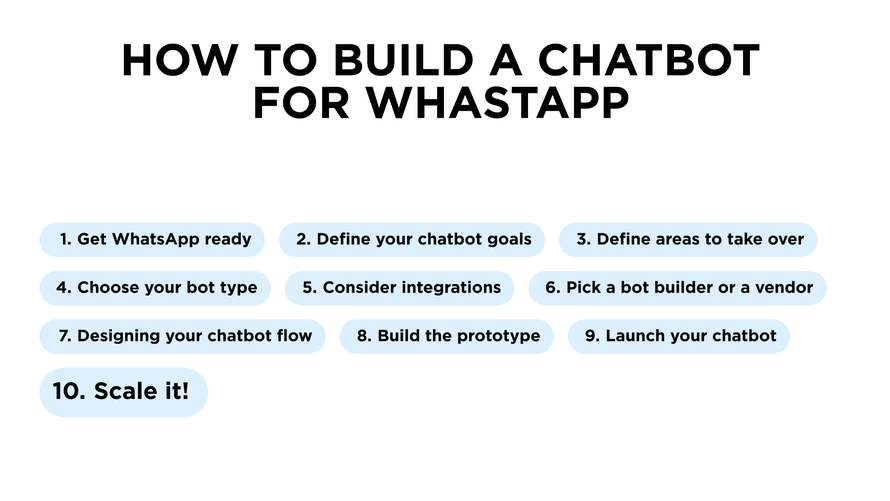
Define the chatbot goal
It is important to comprehend the purpose of implementing a chatbot. For example, do you want to increase the speed of responses of your customer support or increase sales? Furthermore, consider metrics that can be used to evaluate success at the end. Choose measurable metrics with specific numbers that can be analyzed. Learn more about this in “Monitoring and optimizing your WhatsApp bot” section.
Define the area of work for your chatbot
It is necessary to analyze and compile a list of current time-consuming and routine processes. Typically, the optimal areas for chatbot implementation are client-facing processes that are repetitive. Identify the primary customer intents when contacting your customer service. This can be accomplished by creating categories with the most popular customer requests on the same topic. For example, if you have collected data on popular customer requests and noticed that most of the interactions are about delivery dates, review the list you created and evaluate each customer intent/category. Processes can be evaluated based on time, impact, ease of implementation, and importance.
Pick the right chatbot type
When selecting a chatbot, there are several types to consider.
- Button-based and rule-based chatbots are programmed to respond to specific keywords or phrases, and are typically used for simple tasks such as providing information or answering frequently asked questions. These chatbots don’t understand natural language and can’t perform complex tasks, but they are ideal for simple actions. Users typically interact with these chatbots using buttons or quick replies.
- Self-learning chatbots use machine learning algorithms to improve their responses over time based on the interactions they have with users.
- AI-powered chatbots, on the other hand, are powered by artificial intelligence (AI) and natural language processing (NLP) technologies, such as GPT, to understand and respond to complex user queries. They are highly intelligent and can handle complex tasks and natural language processing quite well. However, if not developed correctly, they can be more unpredictable than button-based chatbots.
Umnico is the first company to implement GPT-4 technology into its communication platform, thanks to which our chatbot can perfectly mimic interactions with a live operator, while working strictly according to your script. Unlike NLP models, GPT-4 is able to independently recognize typos in user requests and quickly find the best answer. Umnico Chatbot based on ChatGPT can be used for surveys or user support — all you need to provide is a table with parameters for your survey or categories of questions with answers to them.
- Hybrid chatbots combine the capabilities of rule-based and self-learning chatbots, and can adapt to the user’s needs.
Consider integrations
Potential integrations may include features such as payment systems, online document management, customer relationship management (CRM) tools, and cloud storage solutions.
Select the right chatbot platform or hire a chatbot development company
To develop a chatbot, you have two options: use a chatbot builder or enlist the help of a chatbot development team for consultation and prototype creation. The choice depends on factors such as desired chatbot type, business needs, budget, and timeline. Opting for a chatbot development company can provide a more all-encompassing solution, including consultation, design, development, deployment, and maintenance. Additionally, these companies may offer specialized expertise in specific industries or use cases. Overall, a chatbot development company can provide a more customized and comprehensive range of services than a chatbot platform alone.
Conversely, a chatbot platform is a type of software or service that enables you to construct, launch, and oversee chatbots without any coding skills, utilizing a drag-and-drop interface. Such platforms may be better suited for businesses that have an in-house development team or require less intricate chatbot functionalities. Some chatbot-building platforms can serve as a viable choice if you need to build a quick and cost-effective prototype.
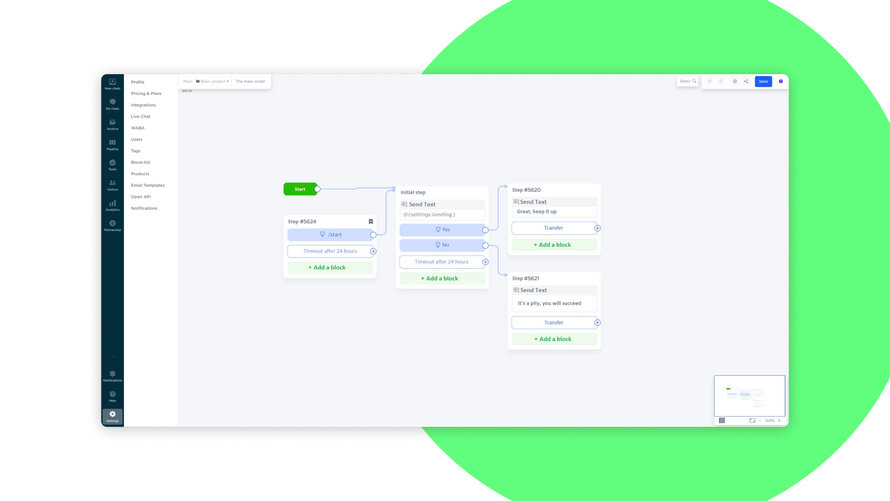
Having trouble making a choice? No worries, we have you covered! Umnico team can provide you with both solutions. Our chatbot builder allows you to create a chat bot in a few simple steps without programming or development skills, and a catalog of ready-made solutions allow you to automate communication with customers using a proven collection of templates. All you need to do is collect the frequently asked questions and answers, load them into a script, and your bot is ready! On the other hand, our communication automation experts are ready to offer solutions fully customized to your business requirements.
Do not hesitate to sign up for a free trial and review our intuitive WhatsApp chatbot builder or contact our support team for assistance in automation.
Designing a chatbot flow
To create an effective chatbot, it’s crucial to understand your target audience and tailor the bot’s flow, tone of voice, and vocabulary accordingly. If you’re enlisting the help of chatbot development companies, they can assist in developing your chatbot’s flow, persona, and logic tree. You’ll simply need to compile and answer the most frequently asked questions you want the chatbot to address. Consult with your customer service agents and sales team to determine the most common questions.
If you’re building the chatbot through a platform, you’ll need to consider which questions, words, and phrases the chatbot must comprehend. It’s best to be specific and gather as many variations of saying the same thing as possible to train the bot. Record as many variations of words and phrases specific to customer requests as possible to enhance your bot’s training. The more variations you train your bot with, the more intelligent it will become and the fewer errors it will make with actual users.
Once you’ve established the primary Q&A flow, there are other conversational components to consider, such as greetings, introductions, error messages, links to supplementary resources, feedback requests, and conclusions.
Build a prototype
To create a successful WhatsApp chatbot project, start by creating a proof of concept and then scaling it accordingly. Establish clear goals and expectations for the chatbot prototype, set it up, and conduct user testing with small focus groups or actual users. If you achieve your set goals and expectations, you can scale the chatbot, or if you don’t, you can improve and optimize it for WhatsApp.
The best way to test a chatbot is by conversing with it. To find users for chatbot testing, there are two options. One is to invite your colleagues to participate in the chatbot testing and analyze their interactions with the chatbot. Keep in mind that your staff may be biased as they are familiar with specific terminology, your company, services, etc., and may interact with the bot differently from your chatbot’s intended audience.
Another option is to involve your actual customers in the beta testing of the bot. You can invite your most loyal clients to participate in the testing or offer incentives such as discounts or coupons for current clients who engage with the bot. Alternatively, you can use crowd-testing platforms like BetaFamily or TestMyApp subreddit on Reddit to connect with real testers. You can also set up chatbot testing sessions using UserInterviews, allowing you to select your audience more precisely.
Remember, the more people interact with your bot, the more training data you’ll have to prepare your chatbot for different use cases.
Launch the chatbot on WhatsApp
Once you have tested your concept, analyze and iterate to ensure that your solution delivers the best possible results. Pay attention to metrics such as fallback rate, drop-offs, session durations, goal completion rates, and overall satisfaction of your WhatsApp audience.
It’s important to continuously monitor and analyze the performance of the chatbot. Collecting feedback from customers and analyzing metrics such as response times and customer satisfaction ratings will help you identify areas where the chatbot can be optimized and improved.
Scale your chatbot for WhatsApp to other channels
You can expand your chatbot capabilities by adding new channels, such as Facebook Messenger, Telegram, Viber, or languages, and integrations. Keep improving your solution and make it even better for your customers. While it’s okay to scale your product when necessary, it’s always a good idea to future-proof your solution for at least 12-24 coming months to ensure it remains relevant and effective.
Monitoring and optimizing your WhatsApp bot
In order to ensure consistently great results from using the WhatsApp chatbot, it is essential to continually monitor its performance. Some of the key metrics and KPI for chatbot include the following.
- Total conversations handled. Shows the number of unique conversations handled by the chatbot over a given period of time, providing insight into user preferences and channel effectiveness.
- Response time. Evaluates the time it takes the chatbot to respond to user queries, with shorter times indicating better customer service and engagement.
- Accuracy rate. Represents the percentage of user inquiries that are resolved correctly without human intervention. Shows how well the chatbot understands incoming requests.
- Customer satisfaction rate (CSAT). Measures the percentage of users who are satisfied with their chatbot interactions, helping companies evaluate effectiveness and identify areas for improvement.
- Conversion rate. Indicates how well the chatbot is able to facilitate customer purchases within the chat interface, which is critical for evaluating its impact on sales.
- Retention rate. The percentage of users who repeatedly interact with a company's chatbot over time.
When optimizing chatbot on WhatsApp, it is important to tailor its operation logic to user behavior and demographics. By analyzing factors such as age, gender, location, and language preferences, businesses can better anticipate user inquiries and improve engagement. Identifying peak usage times ensures that the chatbot is available when users are most active, fostering trust and satisfaction through timely support. Last but not least, knowing the most frequently asked questions allows to train the chatbot to provide quick and accurate responses on these popular topics. To ensure high quality responses, chatbots must be updated on a regular basis with the help of used demographics, preferences and feedback data.
The bottom line
Chatbots on WhatsApp are among the hottest trends in customer support, as they provide personalized and real-time assistance in a cost-effective manner. These bots can handle multiple inquiries simultaneously, offer round-the-clock availability, and provide personalized interactions. However, implementing chatbots on WhatsApp requires careful planning and development for optimal performance.
By creating your own chatbot using Umnico’s drag-and-drop bot builder, you can easily explore and utilize the benefits of chatbots on WhatsApp. With Umnico’s omnichannel communication software, multiple WhatsApp personal and business accounts can be combined with over 25 messaging apps and social media platforms into one window. Sign up now for free, connect your WhatsApp account, and create a chatbot that meets your needs in less than an hour.

Subscribe to Umnico news!
Be the first to get recommendations and up-to-date information
