The Best Way to Manage WhatsApp for Your Business
Get a clear picture of WhatsApp Manager benefits and capabilities for business.
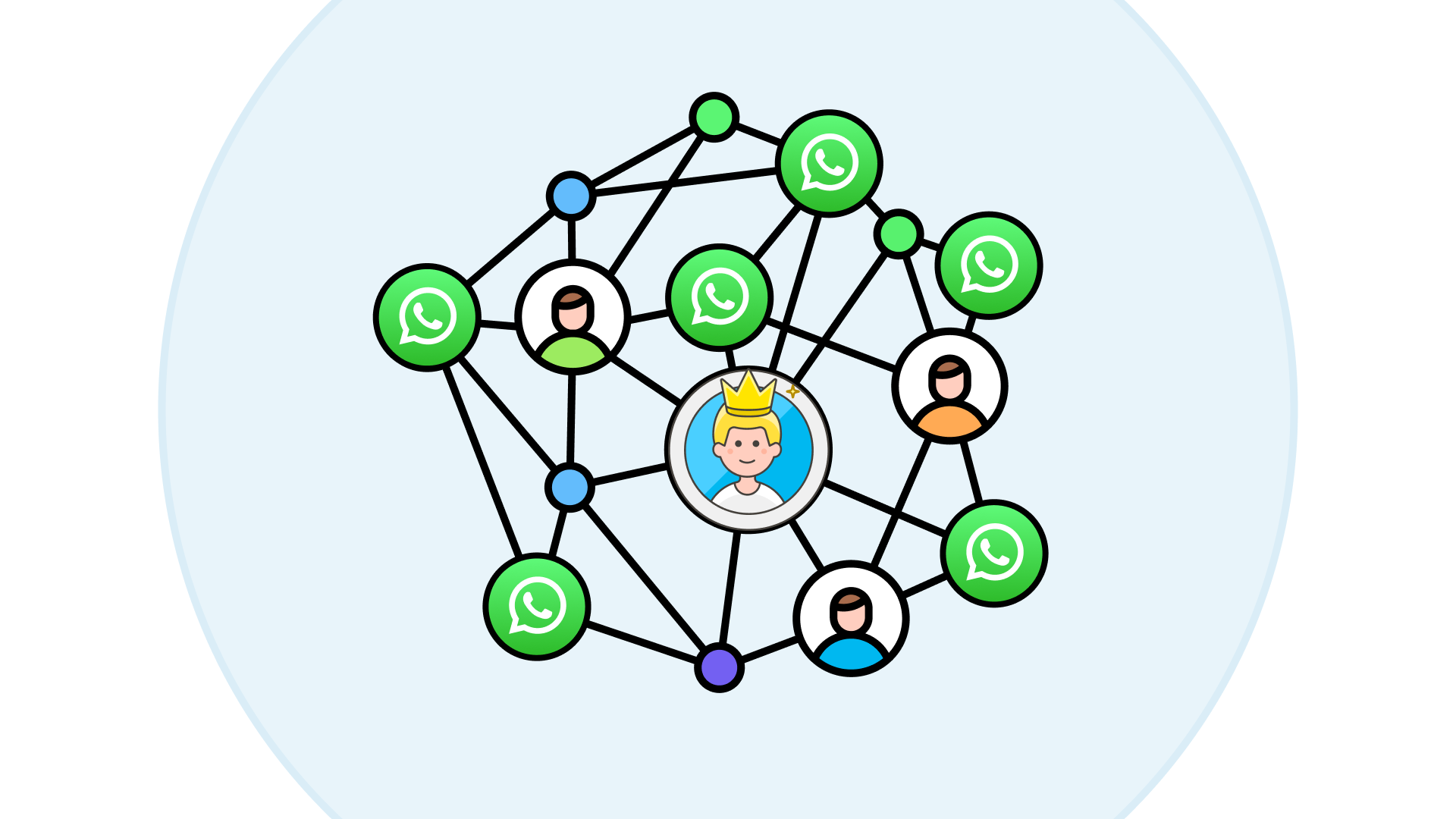
In today's fast-paced and interconnected digital landscape, effective communication plays a pivotal role in the success and growth of a business. As customers increasingly rely on digital channels to interact with companies, WhatsApp for Business has emerged as a powerful tool for organizations to connect with their target audience, build relationships, and streamline their operations.
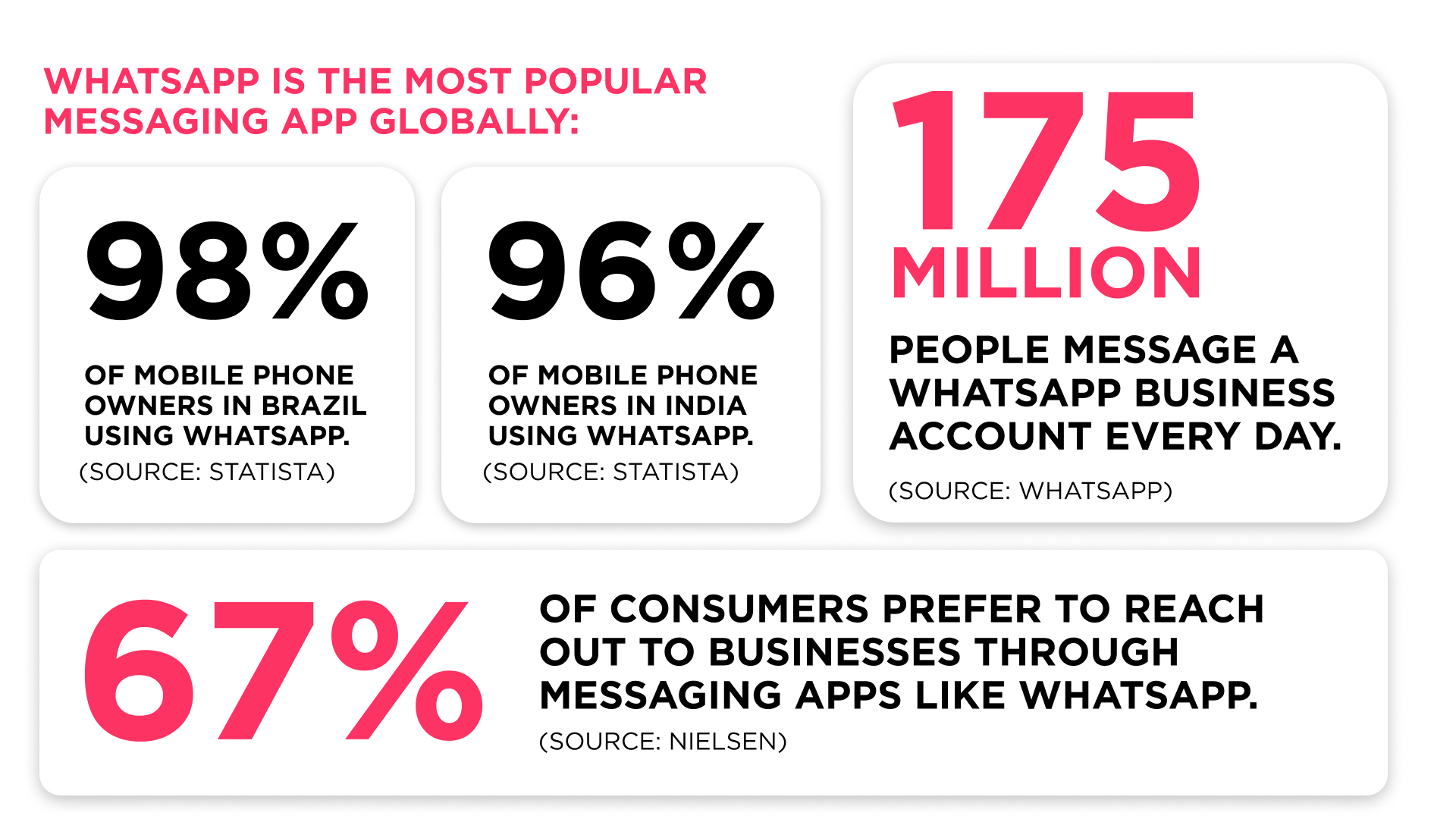
By leveraging WhatsApp Manager software, businesses can optimize their use of WhatsApp, streamline communication workflows, and deliver exceptional customer experience. In this article, we will explore the benefits of WhatsApp for Business, define what exactly WhatsApp Manager is, and share best practices for utilizing WhatsApp Manager effectively.
Table of contents
What are the benefits of WhatsApp for business?
Employing WhatsApp for Business in a company’s roster of communication channels offers numerous benefits for companies:
- Instant and direct communication. WhatsApp enables real-time and direct communication with customers, allowing businesses to provide prompt support and address queries efficiently. Generally speaking, WhatsApp offers a budget-friendly alternative to phone support — a single agent can easily manage several text chats at the same time, which can hardly be done with a real-time voice call.
- Global reach. With over 2 billion users worldwide, WhatsApp provides businesses with a vast user base to target and engage with. It is an essential communication tool if a company wants to achieve a global audience since it provides a toll-free alternative to international calls while retaining their real-time convenience.
- Multimedia capabilities. Businesses can send text messages, images, videos, and various documents through WhatsApp, enabling rich and interactive communication. For example, a shopping assistant can record a video reviewing a product and send it directly to a client.
- Business-oriented features. WhatsApp allows businesses to effectively personalize customer experience with click-to-chat links, extensive profile details (business type and description, working hours, email, and website), automated welcome messages, product catalogs, and quick replies, as well as streamline the internal processes with the help of chat labels and built-in analytics.
What is WhatsApp Manager?
WhatsApp Manager is a centralized messaging software that enables businesses to efficiently manage their WhatsApp communication.It provides a single interface to handle inquiries, conversations, and customer support across multiple messaging channels. Such software solutions enhance sales and support departments' productivity by offering features such as shared inbox, performance metrics, and extensive automation.
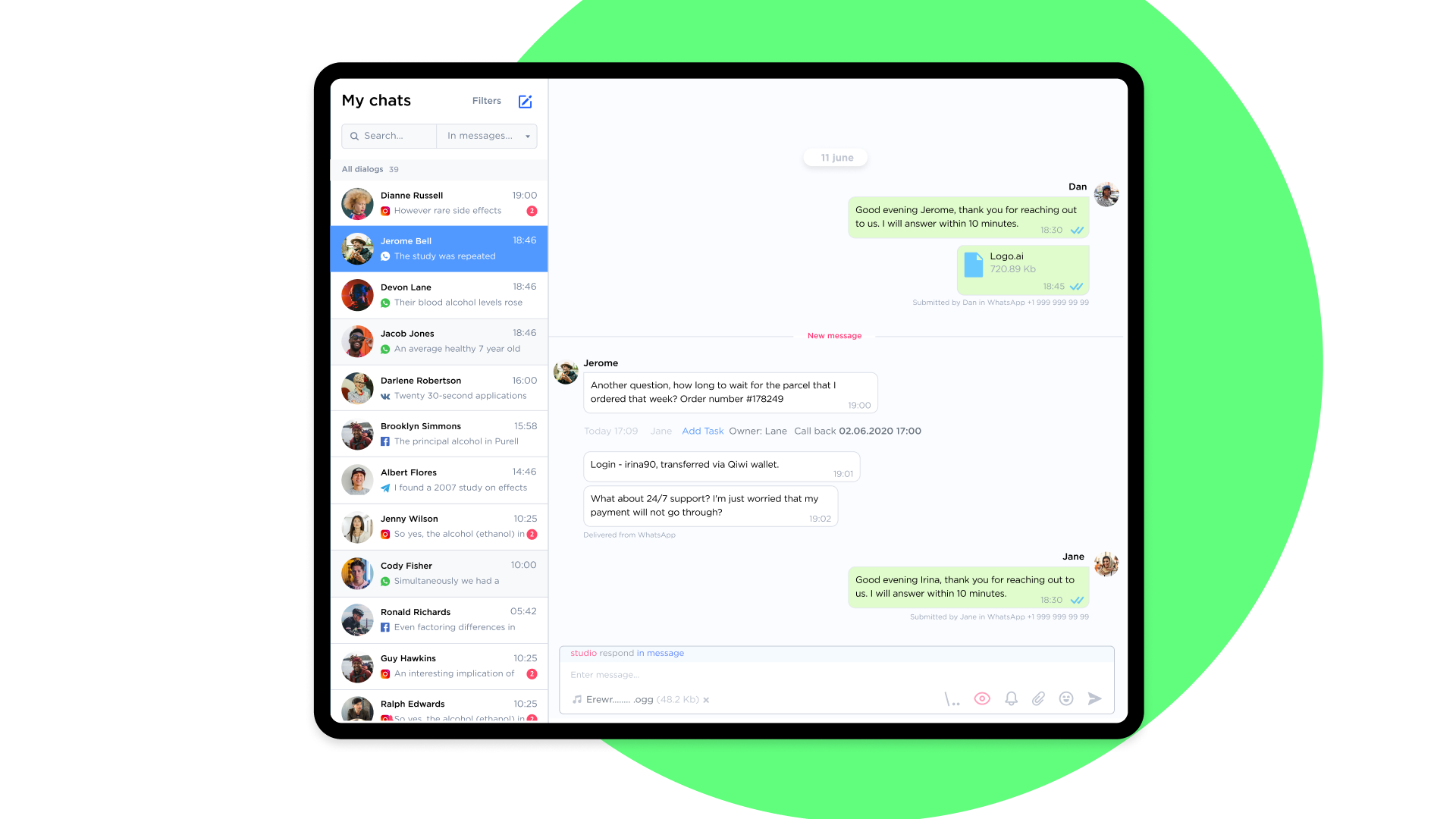
Pros of WhatsApp Manager for business
Utilizing WhatsApp Manager via a dedicated platform brings several benefits.
Omnichannel workflow in a single window
WhatsApp Manager that supports multiple social media and messengers enables employees to experience a seamless workflow in a single window. This eliminates the need to switch between different apps, streamlining communication processes. With all messaging channels accessible in one place, businesses can efficiently manage customer interactions, respond to queries, and address concerns.
Enhanced team performance
WhatsApp Manager also promotes collaboration among team members, fostering seamless internal communication and enhancing productivity. The software enables multiple logins, shared inboxes, and role assignments, maximizing team efficiency and ensuring fruitful collaboration.
Automation and chatbots
Typically, WhatsApp Manager software comes with advanced features for the creation of chatbots and automation scenarios, enabling businesses to process customer inquiries round-the-clock, decrease the amount of routine and help employees to focus on the complex tasks and the most important segments of the audience.
Personalized marketing
With WhatsApp Manager, businesses can segment and filter customers, schedule tailored messages, and automate follow-ups, saving time and effort while delivering personalized experiences.
Cons of WhatsApp Manager
While WhatsApp managing software offers many benefits, companies should also consider some potential disadvantages that some of the solutions have:
Limited features
Although effective for managing WhatsApp communication, some WhatsApp Manager solutions may lack the features necessary to achieve a desired level of customization, advanced automation, and seamless integration. To avoid facing limitations in scaling and optimizing their processes, businesses should carefully analyze a solution’s capabilities before adopting it.
High cost
While most WhatsApp Manager solutions require a subscription or a one-off payment, this can pose a challenge for small businesses. The additional cost might not be justifiable for those operating on limited budgets or with minimal communication requirements. When choosing a WhatsApp Manager, a company must ensure that the price reflects the value and benefits it is going to bring. Trying the software for free during a trial period is another option to weigh the potential advantages against the associated costs.
How to connect a WhatsApp account to WhatsApp Manager?
Usually, to connect your WhatsApp Business account to WhatsApp Manager, the following steps are required:
- Ensure that you have a WhatsApp Business account: WhatsApp Manager is designed to work specifically with WhatsApp Business accounts, so make sure you have set up and verified your WhatsApp Business account. Nevertheless, some communication managing platforms, such as Umnico, are suitable to work with personal WhatsApp accounts as well, which could be an advantage for freelancers.
- Connect the account to WhatsApp Manager: Use your WhatsApp Business account credentials to log in to the WhatsApp Manager platform. If you don't have an account, you may need to create one by following the on-screen instructions.
- Grant necessary permissions: After successfully verifying your account, WhatsApp Manager may request certain permissions to access your WhatsApp Business account's messaging channels and data.
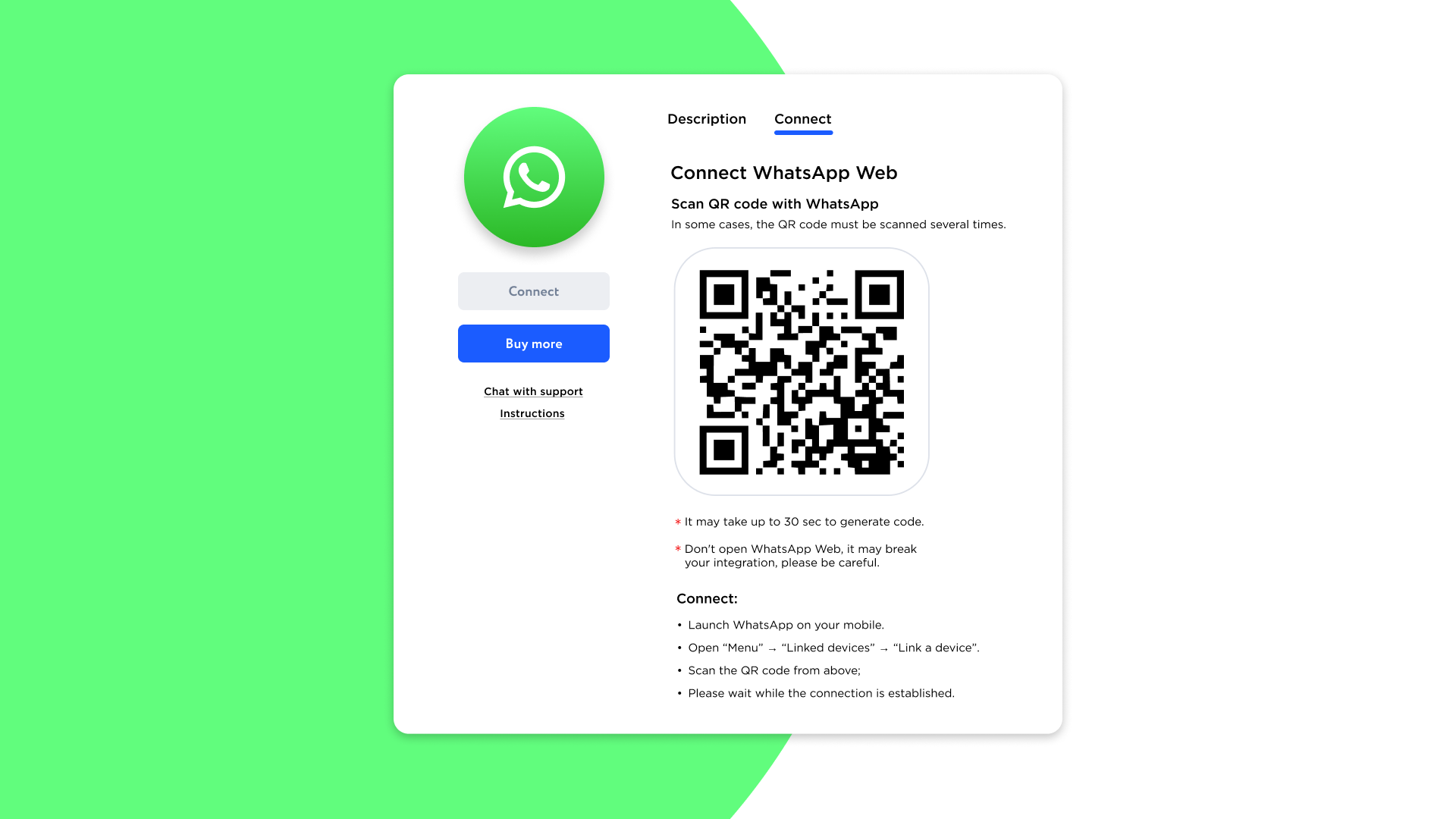
The specific steps and options may vary slightly depending on the exact type of WhatsApp Manager you are using. For example, with WhatsApp Manager by Umnico, the whole process is done in less than two minutes: a user scans QR-code in Umnico with their WhatsApp mobile app and the WhatsApp Business account details appear in the Manager interface. After that, users can access and manage their messaging channels and take advantage of the features provided by WhatsApp Manager.
Best practices for utilizing WhatsApp Manager for your business
To maximize the benefits of using WhatsApp Manager, it is important to adhere to the tried and tested practices, as well as proactively analyze what works best for your particular case.

Embrace conversational commerce
The concept of conversational commerce revolves around using messaging platforms to engage in personalized and interactive conversations with customers. Through features like quick replies, templates, and multimedia sharing, conversational commerce enables businesses to build strong relationships, foster customer loyalty, and drive engagement by delivering proactive and personalized support. Utilize the capabilities of WhatsApp Manager to engage in personalized and interactive conversations with customers, leveraging features like quick replies, templates, and multimedia sharing. This allows for a seamless experience throughout the customer journey, building strong relationships and fostering customer loyalty.
Provide proactive support
Being proactive in customer support has a positive effect on customer relations for several reasons. It enables businesses to anticipate and resolve issues before they escalate, ensuring a smooth customer experience. It also demonstrates care, leading to increased loyalty and positive word-of-mouth. For example, consider contacting a customer 3-4 days after purchase to ensure they’ve had a positive experience and are satisfied with the quality of the bought product or service.
Automate routine
Utilize the automation features within WhatsApp Manager to streamline customer support processes. By implementing chatbots, businesses can provide instant and automated responses to frequently asked questions (FAQs), saving time for both customers and support teams. Chatbots can be programmed with predefined answers and can even perform simple consultations, such as guiding customers through the purchase process. Automating these repetitive tasks frees up the team's time to focus on more complex and personalized interactions, ensuring efficient customer support and scalability during peak hours.
Monitor and analyze performance
Monitoring performance is essential in maximizing the effectiveness of WhatsApp Manager. Using its analytics and reporting features, businesses can track various metrics that provide insights into both the brand's audience and its employees. For instance, monitoring message volumes helps allocate resources effectively, preventing missed chats, while tracking the average response time of every agent ensures prompt customer support and promotes healthy competition among employees. Monitoring performance with such a data-driven approach allows a company to make informed decisions and provide a better customer experience through WhatsApp Manager.
Does your business need WhatsApp managing software?
While WhatsApp can be managed without dedicated software, utilizing WhatsApp Manager brings significant benefits, especially for businesses with high message volumes, complex workflows, and the need for team collaboration. WhatsApp Manager software streamlines communication, improves productivity, and enables businesses to provide superior customer experiences.
If you are looking for a solution to take your messenger-based communication to the next level, consider giving WhatsApp Manager by Umnico a try. Equipped with fully-featured WhatsApp integration via both Web and the official API, along with other messaging channels, such as Facebook Messenger, Telegram, Instagram, and live chat, Umnico helps companies to unlock the full potential of WhatsApp for their customer support. Every new user is eligible for a free trial period.
You might be interested in similar topics
How to Create a Virtual Phone Number for WhatsApp
WhatsApp CRM: How It Works and Benefits for Business
WhatsApp Lead Generation: How to Get More Sales with the Messenger

Subscribe to Umnico news!
Be the first to get recommendations and up-to-date information
