WhatsApp CRM: How It Works and Benefits for Business
Get to know how customer relationship management software for WhatsApp empowers business communication.

Who, in the 2010s, would have thought about such a thing as WhatsApp CRM? But here we are, in 2025, and it has become a hot topic among entrepreneurs. Millions of businesses use WhatsApp for customer communication, perceiving the messaging app not as an extra support tool but as a core part of their digital infrastructure.
For enterprises, WhatsApp offers useful tools for interacting with customers at every stage of their journey. From brand discovery to order status notifications and post-purchase support, these elements of customer engagement can all be effectively managed via the messenger.
However, scaling operations and optimizing the routine aspects of WhatsApp messaging can be quite difficult if a company’s employees use the app on their smartphones. This is where the concept of CRM for WhatsApp comes in — a useful combination of the messaging app’s capabilities with those of a customer relationship management system. Below, we provide a WhatsApp CRM guide that covers the process of setting up and using the tool.
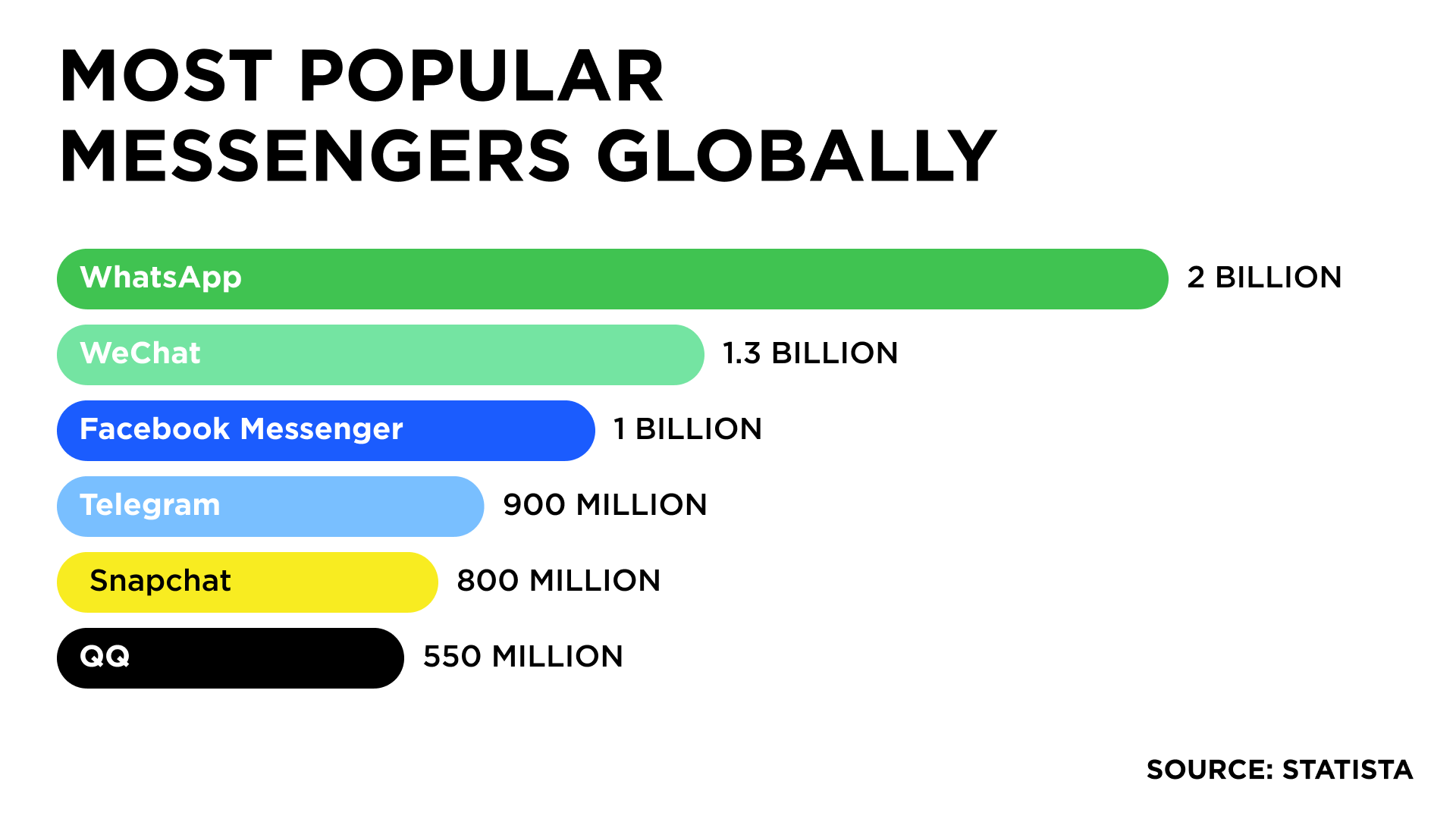
What is WhatsApp CRM
WhatsApp CRM is a customer relationship management software that offers full support of WhatsApp functionality, extending it with advanced sales pipeline, automation features, analytics, and more.Such a solution allows businesses to tap into the power of real-time messaging through a familiar interface and achieve effective customer data and conversation management.
WhatsApp CRM: How it works
WhatsApp customer service software CRM tool combines the messaging functionality of WhatsApp with the features available in a CRM system. It allows businesses to automate repetitive tasks, track interactions, gain valuable insights, and deliver a more personalized and efficient customer experience. The software provides valuable feedback and customer insights that significantly improve operations and customer experience in industries such as e-commerce, healthcare, real estate, hospitality, education, finance, and more.
Advantages of WhatsApp CRM
So what exactly does using WhatsApp CRM plugin bring to the table for business?
Effective lead nurturing
WhatsApp customer service software makes it possible for a company to automatically create a potential client’s profile who has texted them via WhatsApp. The profile stores all the details of interactions with the client, their demographics, and so on. This way, when an employee texts the client’s WhatsApp from CRM, the customer's profile opens alongside the chat, giving them instant access to insights that can help guide the lead through the sales funnel, increasing the chances of successful conversion.
Sophisticated automation
Communicating through WhatsApp using a CRM allows the use of all built-in automation capabilities of the customer relationship management system directly within any WhatsApp dialogue. For example, an event in a CRM system, such as a new order, can trigger the automatic sending of a customized message with the order details via WhatsApp.
Cost savings
Naturally a continuation of the previous point, WhatsApp CRM provides an opportunity for companies to save on customer communication: skip costly SMS messages and send offers, order details, and appointment reminders, as well as other types of messages via low-cost WhatsApp messenger.
Feedback requests
In addition to automating notifications and order status updates, companies can use WhatsApp CRM to send automated surveys or links to collect customer feedback. Showing a willingness to listen to customers and follow up on their feedback is bound to have a positive impact on a brand’s public perception.
Internal communications
Just as using WhatsApp in combination with CRM streamlines customer communication, it also benefits internal interactions among team members. They can add notes to customers’ profiles and discuss particular conversations directly within the CRM, eliminating unnecessary export and import procedures and allowing for a more streamlined workflow.
WhatsApp Business or WhatsApp Business API: What to choose
WhatsApp has evolved into a powerful platform for businesses to engage with their customers. It offers two distinct solutions for companies: WhatsApp Business and WhatsApp Business API. While they both serve the purpose of connecting customers with companies, there are some important differences between them.
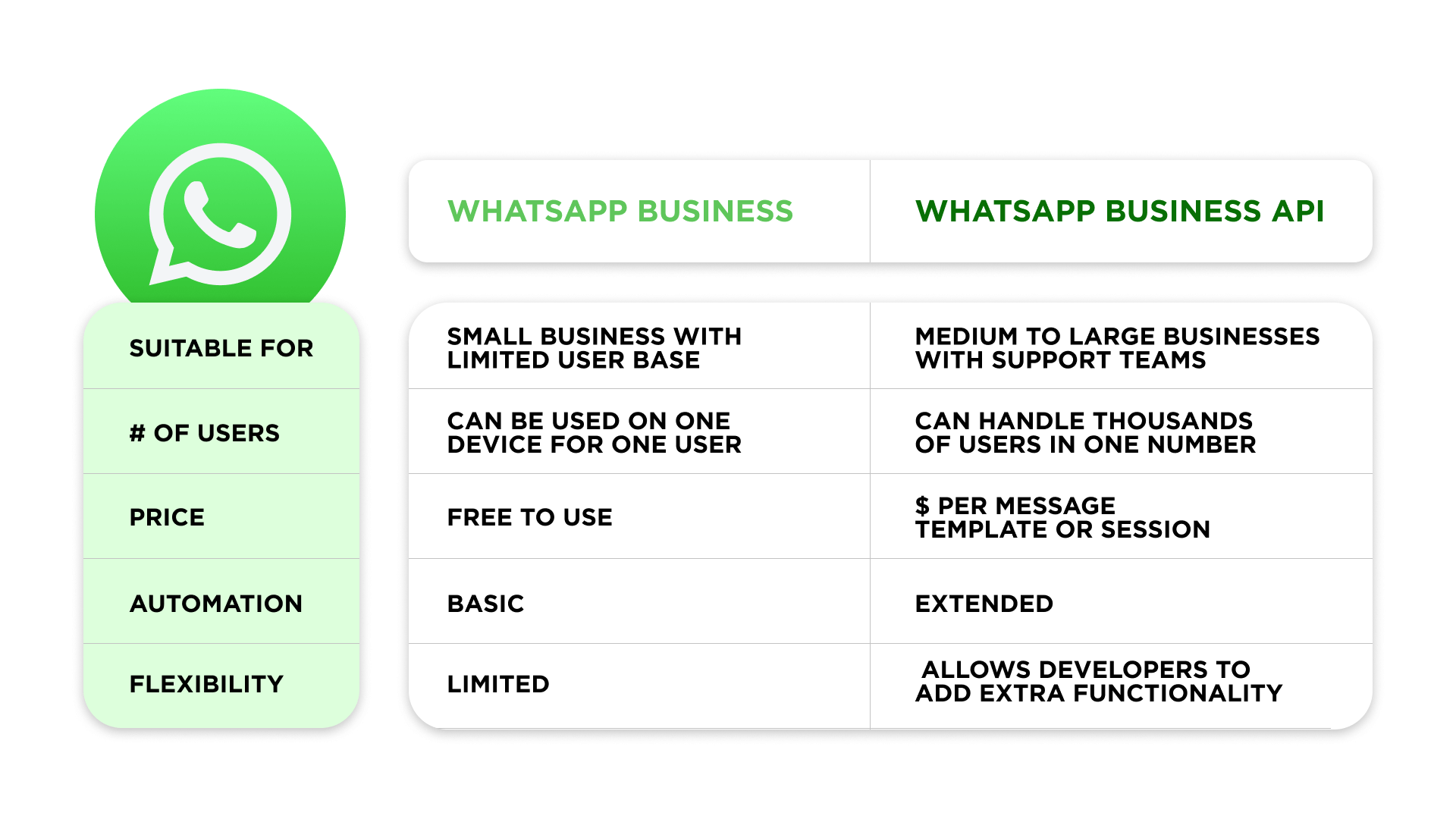
WhatsApp Business is a free version of a personal WhatsApp application designed specifically for small and medium-sized companies. It allows users to create a business profile that includes such essential information as a business description and contact details. Additionally, it provides access to tools like quick replies, labels, and automated greetings, as well as insights into message metrics, including the number of messages sent, delivered, and read. WhatsApp Business app is an excellent choice for businesses with relatively low messaging volumes, as one account can be used by one user at a time.
WhatsApp Business API (Application Programming Interface) is a professional version of WhatsApp Business that provides a more advanced and scalable solution aimed at larger enterprises. It allows businesses to seamlessly deploy the functionality of WhatsApp Business communication solution into CRM software and leverage bulk messaging, service notifications, advanced automation, and analytics.
How to integrate WhatsApp into CRM
To get started with WhatsApp CRM, you’ll need to choose a reliable solution for connecting the messaging app that is compatible with your existing CRM platform. Also, some leading CRM solutions offer dedicated WhatsApp CRM plugins or built-in integrations, making the process seamless. Using these tools allows you to centralize all customer interactions, automate responses, and track conversations directly within your CRM dashboard.
To connect WhatsApp to a CRM via a messaging service you typically need to link your WhatsApp account using either a QR code or the official WhatsApp Business API. The most common method involves logging into your WhatsApp app, navigating to the “Linked devices” section, and scanning a QR code provided by the external service. This allows the messaging platform to process and manage your WhatsApp conversations, including text, documents, and multimedia, all in one place.
For a more stable and secure integration, we recommend using the official WhatsApp Business API, especially for essential business-customer communication. Always follow WhatsApp’s guidelines: avoid bulk messaging, message blasting, or using bots for unsolicited outreach, as these practices can lead to account suspension.
Things to know about WhatsApp CRM solution
Merging WhatsApp with a CRM system opens up a world of possibilities for streamlined customer communication and enhanced support. However, it's essential to consider messaging restrictions and comply with data privacy regulations to harness the benefits of WhatsApp CRM effectively.
Opt-in requirement
Prior to June 20, 2021, WhatsApp's corporate messaging policy only allowed users to send bulk transactional messages that included important updates or notifications relevant to the customer's interactions with a business. Later updates allowed companies to use WhatsApp to send non-transactional messages to customers as well. However, in order to maintain a respectful and user-centric approach, WhatsApp API messaging requires businesses to seek consumer opt-in consent before commencing contact.
Simply having a customer's WhatsApp number in a database does not give a company permission to message them at any time. Customers must expressly indicate their consent to receive future communications from your company on WhatsApp throughout the opt-in request. It must explicitly state that the user wishes to receive messages from your company and include the company's name. Such consent ensures that customers have control over the communications they receive and helps prevent spam or unwanted promotional content.
Compliance with laws on data privacy
When connecting WhatsApp to a CRM, it's critical to prioritize data protection and comply with the messenger’s standards as well as any local privacy regulations that may apply, such as the European Union's General Data Protection Regulation (GDPR) and the California Consumer Privacy Act (CCPA). A company is required to get the proper permits to collect, utilize, and share client data. Any information gathered should only be utilized to support messaging and improve customer experience. It is critical to treat client information with care and not disclose sensitive details, such as financial and health-related information, or customer data, with third parties (unless there’s an explicit consent to it). The best way to preserve trust and avoid any legal complications or penalties is to follow data privacy standards relevant to the country or state of your business operation.
What CRMs integrate with WhatsApp
Many leading CRM platforms now offer integration with WhatsApp, making it easier for businesses to manage customer conversations in one place. Popular options like HubSpot, Zoho CRM, Salesforce, and Freshsales provide built-in WhatsApp CRM plugins or support third-party WhatsApp CRM tools, allowing users to send and receive messages directly from their CRM dashboards. Other CRM software, such as Bitrix24 and amoCRM can be integrated with the messaging app using specialized services, such as Umnico omnichannel messaging platform.
WhatsApp CRM requirements
So what does a company need in order to use WhatsApp functionality in a CRM?
Obviously, the first prerequisite for WhatsApp CRM is a WhatsApp Business account. While setting up a WhatsApp Business account is as simple as setting up a personal one, going through Facebook Business verification required to get access to the messenger’s API is a slightly more complicated process. Meta Platforms, Inc., a company behind WhatsApp, Facebook, and Instagram, reviews every application on a case-by-case basis. The process is done via the Facebook for Business section of the social media platform. It is recommended to find a trusted company that can help with passing a verification process successfully.
The second key component of the solution is, of course, a CRM system that fully supports WhatsApp functionality. As mentioned earlier, some CRMs offer built-in integrations with WhatsApp, but most of them lack advanced features and have limitations that can potentially slow down operation processes and decrease customer communication efficiency.
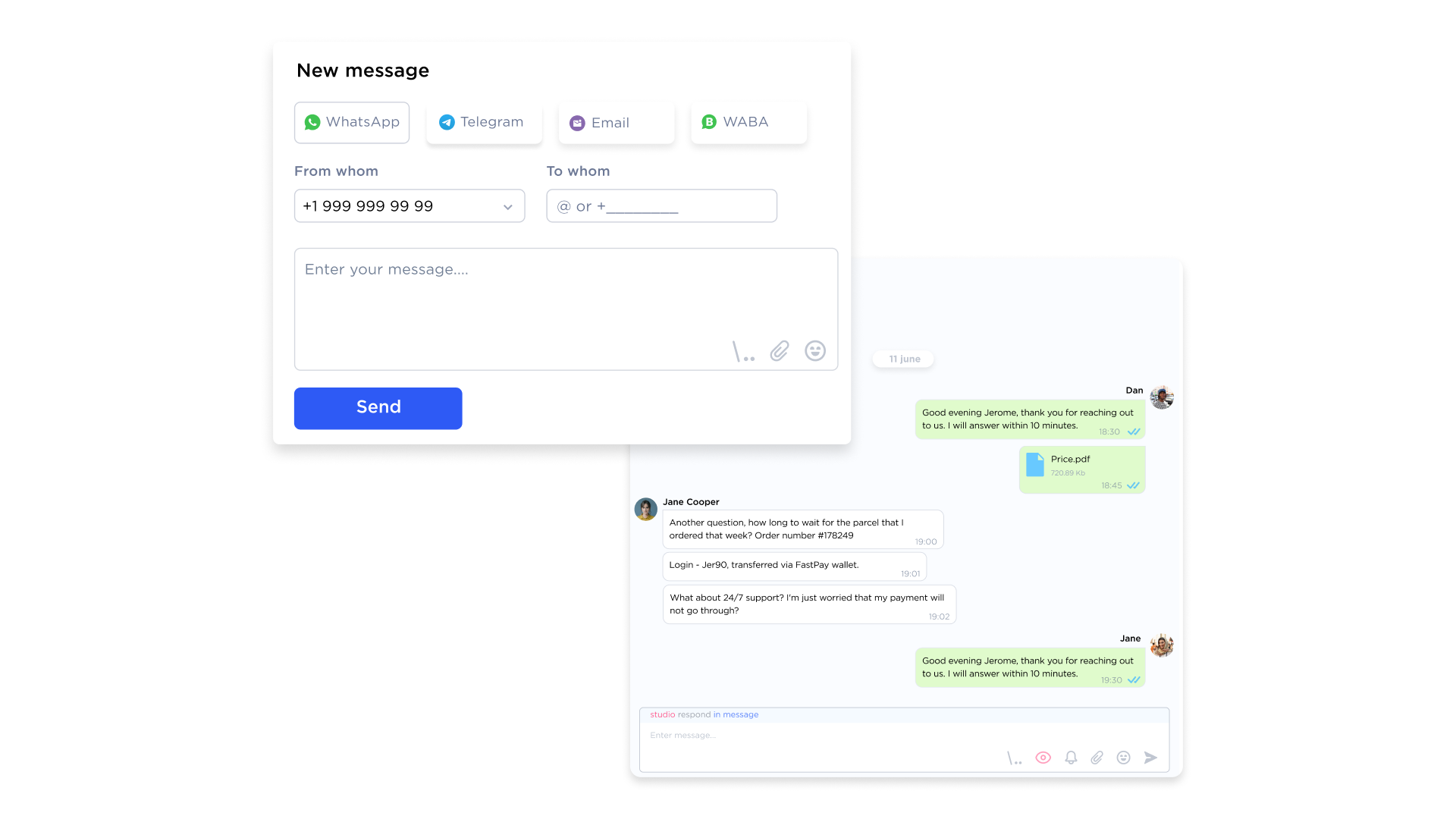
This is where the use of a pre-built WhatsApp CRM, such as the one provided by Umnico, is preferable. These solutions support all functionality of the messenger, including sharing any types of files, quoting messages, and texting a client first, and can be set up easily by anyone. With Umnico, it takes only two minutes to connect several WhatsApp Business accounts to the CRM and engage in conversations with clients. Additionally, Umnico supports other popular messengers and social media, which allows a company to master omnichannel customer communication with just one solution.
How to use WhatsApp CRM: 4 ways
Let’s explore how WhatsApp CRM improves all main efforts of customer interactions: marketing, sales, and support.

Using WhatsApp CRM for marketing
With WhatsApp CRM, businesses can funnel inbound leads and establish a channel for promotional messages with high open and engagement rates. Prospects can be invited to start a dialogue by click-to-chat links, scannable QR codes on printed materials or a live chat widget that supports continuing a conversation started in live chat in WhatsApp. Once a lead initiates a conversation, their details go to the CRM, which places them into a relevant audience segment for future marketing communications.
Enhancing the sales process
Connecting WhatsApp to CRM can significantly streamline sales processes and shorten the sales cycle. By exchanging data between the messenger and the CRM system, a company can automate the deals creation and their movement through the stages of a sales funnel. Agents can seamlessly carry out sales activities while conversing with customers without having to switch between platforms. The integration ensures that your sales team remains productive and efficient, leading to improved results.
WhatsApp CRM for support
Using the CRM's automation capabilities, a company can set up template answers to frequent questions and provide relevant links to a knowledge base. Based on the type of inquiry, a CRM system can automatically route and assign an incoming WhatsApp inquiry to the appropriate support team member. All of this reduces the burden of routine on support agents, allowing them to focus on complex issues and provide creative and prompt solutions.
WhatsApp CRM can also be used to protect user accounts. For instance, many online services and SaaS companies utilize WhatsApp to send two-factor authentication codes. Sending service messages via the messenger allows businesses to save a considerable amount of money that would normally be spent on expensive SMS communications.
Measure results
Whether it is marketing, sales, or support activities, WhatsApp CRM makes it easier to get comprehensive and accurate data about customer behavior and employee efficiency. Thanks to the solution, managers can monitor metrics such as average response time, conversion rate, customer satisfaction rating, and others, directly in the CRM interface. They can also view any WhatsApp conversation in the CRM to ensure that an employee conducts a dialogue according to established guidelines for communicating with customers.
Using a messaging API that connects multiple messengers and social media to CRM or any other business application, such as the one provided by Umnico, allows a company to get unified stats on interactions across all channels, compare their efficiency, and so on.
Summing things up
Embracing WhatsApp CRM software provides numerous advantages for a company’s marketing, sales, and support. Optimized communication via the messaging app with a 2 billion audience can noticeably boost the company's lead generation and long-term customer relationships.
By using Umnico's WhatsApp CRM, companies can effectively manage WhatsApp conversations alongside other communication channels from an easy-to-use CRM interface on mobile and desktop. Try Umnico without incurring costs during a free trial and assess its potential to take your customer communication to the next level.

Subscribe to Umnico news!
Be the first to get recommendations and up-to-date information
