How to Sell Successfully on WhatsApp
Learn how to make sales on WhatsApp Business and maximize profit in 5 steps.

Are you wondering whether you should learn how to sell on WhatsApp and whether it will contribute to your Sales KPIs? The answers to both are yes. According to data provided by WhatsApp, more than 3 billion users in more than 180 countries use the app for daily communication.
Since WhatsApp launched WhatsApp for Business in 2018, its use has become a standard tool among businesses looking to increase revenue exponentially. According to Sheryl Sandberg, a former COO of Meta Platforms, there are 1 billion users messaging brands via WhatsApp, Facebook Messenger, and Instagram weekly. WhatsApp's Shopping features, such as catalogs, and high conversion are just some of the benefits that brands can enjoy when selling online via the messenger.
If you want to discover how to sell on WhatsApp and get the most out of it, don’t miss this beginner guide, where we walk you through the best practices to grow your business.
5 reasons to learn how to sell on WhatsApp
There are many reasons for devoting time to learning how to sell using WhatsApp Business. Let’s discover what benefits the app can deliver to your company.
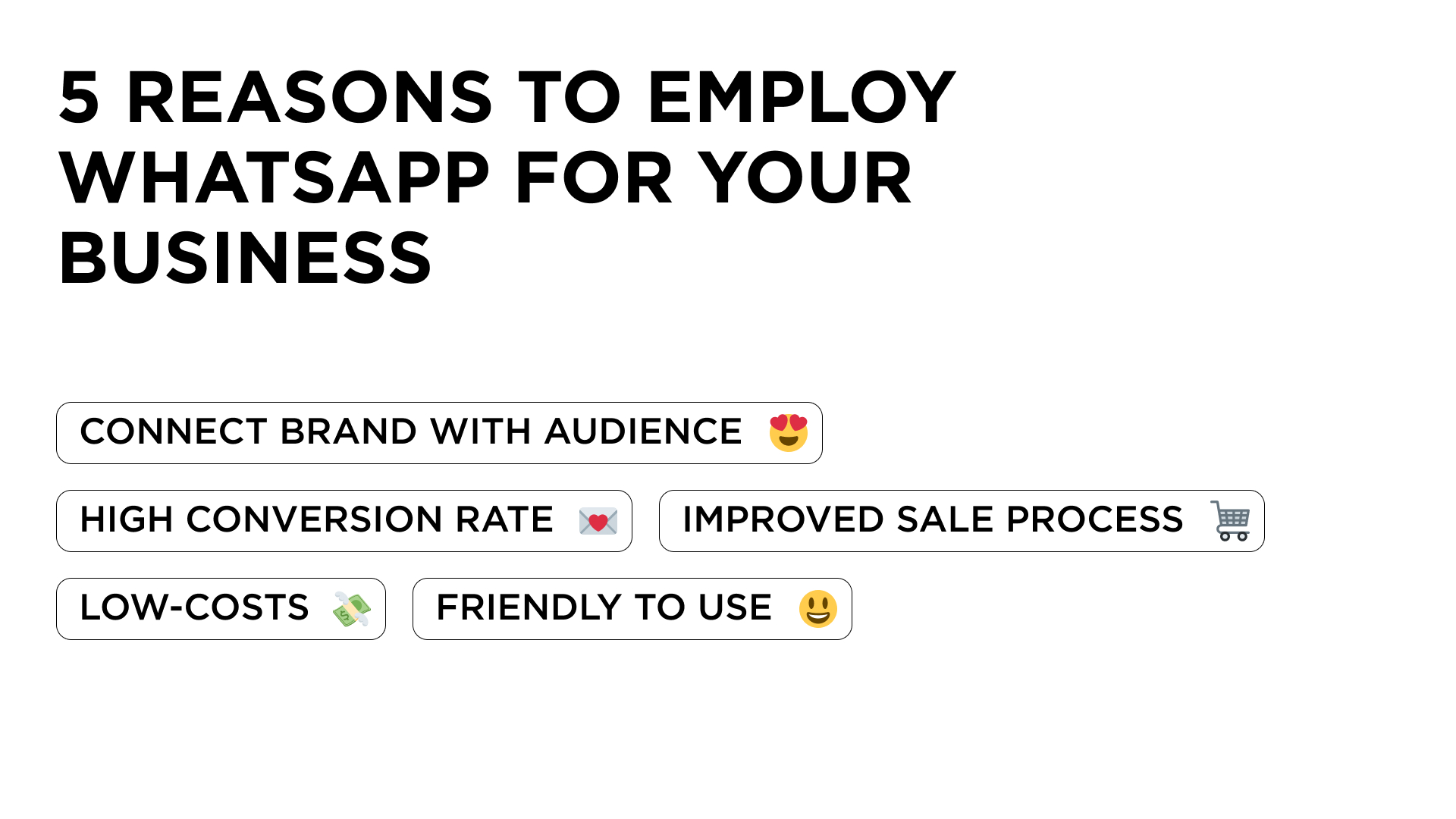
Stronger connection with the audience
Most people feel connected to a brand if it uses messaging platforms. This allows companies to build strong relationships with their customers and build loyalty.
Maintaining this connection is vital for the company because it helps reduce expenses. Retention is 5 to 25 times cheaper than acquisition, according to research by Frederick Reichheld of Bain & Company (the inventor of the net promoter score).
Higher conversion rate
Choosing the right channel to communicate with your clients is crucial. An omnichannel service model offers the best customer experience since the client chooses the communication channels of their preference.
Selling on WhatsApp Business allows you to guide potential customers toward the purchase without risking its use affecting your brand image.
Messaging is proven to drive conversions! Sending initial contact messages to a potential customer increases the conversion rate by up to 112%. Some brands reported 200% increases or more.
Considering the data above, the “sweet spot” for increased conversion rates is sending not a single message but as many as three or more, which may increase the conversion rate by up to 328%, according to a study released by Leads 360, a cloud-based intelligent sales automation solution.
Improved sale process
WhatsApp Business enhances the sales process by enabling direct, real-time communication with personalized interactions, automated messages, and digital product catalogs, all within a familiar platform. It streamlines customer engagement, integrates with CRM systems for data-driven personalization, and supports marketing campaigns, payment options, and customer support, fostering a seamless and efficient sales experience that boosts customer satisfaction and drives sales growth.
Minimal budget requirements
Compared to other tools, WhatsApp Business remains a low-cost channel, making it an excellent opportunity for small businesses. For it to be efficient, it requires much less content, which tends to be expensive because you may need help from copywriters, graphic designers, photographers, and social media managers.
Online store features
WhatsApp Business accounts have the option to set up a shopping button on the platform, making it easier for customers to access the company's offerings and view its products and services. This feature turns a WhatsApp account into a storefront icon and can lead to increased sales. The shopping button is visible on the seller's profile, displaying the products being sold, and customers can tap the 'Message Business' button to get more information.
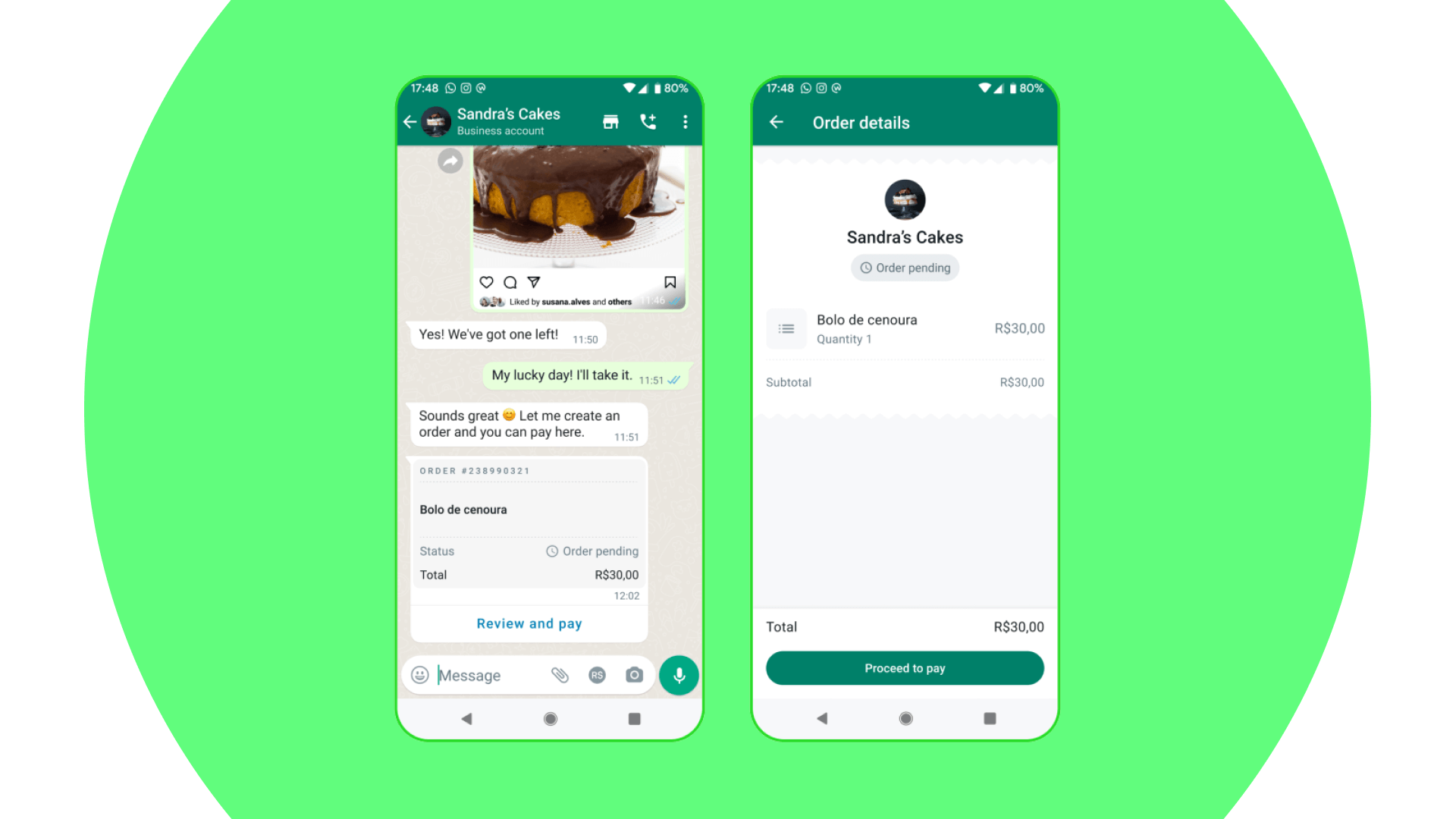
In addition, WhatsApp has introduced a feature last year that allows users to browse businesses by category or search for a specific business by name. A WhatsApp catalog is a digital storefront for businesses on WhatsApp. Companies can add up to 500 items to their catalog, each with a photo, description, and price. Customers can browse the catalog and contact the business directly to learn more about a product or service, or to make a purchase. The platform is also testing new payment features in multiple countries, allowing users to make secure payments directly from a chat using their credit or debit card.
How to make sales on WhatsApp
Congratulations if you are still reading, because now you will learn from scratch how to create a successful strategy that will help you to start selling on WhatsApp or, if you are already selling on the messaging platform, to increase your sales exponentially.

Here is a summary of the steps that you need to bring your business to the next level with selling on WhatsApp.
- Download WhatsApp Business App and create a profile.
- Set your welcome messages, description, and opening hours.
- Start managing chats on your desktop.
- Advertise your brand presence on WhatsApp via multiple channels.
- Supervise incoming chats and start selling online immediately.
Let’s understand how and what you can do with WhatsApp Business once you have downloaded and installed it on your smartphone.
Step 1 — Create a business profile on WhatsApp
First of all, to start selling on WhatsApp you need to download the application on your iOS or Android device. Next, you will have to create your business profile; you need to understand that you cannot use the same phone number that you already use for WhatsApp Messenger for your personal reasons. Instead, you will need to get a new number that will be explicitly dedicated to your business.
Once the app is opened, you will be asked to verify your phone number, choose your business name (note: it can not be changed later), and set a profile picture for your business account.
To change your WhatsApp Business profile, you will need to:
- Open WhatsApp Business > click Menu button > Business Settings > Company Settings > Profile.
- Click on “Edit” in the upper right corner.
- Edit the fields and save the changes.
Step 2 — Set your welcome messages, description, and opening hours
This section is one of the main differences you will notice in comparison with the personal WhatsApp application. From here, you can configure:
- A welcome message that will be sent once the first message from the client is received.
- An away message, sent when you are contacted outside of opening hours.
- The opening hours of your business.
- Quick replies that allow you to respond quickly to frequently asked questions from your potential clients.
You may notice that WhatsApp Business may lack many options to take your company to the next level and help in your selling efforts, but do not worry about it — from this article, you will learn about a robust fully customizable solution to fit your needs.
Step 3 — Employ WhatsApp Business for your desktop
In this phase, you must decide which tool to use to manage your chats.
If you're starting, you should expect a low volume of messages, so the WhatsApp Business app on your phone is enough to handle all the chats and selling activity.
When the volume of messages increases, you could then employ WhatsApp Web, a desktop interface that allows you to reply to chats from a desktop browser.
If you want to increase your capabilities to answer more users and sell on WhatsApp Business in a more structured way try Umnico Inbox — an omnichannel messaging platform with customizable features, which allows you to process all inquiries and chats from several messengers in a single window, so that you will never miss a message from your client again.
Step 4 — Set up and share WhatsApp catalog
Sharing and promoting your WhatsApp catalog provides a direct channel to connect with customers, showcase your products, and drive sales. WhatsApp's large user base and free-to-use platform make it an effective and cost-efficient marketing tool.
Promote your WhatsApp catalog through various channels, including:
- Link sharing: copy and paste the link to your catalog on your website, social media, email newsletters, and other marketing materials.
- WhatsApp sharing: share your catalog link or individual product pages within WhatsApp groups or individual chats.
- Website embedding: embed your catalog directly onto your website for seamless browsing.
- Social media promotion: share your catalog link or embed it on your social media profiles.
Step 5 — Advertise your brand’s presence on WhatsApp Business
At this point, you need to be sure that customers can find you. In fact, you can’t be searched by name or location on WhatsApp Business. Instead, you need to provide your customers with your phone number so they can reach you.
The possibilities to advertise your business are many and depend on your budget; you can start by simply offering your WhatsApp number in your store, printing a QR-code with a profile link on your receipts, conducting online advertising campaigns, leveraging Google MyBusiness, Social Media pages or your website, to name a few.
For the best results, promote your business with ads that prompt a user to start a chat with you directly. Since the WhatsApp Business app interface and options might not be enough to manage a great number of conversations with clients, try Umnico omnichannel messaging platform for free and chat with customers across multiple channels in a single window.
Step 6 — Supervise incoming chats and start selling immediately
Once you've followed those steps, you can finally begin chatting with your users and selling your products and services on WhatsApp.
Now it's your turn: depending on the nature of your products and services, you can use this communication channel to guide your contacts towards the purchase and, why not, assist them in the post-sale phase.
At some point, you will need to upgrade to a more robust option that allows you to use many devices, different WhatsApp accounts in one window, and provides metrics to analyze your clients and keep all the records.
That’s why we suggest you try messaging CRM for WhatsApp, which will allow you to take your business to another completely different league, help sell on the platform, as well as provide prompt and personalized customer support.
How to use WhatsApp broadcast lists
WhatsApp broadcast lists are an effective tool for sending bulk messages on WhatsApp to multiple contacts simultaneously. This feature enables a brand to communicate with a large audience without the need to create a group chat. When you send a message through a broadcast list, it appears as an individual message to each recipient, and their replies will only be visible to you. This makes WhatsApp broadcasting useful for businesses that need to send the same message to a large number of people.
Creating a WhatsApp broadcast list is a straightforward process.
- Open WhatsApp app on your smartphone and tap on the "Chats" tab.
- Tap on the three-dot menu icon in the top-right corner and select "New broadcast."
- Choose the contacts you want to add to your broadcast list (keep in mind that you can only add contacts who have your number saved in their address book) and tap the checkmark icon to create the list.
- Once your broadcast list is set up, sending messages is easy. Simply tap on the broadcast list, compose your message, and hit send.
- Your message will be delivered to all the contacts in the list individually, without revealing the other recipients' contact information.
It is best to keep communications via WhatsApp Broadcasts concise, relevant, and engaging. Personalize your messages when possible, and consider using multimedia content like images or videos to grab your recipients' attention. Be mindful of the timing and frequency of your broadcasts, and always provide an opt-out option for those who no longer wish to receive your messages.
WhatsApp Business integration by Umnico
It is becoming more common for businesses to use instant messaging services to communicate with their customers. Thanks to the WhatsApp integration by Umnico, you can communicate with your customers and sell products efficiently on WhatsApp in a user-friendly interface and from multiple devices at the same time.
Umnico API (application programming interface) allows company developers to leverage the functionality of various instant messengers, including WhatsApp Business, within a single interface. This is very useful since it will enable you to personalize customer communication experience and increase response speed.
The API lets you integrate all social media and instant messengers into your business environment. Thanks to the most robust API, potential customers will not have to wait hours and days for a response. Integrate Umnico API and boost your communication between customer service teams and clients, decreasing response time massively.
Advantages of using WhatsApp in Umnico Inbox
Integrating Umnico API into your business can fully automate some aspects of the conversation, decreasing response time and helping to sell products or services on WhatsApp. People expect to reach brands on messaging apps and not wait hours to get a response.
- You can use as many devices as you want and not be restricted by the number of devices you can use simultaneously.
- Advanced automatization and CRM Integration.
- Use as many accounts as you need.
- You are also able to reach out to your prospects first.
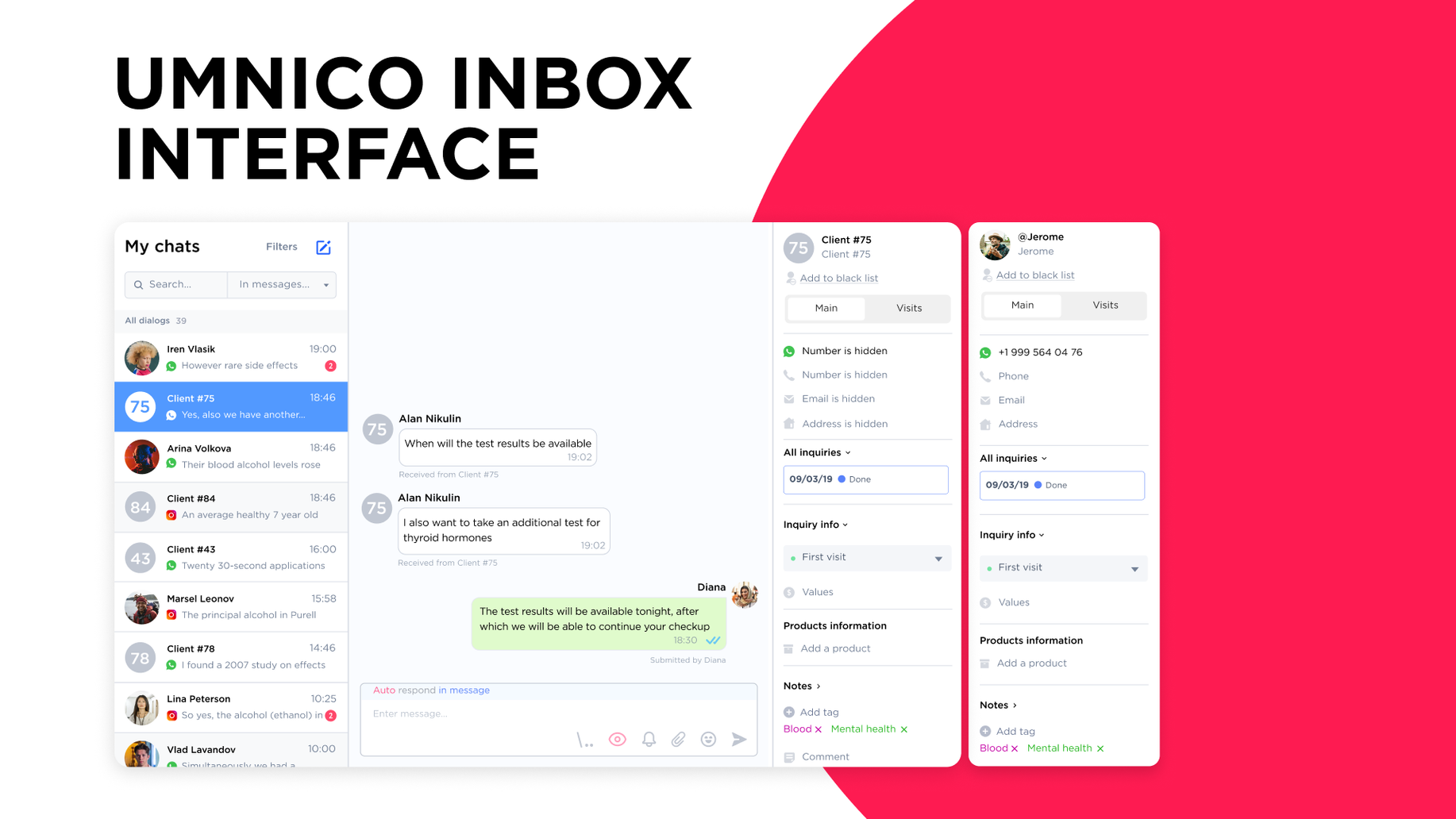
Cons of not using WhatsApp with Umnico
As your business grows, you will need a more sophisticated platform to handle all the volume and sell on WhatsApp effectively. Unfortunately, WhatsApp Business alone does not provide all the features that you need by itself to make your business grow and sell products successfully. Here are some of the potential downsides of not using such an omnichannel messaging platform as Umnico.
- You need to reconnect once a week; it is seldom but the API may fail.
- Private and business communication gets mixed up within a single view.
- Regular WhatsApp integration lacks Enterprise support. Only professional enterprise messaging services provide 24/7 monitoring and support with dedicated personnel.
How Umnico can help your selling on WhatsApp
Today, social messengers are crucial for the success of any brand. Integrating all your social messengers into one is a fantastic opportunity to engage with customers who already spend a lot of time on social media.
Umnico makes it easy for businesses to implement workflows and integrate their accounts on messaging applications and customer databases to drive meaningful conversations with customers and subscribers.
With thousands of customers following your business, it is common for them to comment on your posts frequently. Some may even go a step ahead and tag your brand in their stories. Umnico Integration enables you to quickly respond to such comments and mentions with a direct reply. Thus, helping you to pay attention to customers seeking to connect with you.
The bottom line
If you are a businessman looking for the best way to sell on WhatsApp Business, consider trying out Umnico Inbox to start harnessing the power of Messaging APIs.
Umnico helps businesses across the world master conversations on messengers through a single messaging API with clean code and prompt online support. Transition into omnichannel messaging automation seamlessly.
You might be interested in similar topics
How to Create a Virtual Phone Number for WhatsApp
The Best Way to Manage WhatsApp for Your Business
WhatsApp CRM: How It Works and Benefits for Business
WhatsApp Lead Generation: How to Get More Sales with the Messenger

Subscribe to Umnico news!
Be the first to get recommendations and up-to-date information
