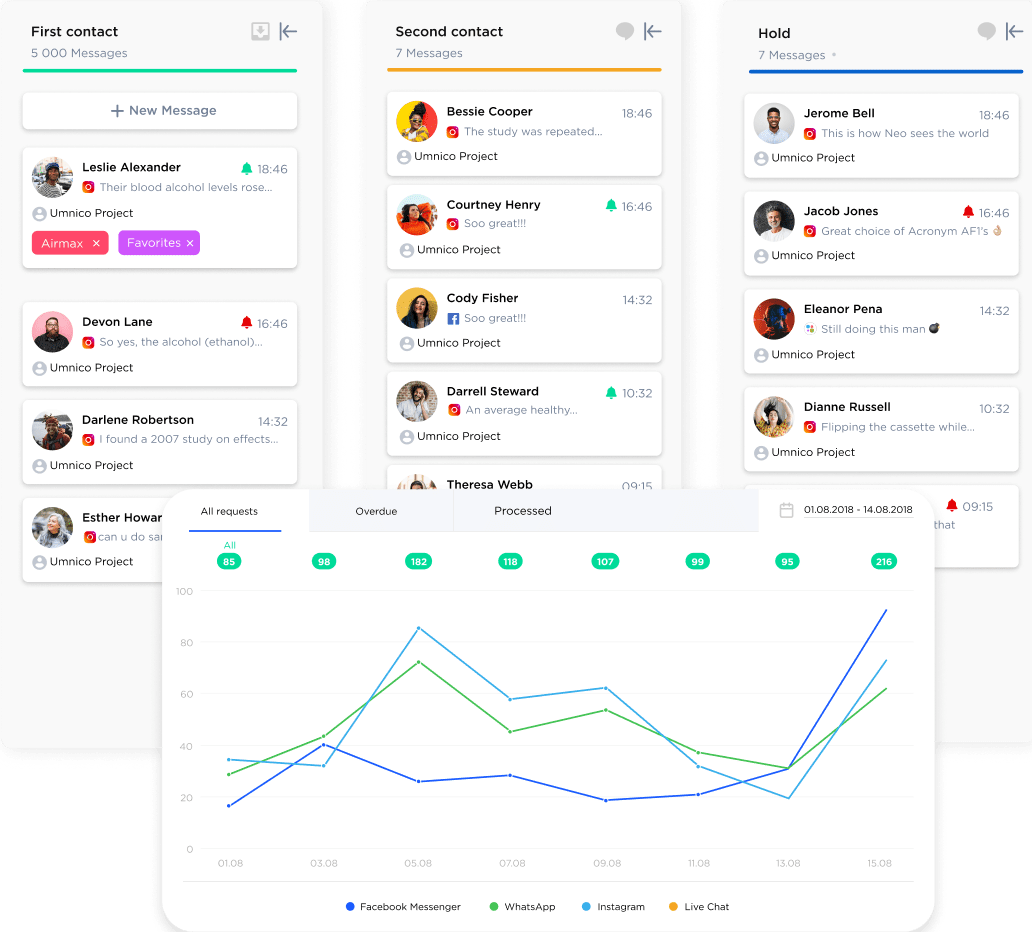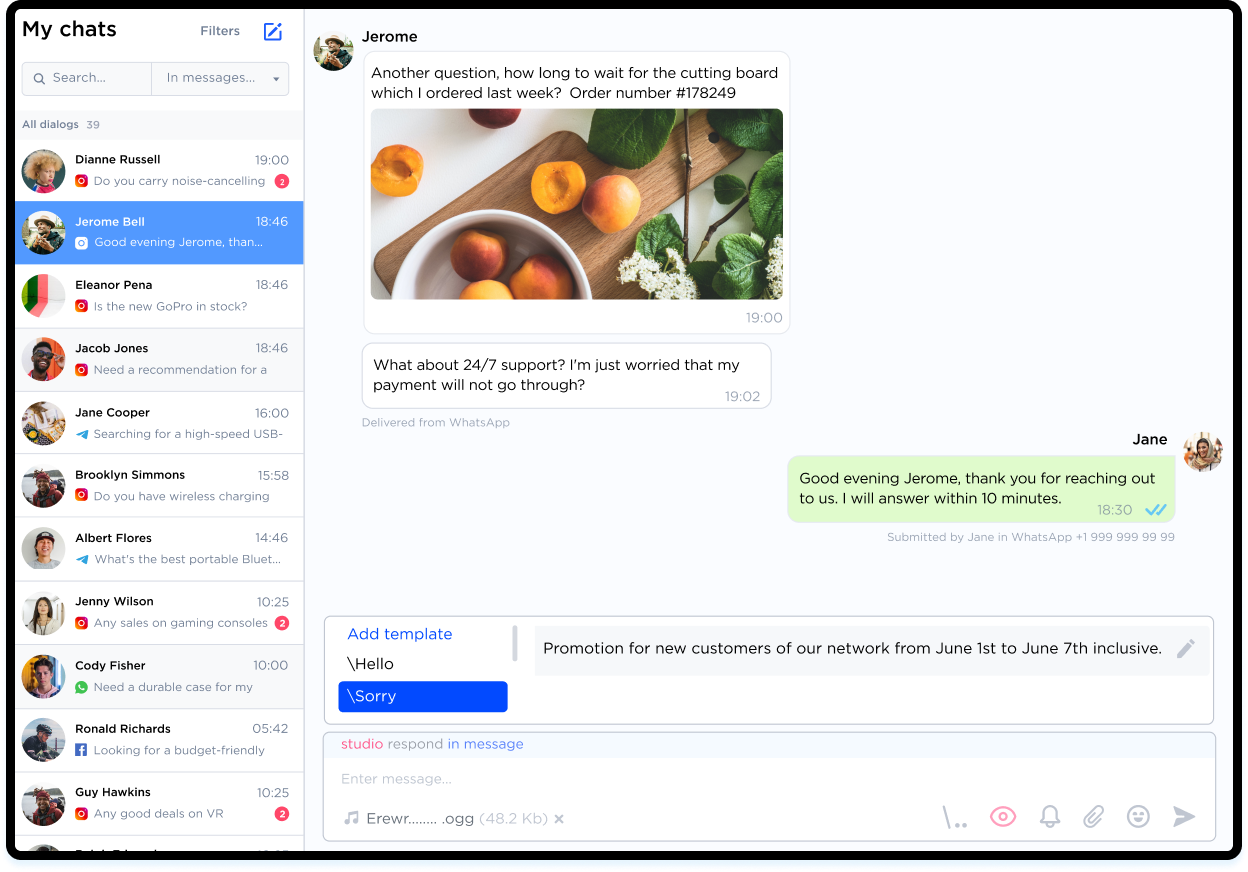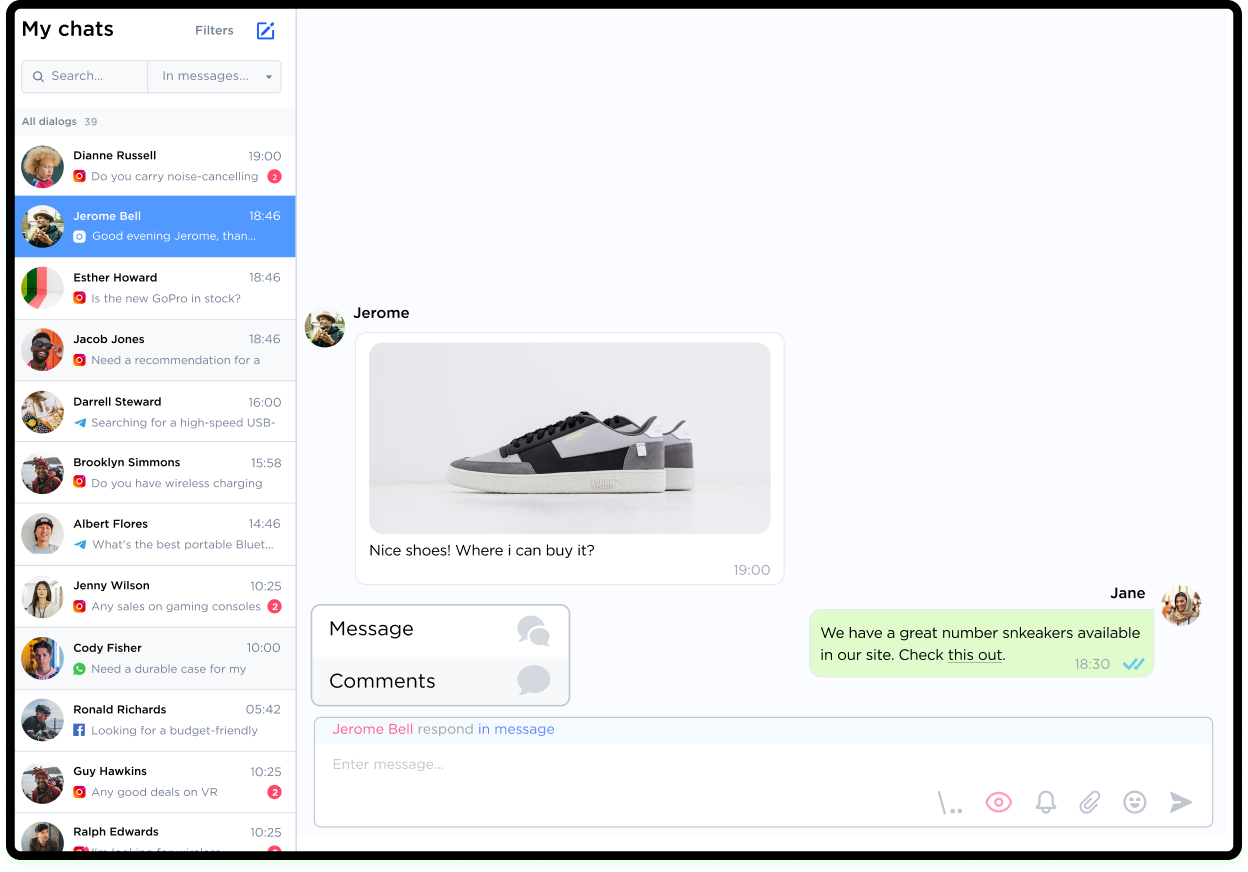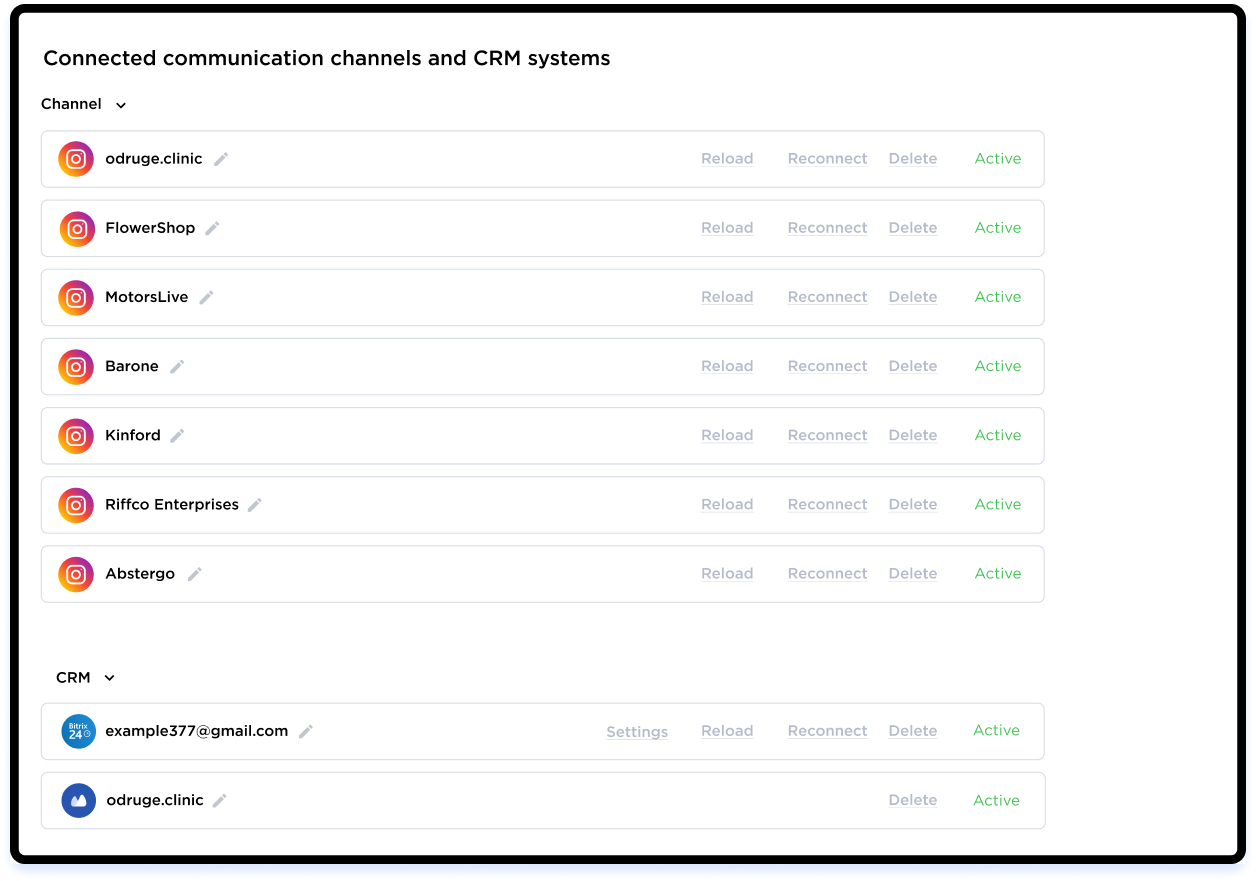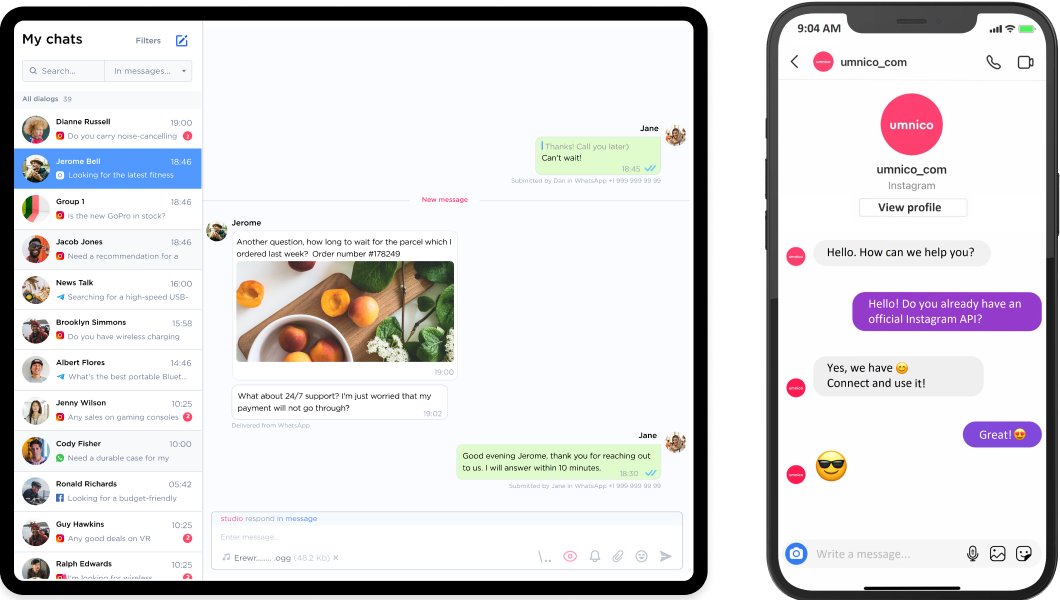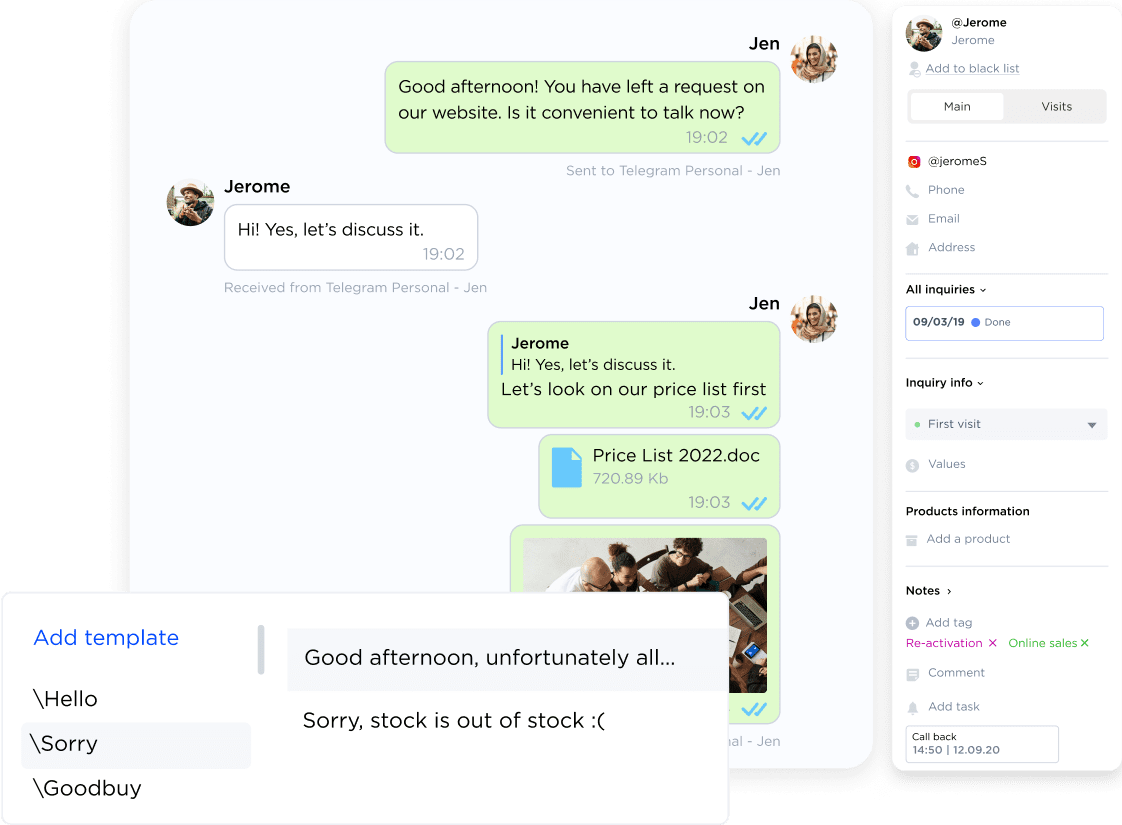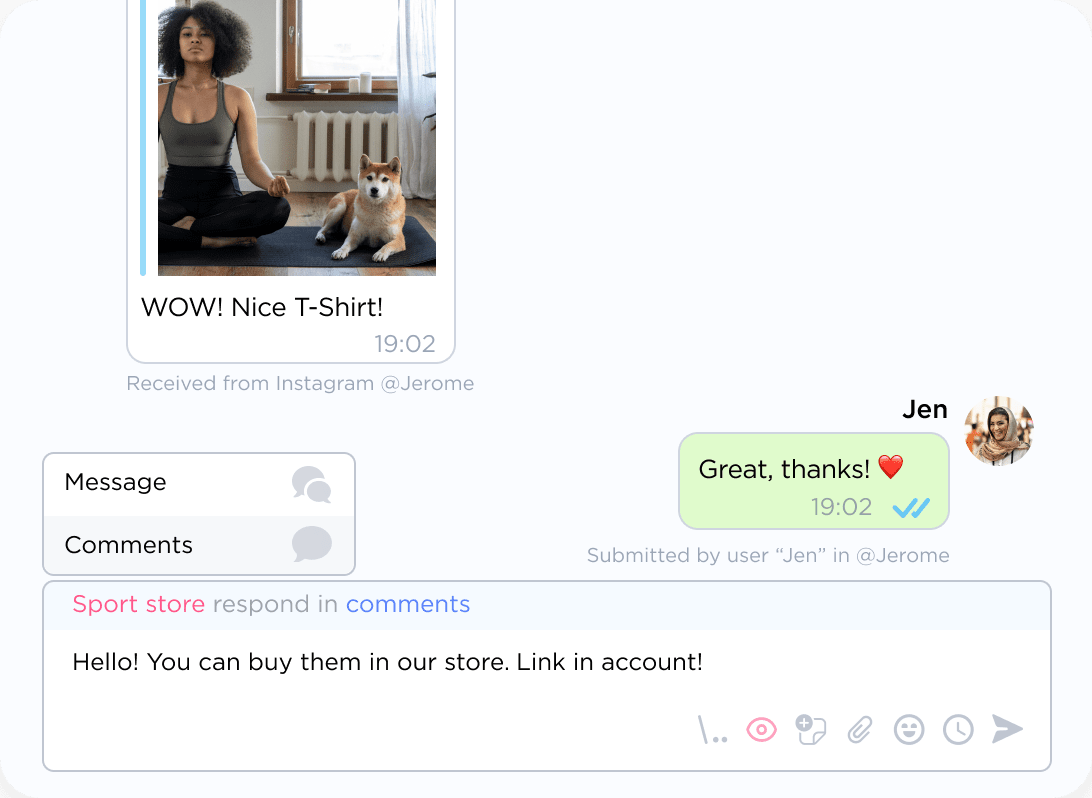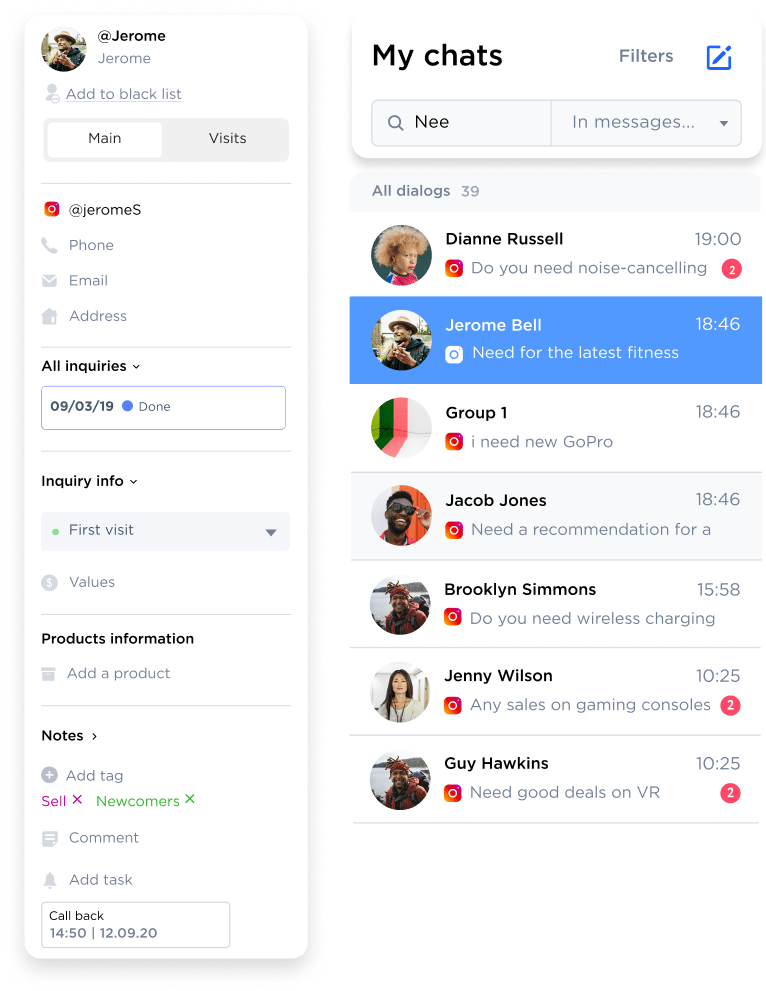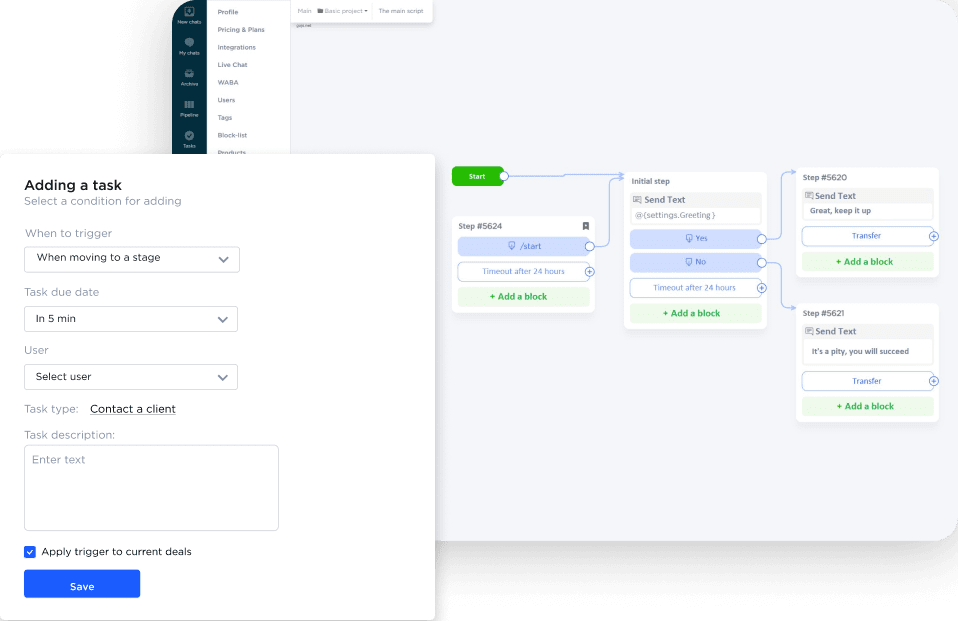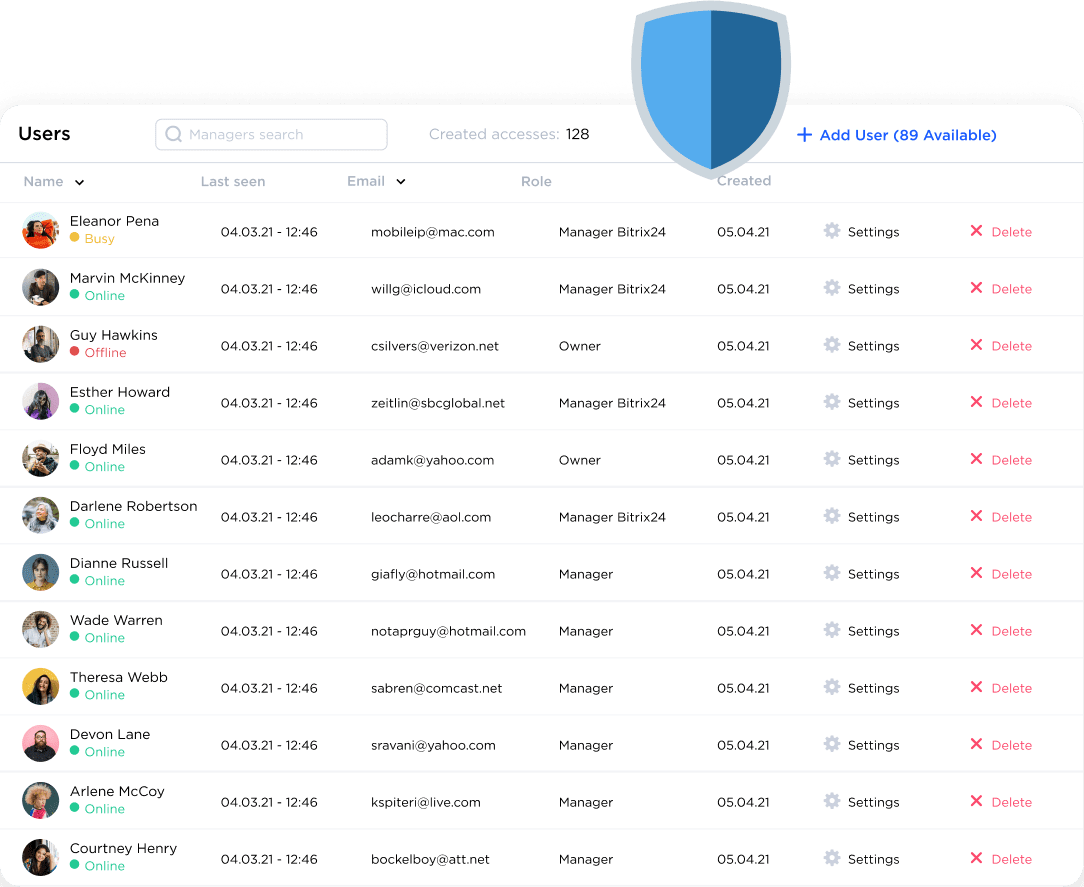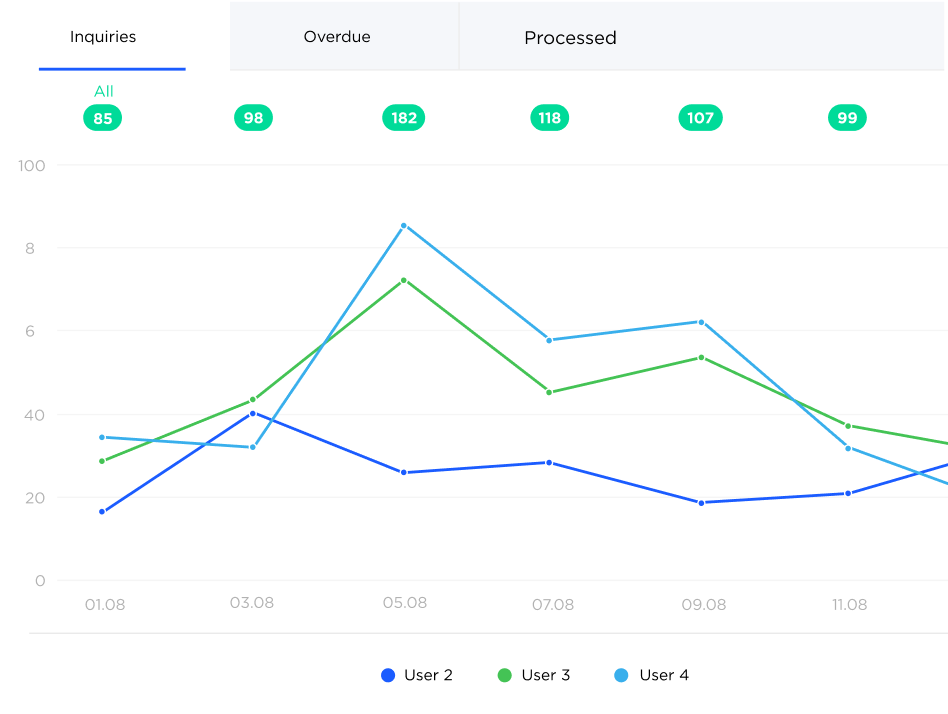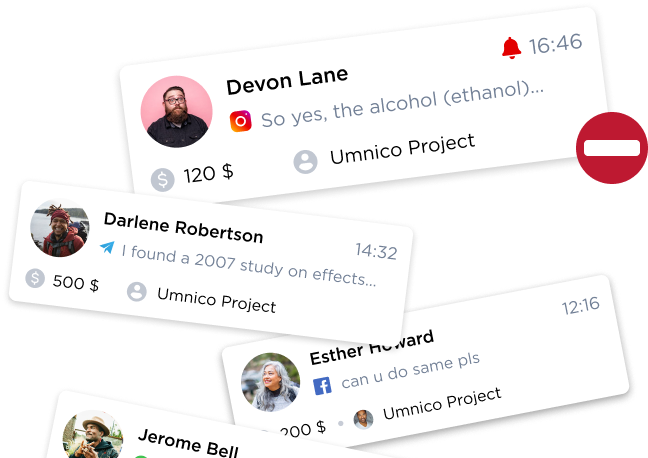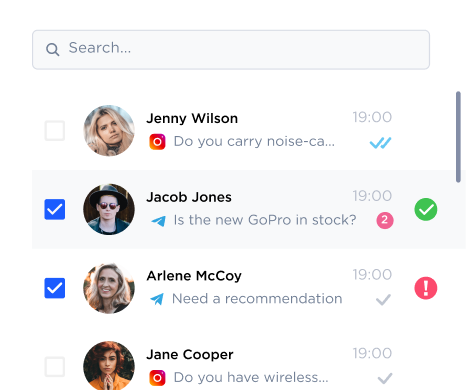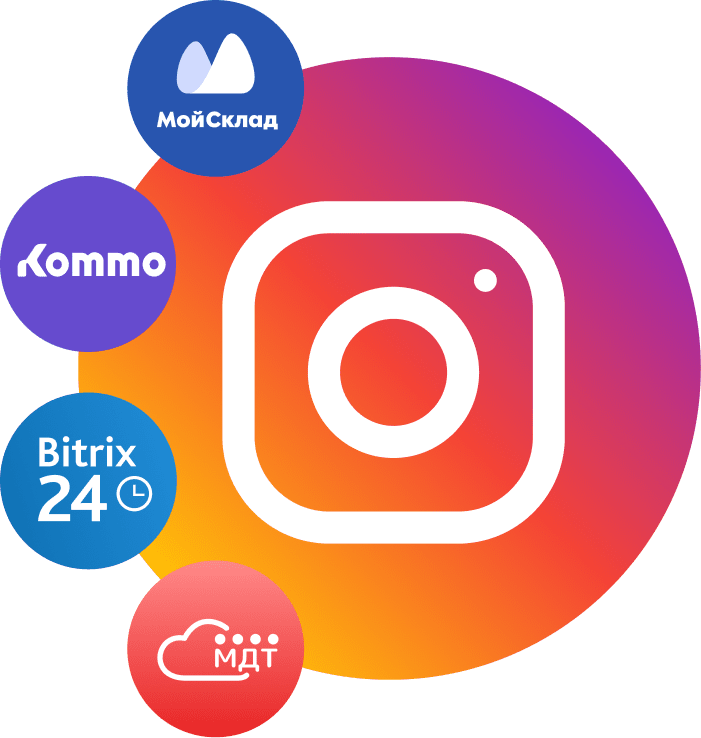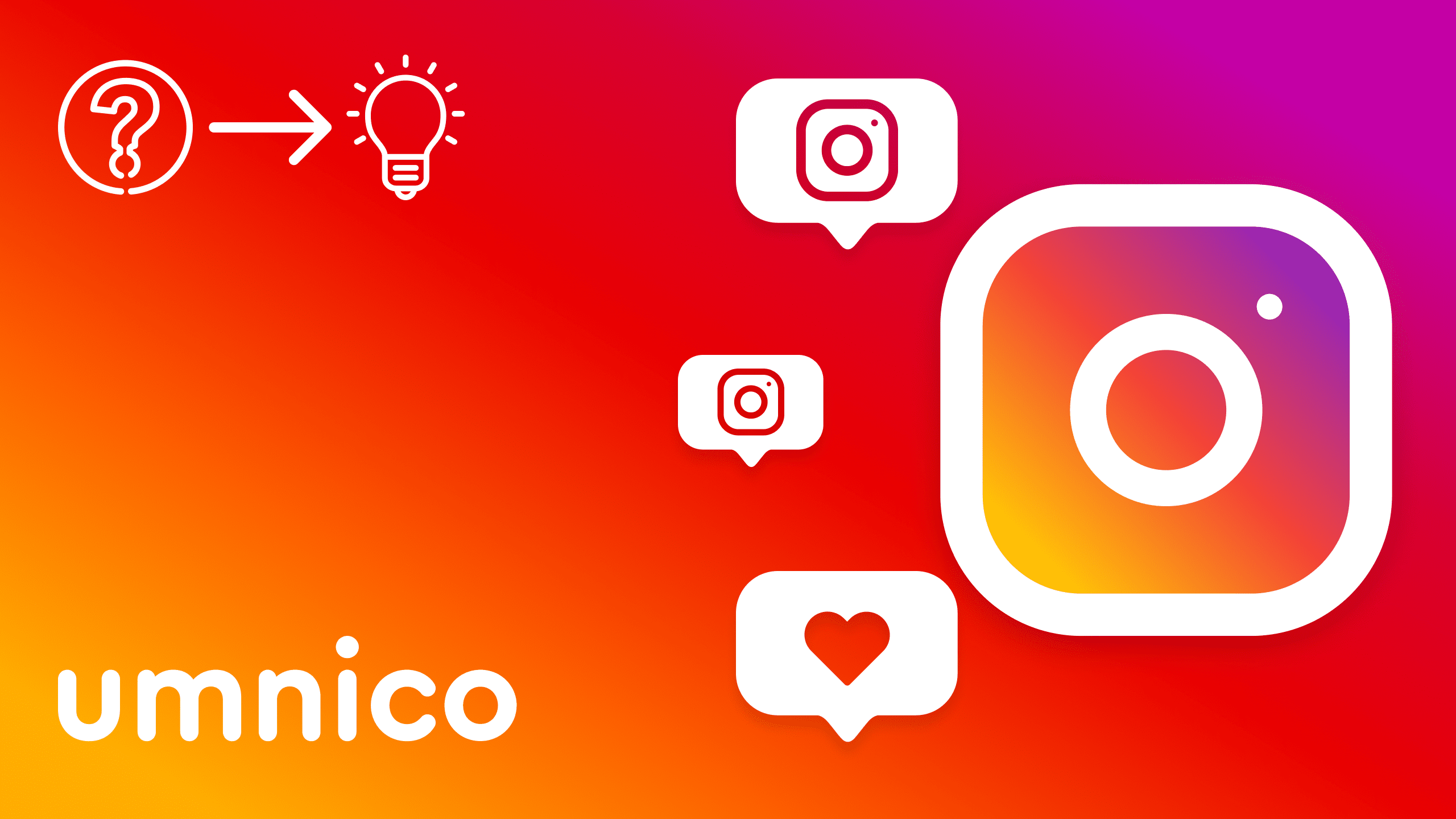- In what way is the official API better than cheap unofficial solutions?
- Unofficial integration methods cannot guarantee stability. When using them, there is always a risk of your account suspension. The security and stability of the official Instagram API are validated by the social media itself. Our team recommends that everyone switch to an official integration method that gives the opportunity to grow your business, increase sales and enhance a helpdesk.
- Can I send a message to prospects via Direct first?
- No. This is regulated and restricted by Instagram itself as an anti-spam measure. However, we should not forget that if necessary, you can reach out to a prospect first via Direct from the Instagram application on your phone. If the client responds, you will be able to continue the chat with him in Umnico or your CRM. In addition, our API allows you to send messages in bulk across active conversations.
- Is it possible to reply via the Instagram API to comment on a post?
- Of course, user comments are also transferred to Umnico or by the API, and they can be replied to. If you have an integration with Kommo or Bitrix24 enabled, then new deals will be created within the system based on new comments.
- Is it possible to test Umnico functionality for free?
- Umnico provides a trial period for all new users, during which you can connect and integrate an unlimited number of instant messengers and social media accounts, as well as get advice on using the full functionality of the API.
- Are there any delays in sending messages through Umnico?
- The delay in sending messages is kept to a minimum and is usually non-existent. What's more, Instagram Direct messages sent and received through the API are processed faster than through a standard phone app.
- What is the Instagram Messenger API and how is it used?
- Instagram Messenger API is a set of tools that allows you to use the core capabilities of Instagram in your own CRM and business apps. Using the Umnico API, companies can communicate with customers in one window not only through Instagram but also through other messengers. This will allow you to process customer inquiries faster and without hiring more agents.
- Is it possible to hide chats from certain users?
- This feature is under development, but hiding inquiries and chats from certain messenger and social media accounts connected to Umnico is already available. You can assign the necessary rights to different user groups. The administrator will be able to see chats from all accounts, while other users only from their own.
- How to automate replies to comments under posts?
- To automate responses to Instagram comments, set up the auto-reply function in Umnico or use a chatbot, providing it with the necessary logic for the automatic distribution of inquiries. As soon as a comment enters the system, an auto message will be sent or a chatbot will be connected. For a detailed description of this feature and chatbot’s capabilities, contact our support team.
- What is an auto response and how to set it up?
- Automatic response is a pre-prepared reply text which is used in case a client reaches out to you during non-working hours or when all agents are busy.
Automatic responses can be configured based on triggers, such as at a specific time or when agents do not respond within a specified time duration. Automatic responses can also be configured using the chatbot builder. - What are quick responses and hotkeys?
- Quick responses (replies) are ready-made message templates for frequent and typical customer questions. For example, customers often ask about delivery time. To prevent operators from typing the same message again and again, a quick response with pre-prepared text is created. Such a quick response can be instantly inserted into the message field by pressing the key combination called hotkeys specified in the Umnico settings.
- Is Instagram CRM integration suitable for small businesses?
- Yes, the integration by Umnico is suitable for both small businesses and large companies. The platform scales as your business grows: you can start with a single account and a small team, and later connect additional channels, users, and automation features without changing the platform.
- Can I analyze the performance of Instagram communication in Umnico?
- Yes. Umnico provides analytics on response time, agent workload, the number of inquiries, and the efficiency of processing requests. This helps optimize workflows and improve overall team performance.