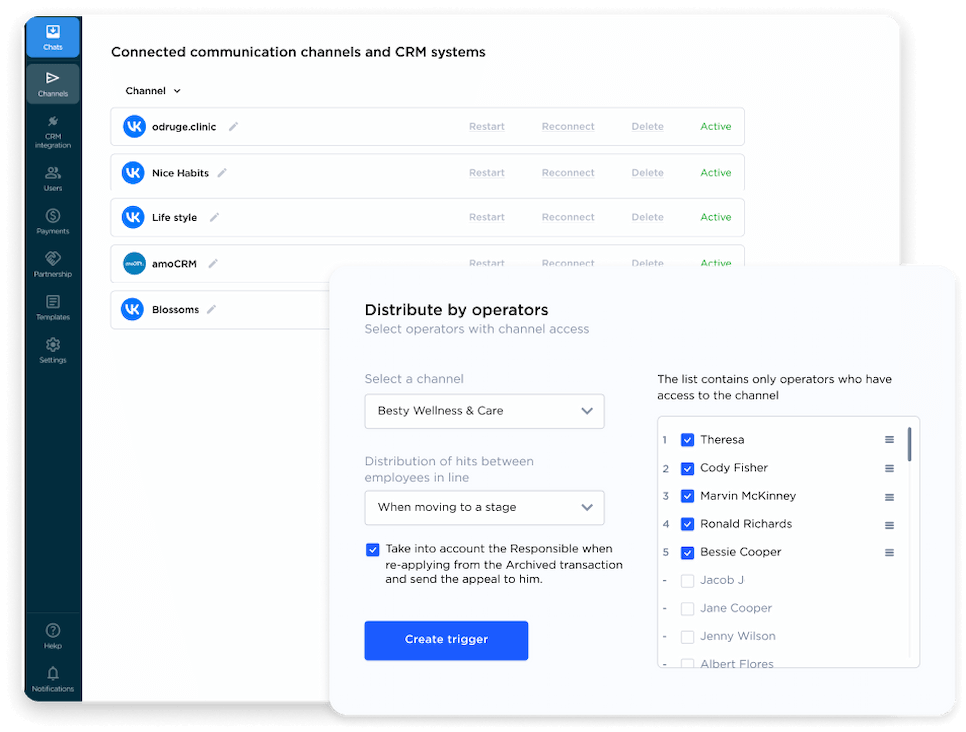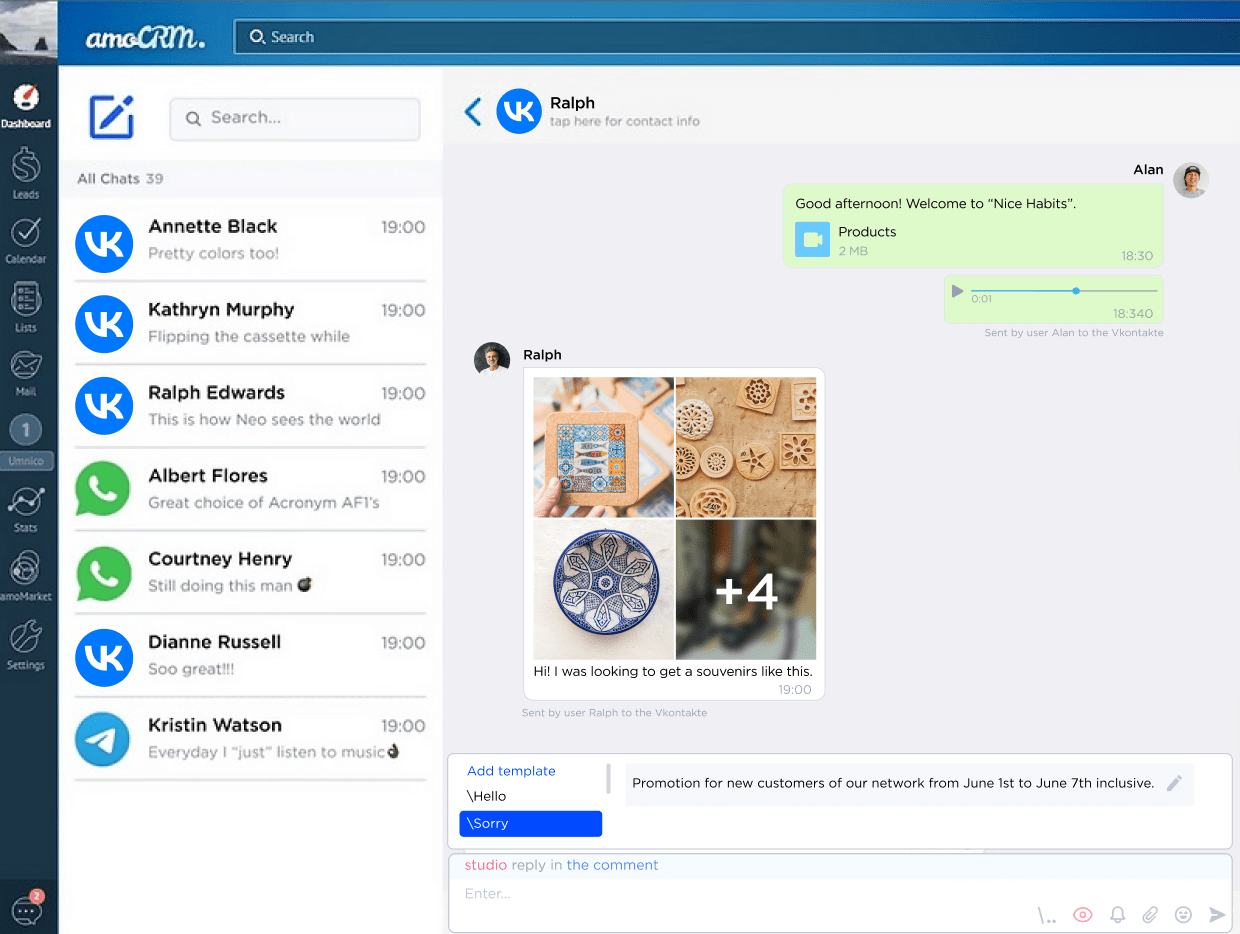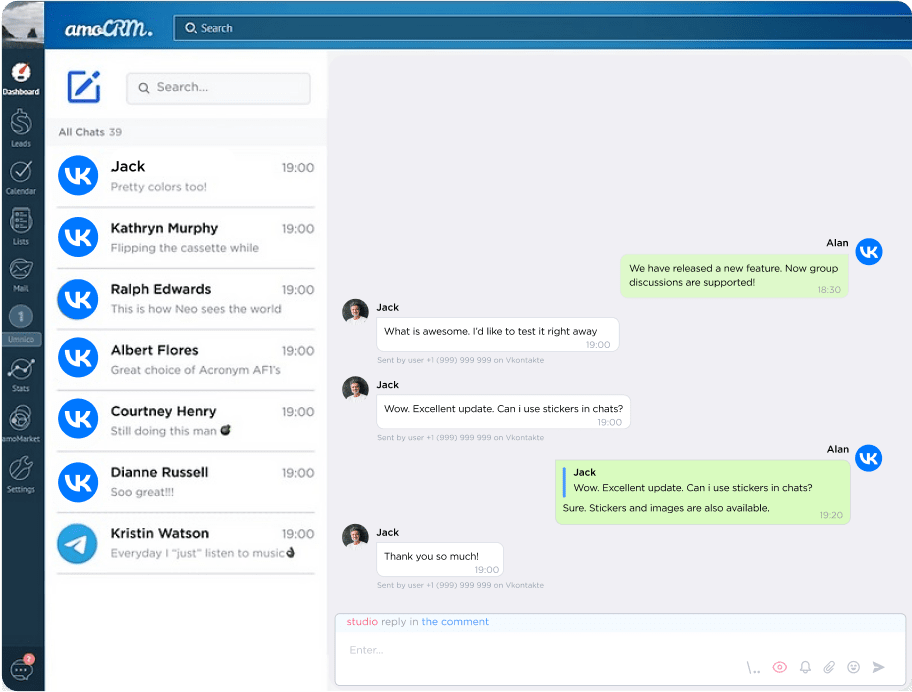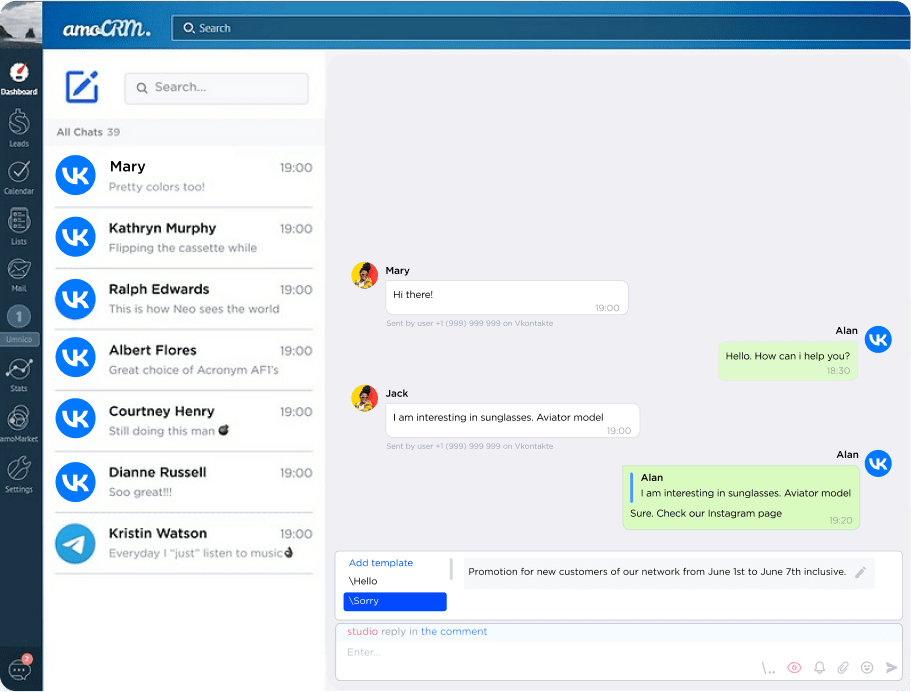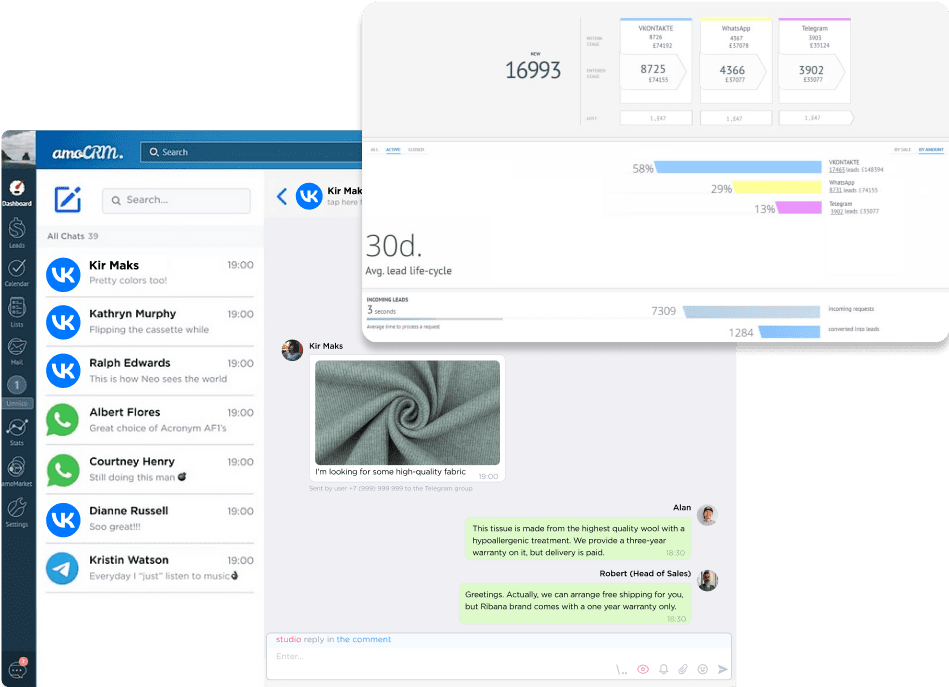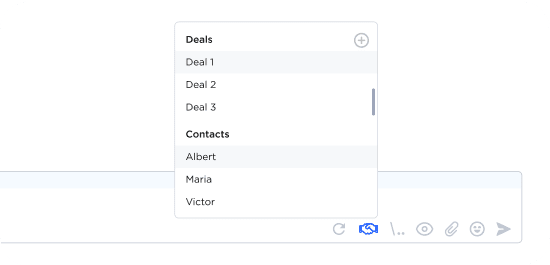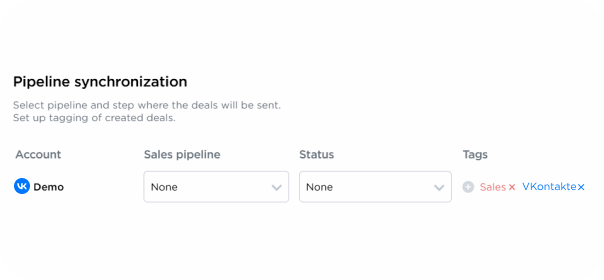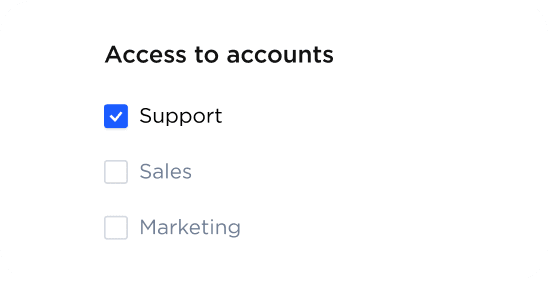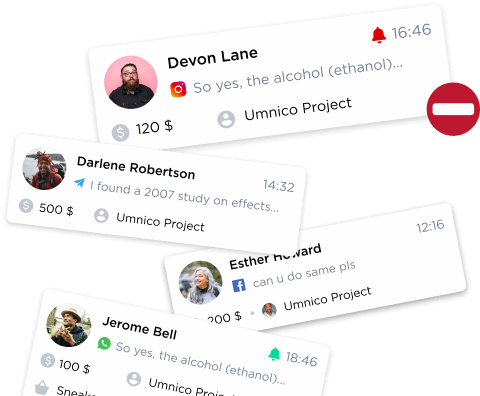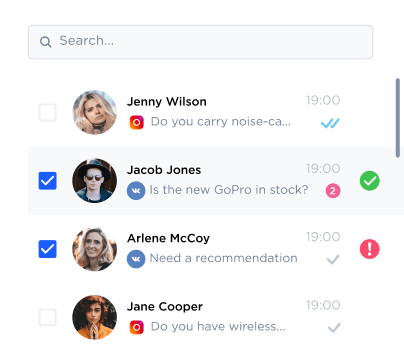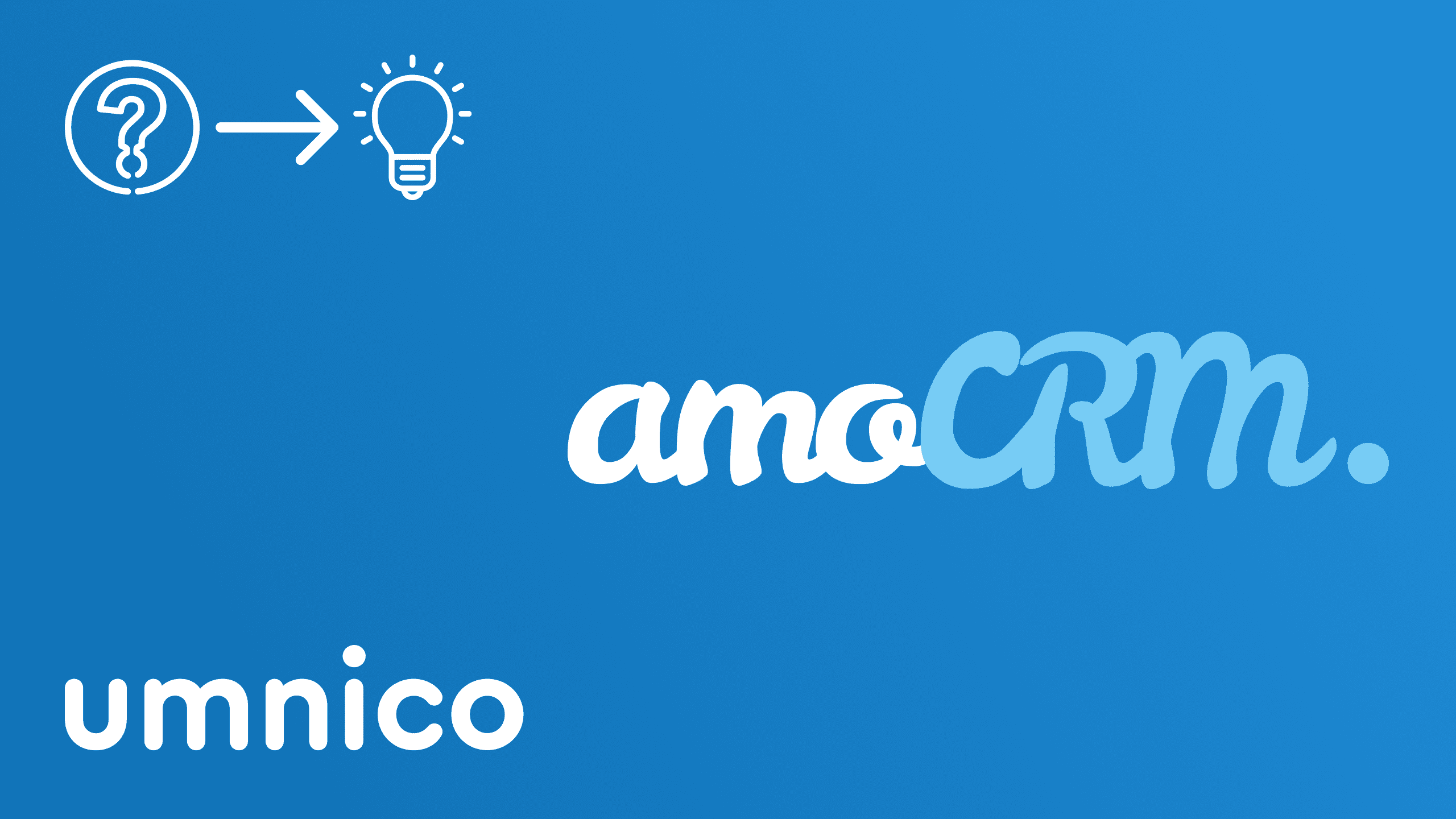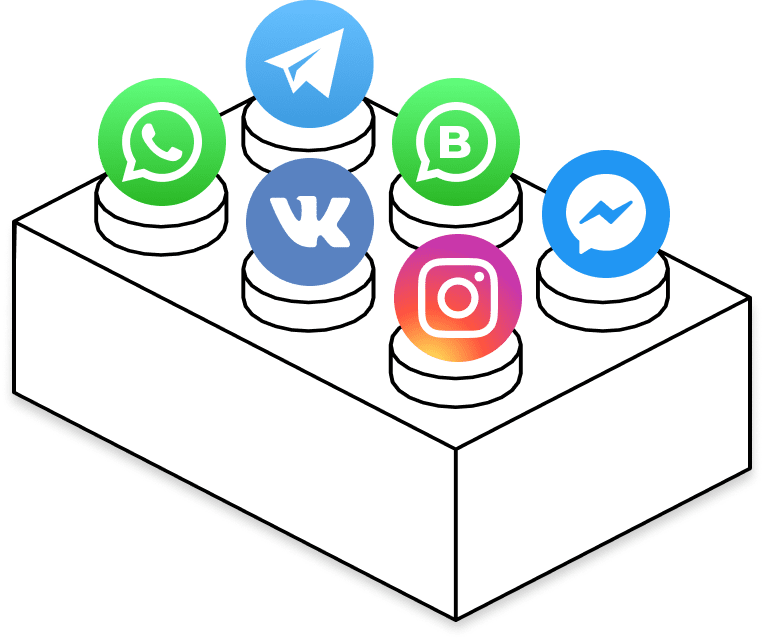- Does Umnico use the official VKontakte API?
- The omnichannel messaging platform Umnico uses the official solution for the integration of VKontakte groups. Therefore, you can be sure that your VK account and group will not be blocked, and your customer data will be completely safe.
- Is it possible to test the integration of VKontakte with amoCRM for free?
- Certainly! Umnico provides a free trial period during which new users can evaluate the functionality of various instant messengers and social media. Additionally, Umnico experts will be happy to advise on the use of various communication channels.
- Is there support for comments on products from VKontakte?
- Umnico does not support the functionality of replying to comments on products on VKontakte at the moment. You can receive and reply to comments on regular posts. Our team is constantly improving the mechanism of integration with the platform. We plan to add support for new functionality soon. Subscribe to our news to be among the first to know about new features.
- Is there a full synchronization of correspondence on VKontakte with amoCRM?
- Yes, by connecting VKontakte to amoCRM, all messages sent from a Deal card will be displayed in the Umnico widget and VKontakte, and vice versa — messages sent from the widget are displayed in the Deal cards.
- Is it possible to send bulk messages in VKontakte from amoCRM?
- amoCRM allows you to send bulk messages in social media for active Deals. We advise you to use this functionality with caution. Minimize the risk of blocking and user complaints by sending no more than 100 messages per day.
- Why Use Umnico's Chat Center Widget in amoCRM?
- Umnico's chat center widget for amoCRM is a universal messaging hub for customer communications across all major messengers, including VK. Its messenger-like interface ensures familiar, frictionless conversations that boost response efficiency.
- How Umnico Outperforms Standard VK-amoCRM Integration
- While maintaining full compatibility with Digital Pipeline and Salesbot features, Umnico adds an intuitive chat interface for smoother conversations. It also provides multi-messenger support in one unified application, along with centralized control and organization for all business communications.
- Can VK Chats Be Automated via Salesbot?
- Absolutely. Umnico for amoCRM fully supports Salesbot and Digital Pipeline automation, enabling rule-based notifications in VK (e.g., when deals progress or reps change), smart triggers for each sales funnel stage, and hands-off responses to routine inquiries.
- Can I connect multiple VK communities to a single amoCRM account?
- Yes. The integration allows you to connect several VK communities or business pages to the same CRM pipeline. You can distribute incoming requests among managers and track the performance of each channel in a single interface.
- How quickly do messages from VK appear in the CRM?
- Messages are transferred without delay, immediately after they are received. This ensures quick response times and prevents losing potential leads.
- What happens if a customer messages us again in VK? Will a new deal be created?
- No. The integration recognizes repeat messages and attaches the conversation to the existing deal instead of creating duplicates. This helps maintain a complete and accurate communication history with each customer.