How to connect Viber Bot to Umnico
Viber Bot is a specialized solution designed to automate user interactions with businesses via the messaging app. It serves as the primary method for handling Viber user inquiries for many companies.
By integrating with Viber Bot, Umnico enables you to capture all customer requests and receive messages directly from Viber users within the Umnico app. You'll no longer have to juggle messages and customer inquiries as all conversations will be easily accessible in Umnico.
Umnico utilizes the official integration mechanism with Viber Bot, ensuring a seamless processing of messages and images without any delays.
Connecting Viber Bot to Umnico
1. Access your Umnico personal account and navigate to "Settings — Integration — Viber Bot".
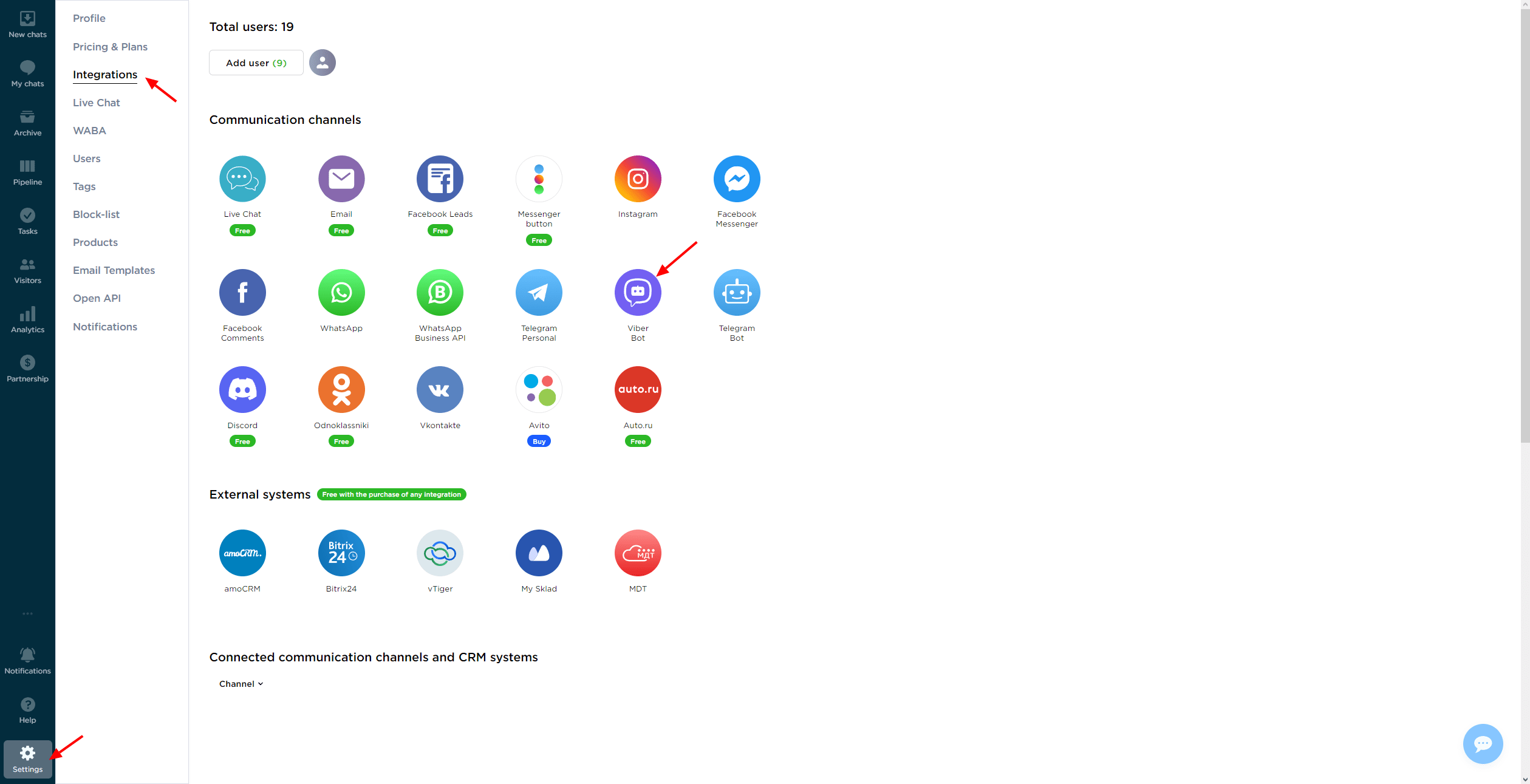
2. The Viber Bot connection window will open.
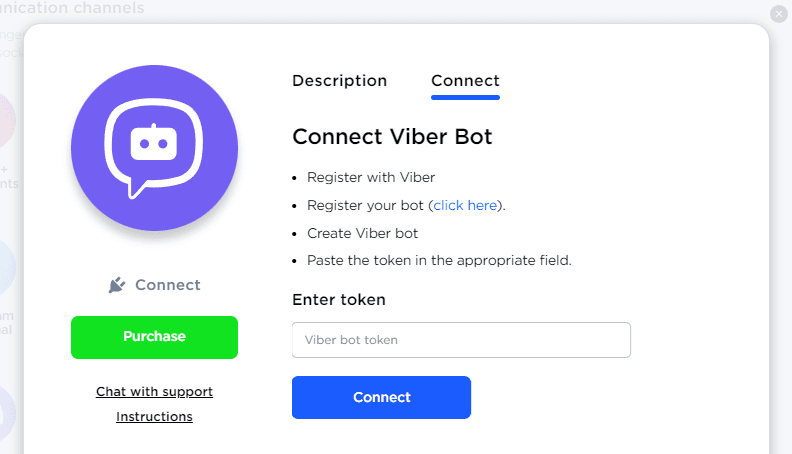
3. If you already have a bot token, enter it in the provided field and click "Connect."
3.1 If you don't have a token, you'll need to create a bot. Visit the Viber partner resource and sign up using your existing Viber account. You'll receive a login code to that number.
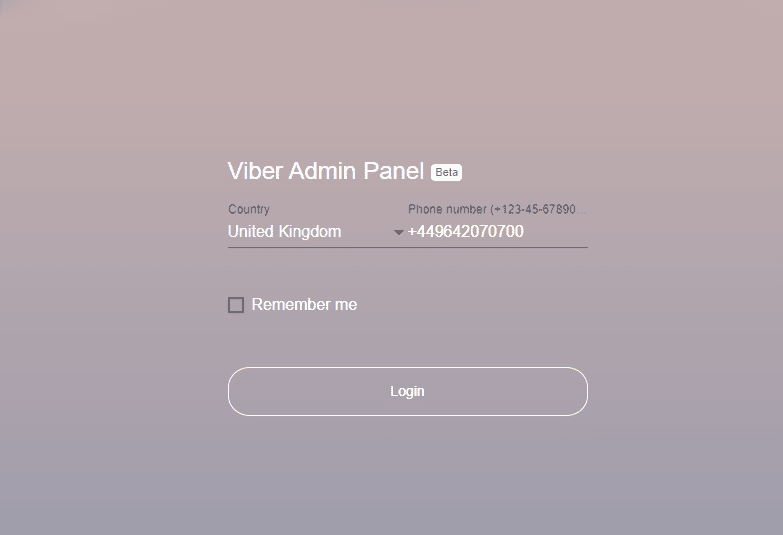
3.2 Go to the control panel and select the "Create bot Account" button.
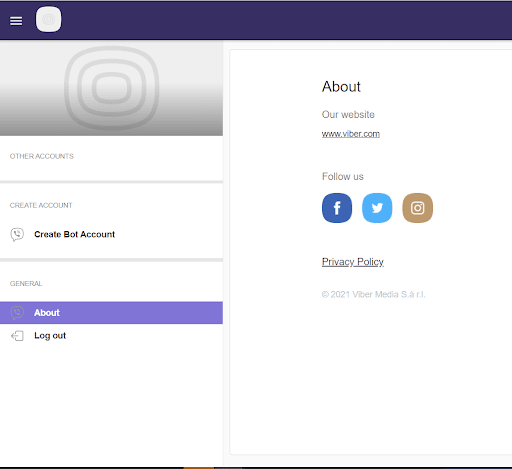
3.3 On the following page, fill out the bot card with the necessary details:
- Account Name: Your bot's name on Viber.
- Account Image: The bot's icon (400x400 pixels).
- Uri: A link to the bot, e.g., http://viber.com/Uri.
- Category and Subcategory: The subject category and subcategory for your bot.
- Language: The language used by the bot.
- Description: A brief description of the bot.
- Website Address: Your website address (optional).
- Email Address: An email address for communication.
- Location: Your bot's location.
- The account contains adult content: Check this box if your bot contains adult content.
- I accept the Terms and Conditions: Agree to the Viber bot service terms and conditions.
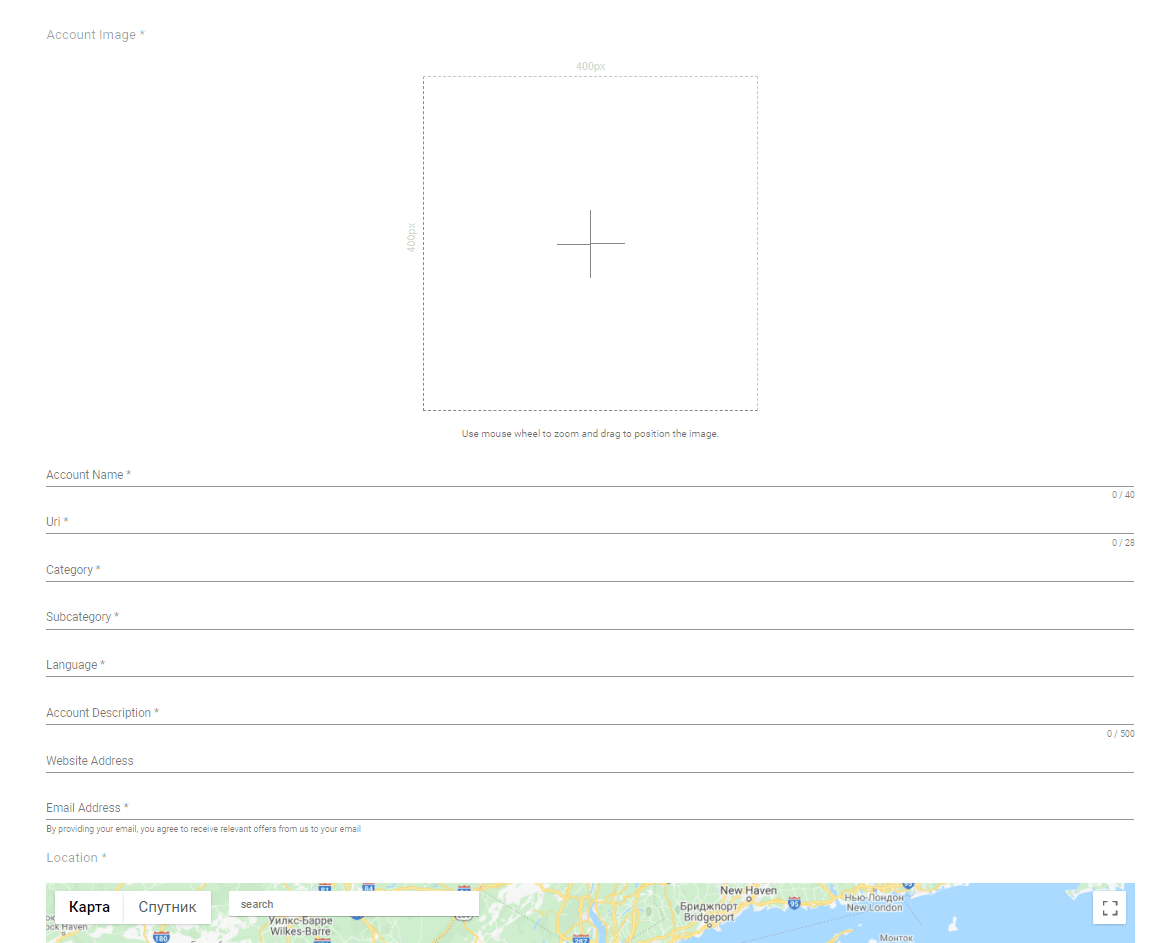
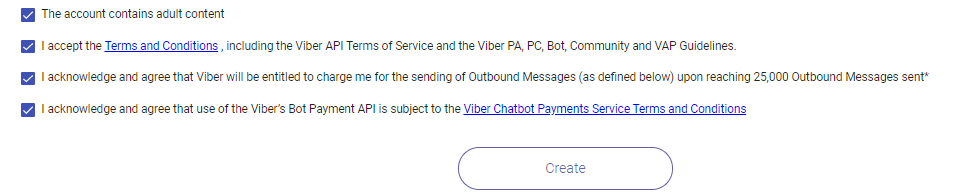
3.4 Click the Create button to create your Viber bot. The page will display the Key (Private token) you need.
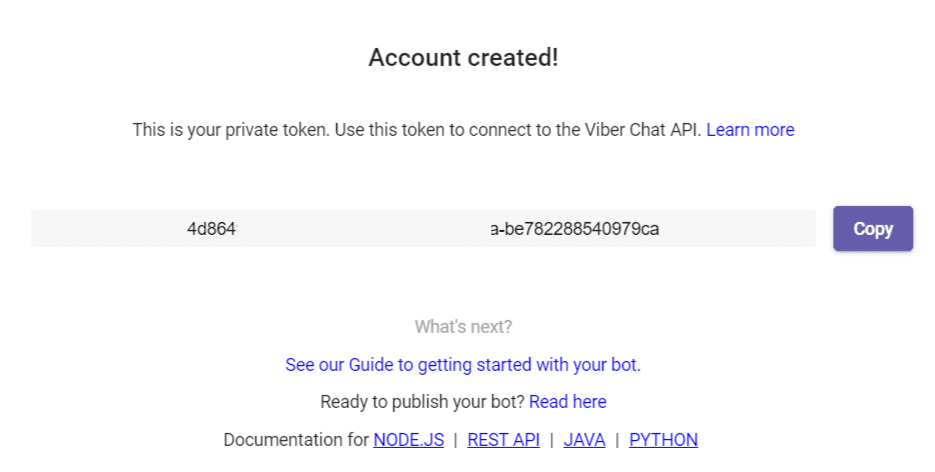
4. Enter the token in the Umnico connection field and click "Connect Viber."
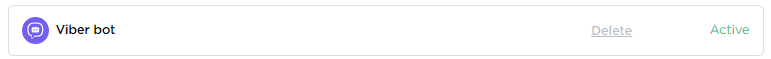
5. The integration with Viber Bot will appear in the "Connected" section. From now on, all messages sent to your bot will be delivered to Umnico.
Note:
Currently, Viber only displays bots from large companies and well-known brands in their search results. Therefore, access to your bot will only be possible through a direct link like viber://pa?chatURI={botname}.
Watch our video tutorial on how to integrate Viber Bot with Umnico:
If you have any questions, reach out to Umnico support in the "Help – Chat with the operator" section. We'll be glad to help.
Also, check our overview of the top customer service trends in 2023.
 Return to list of articles
Return to list of articles
 3-days free trial period
3-days free trial period