How to Connect Avito to Umnico
Avito is a popular and efficient sales channel for goods and services in Russia. It also offers customer support capabilities. One of its main advantages is its customer support tools and the ability to respond to incoming messages from potential customers.
Integrating Avito with Umnico allows you to receive and track all inquiries from customers within the Umnico omnichannel messaging platform. With Umnico, you can communicate with buyers from multiple Avito accounts through a single interface.
The integration with Avito is usually utilized by online stores and small businesses that leverage this popular classifieds platform to sell their products or services.
Connecting Avito to Umnico
Before connecting Avito:
— Ensure that your Avito account has "Advanced" or "Maximum" subscription in order to receive the API keys necessary for integration.
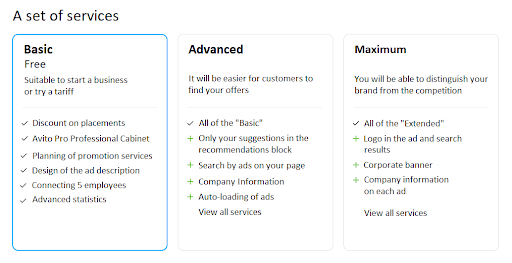
— Check if API keys are already available for your account by accessing the Avito Profile and navigating to the API section.
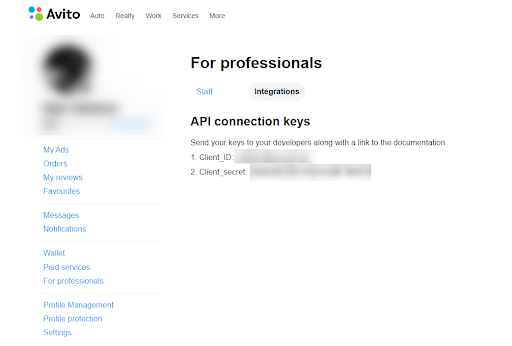
— If the API keys are not available, request them by sending an email to supportautoload@avito.ru. You can compose the email in free form. Avito will respond to your request within 1-2 business days.
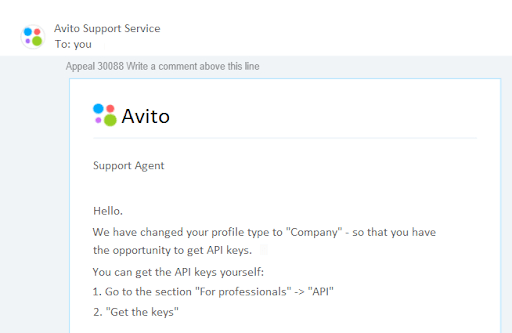
1. Access your Umnico personal account. Go to "Settings – Integrations – Avito".
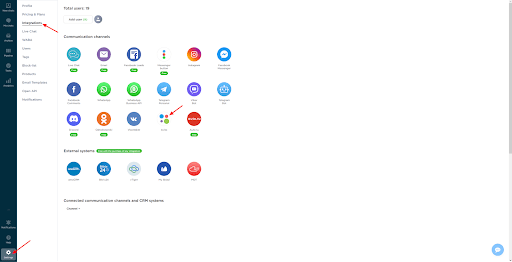
2. Enter Client_ID and Client_Secret in the respective fields and click "Connect".
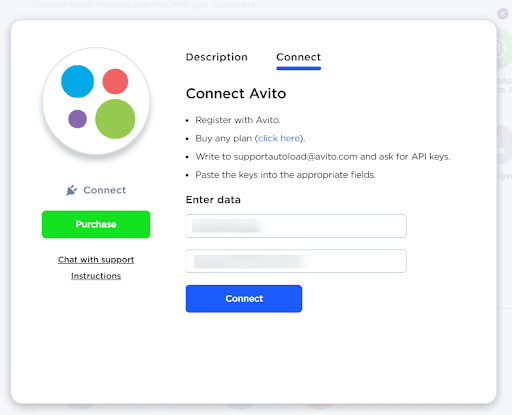
3. Everything is set up. A connected Avito account will appear in your integrations. From now on, all messages regarding your products will be displayed within Umnico.
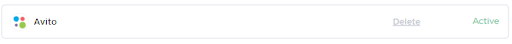
If you encounter any issues while connecting this integration, please reach out to Umnico support in the "Help - Chat with the operator" section. We are here to assist you.
Learn more about the latest trends in customer service in our guide.
 Return to list of articles
Return to list of articles
 3-days free trial period
3-days free trial period