How to Connect Avito to Umnico
Avito is a popular and efficient sales channel for goods and services in Russia. It also offers customer support capabilities. One of its main advantages is its customer support tools and the ability to respond to incoming messages from potential customers.
The integration of Umnico with the Avito platform allows you to:
✅ Receive incoming messages from customers directly in Umnico
✅ Respond to customer inquiries, attach files and use message templates
✅ Manage messages from multiple Avito accounts in a single window
This is especially convenient for online stores, as well as small and medium-sized businesses selling products or services through Avito. The integration helps you respond quickly to potential customer interest and avoid losing sales opportunities.
The connection is established via Avito's official API and remains secure if all recommendations are followed.
Connecting Avito to Umnico
Step-by-Step Guide
In your Umnico account, open the sidebar menu «Channels → Avito».
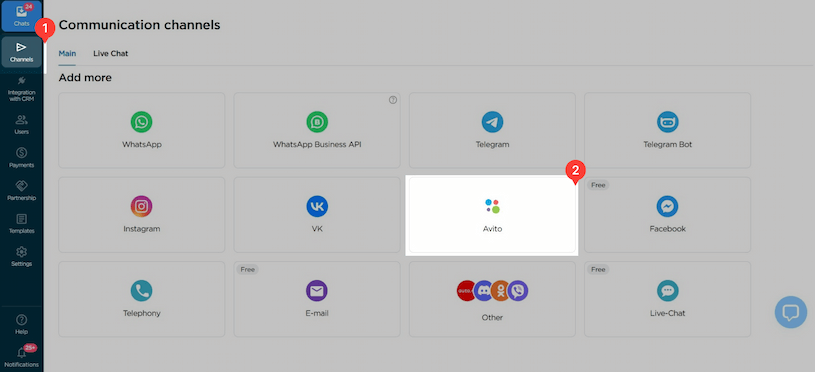
In the connection window that appears, click «Log in to Avito».
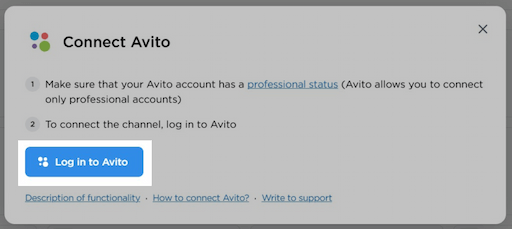
Enter your Avito Username and Password in the appropriate fields and click «Log in».
That’s it! The integration will appear in the list of connected channels. From now on, all customer messages related to your Avito listings will be automatically delivered to Umnico.
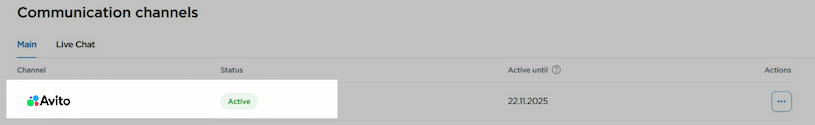
⚡Important: each of your Avito accounts must be connected separately.
Where to Find Incoming Avito Messages
After connecting Avito, all new incoming messages will appear in the «Chats» section of the Inbox. A few of your recent conversations are automatically included in the «New» section to help you get started quickly with the platform. For more details on chat view modes and interface features, check out our «Chats» guide.
Help & Support
If you have any questions, feel free to contact us — we're happy to assist.
To reach Umnico support, click the «Chat with support» bubble in the bottom-right corner of your screen. Or go to the «Help → Chat with support» section in your Personal account.
Related Guides & Articles
We recommend exploring
Avito and Bitrix24 integration
Avito connection to amoCRM
You might be interested
Case Study: How Fashion Retailer Improved Its Communication with Partners in Messaging Apps
Chat Marketing: All You Need to Know

 3-days free trial period
3-days free trial period