How to Contact Facebook Support
Exploring the best ways to get help with your account, ads, or business page.
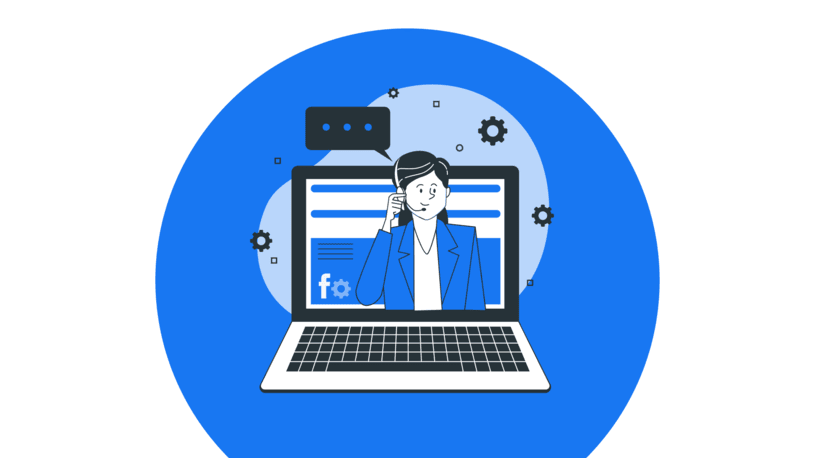
What does one do if there is an issue when using the social media platform? For example, an account gets suspended, or a user needs assistance with launching an ad campaign. Understanding how Facebook Messenger supports business and other communication channels is not just a convenience, but a necessity. In this article, we will look at official and alternative ways to contact support, from the Facebook Help Center to community forums.
Why Facebook support matters in 2025
Facebook serves as a primary communication platform for billions globally and is extensively utilized by brands to connect with customers, offer assistance, and share marketing campaigns. For businesses managing brand pages on Facebook, swift issue resolution — whether it's a suspended account or an ad campaign problem — is essential, as it directly impacts customer loyalty and trust, making an understanding of Facebook's support channels a business necessity.
Native Facebook support tools
While it might appear as if it is not that easy to reach Facebook customer support, there are actually at least 4–5 official ways to do this for users.
Facebook Help Center
This is the first step when encountering any issue. The Help Center is a vast database of articles, instructions, and frequently asked questions. To access it, click the question mark icon in the top right corner of any Facebook page and enter your query in the search bar. Here, you can find step-by-step solutions for everything from password recovery to privacy settings. A key downside is that existing articles may lack unique or complex problem coverage.
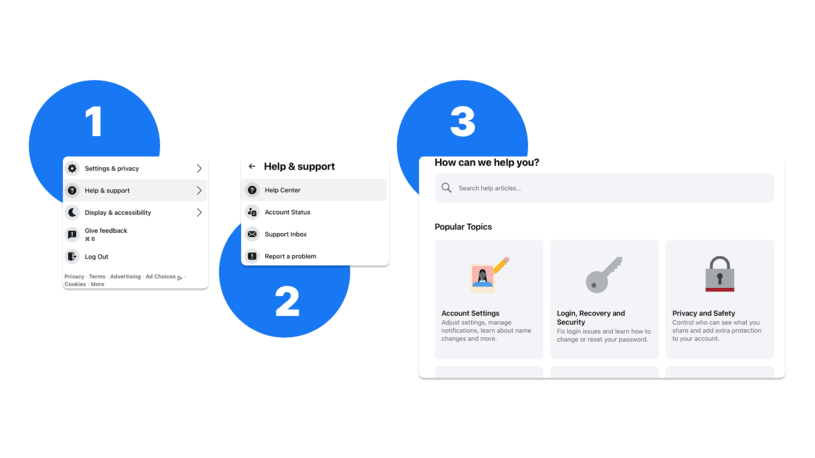
‘Report a problem' option
Encountering a bug, a broken link, or a function that simply isn't working as intended? This is where the "Report a Problem" tool comes in handy. While not designed for account-specific issues, it's the most effective way to alert Facebook's engineering teams to technical glitches.
To make a report, follow this process:
1. From your Facebook account, click your profile icon (top right).
2. Select ‘Help & support’, then ‘Report a problem’.
3. Choose the ‘Something went wrong’ option.
4. Opt to send diagnostic data automatically by including it in the report, which helps the support team resolve the issue more efficiently.
5. Select the most accurate category for your problem. In the description box, clearly explain the issue and attach visual evidence like screenshots or a video.
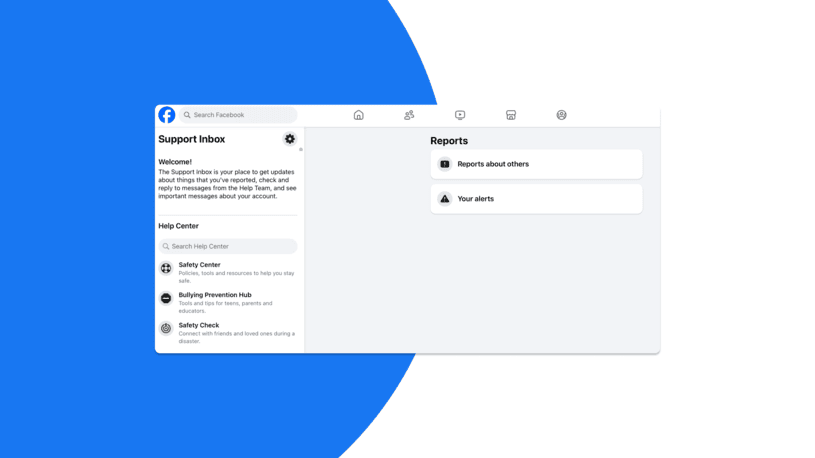
Although this is the official issue reporting method, you might not get immediate solutions because responses can take a while. For more efficient resolution, ensure you have included all the necessary details, including a clear and concise explanation of the problem, when it started, and its frequency (ongoing or intermittent). Additionally, note any displayed error codes or messages, and list the troubleshooting steps you’ve already taken. You can track your submission by visiting your Support Inbox, which is available through your account settings.
Facebook support email
While these days are long gone, in the earlier period of its development, it was possible to contact Facebook customer support via such email addresses as support@fb.com or appeals@fb.com. These addresses are no longer in use, and emails sent to them will remain unanswered. Today, support is provided exclusively through the Help Center, advertiser chat, and internal tools. If you encounter a website offering "working Facebook email addresses," it is likely a scam.
Facebook community
As with any popular digital product, sometimes the best source of help is people who have already been in your situation, and the power of community lies in numbers. A useful resource is the Facebook Help Community , where the platform’s users help each other, and can be a super useful resource for people seeking solutions for uncommon issues encountered.
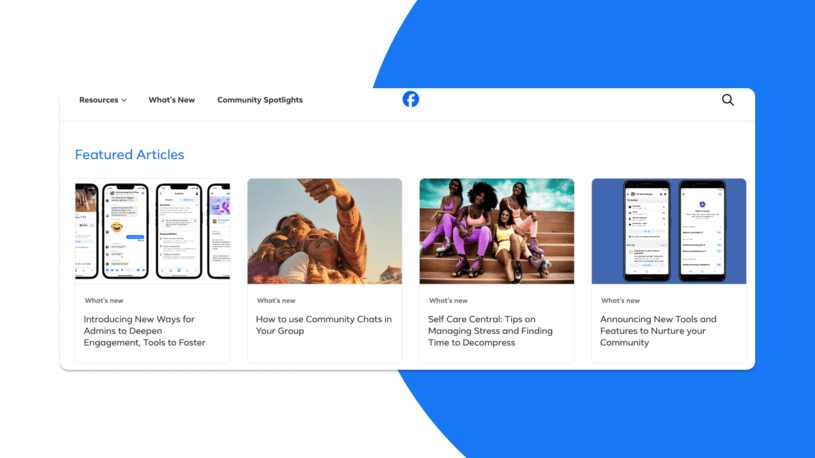
Here, you can ask a question and get advice from those who have already faced similar problems. Although these are not Facebook employees, these " advanced" users often have clever workarounds and practical solutions that you won't find in the official Facebook Help Center.
Facebook support live chat
One of the most in-demand support channels is live chat with Facebook support. However, it is not available to everyone, as only business accounts that actively run ads can access it and connect to an agent. If you fall under this category of Facebook user, go to the Facebook Business Help Center and find the section "Need more help?" or "Contact our support." If you meet the criteria, a chat button with an agent will appear.
Advanced Facebook support solutions
If the official Facebook customer support channels aren't providing the answers you need, don't despair. There are plenty of specialized resources that can offer valuable insights and solutions\ for your issue.
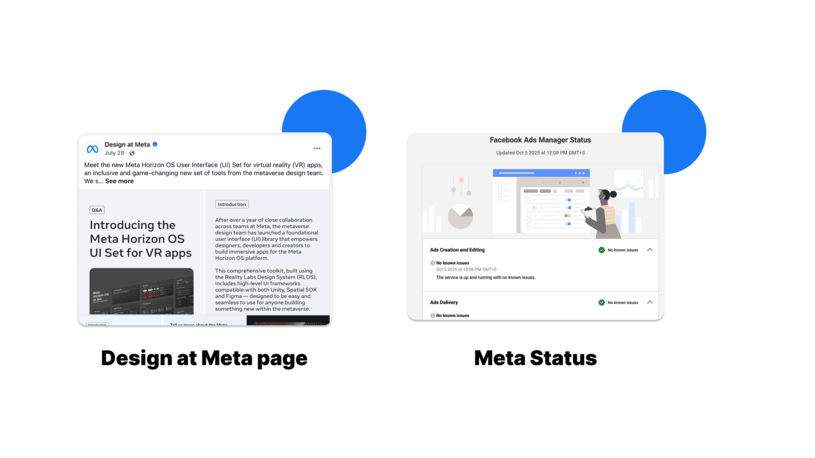
- Meta for Business. A go-to hub for everything related to using Facebook for commercial purposes. It's packed with guides, case studies, and best practices for advertising and commerce. If you're looking for strategies to improve your Facebook Messenger support for business or dive into Facebook Ads customer support automation, this is the place to start.
- Developer Community Forum. A community where you can troubleshoot code, get advice from Meta engineers, and collaborate with other developers. A dedicated ‘Meta Status’ section provides up-to-date information on how each component of the social media platform operates at the moment.
- Engineering & design at Meta. Official blogs that offer deep insights into how Facebook is built and designed. Understanding how certain features work can sometimes help you navigate the platform more effectively and find workarounds to common problems.
Connecting Facebook with a CRM for better customer support
Just as it is essential for a brand to be able to promptly resolve arising issues via Facebook support, it is important for your clients to receive assistance quickly when connecting with your company via Facebook. The best way to do so is to connect your Facebook direct messages and comments to a CRM or an omnichannel platform. This way, all incoming messages are processed by agents in one familiar workspace, ensuring fast resolution timelines and personalization.
Facebook integration with CRM by Umnico streamlines customer communication and lead management by enabling teams to handle all interactions from a single platform. Capture customer contact information to create detailed CRM profiles and automate responses to common inquiries and comments through chatbots and templates. Always has access to a complete history of all communications for quicker issue resolution and enhanced team collaboration.
Frequently asked questions
Here are some of the popular questions that Facebook users often ask on the internet.
How to write to Facebook support?
The social media platform doesn’t have a dedicated address for inquiries. For general questions, use Facebook Help Center, for bugs — ‘Report a problem’ option. If you have a business page that runs ads on the platform, you can contact its support via Facebook Live Chat.
Is @support.facebook.com a legit email?
Definitely not. Facebook would never use this email to contact its users. Genuine messages from Facebook come via platform notifications or from @meta.com or @facebook.com. Any other address is likely to be a fraud scheme, so be careful opening and downloading any attachments.
What is Facebook's support phone number?
The platform does not have an available phone number for support. Any number that you come across on the internet is likely to be a fake. Do not call them to avoid any potentially fraudulent schemes. Facebook support only uses live chat support for helping business page owners.
Summing things up
Navigating Facebook customer support can be tricky, but it is manageable with the right approach. Depending on the nature of the issue, start with official tools like the Help Center, “Report a Problem,” and community forums. If you have a business page with ads, use Facebook Business live chat for direct assistance.
To achieve better results in your customer communication efforts via social media platforms, it is best to connect Facebook to a CRM system used by your business. With Facebook integration with Umnico, you can manage Facebook comments and messages in one place, as well as centralize communication across WhatsApp, Instagram, Telegram, and other popular platforms. Not only does this improve efficiency but also strengthens customer relationships — turning support into a driver of loyalty and growth.
Other topics you might be interested in
How to Verify Your Business on Facebook

Subscribe to Umnico news!
Be the first to get recommendations and up-to-date information
