
Single API to support all messengers and social media
Add WhatsApp, Telegram, Instagram, Facebook and other social media features to your app or CRM. Manage messages from multiple messengers through a single messaging API with clear code and prompt online support.



What is a social media and messaging API?
Social media and messaging APIs — a set of protocols, tools, and procedures that enable interaction and resource exchange between social media platforms, messengers, and the developer’s application. The Umnico API is unique in that it combines the APIs and functions of all social media in a single programming interface.
The API allows you to automatically send and receive messages, manage conversations, integrate chatbots, obtain delivery statuses, and work with media files. Essentially, it eliminates the need to create separate integrations for each social network and messenger by unifying various channels into a single system. This simplifies development, accelerates the implementation of new features, and enhances the stability of business applications.
The most powerful API for Messengers and Social Media
Leverage all popular channels without any delays or restrictions on the number of messages, with key features support, using one all in one social media API.












Key Features of Umnico API
Social Media and Messaging API by Umnico is designed to automate and systematize work with text communication channels. This API will allow you to add new functionality for customer communicating both in popular business systems and in your own applications.
Ready-to-use integrations for interacting with customers from CRM
Umnico has prebuilt and tested integrations of supported messengers and social media with famous CRM systems, including Bitrix24, Kommo, Vtiger, MoiStock and others. The Umnico expert team is also ready to help you implement integrations with other systems and applications.


Discover ways to use the API and add the necessary instant messenger features to your app right now!
Configuring automation without learning the ins and outs of multiple social media APIs
Reply to customer messages or send active conversations with a single interface and command set. Automate responses to common customer questions with templates, and assign statuses and tags with simple queries.

High security standards
The API access is done using keys or OAuth authorization, such limits access to authorized applications and users. And data encryption ensures security and prevents your chat records from being leaked. We also regularly update and review our security measures to ensure that your data and correspondence remain well protected.
Earn money with Umnico APIs and integrations
The developers of popular business apps that use our social media and messenger APIs can get rewarded for signing up new customers to Umnico with our affiliate program. Resell service subscriptions or receive a commission from each referred client's payment to your partner account balance.
Learn more
Transfer the mechanics of communication with clients to the professional API hands
Simple request commands
Detailed documentation and clear code will ensure quick implementation of the functionality of messengers and social media
Optimal costs for supporting the functionality
All hosting can be placed both on our side and on yours
Implementation assistance
Our team is in touch with clients on any questions at all stages of service implementation and utilization
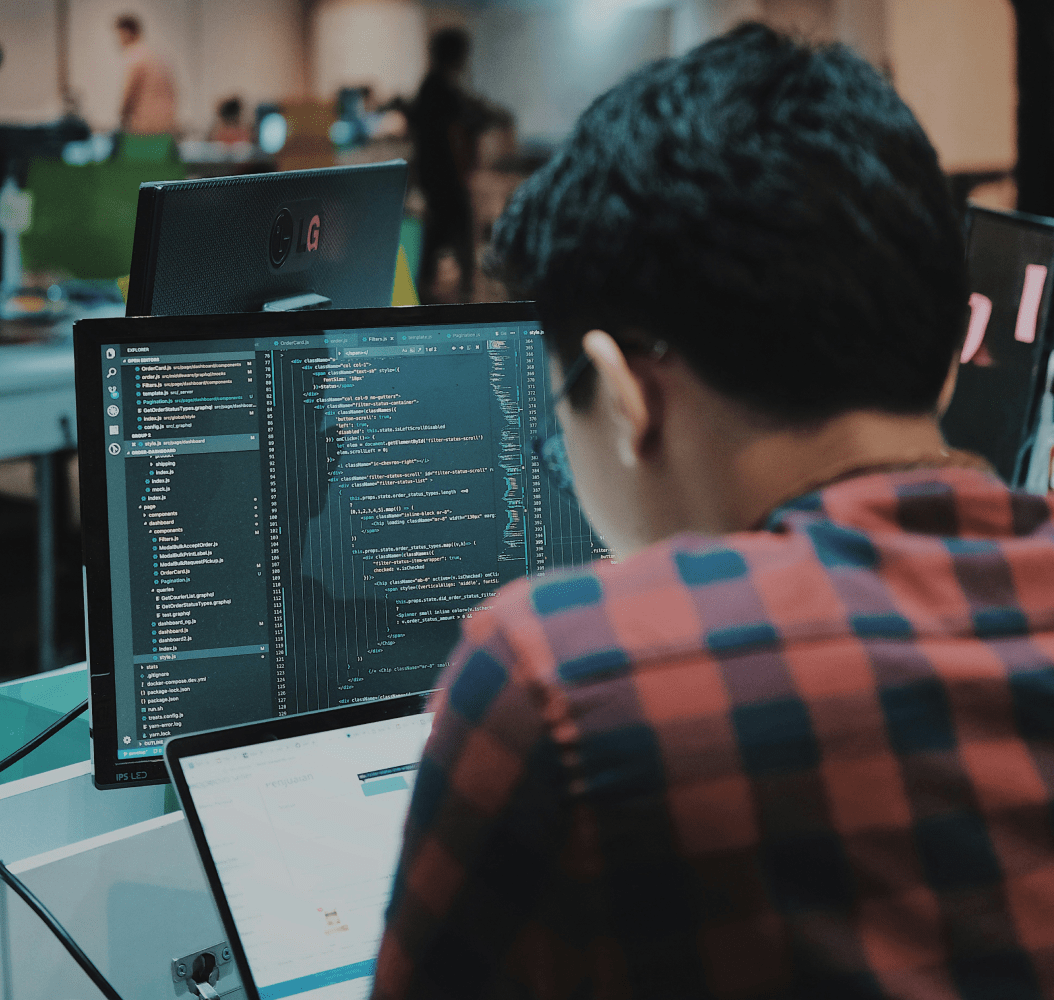
One social media API for all instant messengers with a customizable pricing plan
You can create your own Umnico API cost and pay only for the channels you need. The price depends on the number of connected channels and integrations, subscription period, and the number of connected employees
from $5.2 per month
You can try all the features of the service and messaging API for free right now or choose a suitable pricing plan.
«Increased sales efficiency by 25% over the quarter by joining WhatsApp and Telegram to our own CRM»
«The uncomplicated API code of Umnico allowed us to add the necessary channels to our app and set up messaging in 15 minutes»
FAQs about social media API by Umnico
Do you have any questions about the functionality of Umnico API that support all messengers? Our clients are most often interested in the following topics:- Does Umnico use official social media integrations?
- Umnico API uses only official and certified application programming interfaces Facebook API (including Messenger), Instagram API, WhatsApp Business API, Telegram API, and Viber API. Our experts strongly advise against using unofficial integration methods, as they cannot guarantee the smooth and stable operation of social media and messengers’ functionality.
- Is it possible to test Umnico messaging API for free?
- Of course. All users are given a trial period to evaluate all functions and features of Umnico and the API. You can connect and integrate an unlimited number of messengers and social media. We will also give you advice on how to use the messaging API.
- Can I use Umnico messaging API for mass mailings?
- The Umnico messenger API allows you to do mass mailings in social media by active conversations, but we advise using this feature with caution, as such actions can lead to blocking your account in a social media platform.
- How to sign in with Umnico messaging API?
- Umnico API provides two options for login: JSON Web Token or OAuth 2. The first option is available in the API settings and works on behalf of the entire account. Whereas the second authorization method works on behalf of a specific user. Detailed step-by-step authorization instructions can be found in the API Reference Guide.
- How do I set up receiving messages in a business application or CRM?
- With our messenger and social media API, you get a list of new contacts for your account, active, archived, and data for your sales funnel. All the information about manipulating customer messages from social media can be found in Umnico API instructions.
- How to send messages to clients in instant messengers using social media API?
- The message is sent using the Post method and lead-id — the address identifier. And to send an email message you need to pass its object to the attachment parameter, which type should be mail. Please read detailed instructions in Umnico API manual.
- Does the Umnico API support attachments and various types of media?
- Yes. The Umnico API allows you to send and receive images, documents, videos, and other types of attachments. All files are processed in a unified, standardized format, which simplifies integration and subsequent data storage.
- Which social networks and messengers are supported through the unified API?
- The Umnico API provides access to major platforms: WhatsApp, Telegram, Instagram, VKontakte, Facebook, Avito, Viber, and other channels. New integrations are added regularly and become available without requiring changes to your current architecture.
Add the messenger functionality to your business system
Add the messenger functionality to your business system