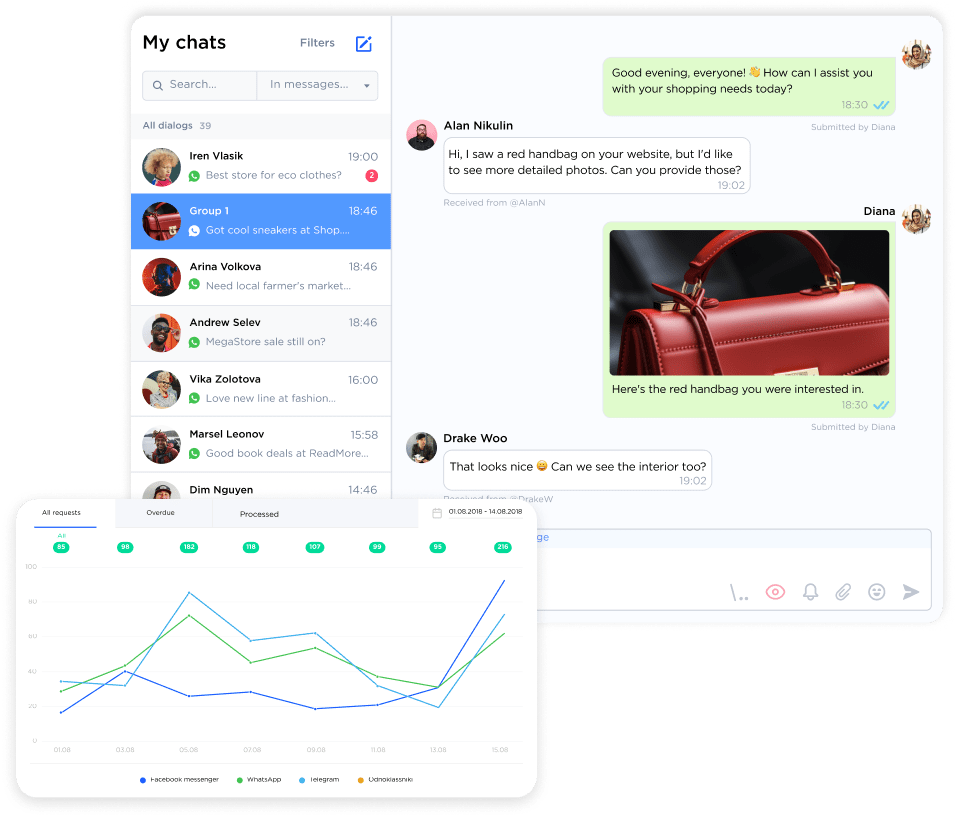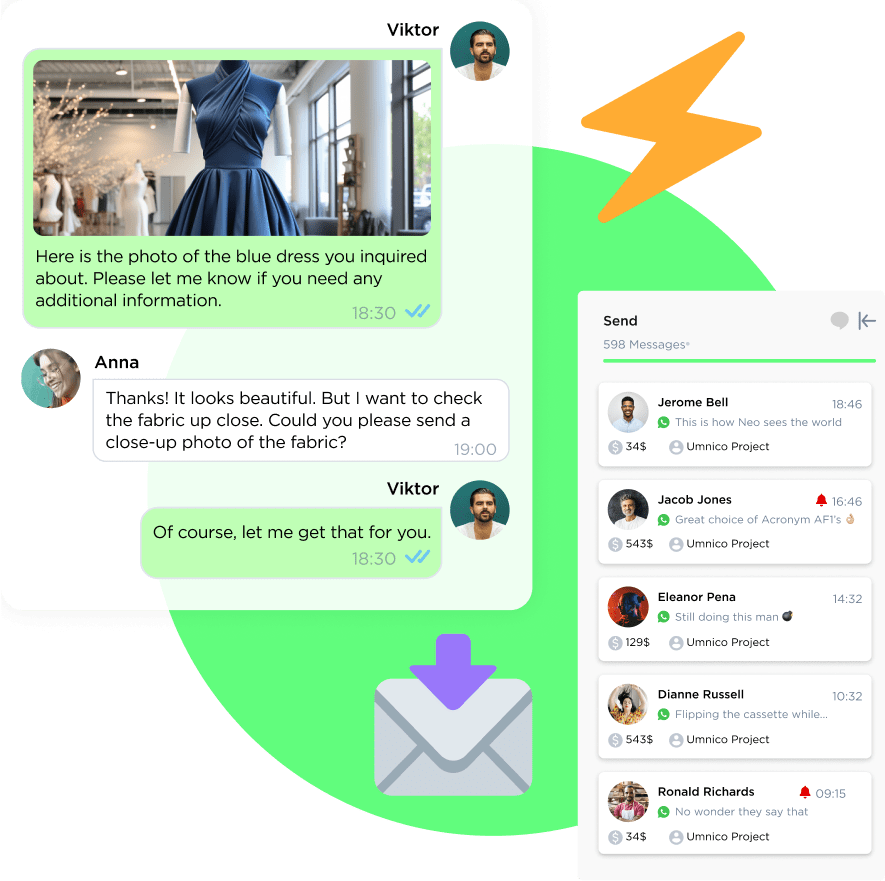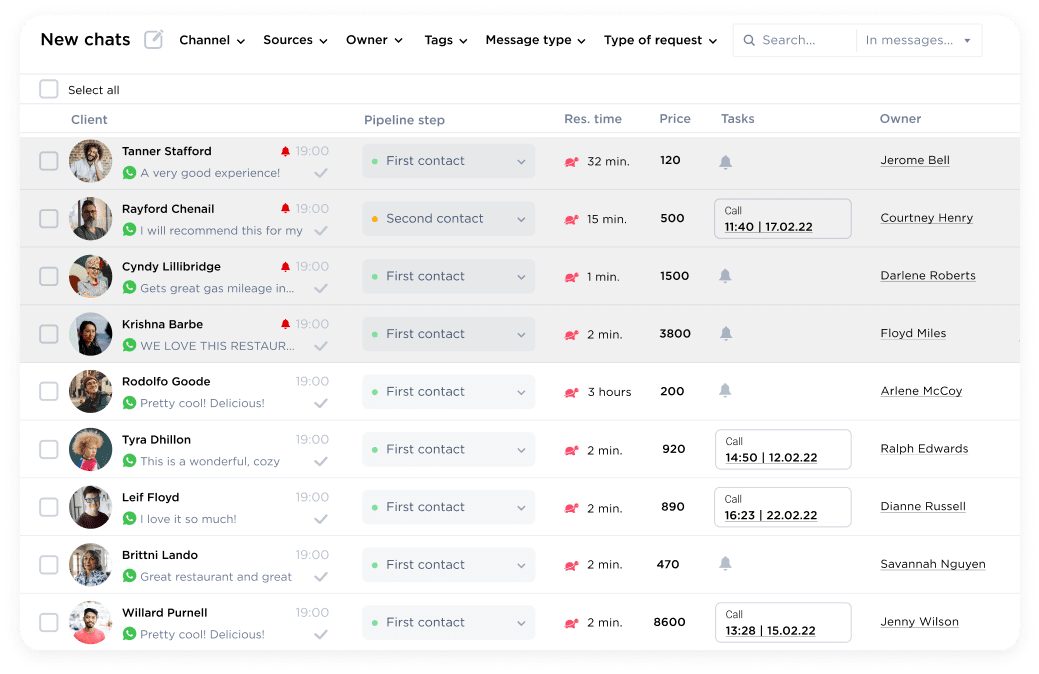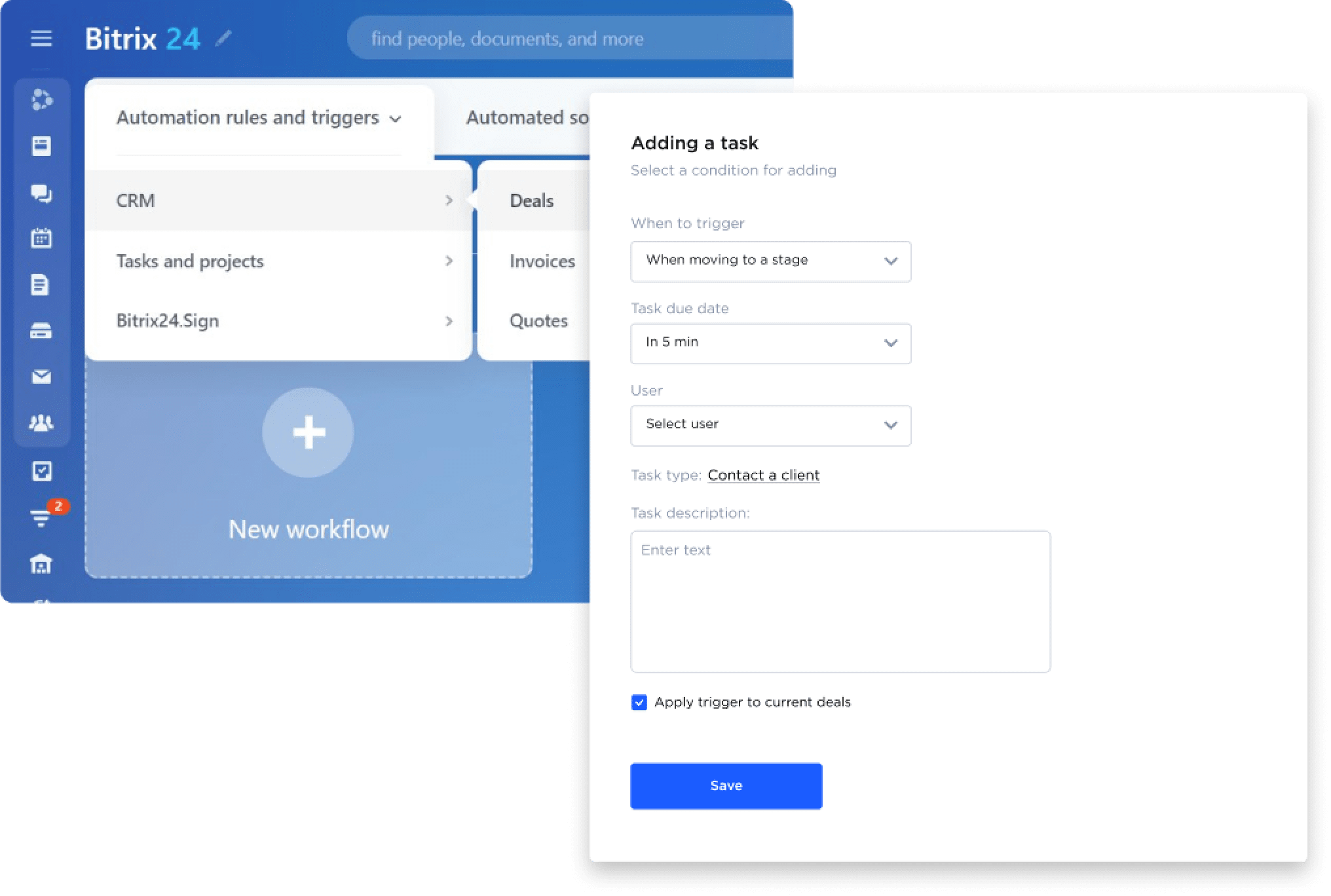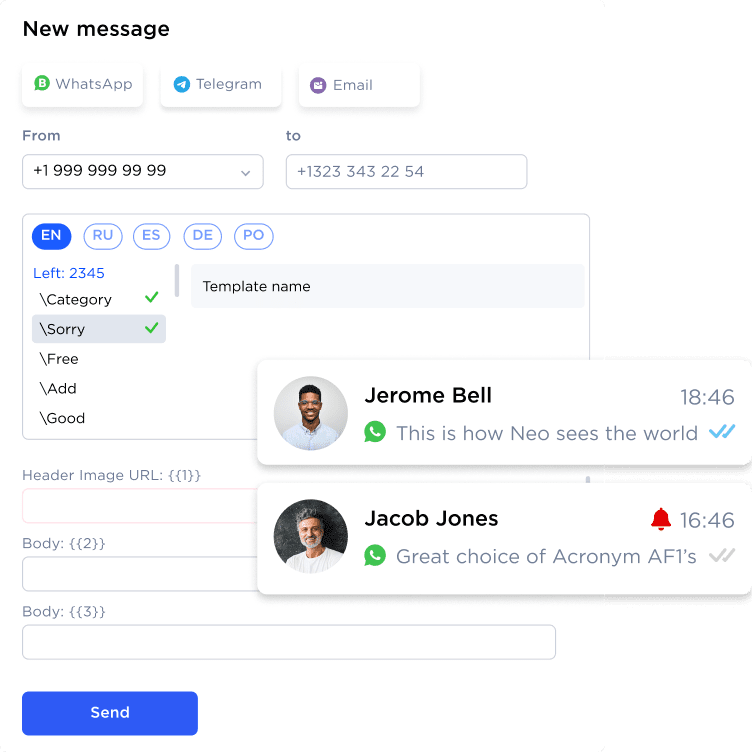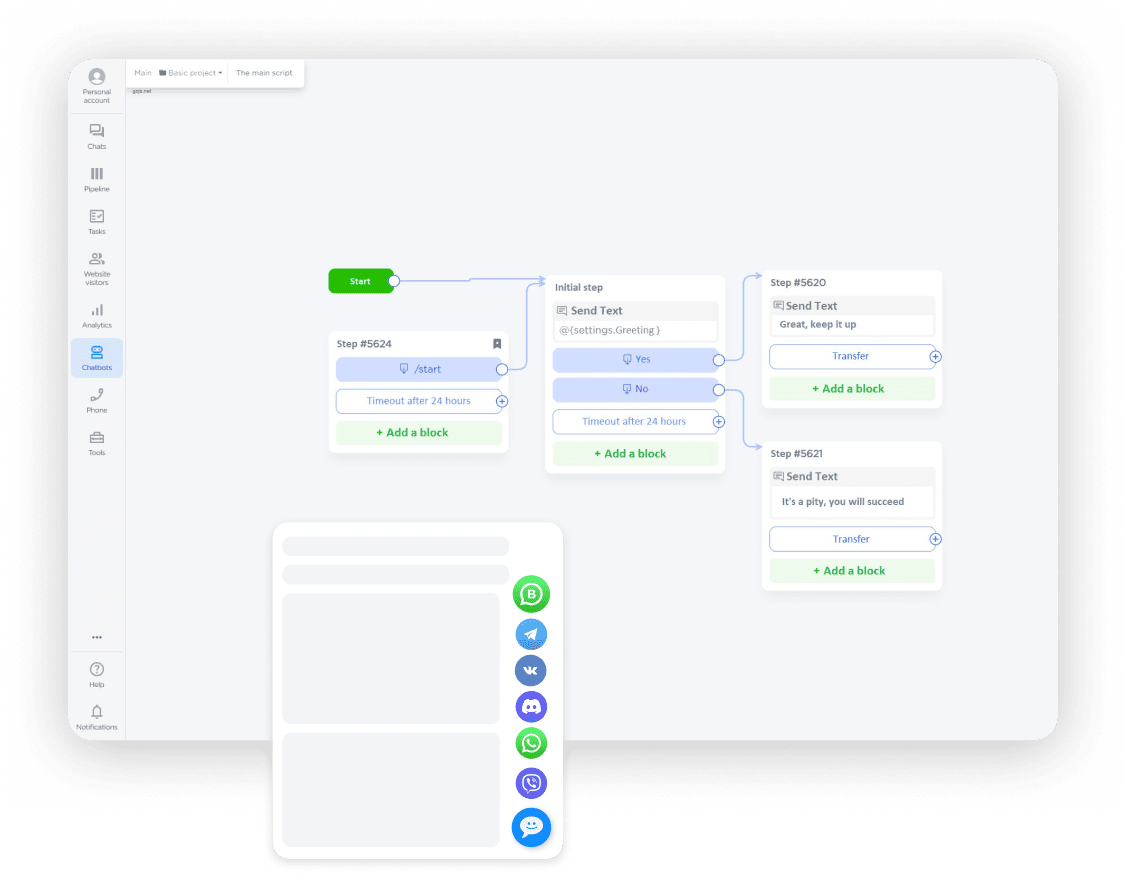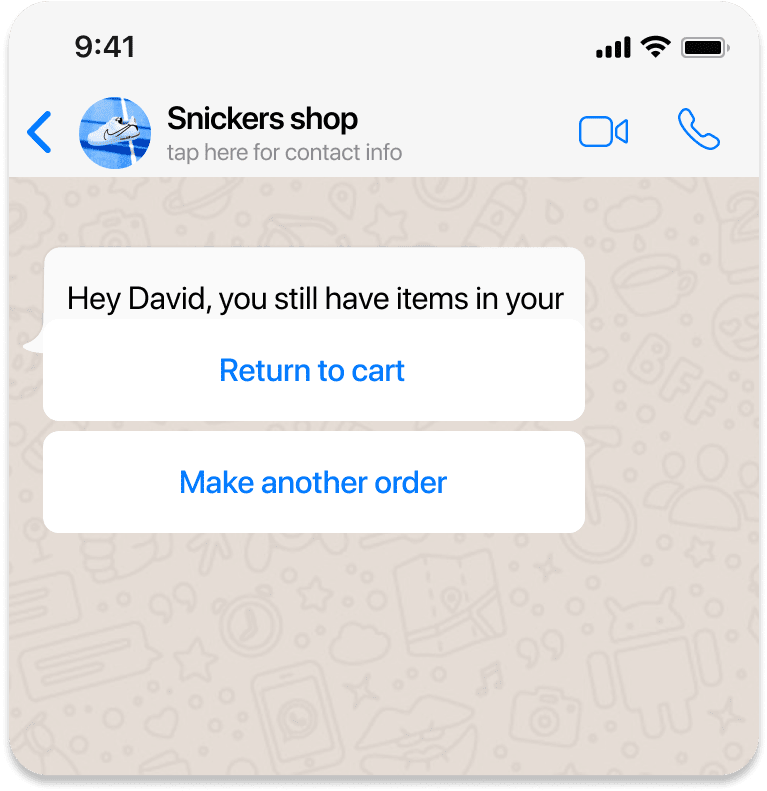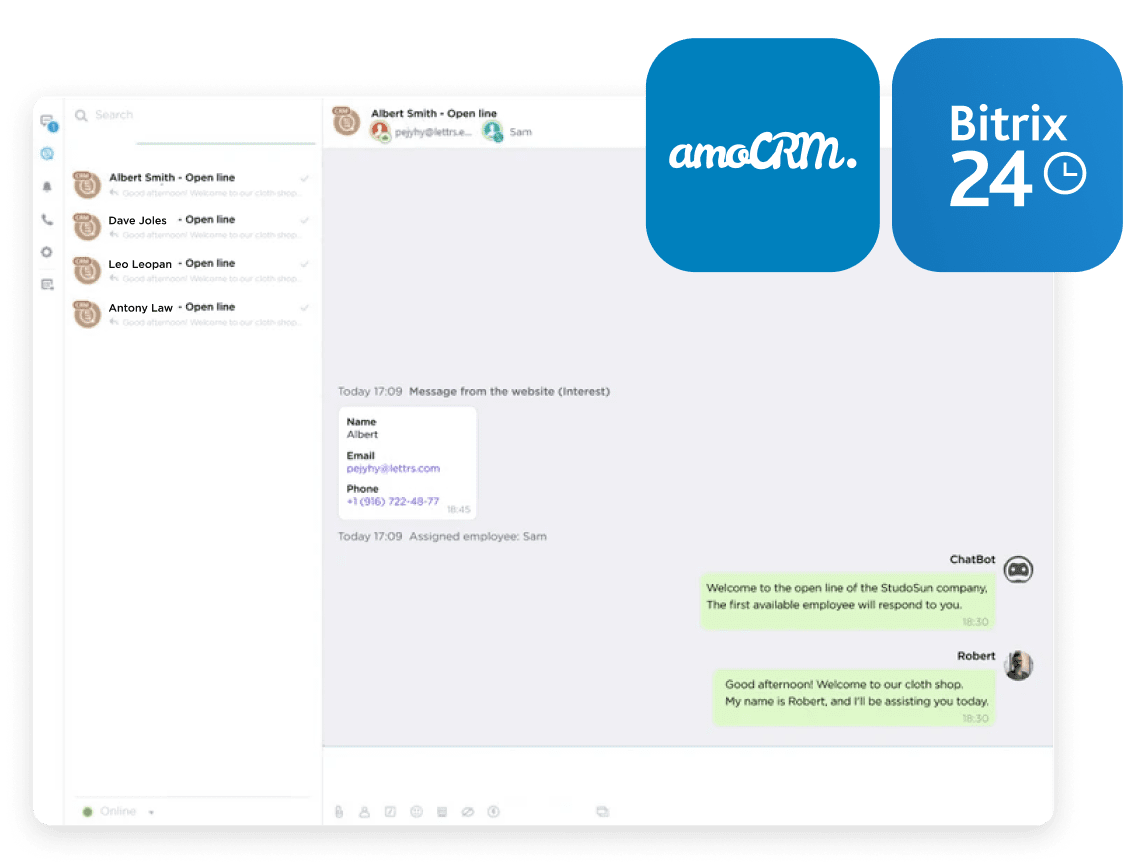- Can private individuals use WhatsApp Business API?
- WhatsApp Business API is available only for legal entities, including individual entrepreneurs. WhatsApp Business App is more suitable for private individuals.
- How can I connect to WhatsApp Business API?
- Leave a request on the Umnico website. Our manager will contact you to assist with the activation.
- What is the difference between WhatsApp Business App and WhatsApp Business API?
- WhatsApp Business App is a freely available customer communication app suitable for private professionals and small businesses. The app can only be used by 1 person/user. WhatsApp Business API is a professional solution for medium and large enterprises with the function to connect an unlimited number of people/users to a single number. WABA also includes the function to connect chatbots and offers more detailed message statistics.
- What type of phone number can be connected to WhatsApp Business API?
- You can connect any mobile, landline, (800), a virtual number that receives a confirmation SMS message or a call.
- Can I use templates in WhatsApp Business API?
- Yes, you can set up and send any template messages and save your employees’ time.
- What does a verified WhatsApp Business API account provide?
- Verified WhatsApp Business API account offers the ability to post more information about the company, such as website, contacts, opening hours, address, and what your business is about. The customer sees only the company name, without the phone number, even if they haven’t added the company number to their address book. In addition, a green tick appears next to the account name, which generates more trust among users.
- Do you offer a free trial period?
- No, due to the specific billing of WhatsApp Business API, Umnico does not provide a free trial period. However, you can test our basic integration with WhatsApp, designed for small and medium businesses, as well as all other features of our customer communication service.
- Can WhatsApp Business API be used for sending bulk mailings?
- Yes, WhatsApp Business API allows you to send promotional and service HSM (highly-structured message) messages to a customer database. Meta recommends sending strictly personalized mailings instead of mass ones. If you want to send messages to customers, you need their consent, and the recipient must understand who is messaging them and why. Payment is only charged for delivered messages.
- What is an HSM message?
- HSM (highly-structured message) is a template message used as the first message to initiate a dialogue with the customer, including for broadcasts. Each such message needs to be approved by Meta. Companies can send HSM messages only after successful registration with Facebook. If your HSM template is not approved, carefully review the Facebook guide, make the necessary changes to the template, and submit it for approval again.
- What types of HSM templates are available in WhatsApp Business?
- Among the popular WhatsApp templates that companies can use are service messages that inform customers about order status and special offers, remind about payments and abandoned carts, request feedback, as well as recommend relevant products and services based on customer preferences.
- Why can a WhatsApp Business number be blocked?
- Reasons for blocking may include: 1. Spam complaints. In most cases, 3 complaints are enough to suspend an account. 2. Message blasting on the basis of the account's numbers (sending more than 5-10 messages per minute). 3. Working from a recently registered number on WhatsApp. We recommend starting work with those numbers that have been registered in the messenger for a long time. 4. Any links in messages increase the chance of blocking (sending more than 2000 messages per day). 5. Working in WhatsApp on a device that previously faced an account ban. 6. Receiving no messages. The more incoming messages you have, the lower the risk of account suspension. 7. Same messages for all users. Use personalization, and set up automatic substitution of the recipient's name in the text of the message.
- What should I do if my WhatsApp account is blocked?
- Contact WhatsApp support to clarify the reasons for the block and inquire about the possibility of lifting the block. If the number or account has been unblocked, do not immediately resume sending messages in bulk. You should start sending messages gradually. Check your database for irrelevant contacts. This will help you to avoid further complaints from WhatsApp users.
- What are messaging limits on WhatsApp Business API?
- It is recommended to send no more than 5-10 messages per minute and no more than 2,000 messages a day.