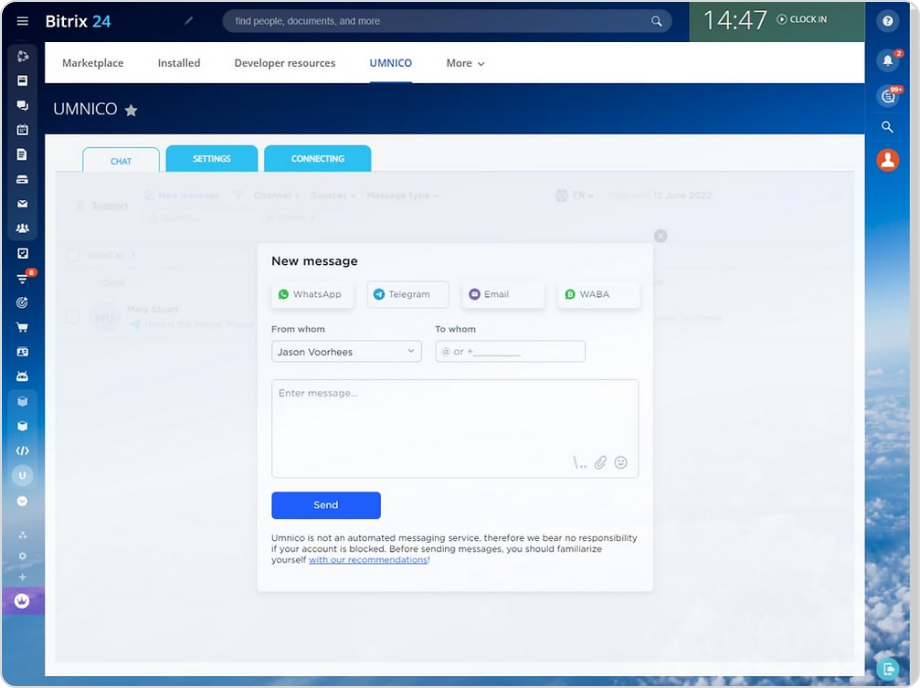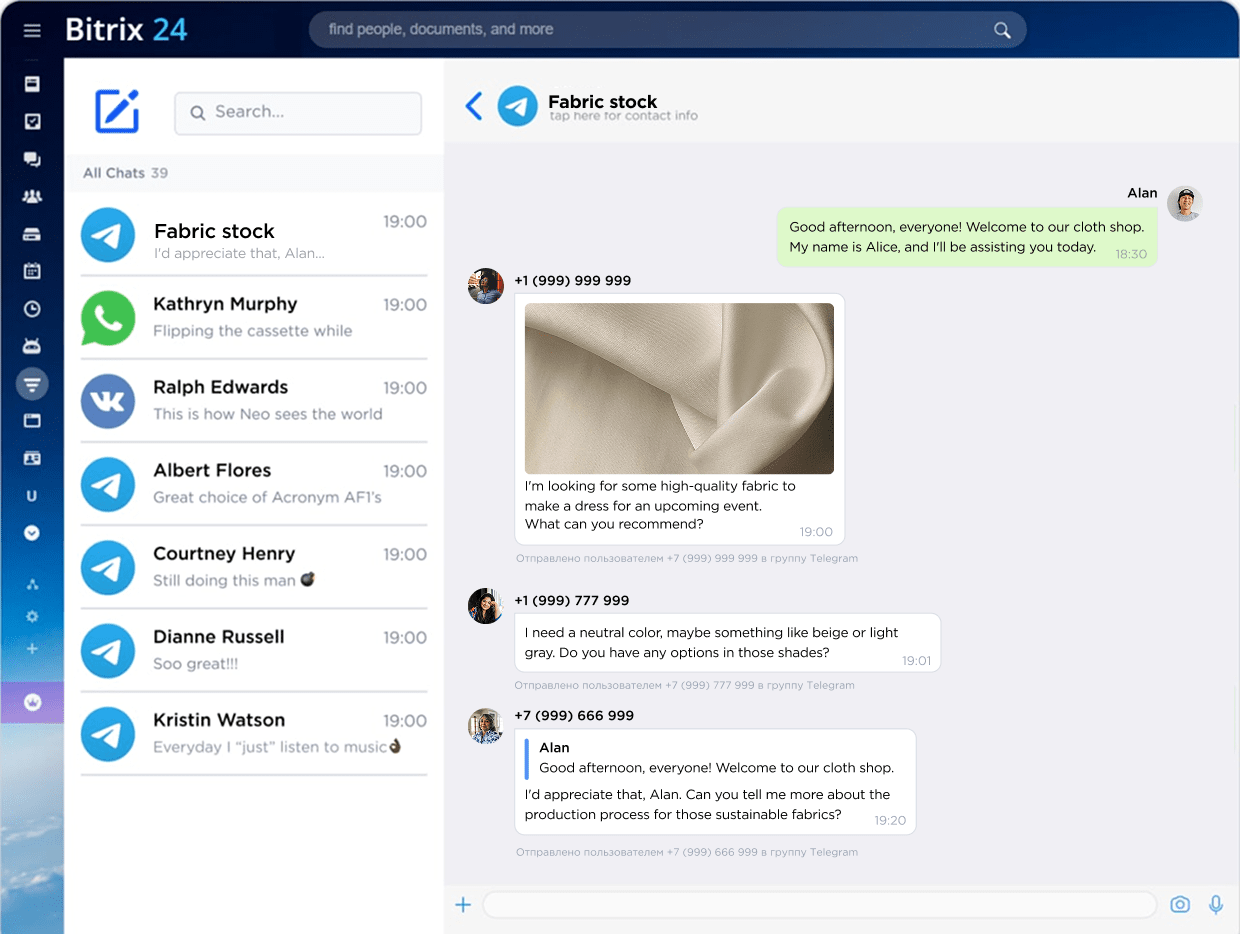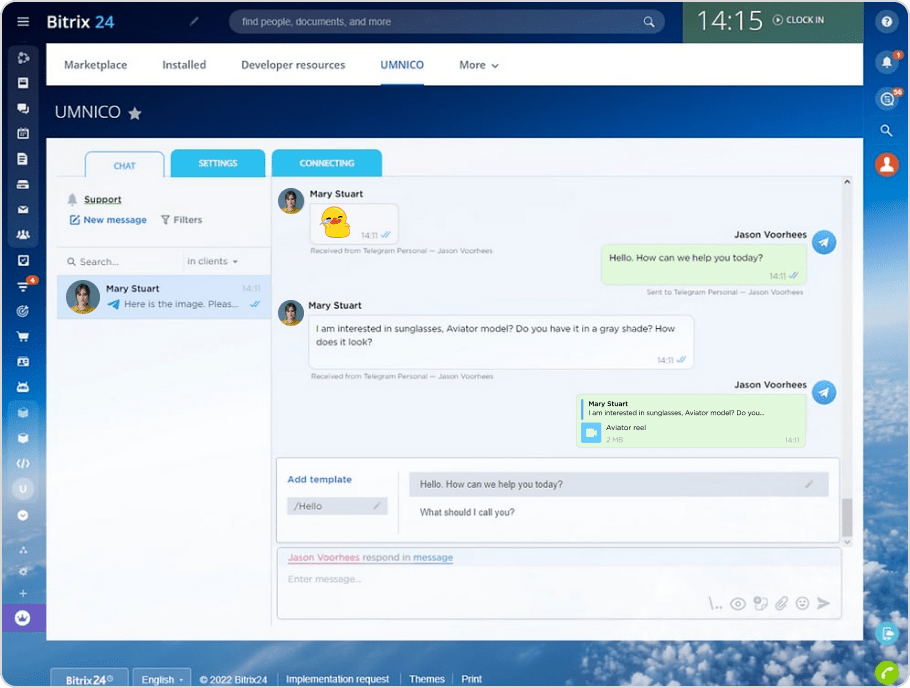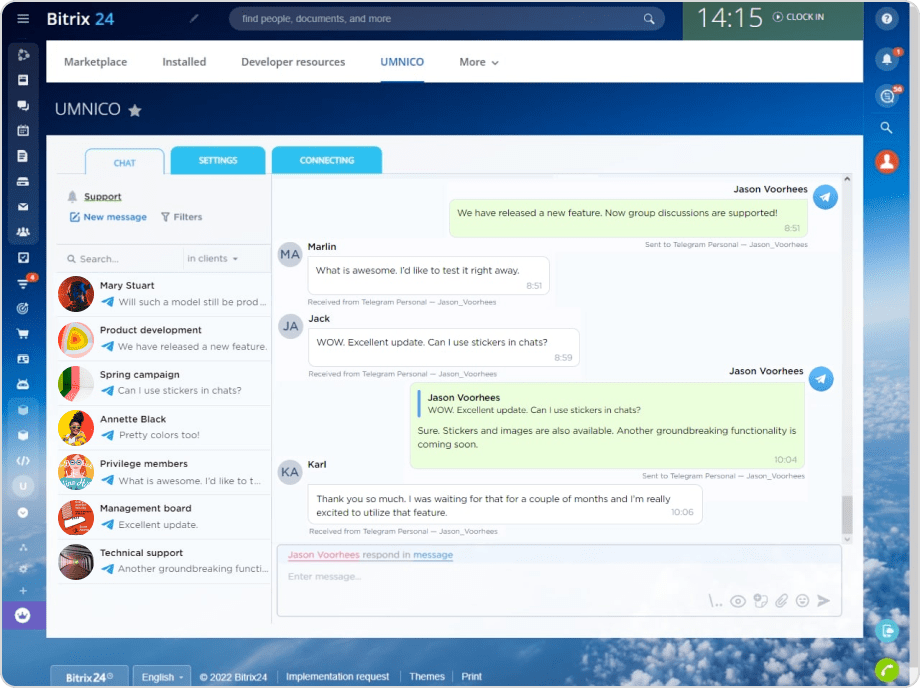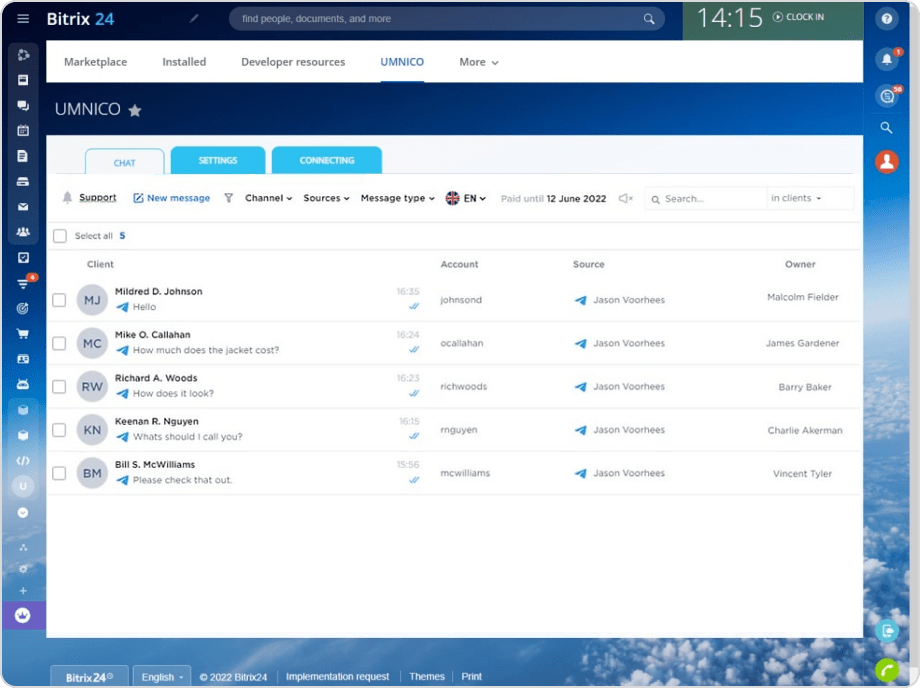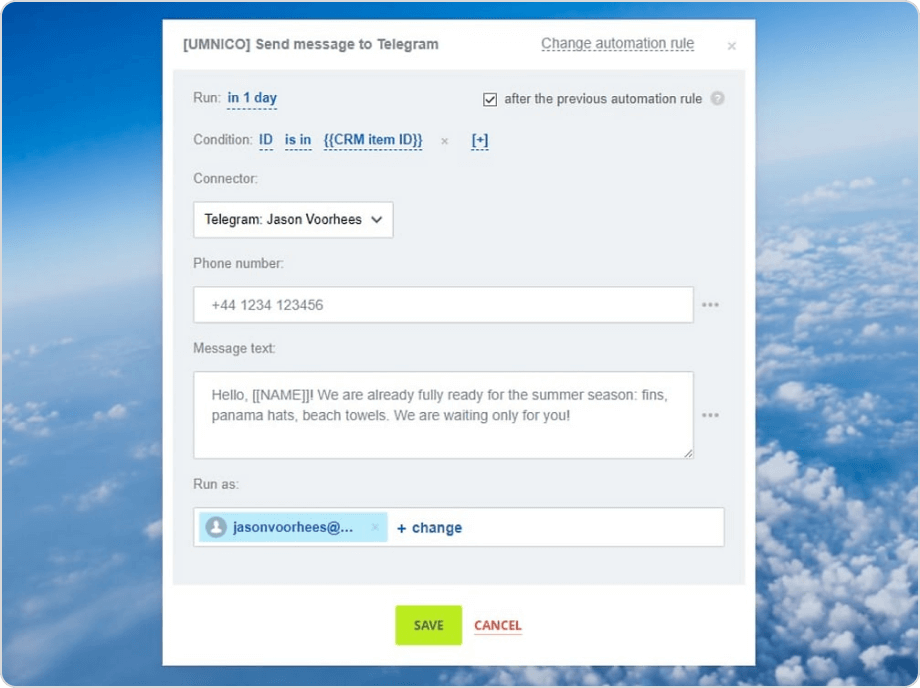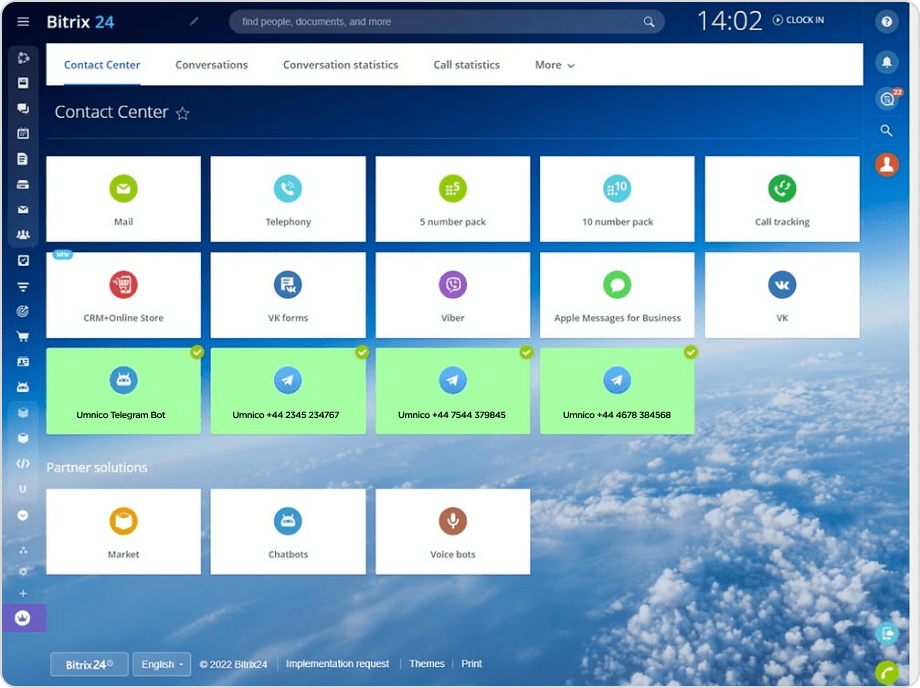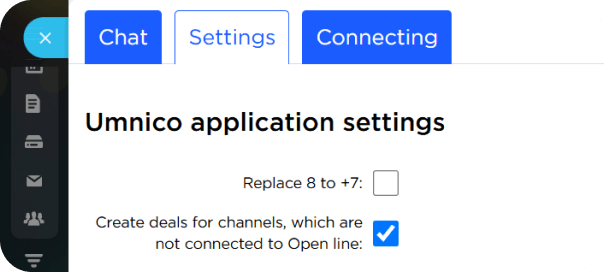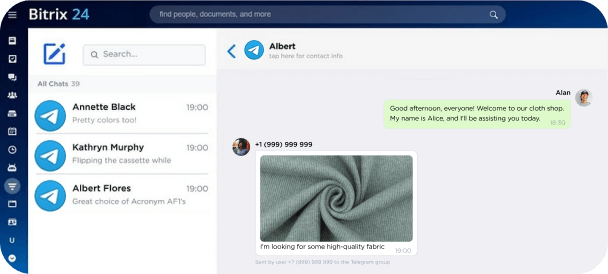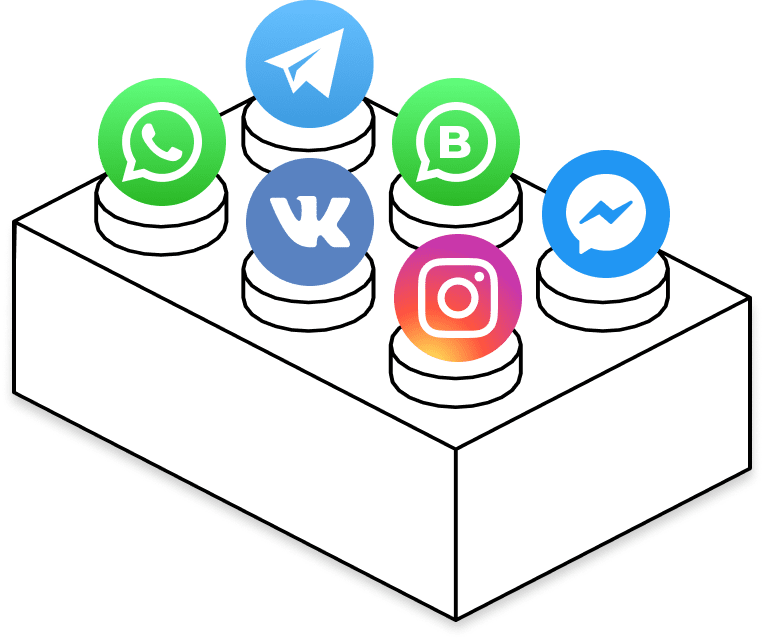- How long does it take to integrate Telegram with Umnico and CRM systems?
- It takes a few minutes to set up all integrations. If you have any difficulties, Umnico specialists will quickly come to your aid and advise you.
- How many Telegram numbers can I connect to Bitrix24?
- With Umnico, you can connect an unlimited number of personal Telegram numbers and create the number of Telegram bots you need as part of your integration with Bitrix24.
- Can I do mass mailings via Telegram?
- Bulk mailings via Telegram are possible, but abusing this functionality is fraught with account blocking as a result of user complaints and exceeding messaging limits. It is not recommended to send more than 100 messages per day.
- Is there any risk of my Telegram account suspension?
- Telegram Personal can be blocked if you receive complaints from users. Handling Telegram appeals using the Umnico service carries no risk of number blocking.
- Is it possible to use group chats in Bitrix24?
- By installing the Umnico widget and setting up integration with Telegram Personal, you can create and join group chats right within Bitrix24. Group chats give you the opportunity to collect contacts of prospects in order to reach out to the most interested directly, thus receiving leads for your sales reps or tickets for your customer support team.
- Is it possible to reach out to a client first via Telegram through Deal cards in Bitrix24?
- Certainly. With the Telegram integration for Bitrix24, you can engage a client directly from the Lead, Deal, Contact or Company card using the standard “Send message” function. Specify “Telegram” as the channel. When a client replies to your message, a new chat is created in Open Lines.
- How can I test Telegram integration with Bitrix24?
- You can activate a trial period in Umnico, set up the necessary integration, connect any number of operators and make sure the service works for a few days.
- Is it possible to send messages using Bitrix24 Bots and Business Processes?
- Yes, absolutely. The Umnico app for Bitrix24 supports the full range of Business Process and Bot functionalities, enabling automated message sending via Telegram (personal) based on predefined triggers. For example, when a deal moves to a specific stage in the sales pipeline.
- Why is the Umnico chat center widget needed in Bitrix24?
- The omnichannel Umnico chat center in Bitrix24 combines all conversations from Telegram and other messengers into a single interface. It simplifies customer communication, allows you to message clients first even without a saved contact, and synchronizes with open lines and deals. As a result, all messages are automatically stored in the client’s card, providing full control over the communication history.
- Can I restrict chat access for my agents?
- Yes, it can be restricted. With Umnico, you no longer need to provide direct access to corporate messenger accounts for your employees. Advanced access settings for chats allow you to ensure that each employee can only view and engage in chats and deals for which they are designated as responsible.
- Can I transfer existing Telegram chats to Bitrix24 when setting up the integration?
- Yes. When you activate the Umnico integration, part of your Telegram message history is automatically imported so you can continue conversations directly from the CRM without losing context.
- What happens if a client deletes a message in Telegram?
- If the message has already been synchronized with Bitrix24, it will remain saved in the CRM history. This helps you preserve important communication records when working with clients.
- How does the integration help the sales team increase conversion rates?
- All Telegram conversations are stored in Bitrix24, allowing you to analyze your sales funnel, monitor dialogues, and use message templates to close deals faster.