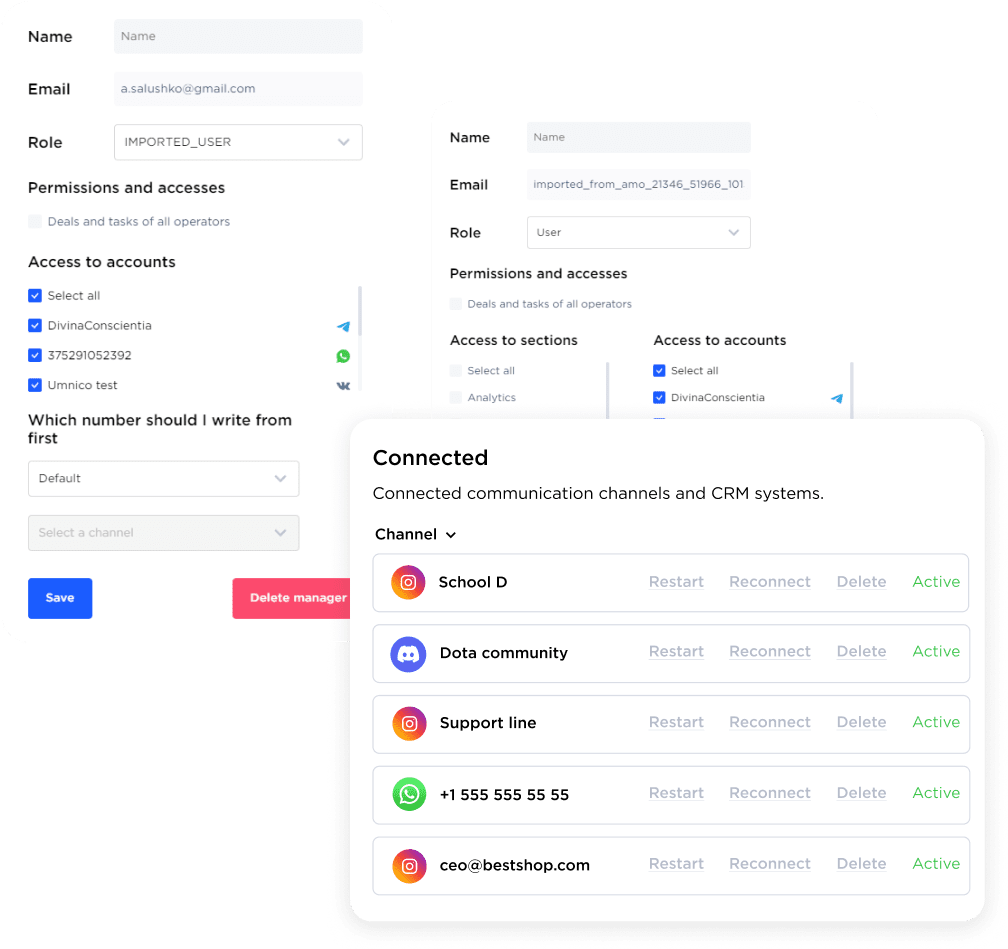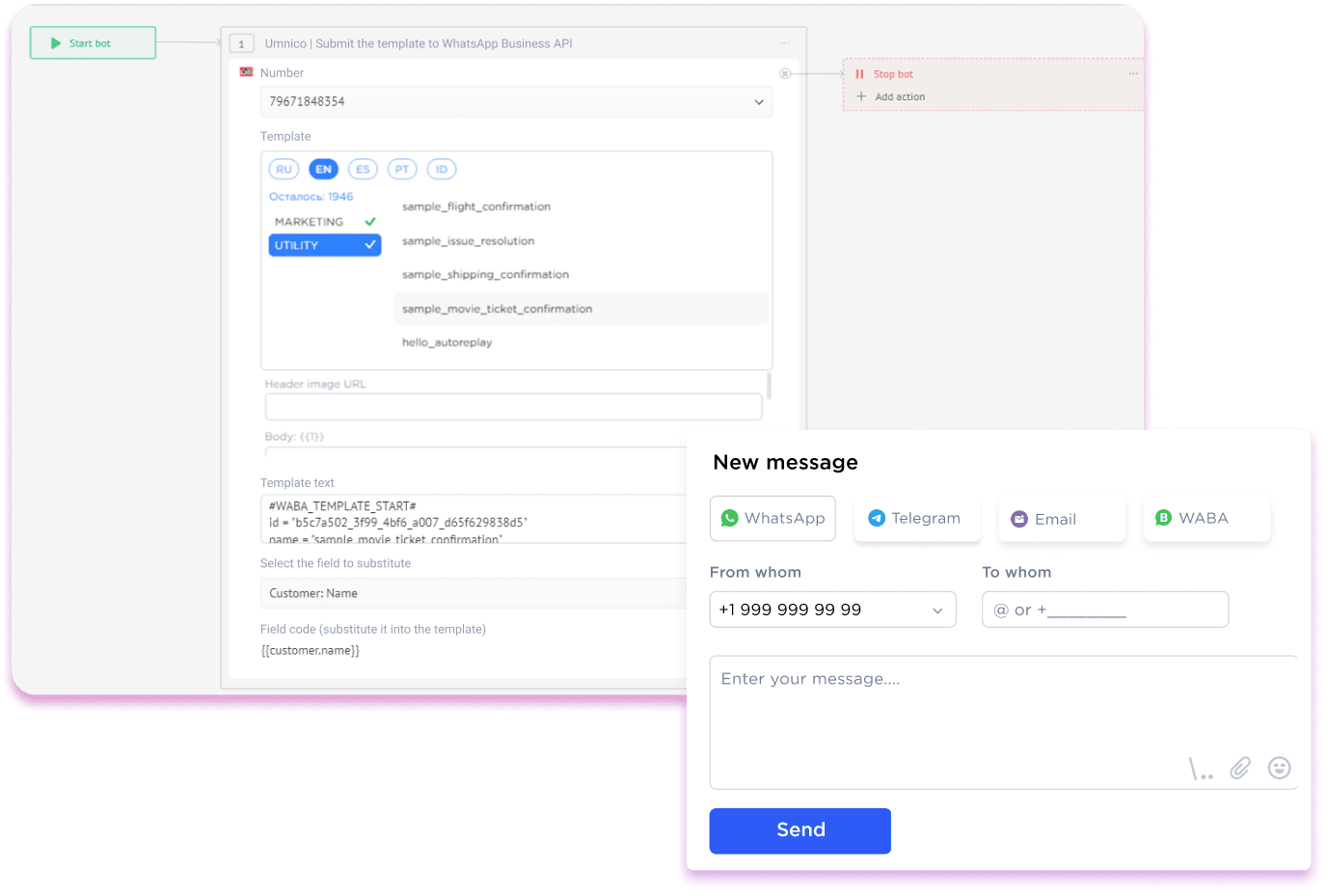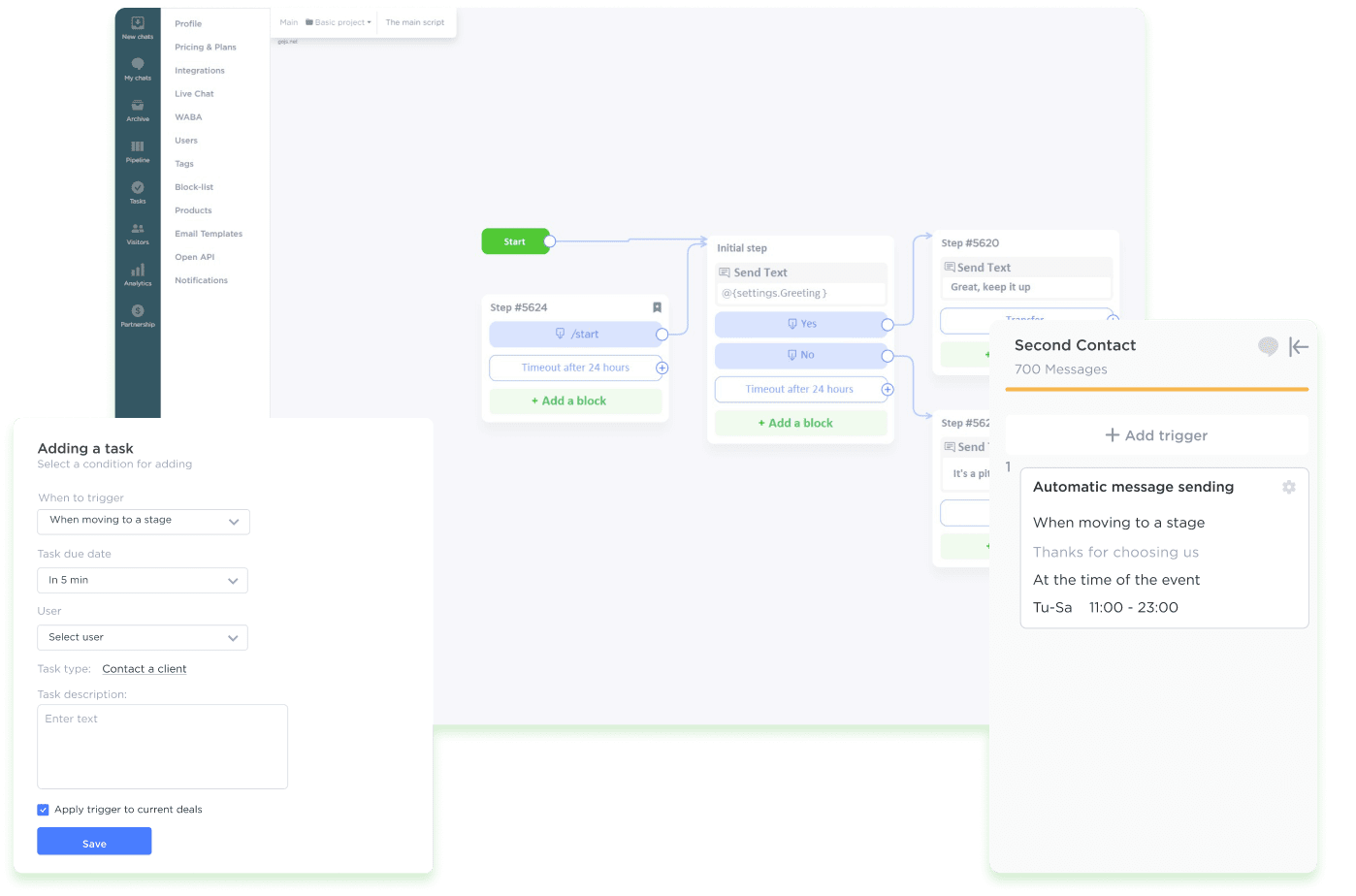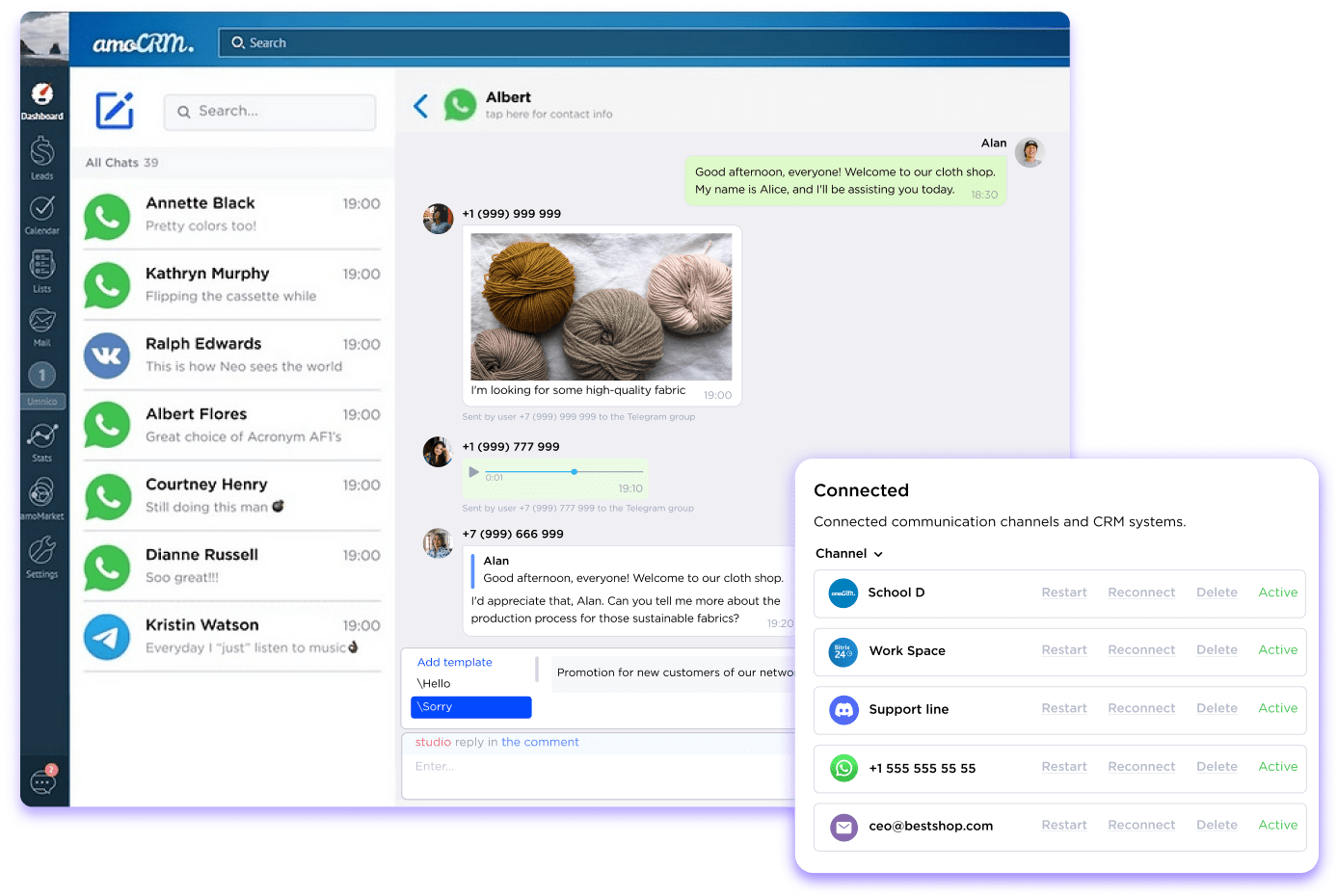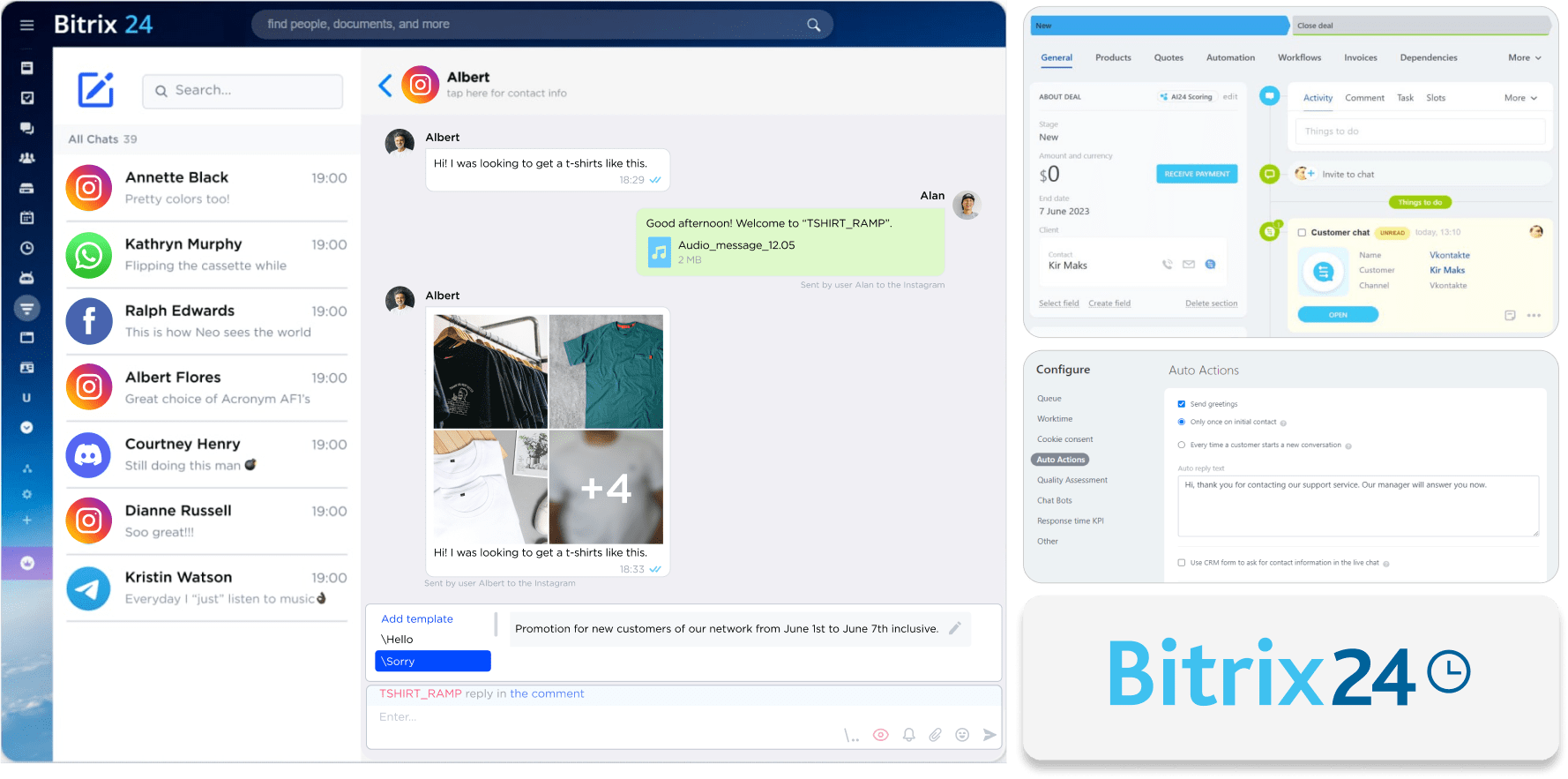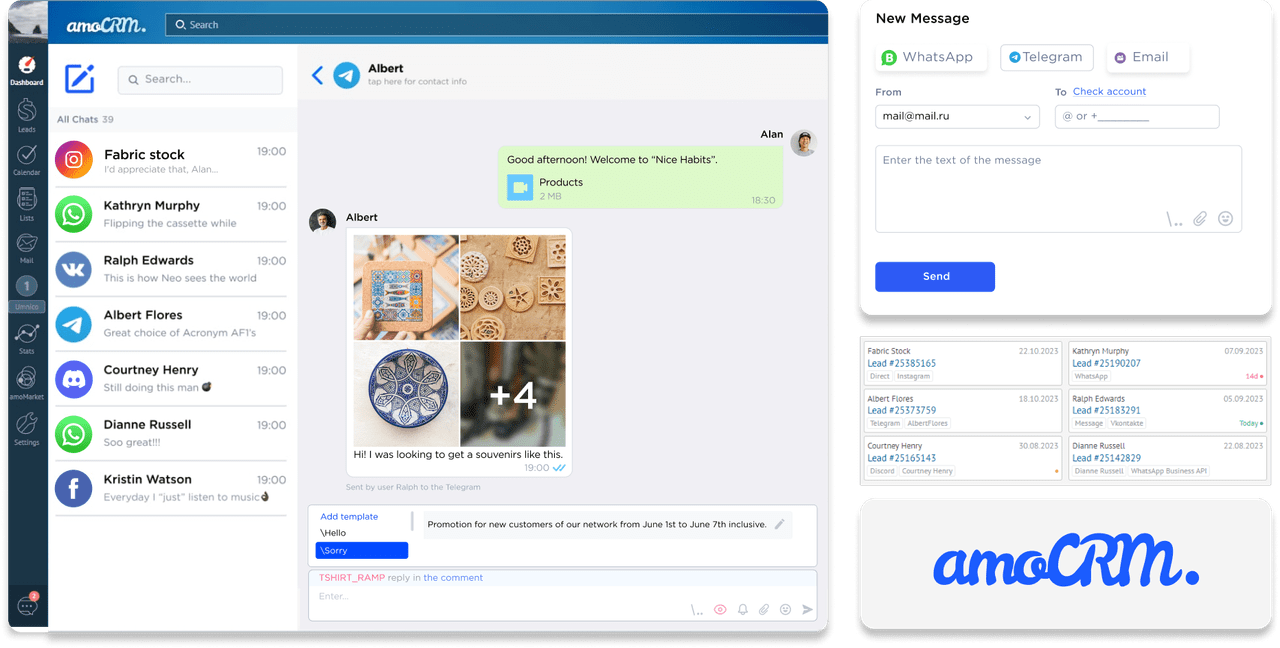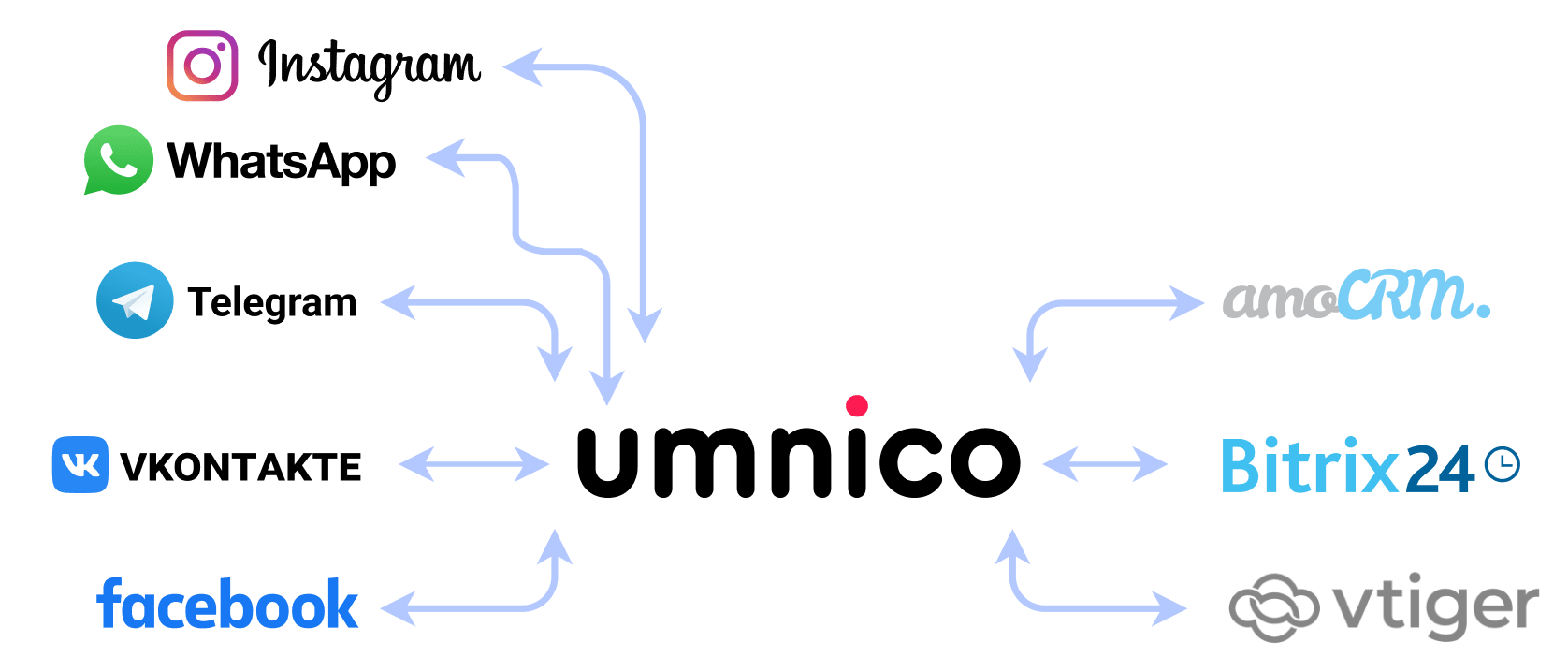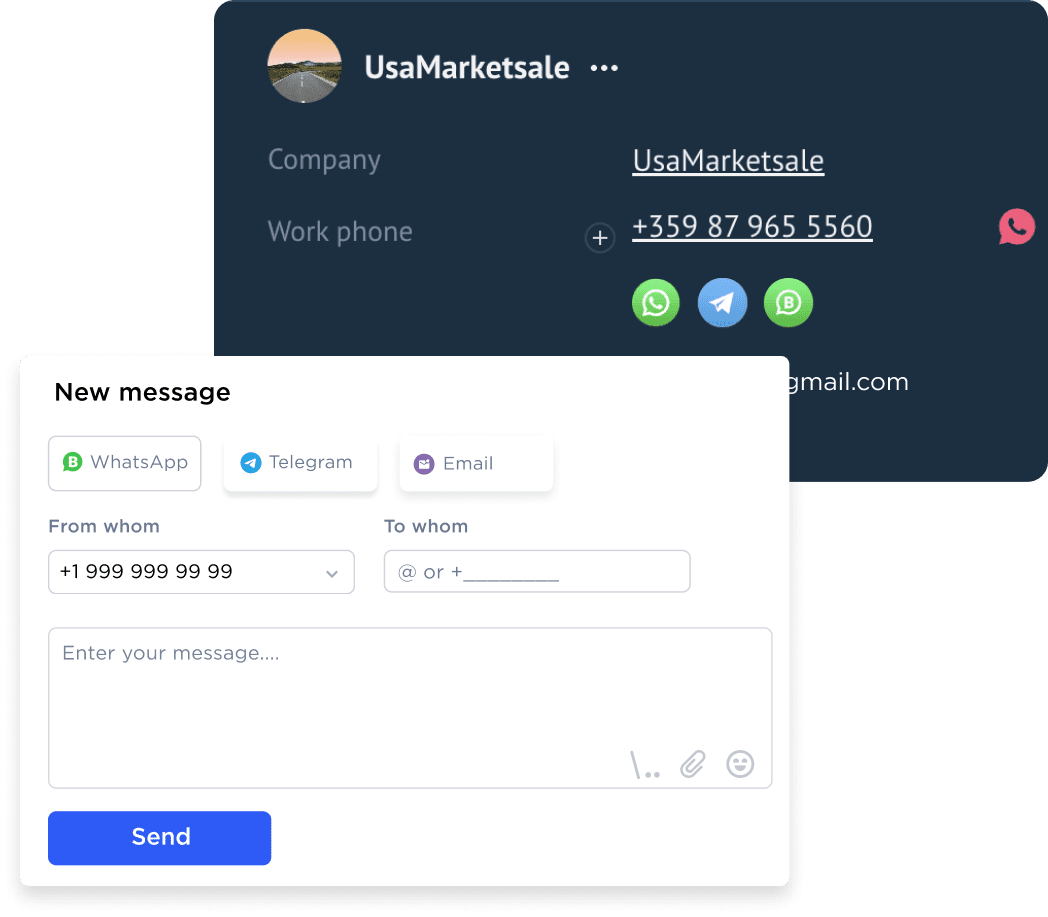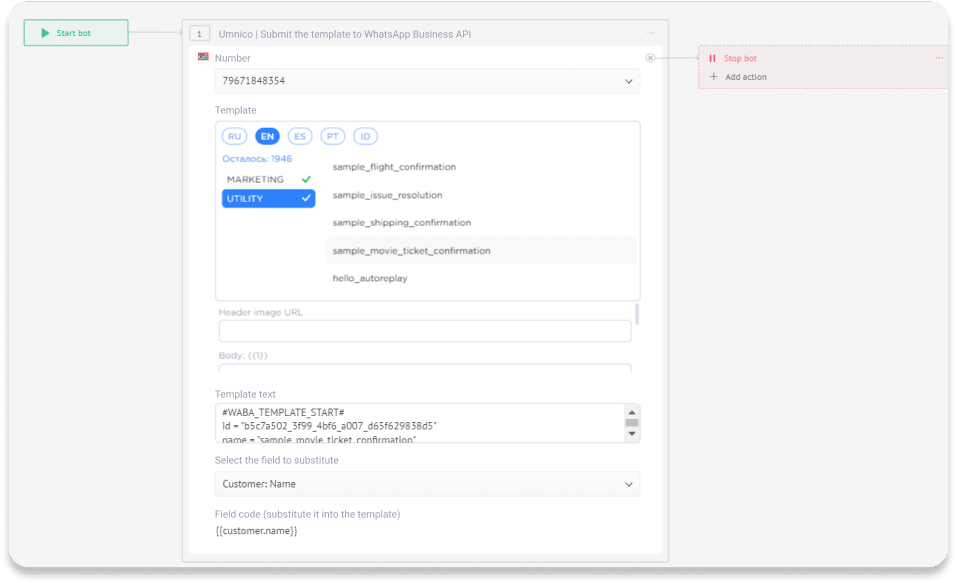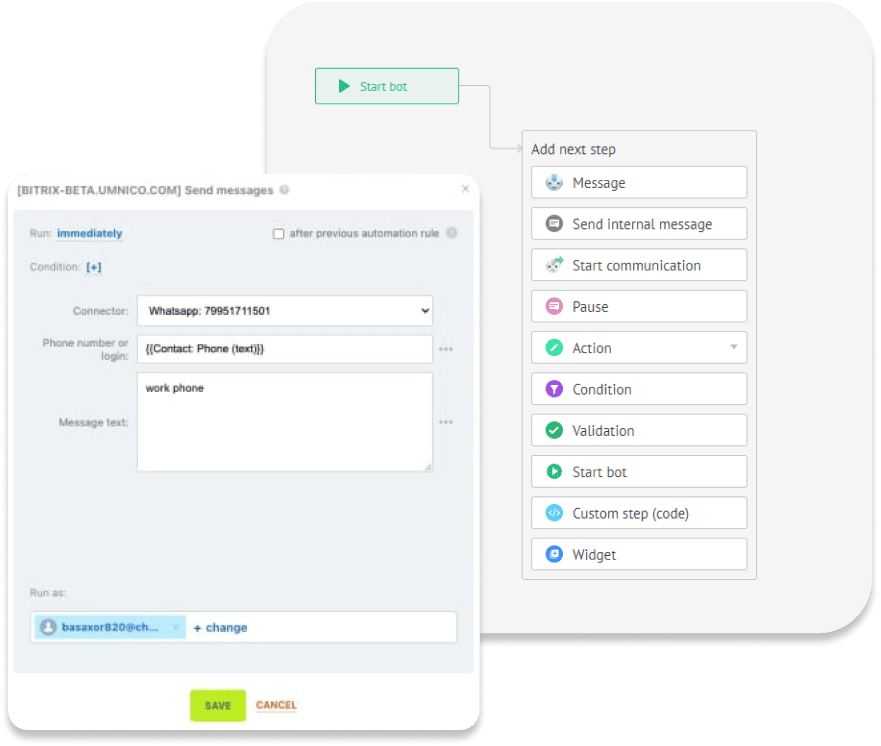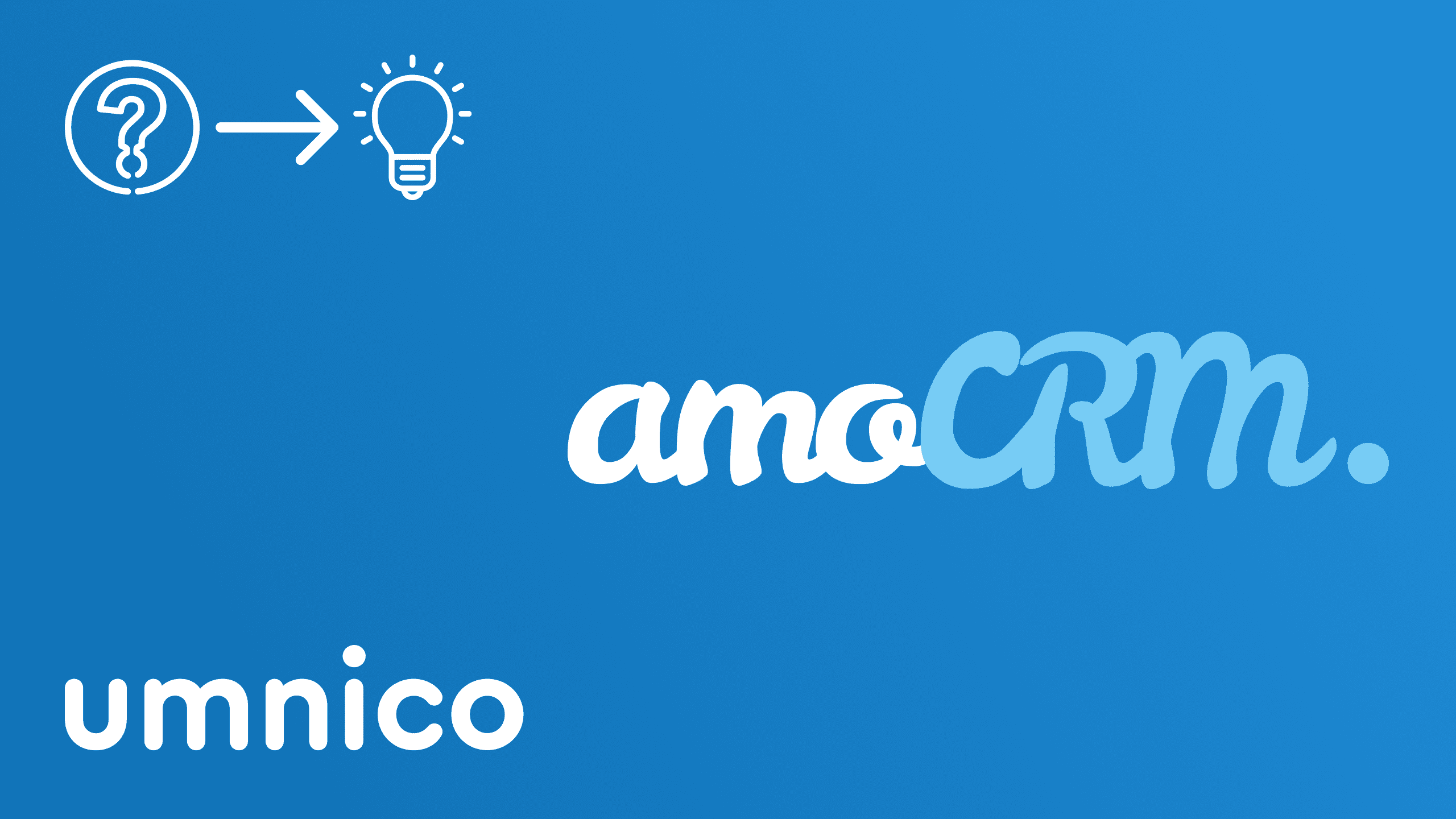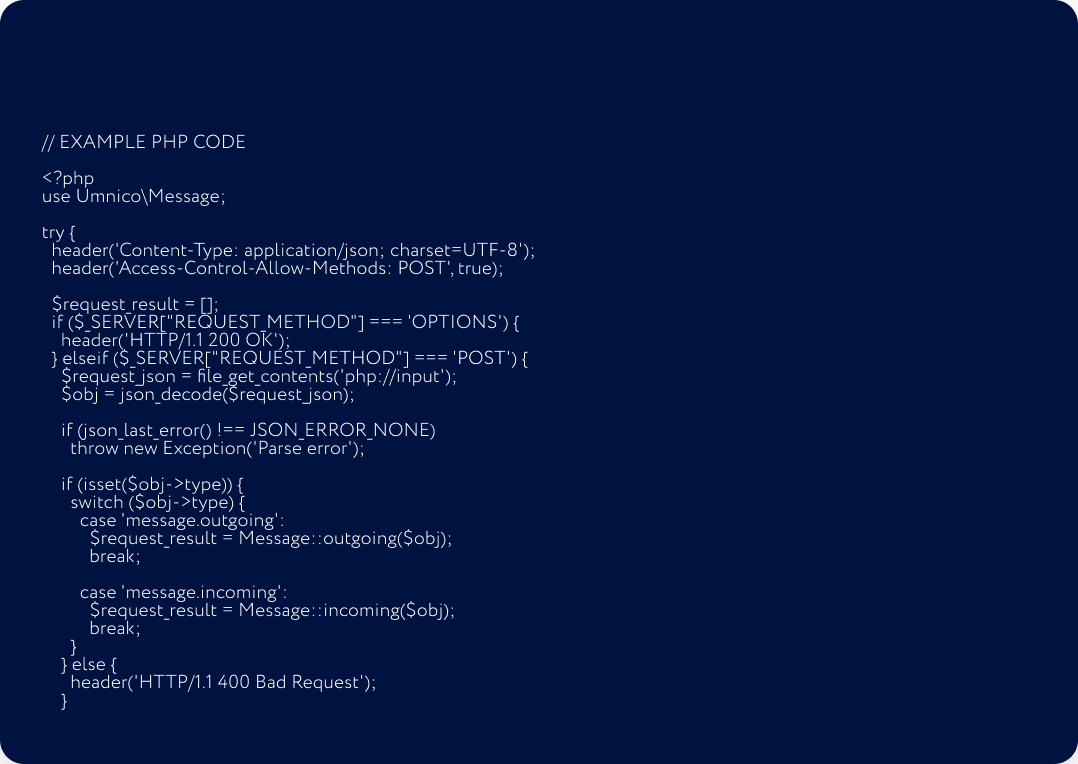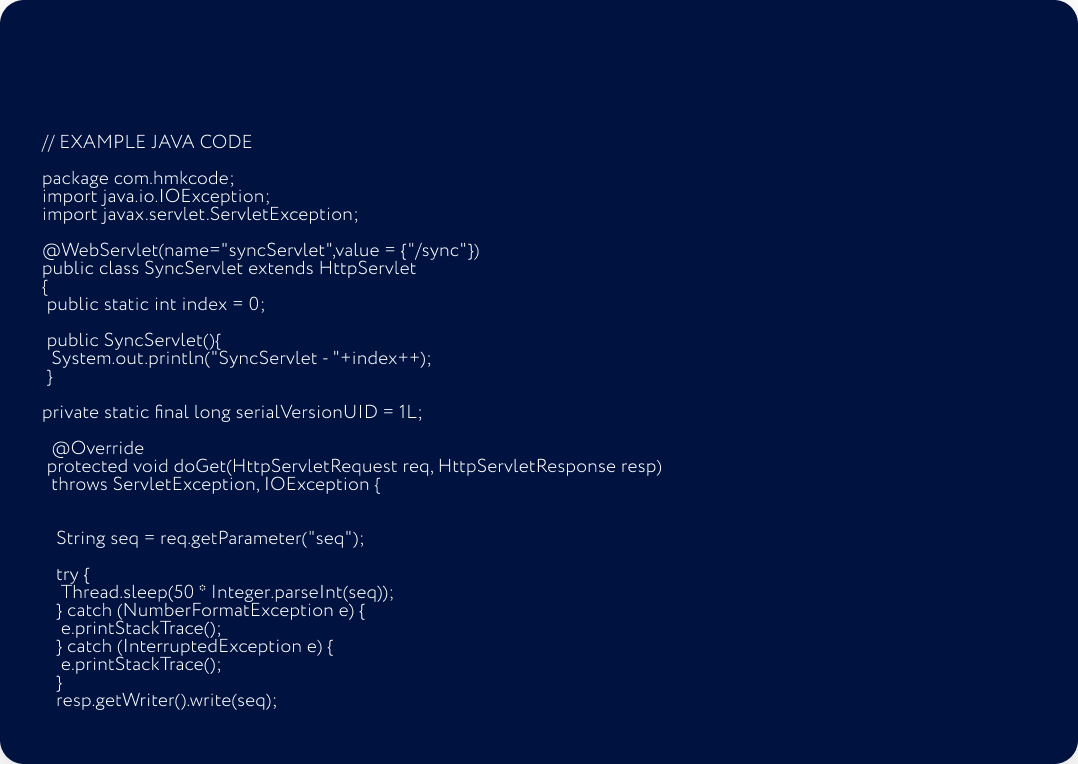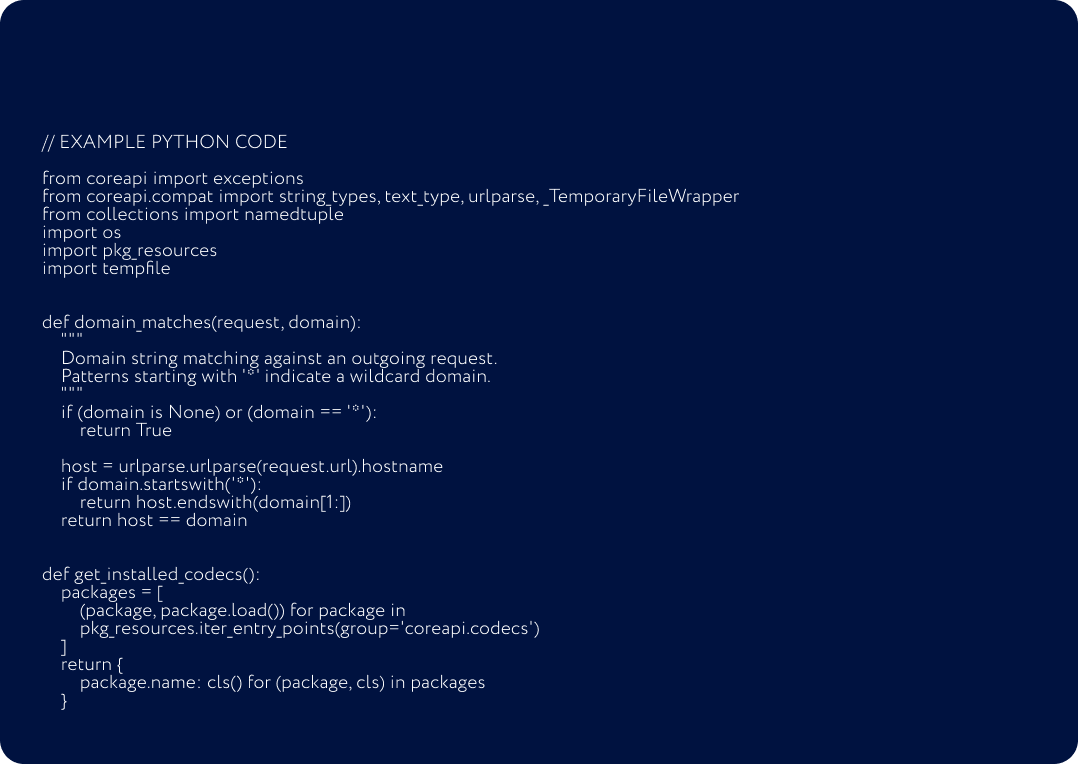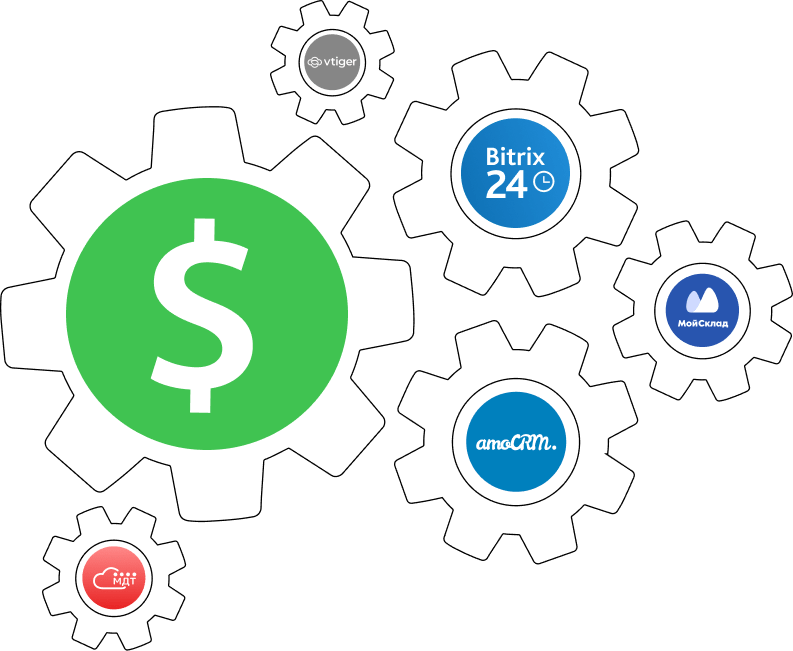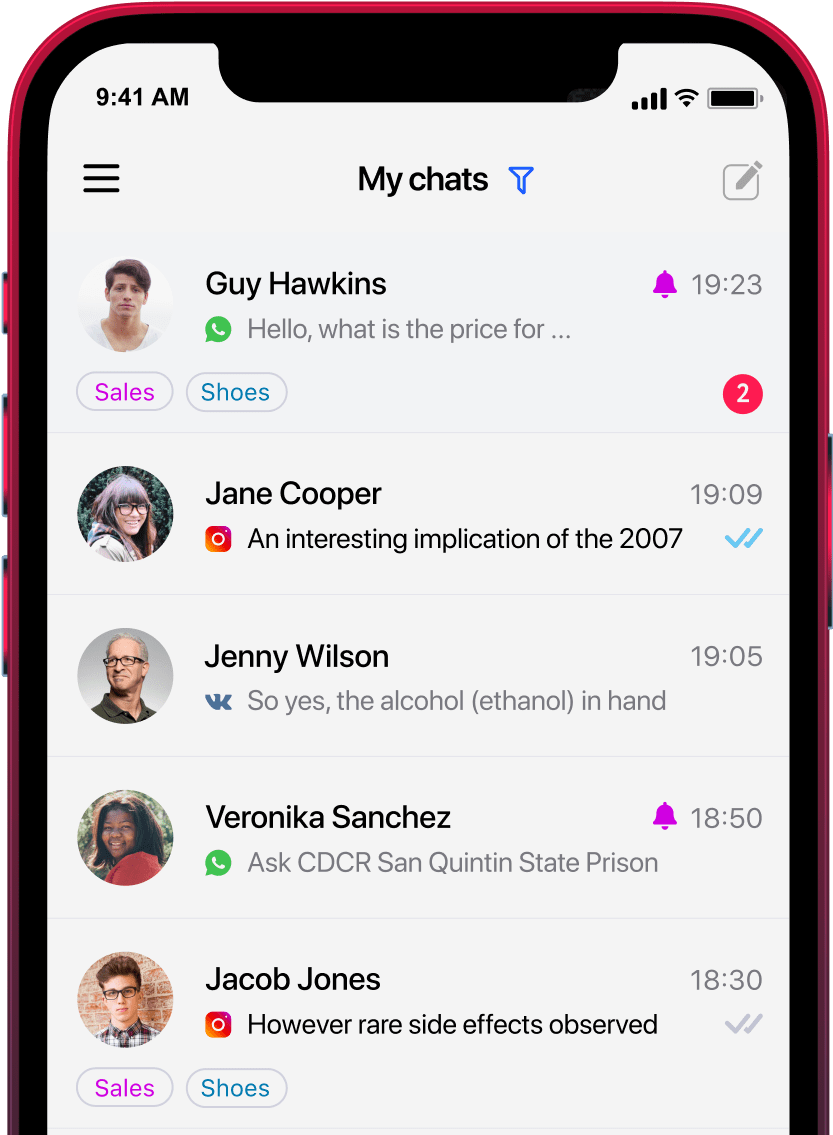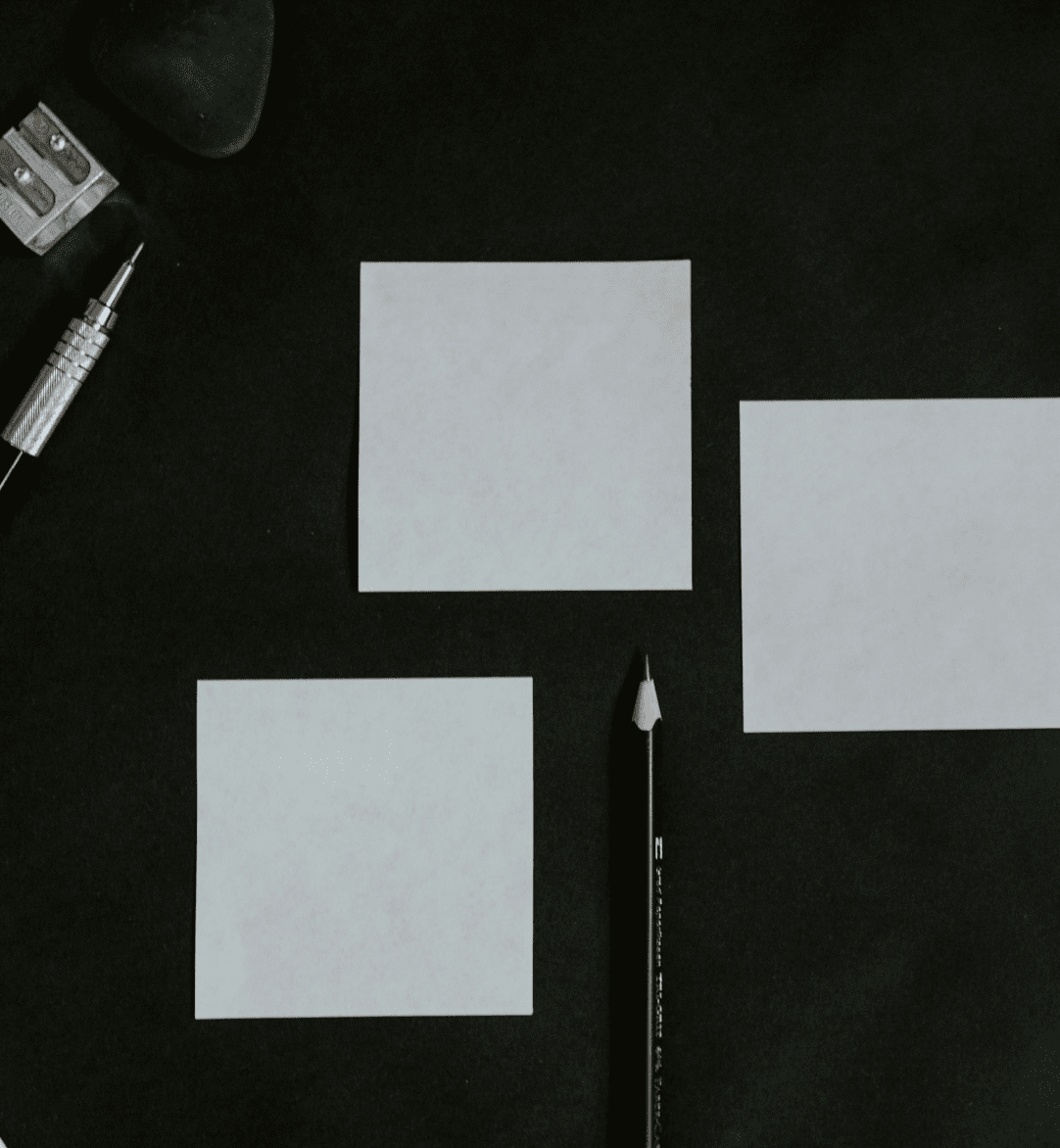- Is there a free trial period?
- Yes, 3 days. This provides enough time to familiarize yourself with our CRM integration and get acquainted with all the features of Umnico's service.
- Is there an API?
- Yes, there is. For more information on Umnico's API documentation, read here.
- How do I make cashless payments for legal entities and individual entrepreneurs?
- Payment by bank transfer is possible. In order to receive an invoice for payment, contact Umnico support with the subject “Cashless payment”.
- Do your solutions support emojis and file transfers?
- Yes, all the basic features of Instagram, WhatsApp, VK, Facebook and Telegram are provided. You can send emojis, audio, video, and photos. Integrate Umnico products into your CRM, and you can save your entire conversation history for later analysis.
- How much does it cost to connect CRM to messengers and social media?
- It all depends on the number of communication channels. So the integration with Bitrix24 and amoCRM is free, you only need to pay for integrations with social networks and messengers. For more details, you can view our price list here.
- Does Umnico support group chats?
- Yes, we have a group chat support feature. You can quickly respond to customers in these chats directly from the Umnico widget, sending any attachments, stickers, and emojis.
- Can I do message broadcasting from CRM with Umnico?
- Yes, you can send mass mailings from amoCRM and Bitrix24 to all social media and messengers that you have connected as part of your subscription plan.
- How many agents can I connect to Umnico?
- You can set up accounts for any number of employees on Umnico and set a custom access for each of them so that they only see their own conversations. Adding each new employee is billed separately.
- Does Umnico have advanced automation support?
- The Umnico application for amoCRM and Bitrix24 is fully compatible and supports all key functionality for automating business processes in CRM. For users with special requirements, our team of experts is ready to offer individual solutions for automating correspondence with clients based on chatbots and modern neural networks that can imitate the responses of live agents, strictly following specified templates and scenarios.
- Where and how can I correspond with clients within CRM?
- Umnico integration with amoCRM allows you to correspond with clients both through a single built-in messenger widget from Umnico and within deal cards. The Umnico app for Bitrix24 supports both parallel correspondence through Open Lines and the widget, and independent correspondence only from the widget through messengers and social media that are not connected to Open Lines in CRM.
- Can multiple messengers be connected to a single CRM?
- Yes. Umnico allows you to integrate and use at the same time WhatsApp, Telegram, Instagram, VKontakte, and other channels into amoCRM and Bitrix24.
- Is it possible to manage conversations from different messengers in one CRM window?
- Yes. Umnico consolidates all channels into a single widget with full chat history synchronization.