Umnico function: “Reach-out-first”
Note!
Please note that in order to send a message to the client first from the system, you need to enable integration with WhatsApp/Telegram Personal/Email/WhatsApp Business API (WABA).To send a message in the tabs “New chats”, “My chats” and “Archive” there is a notepad symbol with a pencil and the “Reach-out-first” button.
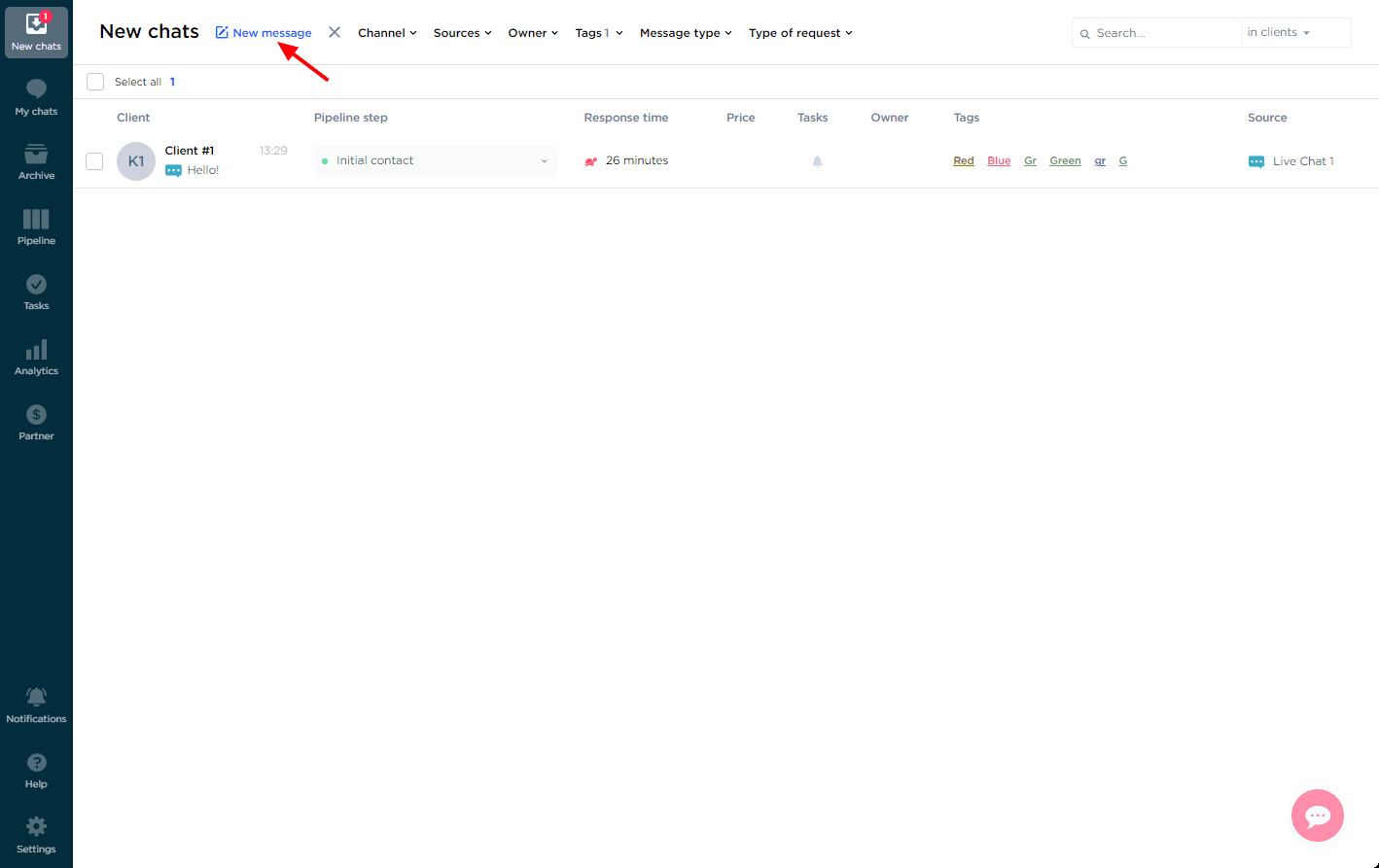
After clicking on the icon, a special window will open.
Choose where you want to write a message: WhatsApp/Telegram Personal/Email/WhatsApp Business API.
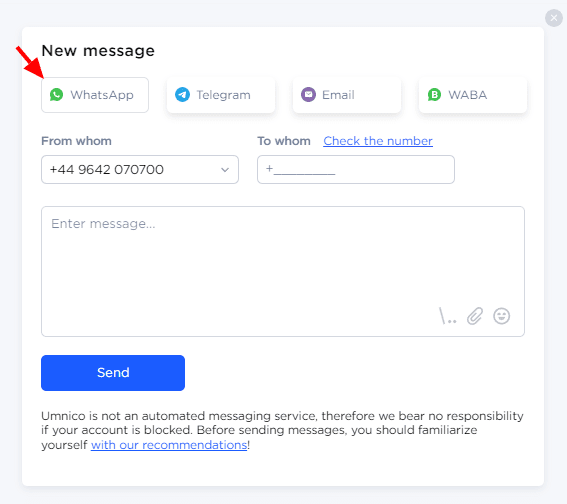
To reach-out-first in WhatsApp:
1. Click on the WhatsApp tab.
2. Select the source from which the message will be sent.
3. Enter the number of the person who you want to reach.
4. Enter the message that will be sent to the client. You can use emoticons and templates, or attach the necessary files.
5. Click send.
To be reach-out-first in Telegram Personal:
1. Click on the Telegram tab.
2. Select the source from which the message will be sent.
3. Enter the number or account of the person who you want to reach.
4. Enter the message that will be sent to the client. You can use emoticons and templates, or attach the necessary files.
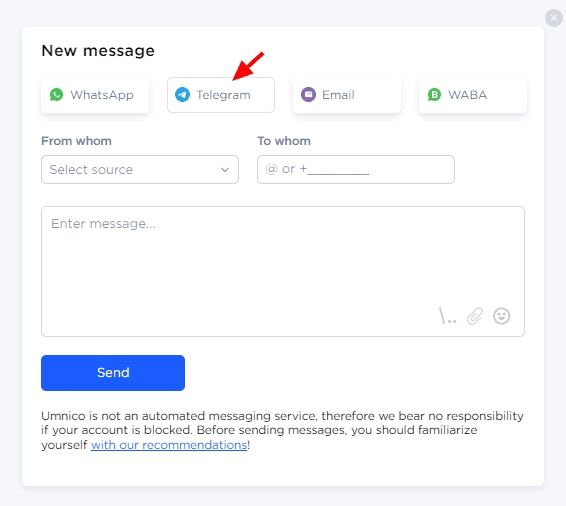
To reach-out first in Email:
1. Click on the Email tab.
2. Select the source from which the message will be sent.
3. Enter the email address of the person you want to reach.
4. Enter the subject of the letter.
5. Specify the message that will be sent to the client. You can select the method of highlighting the text, a title, header, quote, number or mark the list, use emoticons and templates, and attach the necessary files.
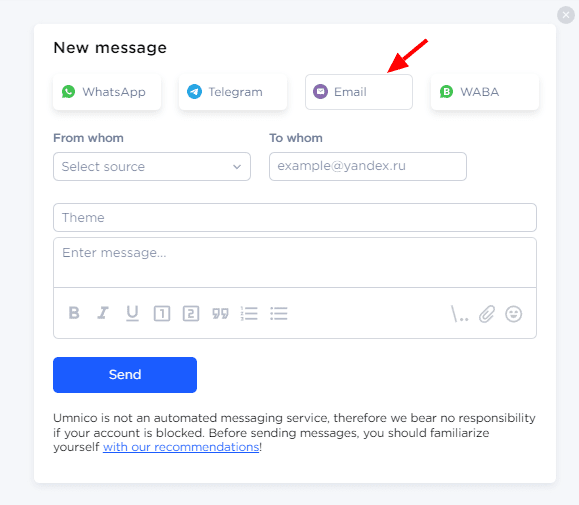
Should you still have any questions, please visit the “Help — Chat with the operator” section. We will be glad to assist.

 3-days free trial period
3-days free trial period