Profiles
A profile is a section of key settings and account data.
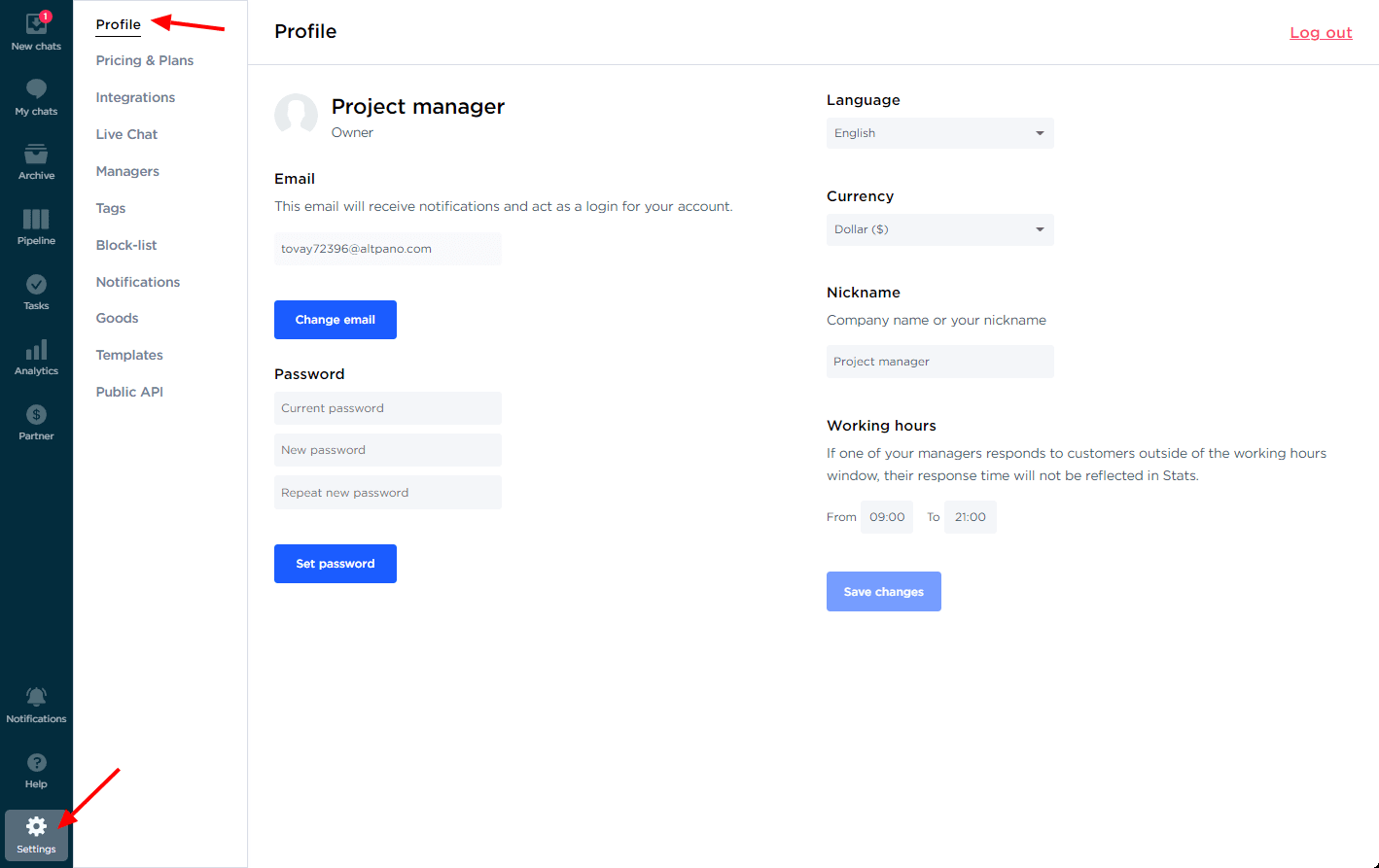
Here you can:
1. Log out of your account
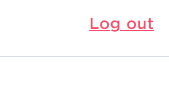
2. Check account access level: owner/employee
3. Change the email associated with the account:
- Enter a new email address;
- Click the “Change email” button;
- Go to the letter that came to the new email;
- Activate your account with a new email address.
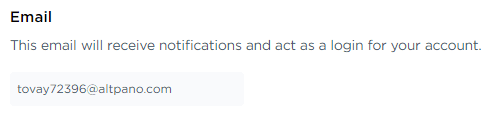
4. Change account password
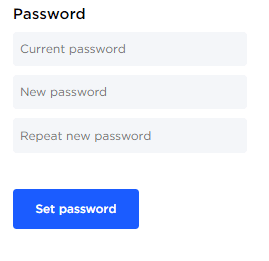
5. Change account nickname
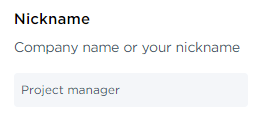
6. Set working hours. The statistics will take into account the response time only during business hours
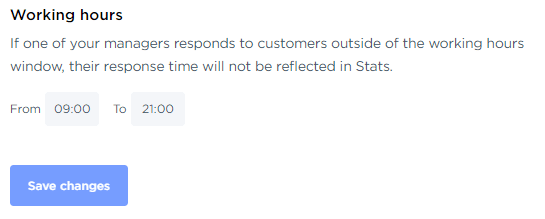
7. Change interface language
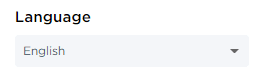
8. Change currency
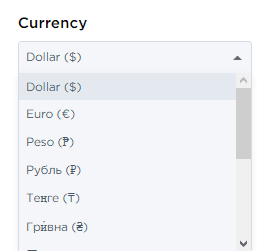
9. Change avatar
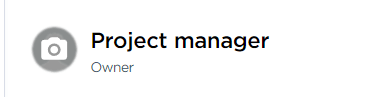
Owner — the user profile in whose name the platform account is registered and has all the powers of the account. Owner is the only account Administrator by default.
Manager is an operator (manager) profile added by the Owner who communicates with customers, but who does not have access to key account settings: adding or removing integration, billing and payment, analytics, access control for other employees, etc.
Should you still have any questions, please visit the “Help — Chat with the operator” section. We will be glad to assist.

 3-days free trial period
3-days free trial period