Products
Published:
Goods is a function that allows you to add a goods catalog to Umnico, as well as subsequently select goods in correspondence with the client.
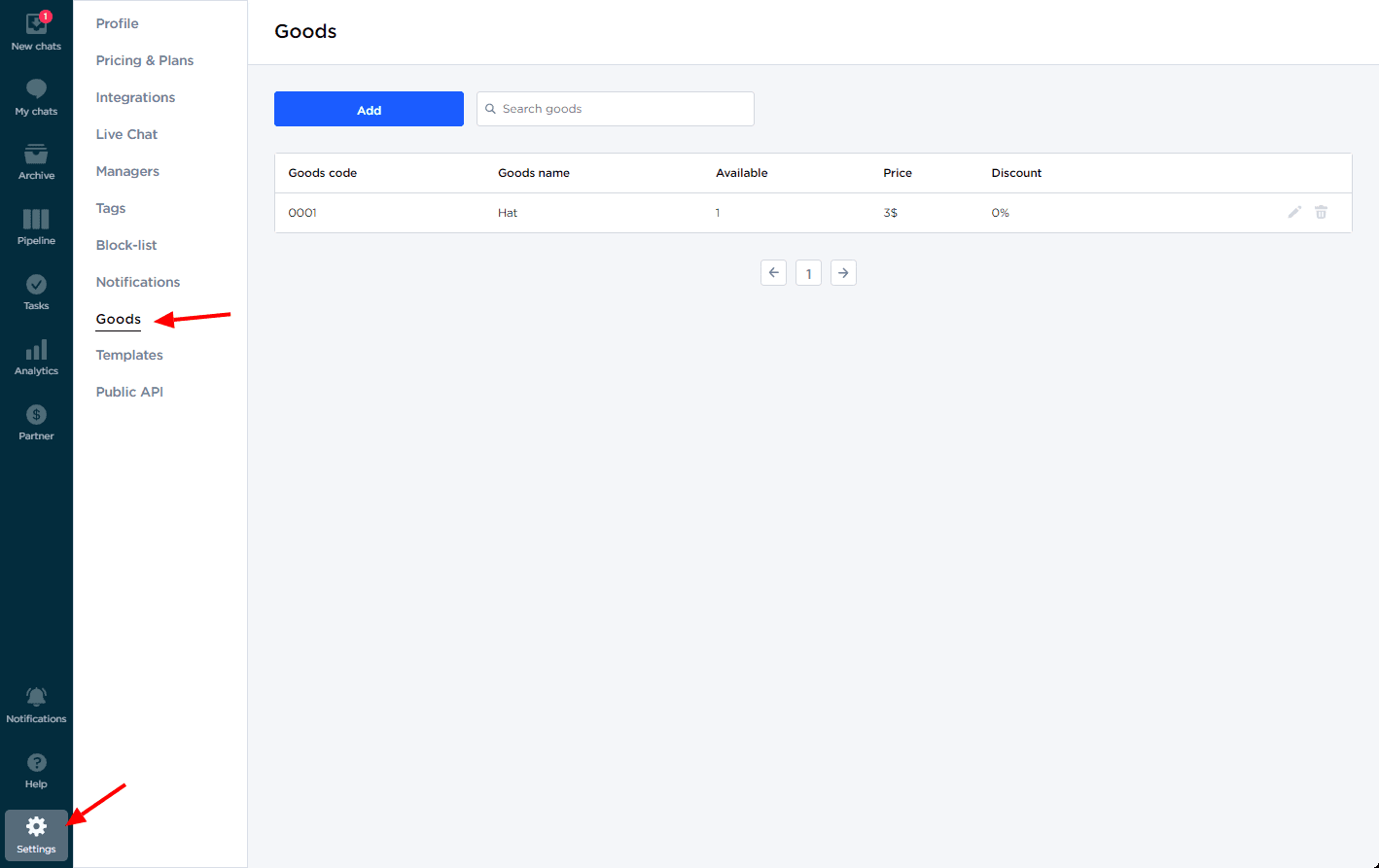
To add goods to Umnico:
1) Click on the “Add” button
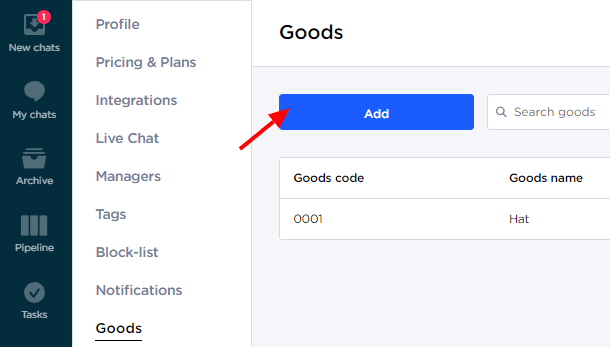
2) Enter:
— Goods code
— Name
— Number of units in stock
— Price
— Discount (if needed)
3) Click the “Add” button
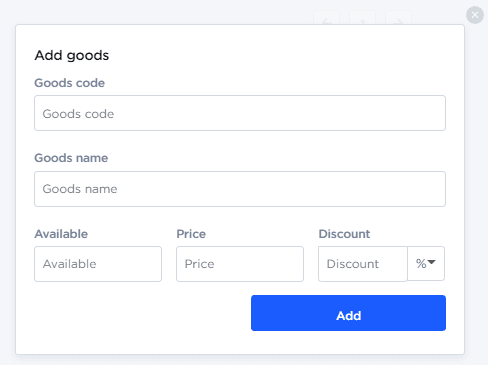
In the section you can find the desired product using the search.
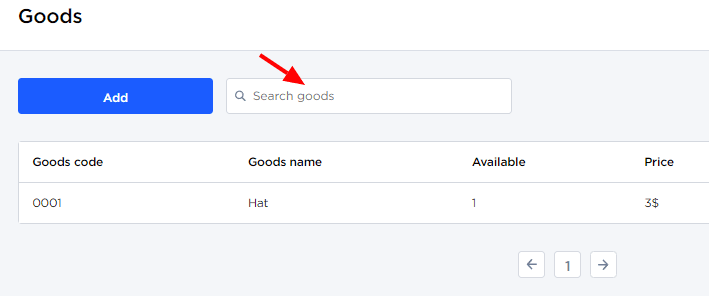
Note!
Process of adding goods will be available soon.Should you still have any questions, please visit the “Help — Chat with the operator” section. We will be glad to assist.

 3-days free trial period
3-days free trial period