Connection to MoySklad
MoySklad is a leading cloud-based solution for managing trade in Russia. It's an ideal solution for automating a store, a small retail network, and a wholesale company. It offers functionalities such as trade, warehouse accounting, and CRM in one cloud service.
By integrating Umnico omnichannel platform with MoySklad, you will be able to contact clients across all associated communication channels directly via the platform, monitor the activity of operators, and automate routine tasks.
How to integrate MoySklad with Umnico
1. Log in to your personal account Umnico, select the section “Settings — Integrations — External systems — MoySklad”.
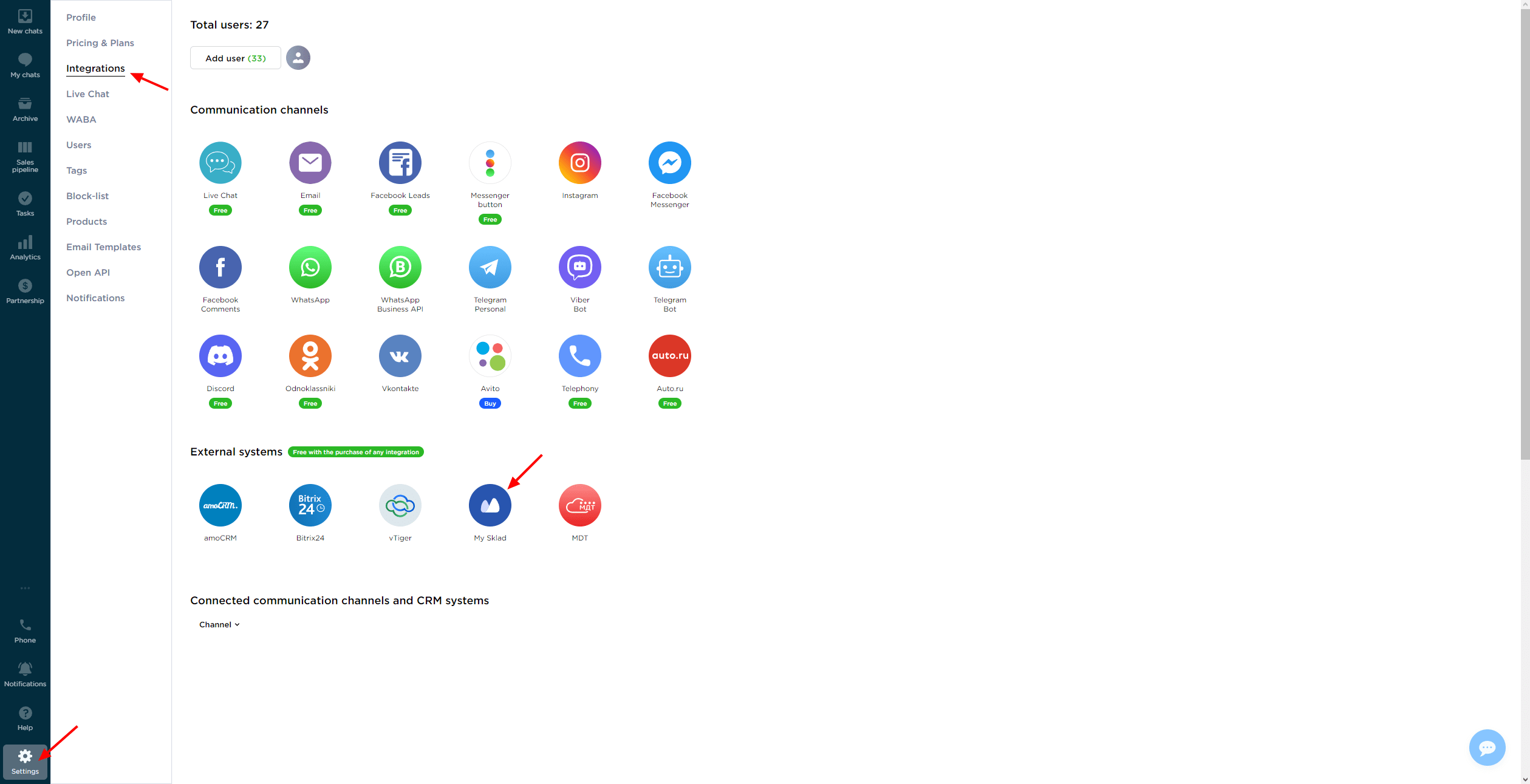
2. Select “MoySklad” integration and a connection window will open. Here specify the Login/Password from “MoySklad”, and specify the phrase with which all transferred deals from Umnico to MoySklad will begin. Select the status upon reaching which the deal will be created in “MoySklad”. After filling in all the fields, click “Connect”.
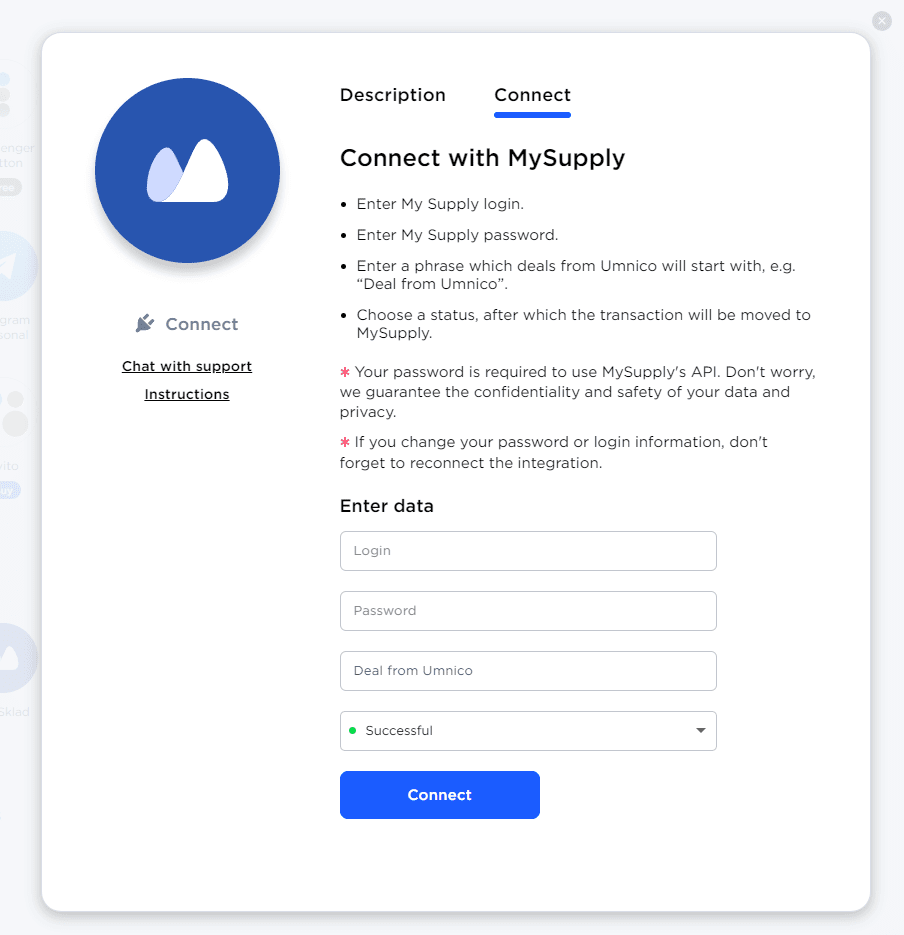
3. Integration with “MoySklad” will appear in the connected ones.
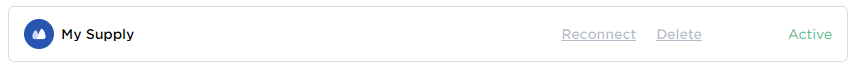
4. The integration process is complete. From now on, all customer inquiries will be received in MoySklad.
If you have any questions, contact us via the “Help — Chat with the operator” section. We will be glad to help.
Learn more about the best practices of social selling in our blog.

 3-days free trial period
3-days free trial period