How to connect Auto.ru to Umnico
Auto.ru is one of the leading sites for selling cars in Russia. Today the platform is visited by about 3 million users every day. With Auto.ru, car dealers get access to many tools for attracting potential buyers: 360 panoramas, online booking, call auctions, and detailed analytics. All of this helps to attract new customers and increase sales.
Umnico integration allows to set up the processing of requests from Auto.ru directly in the communication platform, which greatly simplifies the work with clients. It is important to note that the integration can be used only by legal entities that have been verified by Auto.ru and have received "Official Dealer" status.
In this guide, we will tell you step by step how to set up Umnico integration with Auto.ru.
Connecting Auto.ru to Umnico
Before starting the integration setup with Auto.ru, make sure you have the following:
- Login and password for your Auto.ru account.
- API key, which can be obtained from Auto.ru support team.
- Go to the Umnico website and log in to your account. If you don't have an account yet, register by following the instructions on the website.
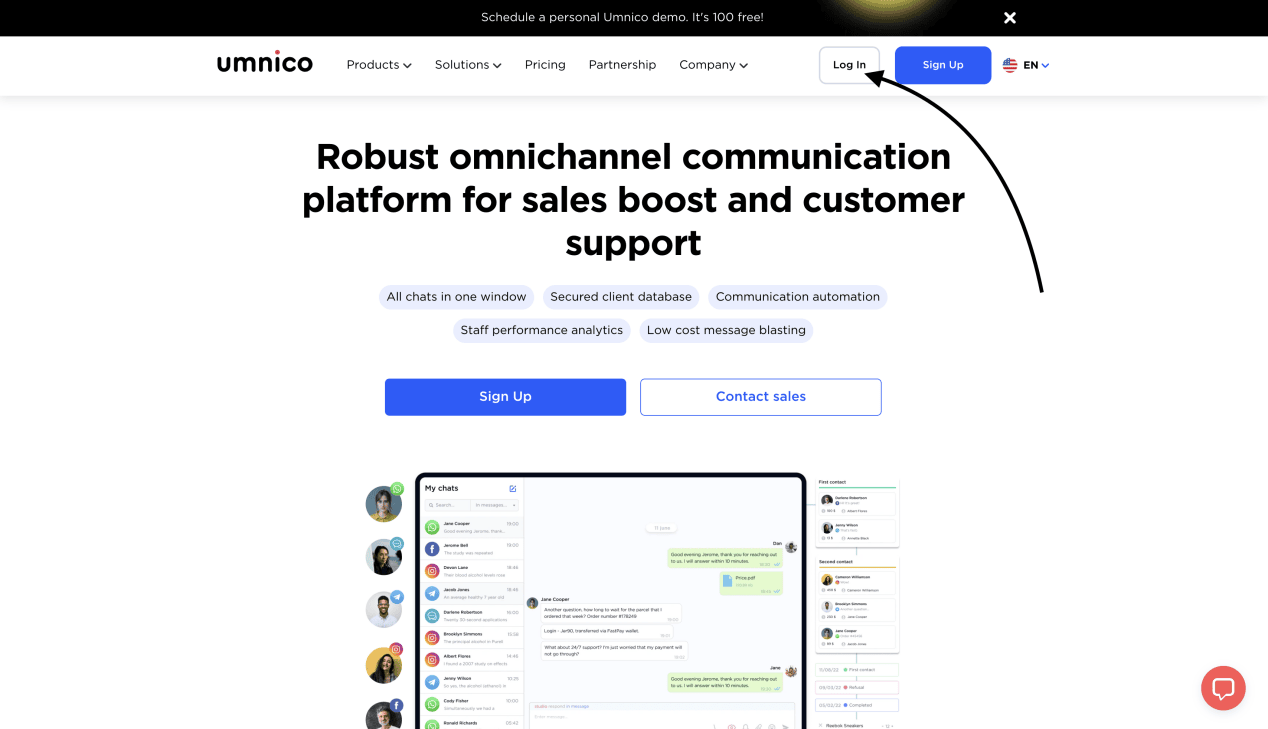
- After logging into Umnico, click on the "Settings" section in the main menu. In the "Integrations" subsection, select "Communication Channels".
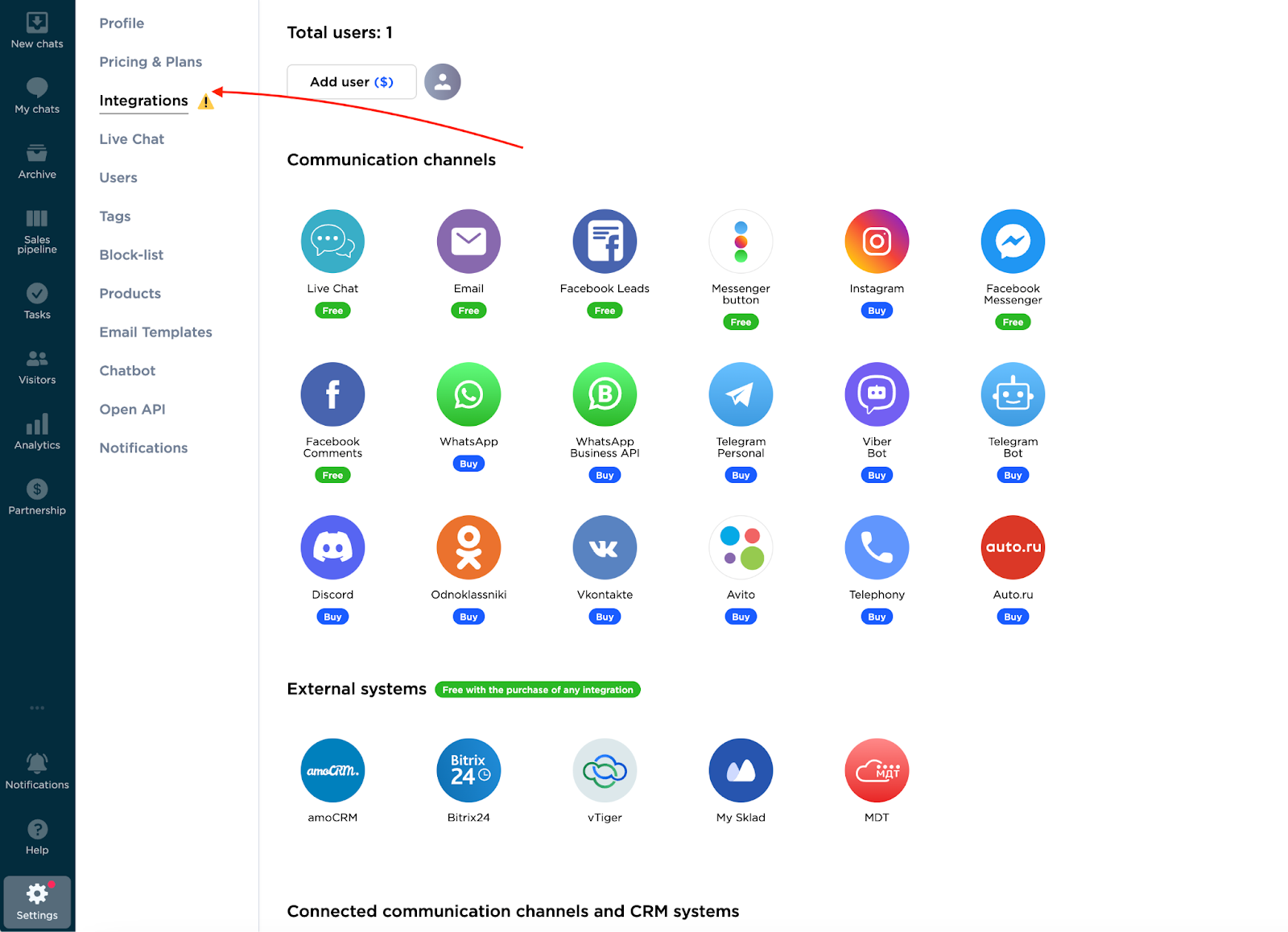
- Find Auto.ru in the list of available integrations and click on its icon.
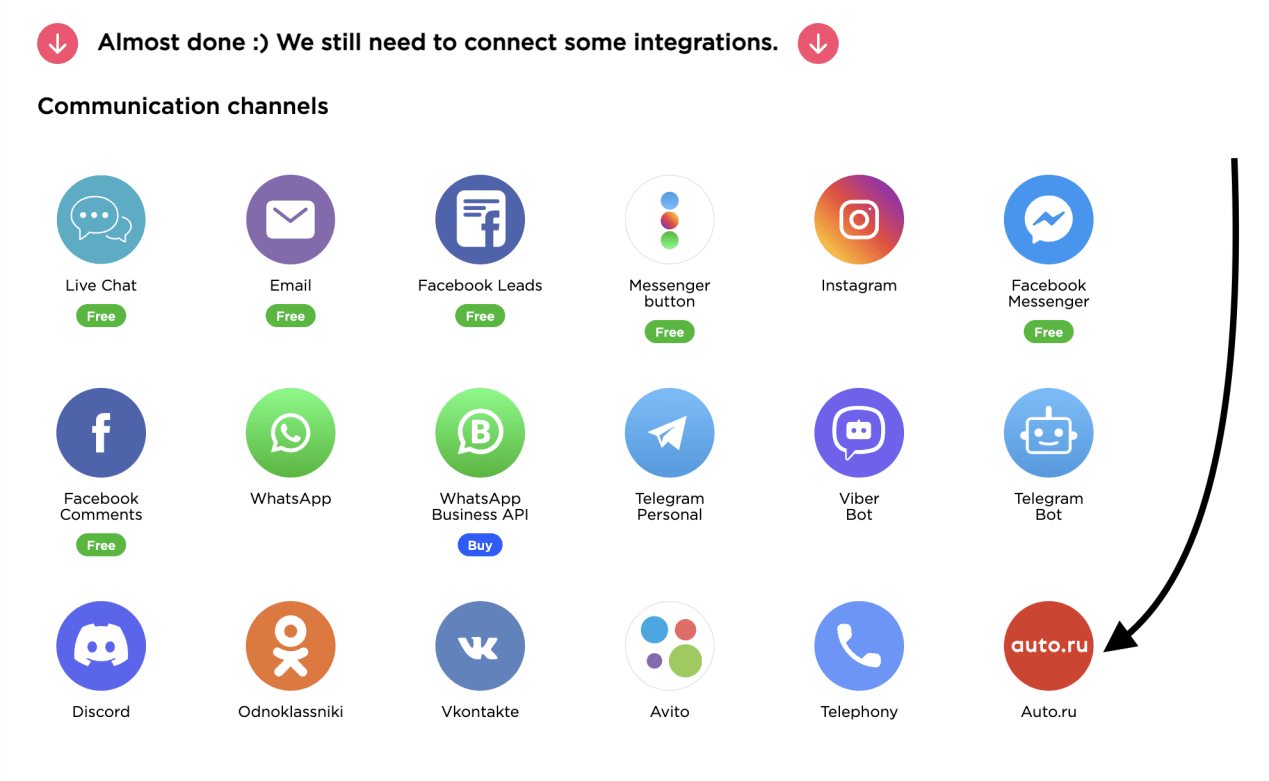
- In the pop-up window, go to the "Connection" tab and enter the required data:
- Login and password from your Auto.ru account.
- API key that you received from Auto.ru support.
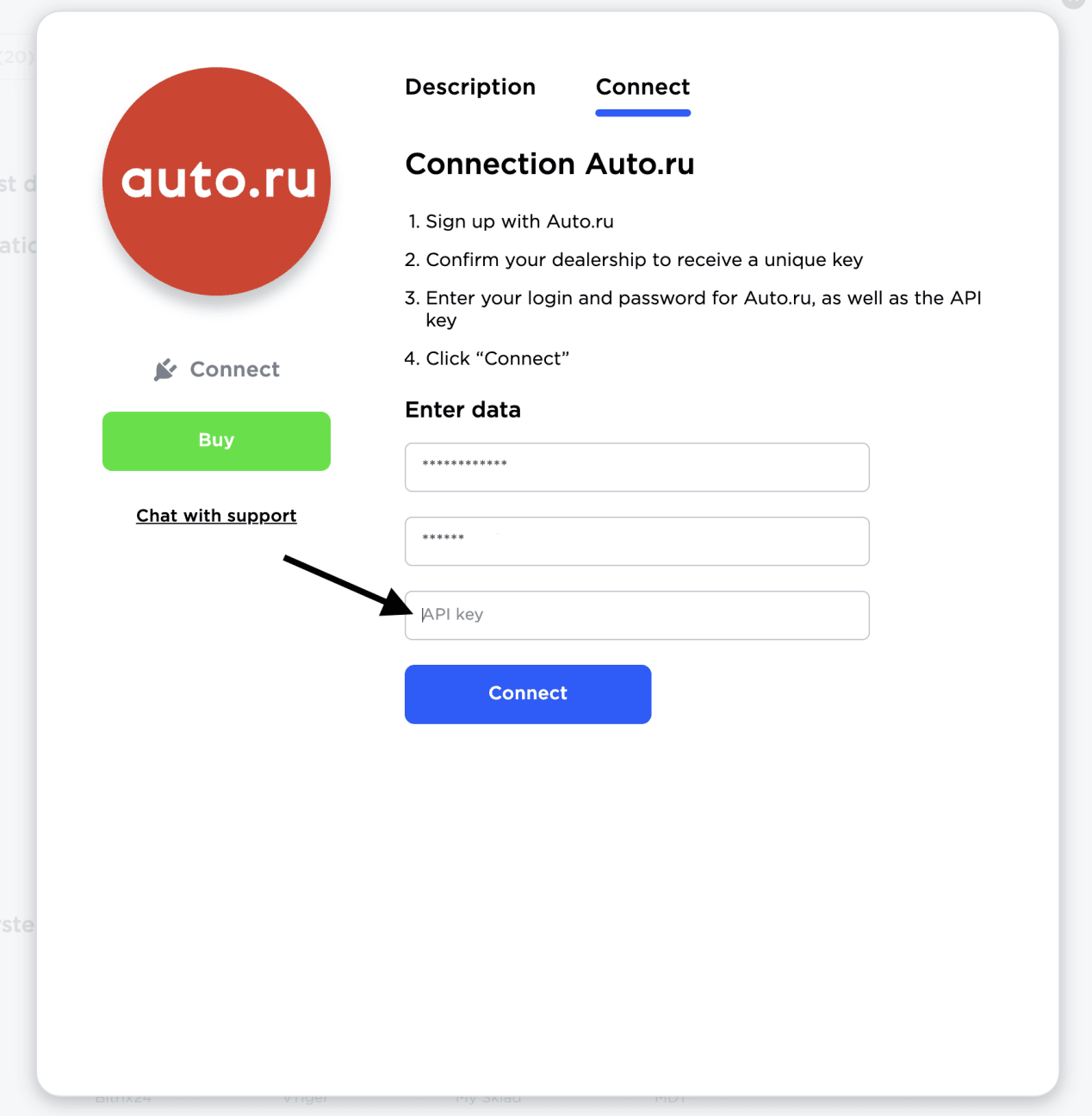
- After entering the data, click "Connect". If all data is entered correctly, the integration is successfully configured and should appear in the "Connected" section. Now, all messages from potential buyers on Auto.ru will be displayed in Umnico, and you can promptly respond to them.
If you encounter an issue during the setup process, we recommend checking the entered data for mistakes (login, password, and API key). Also, make sure your account has the "Official Dealer" status on Auto.ru. Please note: to obtain the API key, you need to contact the website’s support.
Umnico integration provides a CRM for Auto.ru that simplifies interaction with potential car buyers and reduces the chances of incoming inquiries being missed and not processed by an agent promptly.
If you have any questions regarding the integration, please reach out to Umnico support in the "Help - Chat with the operator" section. We are here to assist you.
Also, check our guide on conversational marketing to improve customer satisfaction and sales revenue.
 Return to list of articles
Return to list of articles
 3-days free trial period
3-days free trial period