Social Widgets - Unlocking its Potential: A Complete Guide for Marketers
Delving into aspects of social widget and their integration into a marketing strategy.

In today's digital landscape, social media has completely transformed the marketing landscape, revolutionizing the way we promote ourselves and our content to a massive audience of active Internet users. Social widgets have become an essential tool for marketers to drive engagement and increase brand visibility. With their interactive and shareable nature, social widgets offer a unique opportunity to unlock the full potential of social media platforms for multiple business purposes.
In this complete guide, I will explore the power of social widgets and provide you with practical strategies to optimize their impact on your marketing efforts. Whether you're a seasoned marketer or just getting started, this guide will equip you with the knowledge and skills needed to leverage social widgets for maximum results.
From understanding the different types of social widgets to choosing the right platform and customizing their design, we'll delve into every aspect of integrating social widgets into your marketing strategy. You'll also learn how to track and analyze their performance to make data-driven decisions that align with your marketing goals.
Table of contents
What is a social widget?
Generally, a social widget is a small application or tool that allows users to interact with social media platforms directly on a website or web page.This widget usually appears as a small box or icon that displays social media icons (or buttons), such as those for Facebook, Instagram, or WhatsApp. When clicked or interacted with, these widgets enable users to share content from the website, follow the website's social media accounts, or engage in a conversation with a brand.
Benefits of using social widgets
Social widgets offer a wide range of benefits for marketers looking to enhance their online presence and engage with their audience. Here are some key advantages of using social widgets:
- Increased social media engagement: By integrating social media widgets into your website or web page, you provide an easy and accessible way for visitors to engage with your social media content. They can follow your profiles, like, comment, and share your content without leaving your website. This helps increase your overall social media engagement and reach a wider audience.
- Expanded reach and exposure: Social widgets enable your website visitors to share your content effortlessly across various social media platforms. This organic sharing can significantly increase your brand's visibility, as it exposes your content to a wider audience beyond your immediate followers. It's like word-of-mouth marketing but on a digital scale!
- Improved user engagement: Social widgets provide interactive elements that encourage visitors to engage with your content. Whether it's a social media feed, a live chat feature, or a social sharing button, these widgets create opportunities for users to interact with your brand, resulting in increased engagement and longer time spent on your website.
- Enhanced social proof: Including social widgets on your website allows you to leverage social proof. By displaying social media statistics, such as the number of followers or likes, you can demonstrate the popularity and trustworthiness of your brand, encouraging others to engage with your content.
- Search engine optimization (SEO) benefits: Social widgets can indirectly contribute to your SEO efforts by increasing social signals. When users engage with your content through social widgets, they generate backlinks (no-follow, mostly) and social mentions, both of which are valuable factors in search engine rankings.
- Improved Website Traffic: When visitors share your content through social media widgets, they're essentially driving traffic back to your website. This can result in increased website traffic as people click on the shared links to explore your website further. More traffic means more opportunities to convert visitors into leads or customers.
By utilizing social widgets strategically, you can leverage these benefits to drive brand awareness, engagement, and ultimately, conversions. Now that the advantages of social widgets are revealed, let's explore the different types available.
Types of social widgets
Social media widgets come in various forms, each serving a unique purpose in engaging your audience and promoting your brand. Here are some popular types of widgets to consider:

- Social media feeds: Displaying real-time social media feeds directly on your website allows visitors to see your latest social media posts without leaving your site. You can choose to showcase feeds from specific platforms such as Facebook, Instagram, and WhatsApp, or aggregate content from multiple platforms.
- Social sharing buttons: These buttons enable users to share your content on their social media profiles with just a single click. By adding social sharing buttons to your blog posts, product pages, or any other relevant content, you make it easy for visitors to spread the word about your brand.
- Social follow buttons: These buttons allow visitors to follow your social media profiles directly from your website. By placing social follow buttons prominently, you can grow your social media following and keep your audience updated with your latest news and updates.
- Social proof widgets: These widgets display social proof indicators such as the number of followers, likes, or shares your brand has accumulated on social media. By showcasing these statistics, you can build trust and credibility, encouraging others to engage with your brand.
- Social login buttons: Offering social login options on your website allows users to sign in or register using their social media accounts. This streamlined process eliminates the need for users to create new accounts, reducing friction and improving user experience.
- Instant messenger widgets: These are website plugins that allow website visitors to chat with you through popular instant messengers and social media, such as Facebook, Instagram, WhatsApp, Telegram, or VK. By incorporating an instant messenger widget into a website, businesses can provide prompt customer support, improve engagement, and foster better communication with their audience. It's an effective way to enhance the overall user experience and build stronger relationships with your website audience.
By incorporating these different types of social widgets into your website, you can create a dynamic and engaging experience for your audience. However, choosing the right social widgets for your website requires careful consideration. Let's explore how to make the best selection.
10 best social media widgets to enhance digital marketing
There are numerous social widgets available, each offering its own unique features and functionality. I have shortlisted several affordable and popular social widgets that make it easy to hit your marketing goals and foster your digital marketing performance.
1. Umnico Live Chat
This amazing free live chat software for website and social media aggregators, which can be used on multiple web properties, enables you to engage the audience of your site with live conversations via an online chat widget and a variety of messengers and social media, including Instagram, WhatsApp, Telegram, Facebook, Discord, and others. Unlike other social widgets, Umnico is designed to capture leads by using instant messengers to interact with prospects in two-way conversations. Unlike other social widgets, Umnico is designed to capture leads by interacting with prospects in two-way conversations through instant messengers and on social media.
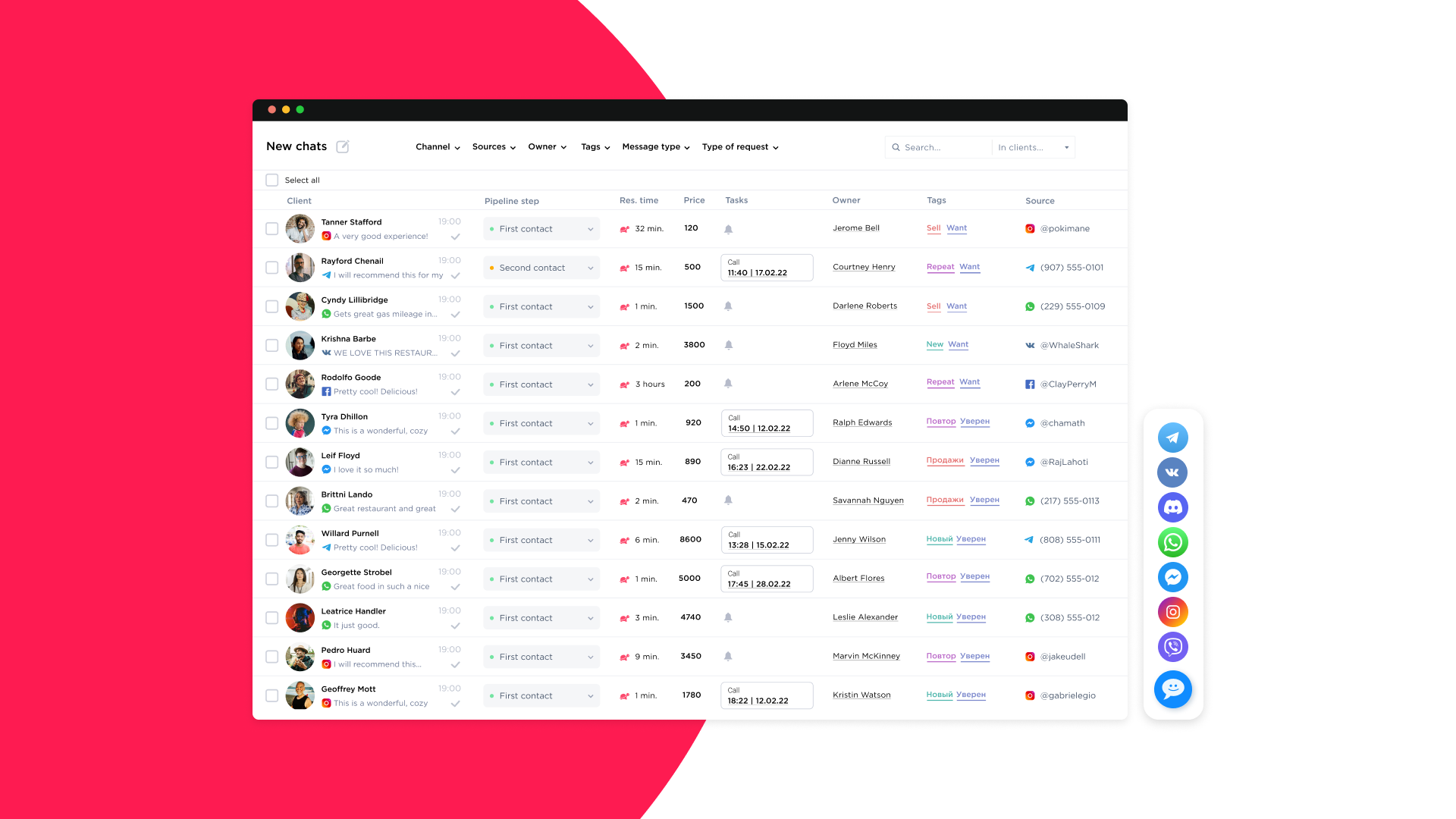
2. WP Social Ninja
WP Social Ninjais a WordPress plugin that's designed to supercharge your social media presence right from your WordPress website. With WP Social Ninja, you can seamlessly integrate various social media widgets and features into your WordPress site. These widgets can include things like social share buttons, follow buttons, embedded posts, and more. The plugin makes it easy to connect your website visitors with your social media profiles and encourages them to engage with your content across different platforms.
3. GetSocial
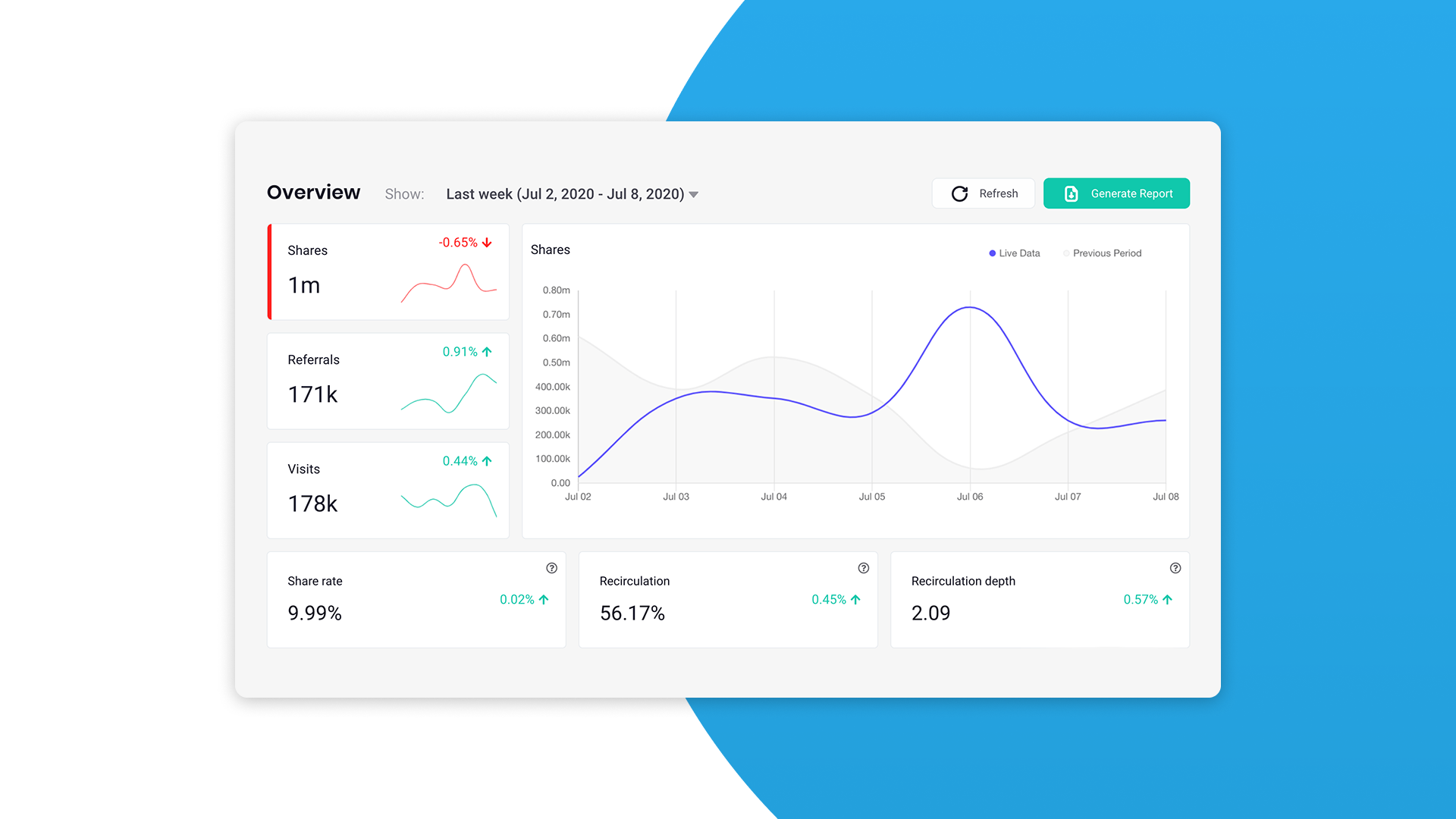
GetSocial plugin is a social sharing and analytics tool for websites and blogs. GetSocial offers a suite of social media widgets and features that can be integrated into your website to enhance social sharing and engagement. By implementing the Get Social widget/plugin, you can empower your website visitors to share your content effortlessly and analyze the social impact of your website. It's a valuable tool for boosting engagement and understanding your audience's social media behavior.
4. ShareThis
That is another popular widget and social sharing tool that enables website owners to integrate social sharing buttons and functionalities into their websites. It allows website visitors to easily share content with their social networks, making it simpler for them to spread the word about interesting articles, images, videos, or other website content. ShareThis is a versatile and user-friendly widget that offers website owners a comprehensive solution for integrating social sharing functionalities into their websites. It helps amplify the reach of your content and encourages visitors to become active promoters of your website.
5. Buffer
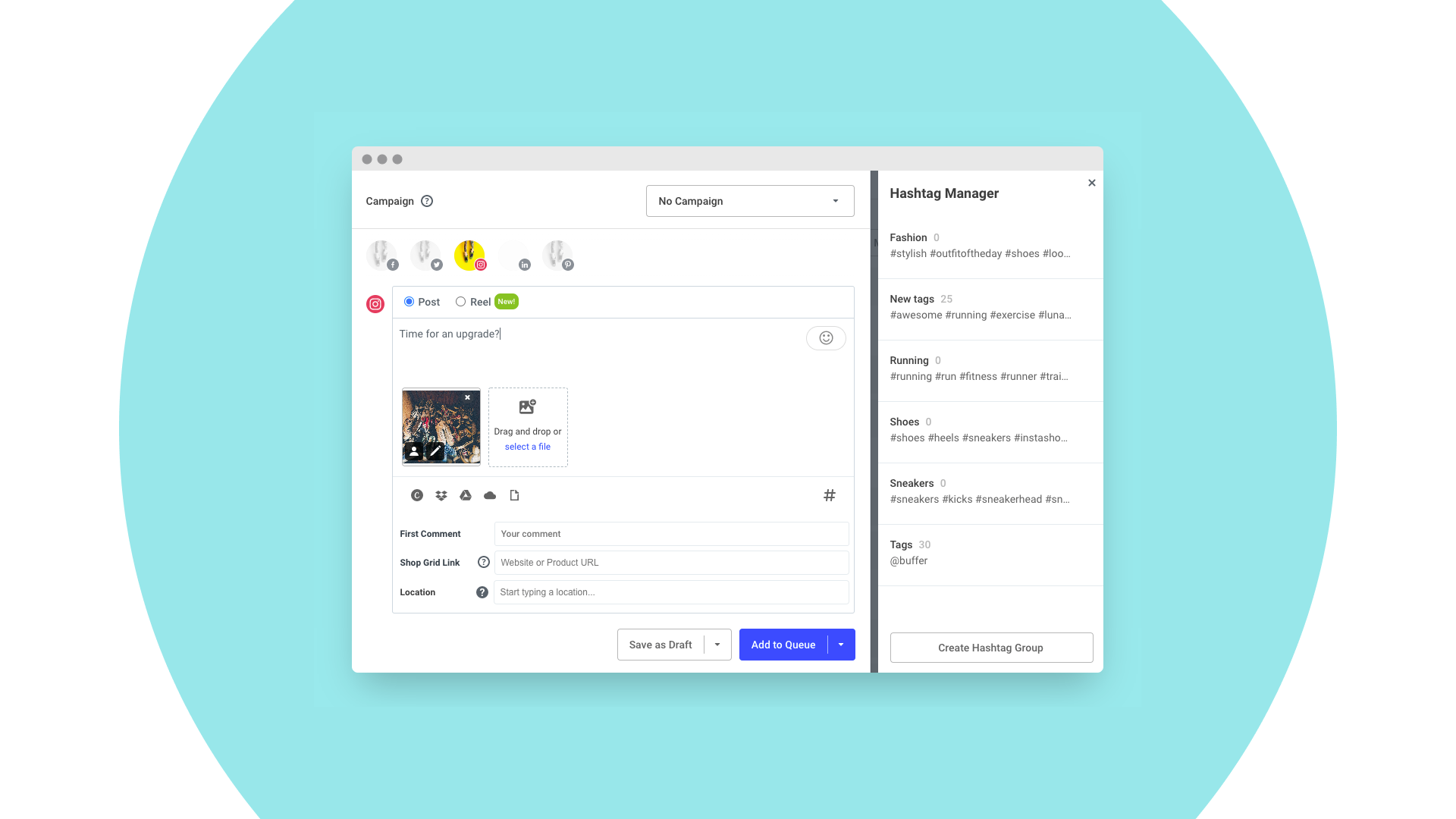
This is a famous social media management platform and tool that allows individuals and businesses to schedule, publish, and analyze social media content across various platforms. It provides users with a centralized hub to manage their social media presence effectively. It also helps millions of web users share content more effectively. Buffer can also be used to easily share content across many social networks, all at the same time.
6. AddThis
AddThis is another social sharing tool that provides website owners with a widget that enables easy integration of social sharing buttons and other social engagement features into their websites. It allows visitors to share content from the website on various social media platforms, increasing the reach and visibility of the content.
7. Taggbox
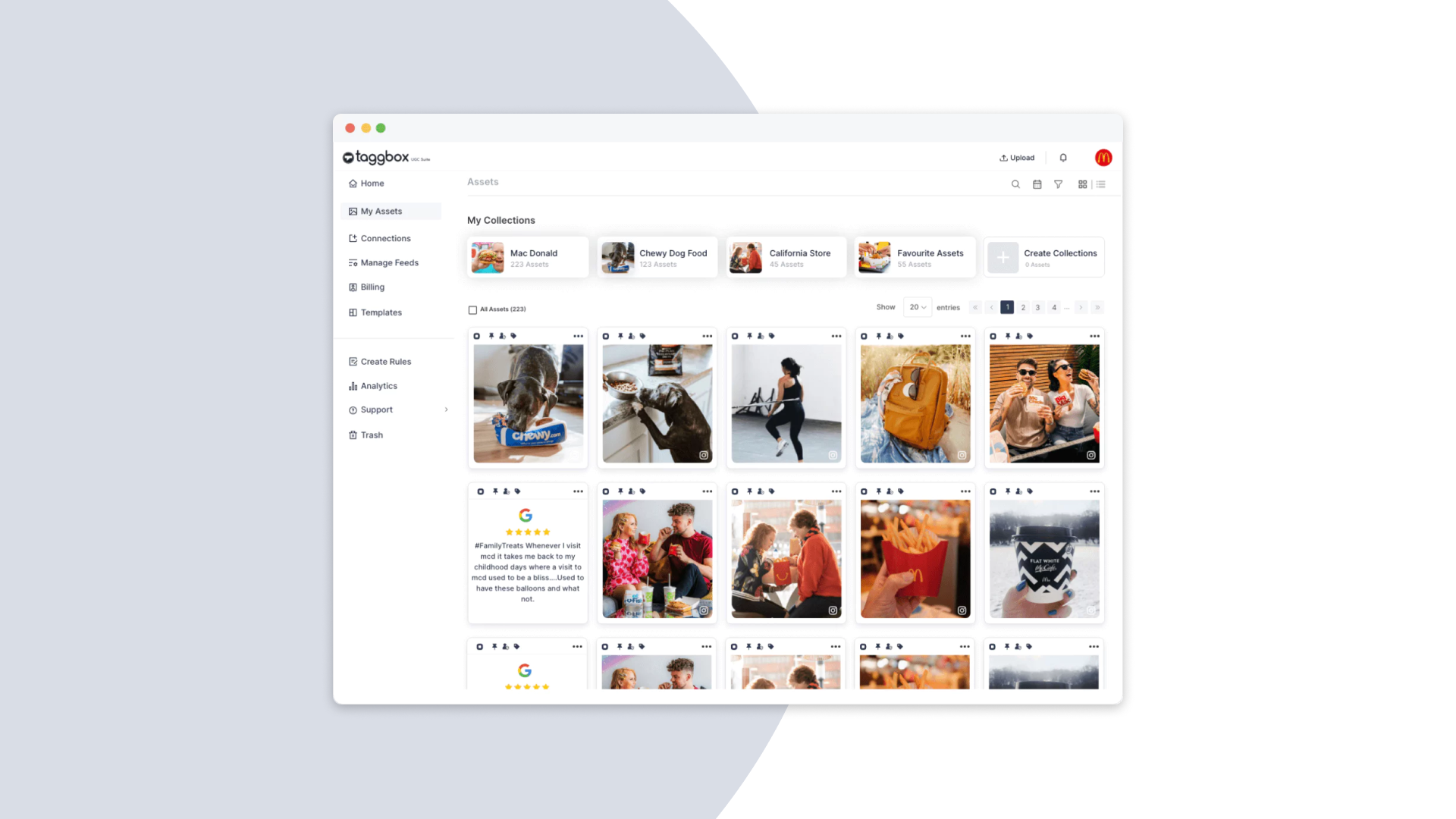
Taggbox Widget is a social media aggregation and display tool that allows you to collect, curate, and showcase social media content from various platforms in a unified and visually appealing manner. With Taggbox Widget, you can aggregate user-generated content from platforms like Instagram, Twitter, Facebook, YouTube, and more, and display it on your website, digital displays, events, or other online/offline channels.
8. Social Pug
Social Pug is a WordPress plugin that facilitates the integration of social sharing buttons into WordPress-powered websites. It allows website owners to add attractive and customizable social sharing buttons to their posts and pages, enabling visitors to easily share content on various social media platforms.
9. Social Warfare
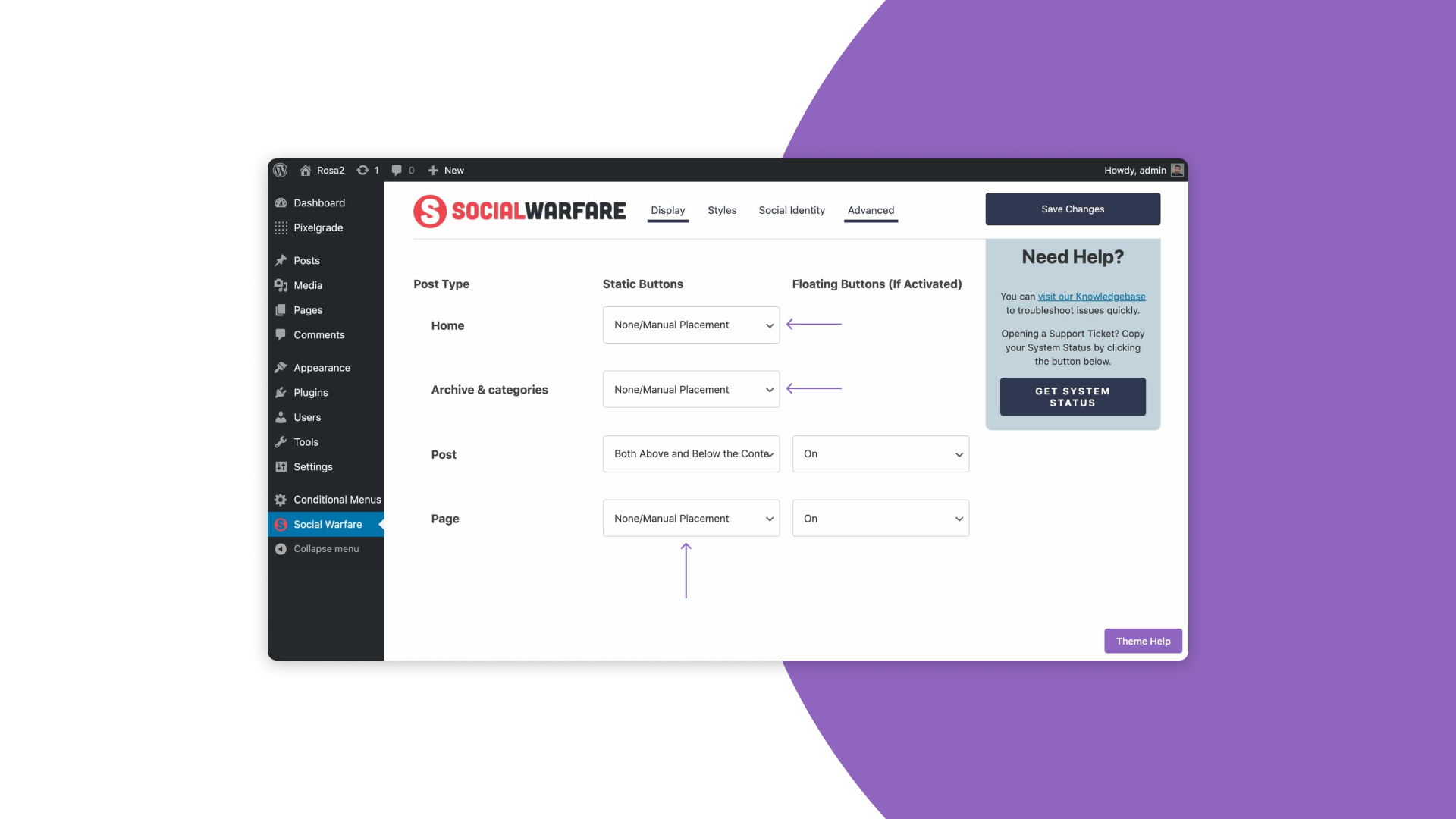
It provides social sharing functionality for WordPress websites. It enables users to incorporate attractive and customizable social sharing buttons into their posts and pages, making it easy for visitors to share content across various social media platforms.
10. LoginRadius
LoginRadius is a customer identity and access management (CIAM) platform that provides authentication and user management solutions for websites and applications. The focus of LoginRadius is in social login integration. It helps webmasters and software developers to integrate Social Login features in their websites or applications through the API.
How to choose the right social widgets for your website
When selecting social media widgets for your website, it's important to align them with your marketing goals and target audience. Here are some key factors to consider when choosing the right tool:

- Identify your objectives: Start by defining your objectives and what you hope to achieve with social media widgets. Are you aiming to increase engagement, drive traffic to your social media profiles, generate conversations, or boost conversions? Knowing your goals will help you choose the most relevant widgets.
- Understand your target audience: Consider the demographics and preferences of your target audience. Are they active on specific social media platforms or messengers? Do they prefer visual content or text-based posts? Understanding your audience's social media and communication habits will help you choose widgets that resonate with them.
- Analyze your existing content: Evaluate your existing website content and identify areas where social widgets can complement it. For example, if you have a blog, social sharing buttons can encourage readers to share your articles on their social media profiles. In case you have a landing page that serves lead generation purposes, it might be worth trying to utilize an instant messenger widget to engage with your audience via popular messengers and capture leads.
- Research widget options: Explore the different social widgets available and their features. Consider factors such as customization options, ease of integration, and compatibility with your website platform. Look for widgets that offer the functionalities you need to achieve your objectives.
- Test and track performance: Once you have integrated social widgets into your website, monitor their performance closely. Use analytics tools to track metrics such as engagement, click-through rates, and conversions. This data will help you assess the effectiveness of your chosen widgets and make any necessary adjustments.
By taking these factors into account, you can shortlist social widgets that align with your marketing goals and resonate with your target audience. But integrating social widgets into your website is just the first step. To maximize their impact, you need to follow best practices for using social widgets effectively.
Integrating social widgets into your website
Now that you have chosen the right social widgets for your website, it's time to integrate them seamlessly into your web pages. Here are some best practices to ensure a smooth integration process:
- Strategic widget placement: Place social widgets where they will have the most impact. Consider incorporating them into high-traffic areas of your website, such as the header, sidebar, or footer. You can also embed widgets within specific content sections to encourage engagement.
- Consistent branding: Customize the design of your social widgets to match your brand's visual identity. Use your brand colors, fonts, and logo to ensure a cohesive and professional appearance. Consistency in branding enhances recognition and reinforces your brand's identity.
- Mobile responsiveness: Ensure that your social widgets are mobile-friendly and responsive. With the increasing use of mobile devices, it's essential to optimize the user experience across different screen sizes. Test your widgets on various devices to ensure they display correctly and function smoothly.
- Minimalist approach: Avoid overwhelming your website with an excessive number of social widgets. Choose a few key widgets that align with your objectives and integrate them strategically. Too many widgets can clutter your website and distract users from your main content.
- Regular updates: Keep your social widgets up to date with your latest social media content. Regularly refresh your feeds, update social proof indicators, and ensure that social sharing buttons are working correctly. Outdated or broken widgets can create a negative impression and hinder user engagement.
By following these integration best practices, you can ensure that your social media widgets seamlessly blend into your website and enhance the overall user experience. But how do you determine if your widgets are driving the desired results? Let's explore how to measure the effectiveness of your social widgets.
Why not consider Umnico as your first social media widget? It meets the requirements of the majority of brands, and over 5,000 companies have already adopted Umnico as their primary customer communication platform. The free functionality of Umnico enables webmasters to add several instant messenger and social media buttons to their websites in order to engage their prospects in conversations and capture their contacts for further nurturing. Test the comprehensive functionality of Umnico for free during the trial period with no commitment.
Measuring the success of your social widgets
To gauge the effectiveness of your social widgets and make data-driven decisions, you need to track and analyze their performance. Here are some key metrics to consider when measuring the success of your social widgets:
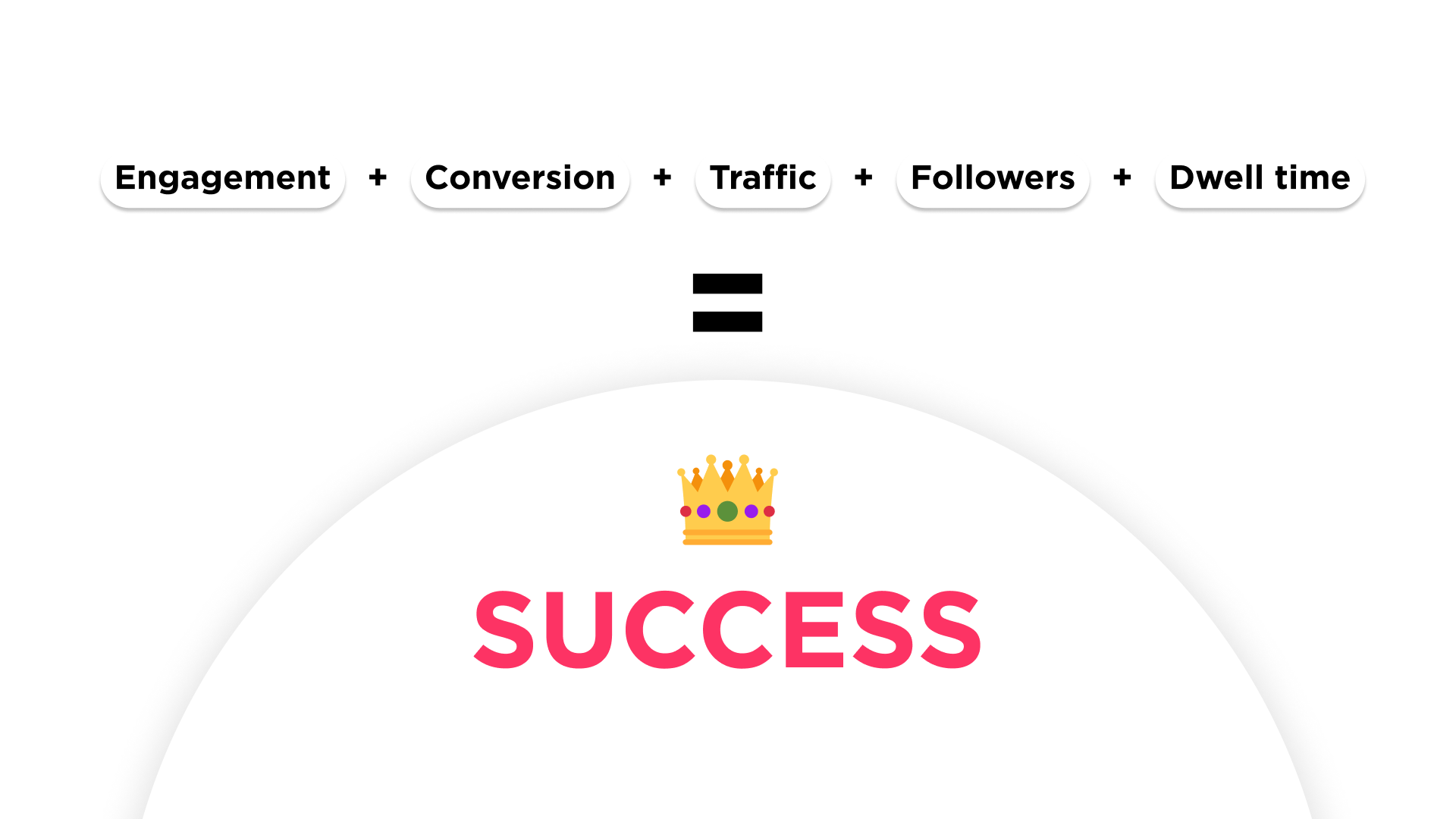
- Engagement metrics: Track the number of interactions generated by your social widgets, such as likes, comments, shares, clicks, on new chats. These metrics indicate how well your widgets are engaging your audience and driving user actions.
- Conversion metrics: Measure the impact of your social widgets on conversions, such as new messages, sign-ups, purchases, or downloads. By tracking conversion rates, you can determine if your widgets are effectively driving desired actions from your audience.
- Referral traffic: Monitor the amount of traffic coming to your website through social media platforms. Analyze the sources of this traffic and identify which social widgets are driving the most visits. This data can help you assess the effectiveness of your widgets in driving website traffic.
- Social media growth: Keep an eye on the growth of your social media following. Track the number of followers gained through social widgets to evaluate their impact on your social media presence.
- Time on website: Analyze the average time visitors spend on your site after interacting with social widgets. Longer time on site indicates that your widgets are successfully engaging users and keeping them interested in your content.
By regularly monitoring these metrics, you can gain insights into the performance of your social widgets and make informed decisions to optimize their impact. To further illustrate the effectiveness of social widgets, let's explore some examples of successful implementations.
Examples of successful social widget implementations
To inspire your social widget strategy, let's take a look at some real-life examples of successful social media widget implementations.
Nike's website used to feature a social media feed that showcases user-generated content with the hashtag #JustDoIt. This social widget not only highlighted customer experiences but also encouraged others to share their own stories, creating a sense of community and engagement.
Spotify incorporates social sharing buttons within their music player, allowing users to share their favorite songs or playlists with a single click. This widget not only promotes user engagement but also helps Spotify gain valuable exposure as users share their music choices on social media.
Meanwhile, Airbnb uses social proof widgets to display the number of bookings made in the last 24 hours for specific listings. This creates a sense of urgency and social validation, encouraging potential guests to make bookings before the availability diminishes.
Hootsuite includes social follow buttons on its website, making it easy for visitors to stay updated with their latest social media content. This widget helps Hootsuite grow its social media following and establishes a direct line of communication with its audience.
These examples demonstrate how social widgets can be integrated creatively and strategically to achieve specific marketing goals. However, along the way, it's important to be aware of common mistakes that can hinder the effectiveness of your social widgets.
Common mistakes to avoid when using social widgets
To ensure that your social widget strategy is successful, it's crucial to avoid common mistakes that can undermine their impact. Here are some pitfalls to watch out for:

- Overloading your website: Using too many social widgets can overwhelm your website and distract visitors from your core content. Choose a few key widgets that align with your objectives and integrate them thoughtfully.
- Neglecting mobile optimization: With the increasing use of mobile devices, it's essential to ensure that your social widgets are mobile-friendly and responsive. Failure to optimize for mobile can result in a poor user experience and hinder engagement.
- Lack of customization: Neglecting to customize the design of your social widgets can make them appear generic and disconnected from your brand. Take the time to match your widgets' design with your brand's visual identity to create a cohesive and professional appearance.
- Ignoring analytics: Failing to track and analyze the performance of your social widgets can leave you in the dark about their effectiveness. Regularly monitor key metrics and make data-driven decisions to optimize your widget strategy.
- Disregarding user experience: Social widgets should enhance the user experience, not detract from it. Ensure that your widgets load quickly, do not disrupt the reading flow, and are not intrusive. Pay attention to user feedback and make adjustments accordingly.
By avoiding these common mistakes, you can maximize the impact of your social widgets and create a seamless user experience on your website.
Conclusion
Social widgets offer marketers a powerful tool to unlock the potential of social media platforms. With their ability to drive engagement, increase brand visibility, and enhance user experience, social media widgets have become indispensable in today's digital landscape.
By understanding the benefits of social widgets, selecting the right types for your website, integrating them strategically, and measuring their performance, you can leverage the full potential of social media to achieve your marketing goals.
Now, armed with the knowledge and skills provided in this complete guide, it's time to unlock the endless possibilities of social widgets and take your marketing game to the next level. Start embracing the power of social media by setting up a 100% free Umnico Live Chat widget on your website to engage with your audience via a variety of instant messengers.

Subscribe to Umnico news!
Be the first to get recommendations and up-to-date information
