Telegram Mini Apps: How They Work and Their Benefits
Master the messaging app's new feature.
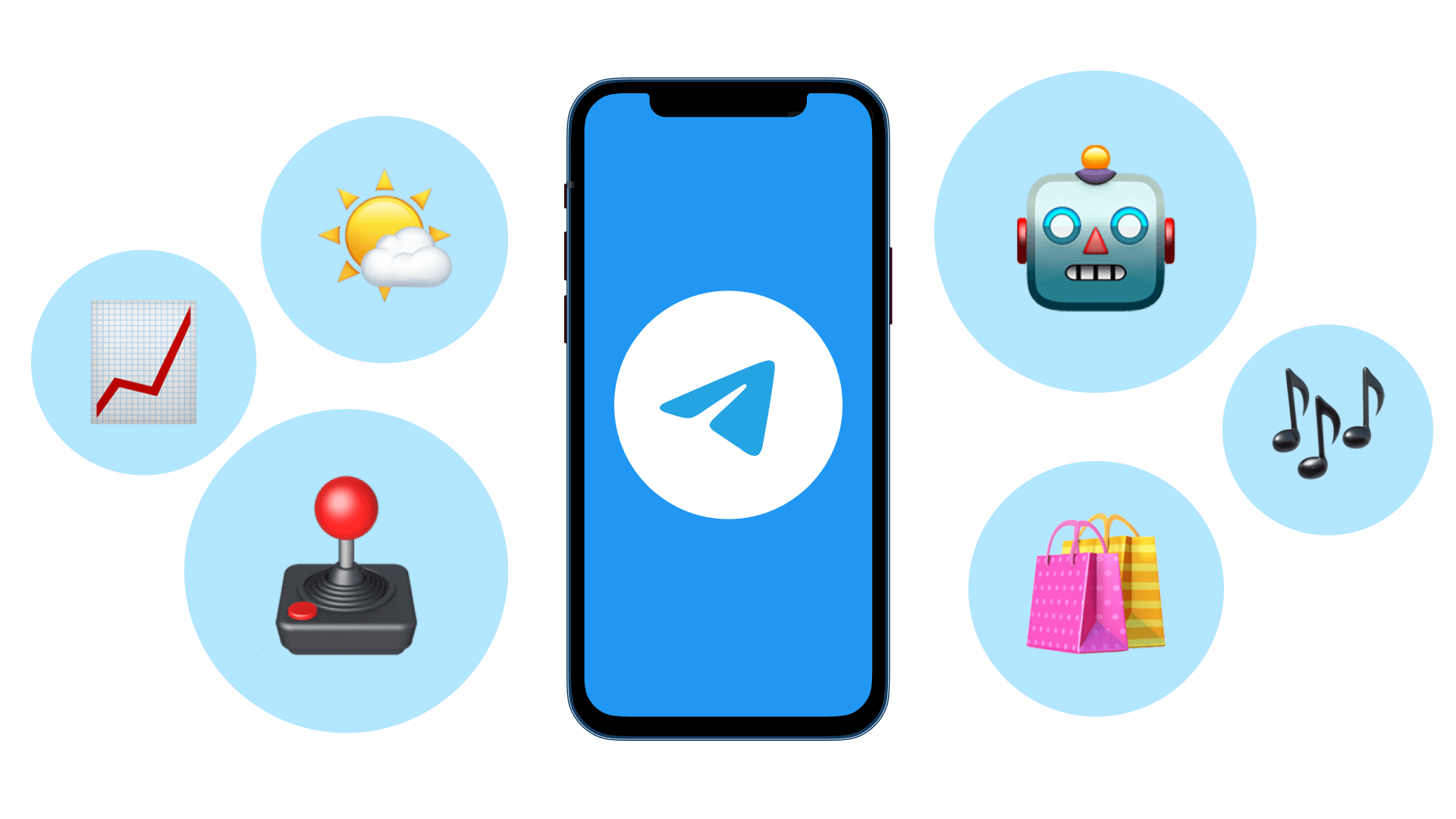
Among instant messaging apps, Telegram messenger remains an unquestionable leader in innovation, as the platform constantly unveils new features that broaden and improve user experience. Among the most notable examples are Telegram Min Apps — web-based applications that function within the Telegram app itself and allow users to make purchases, play games, use various services, and so on.
In this article, we'll take a closer look at Telegram Mini Apps, exploring their key features, benefits for business, and tips on how to develop your own Mini App.
What are Telegram Mini Apps
Telegram Mini Apps are lightweight web apps that can be launched within Telegram. The apps have flexible interface, support payment and other third-party integrations, as well as other functionalities available to Telegram bots. They require no installation and provide a native user experience, capable of substituting any website right inside the messaging app.Why brands should consider using Telegram Mini Apps
For brands leveraging Telegram for customer communication, mini apps unlock new opportunities for audience engagement, e-commerce in Telegram, and increased brand awareness. Here’s why a company might consider integrating a Mini App into its business strategy.
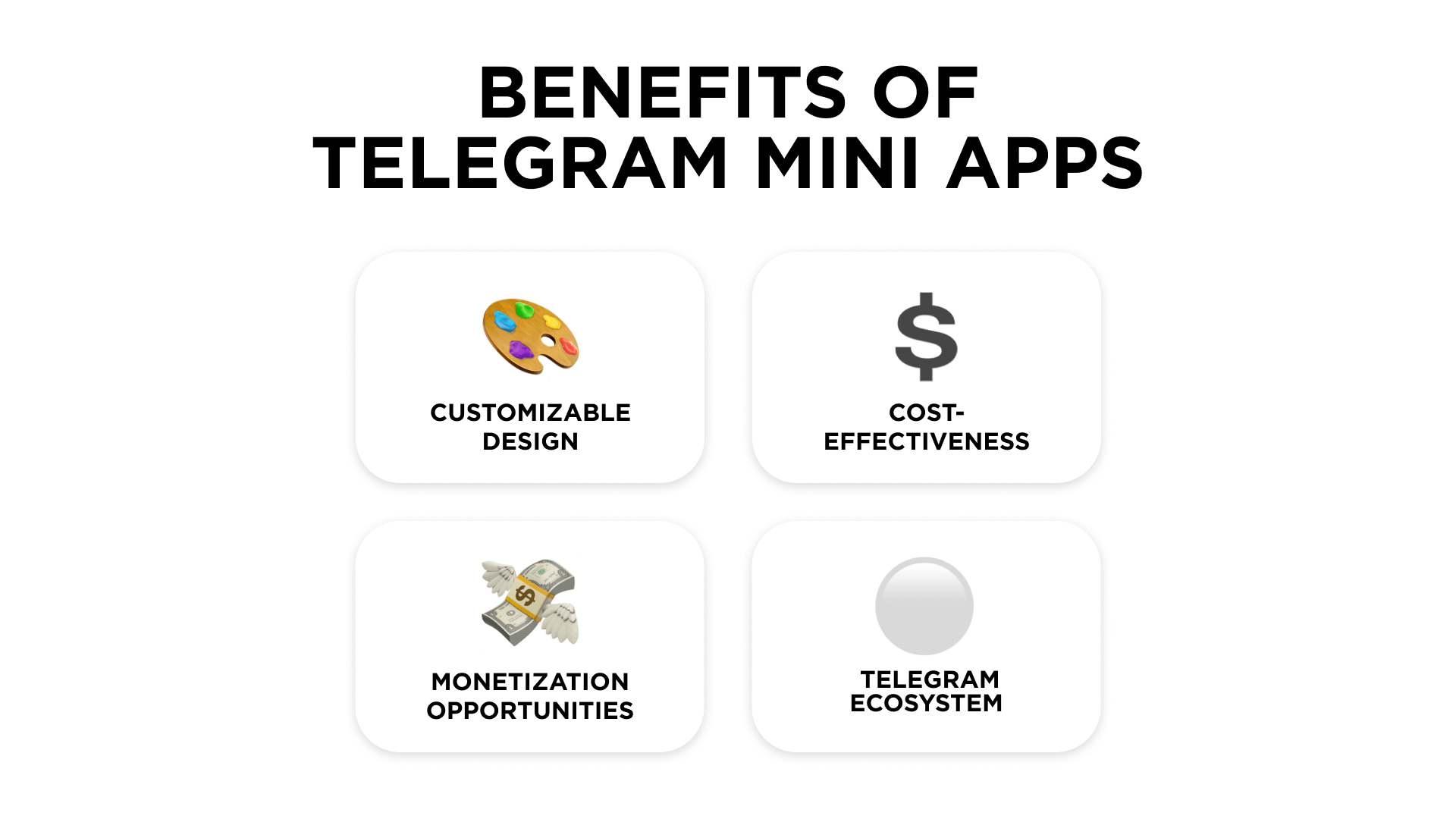
Flexible design and full customization
Built with Java and HTML5, Telegram Mini Apps offer a high level of customization that allows brands to create immersive experiences for their users. For example, one of the recent updates introduced full-screen support for Mini Apps in both landscape and portrait modes.
Cost-effective development
Creating a Mini App on Telegram is not only faster but also significantly more affordable than developing a full-fledged mobile application. This cost efficiency enables companies, especially small businesses and startups, to allocate the budget to other critical areas.
Access to the Telegram ecosystem
Using Mini Apps, companies can leverage the full potential of Telegram’s ecosystem, utilizing them along bots, channels, and groups for effective promotion and outreach. Such an integrated approach enhances visibility and helps brands connect with their target audience more effectively.
Monetization opportunities
Mini apps support built-in payment systems and subscription models, providing businesses with new ways to set up a shop in Telegram and generate revenue. Whether with fiat payments, crypto, or Telegram Stars currency, payment integrations in Mini Apps have the potential to create new stable income streams for a wide array of digital companies.
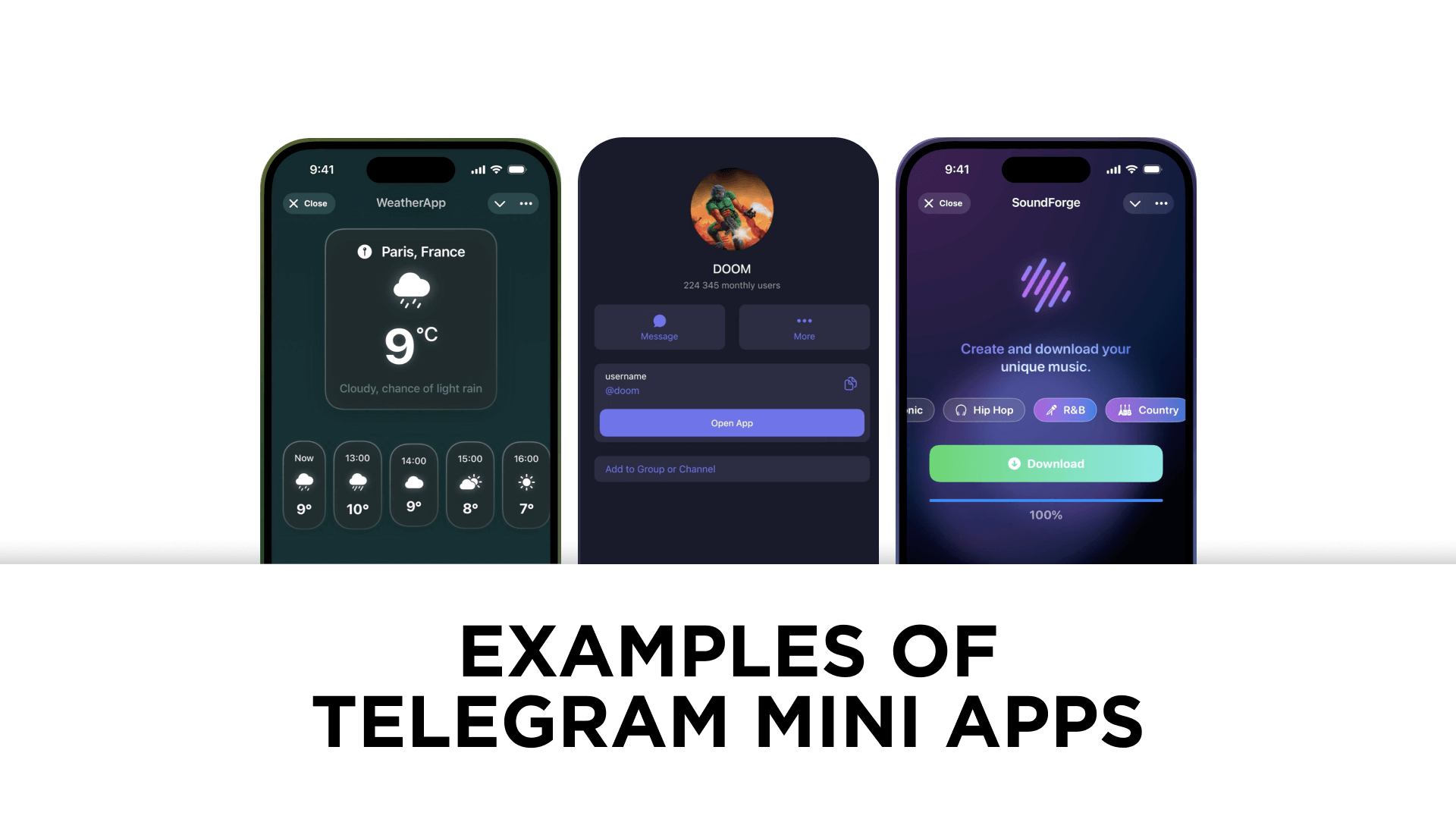
Key features of Telegram Mini Apps
Let’s review the Telegram Mini App’s key functionalities that make it such a flexible and useful solution.
- Seamless integration with Telegram. Mini apps integrate smoothly within Telegram Messenger. Users can access them via inline buttons, chats, channels, or bots—no downloads or installations required, ensuring a frictionless experience.
- User authentication. Mini apps support Telegram authentication, allowing users to log in with their accounts. This simplifies onboarding and enhances security, eliminating the need for extra accounts or passwords.
- Web-based user interface. Developers can create engaging, interactive designs using HTML, CSS, and JavaScript. These widely used technologies offer superior flexibility, enabling brands to customize Mini Apps for their target audience.
- In-app Payments. Telegram Mini Apps support built-in payments, enabling seamless Telegram eCommerce transactions. Users can make purchases without leaving Telegram Messenger, enhancing convenience.
- Web3 and crypto support. One of the key goals of Telegram’s founder, Pavel Durov, is to make the app an “epicenter of societal transformation”, as more people adopt Web3 and blockchain technologies. The trend is also reflected in Durov’s plans to develop Mini Apps’ ability to to issue labels for channels, creating a decentralized marketplace for third-party verification.
5 monetization ideas for Telegram Mini Apps
So how does one turn their Mini App into an extra stream of profit? Here are five proven strategies for Telegram Mini App monetization.
Selling in-app digital goods
If your Mini App is a game or a tool that includes a range of features, consider selling access to some of them for a price. This includes unlocking extra features, like unique weapons or skins in a game, or a special set of lessons in a language-learning app. Consider keeping the prices of in-purchase items below $10, keeping them affordable to all. When users find value in what you're offering, they're happy to spend a little to get it, creating a reliable income flow for you.

Subscription-based model
The subscription model is a good way to offer ongoing access to premium features or exclusive content in Mini Apps for a recurring fee. This is a good way to build a loyal fan base and generate a steady, predictable income from a Mini App. For example, a fitness Mini App could offer personalized workout plans and nutritional advice through a premium subscription.
Affiliate marketing
Developers can set up affiliate programs for their Mini Apps, allowing content providers, other Mini App developers, and any Telegram user to promote them and earn commissions on sales made by users they recommended. Users may browse and join several active affiliate programs using their Star balance, producing unique referral links related to certain Star balances (personal or channel/Mini App) to earn commissions. These URLs can be shared across several platforms, however, users must exercise caution to prevent account limits due to spamming. Commissions from successful referrals are sent straight to the affiliate's Star balance, which may be used to make a variety of Telegram purchases, such as digital items or hosting giveaways.
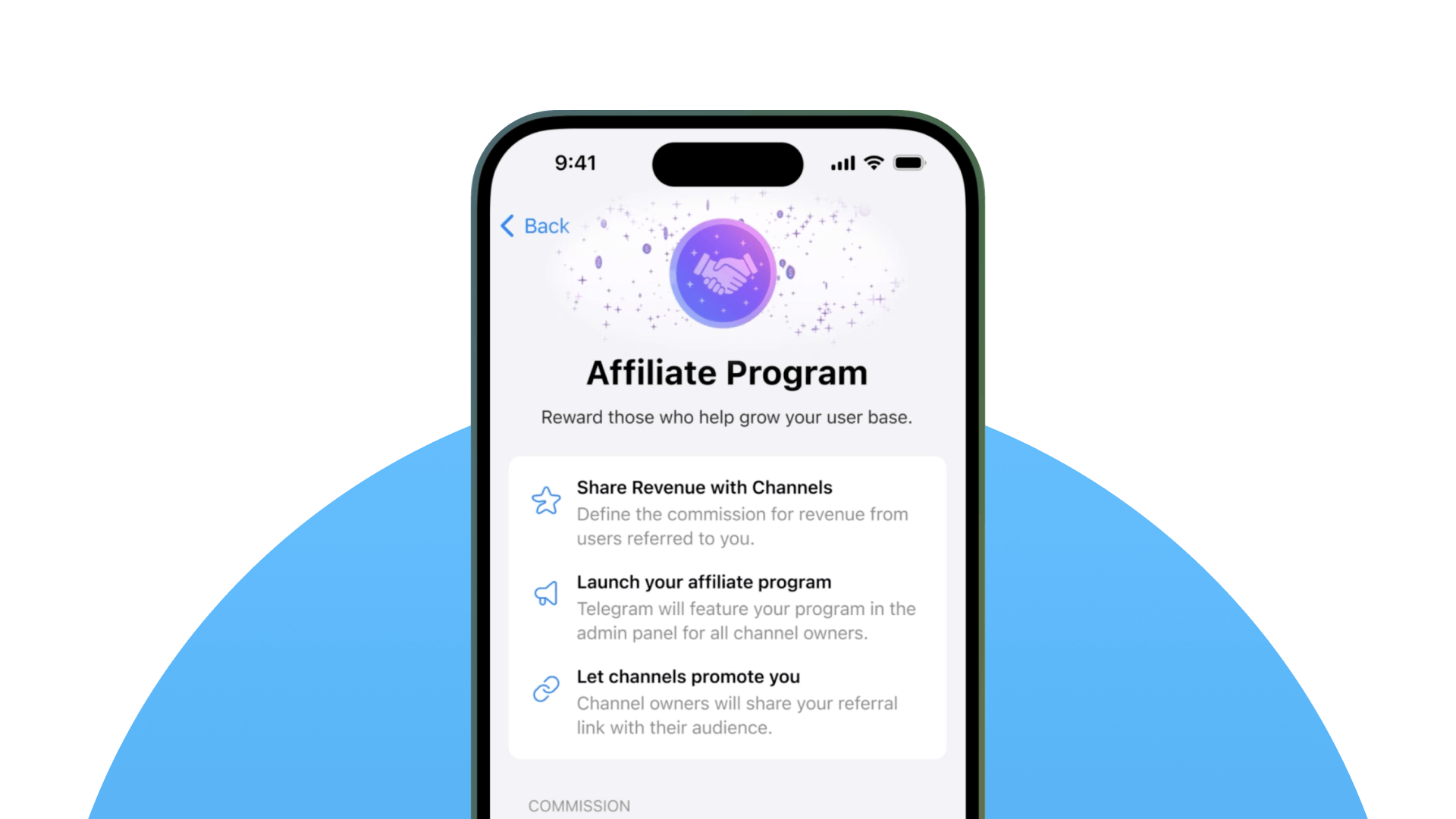
Advertising
Telegram ads in Mini Apps support displaying advertisements right within the apps. Such ads can be precisely targeted, allowing advertisers to engage customers while they are using services within the app ecosystem. This opens new opportunities for businesses to engage with Telegram's active user base, while the Mini App’s creator gets paid based on how many people see or click on the ads.
How to create a Telegram Mini App: a step-by-step guide
Now that we have the benefits for the business of Telegram Mini Apps covered, let’s review the steps you have to follow to create a Mini App yourself.
- Define the concept. Begin by identifying the problem your Mini App aims to solve or the service it intends to provide. Clearly outline its purpose and target audience to determine the app’s features and functionalities.
- Set up the development environment. Familiarize yourself with essential web technologies such as HTML, CSS, and JavaScript, along with the Telegram Bot API. Install necessary development tools and frameworks, like Node.js for server-side programming and React or Vue.js for building user interfaces.
- Create a Telegram Bot. Open Telegram and search for "BotFather", the official bot for creating other bots. Use the command /newbot to initiate the creation process. Follow the prompts to name your bot and choose a unique username. Once created, save the bot token provided by BotFather; you will need this token to connect your bot to the Telegram API.
- Develop the Mini App. Create a web application based on your design, ensuring it is responsive and works well on both desktop and mobile devices. Integrate the Telegram Web Apps API to facilitate interaction between your Mini App and the Telegram platform, ensuring a seamless user experience.
- Host the app. Once your web app is ready, select a hosting service for deployment. Popular options include Firebase for real-time databases, AWS for scalable cloud solutions, and Vercel for easy front-end deployment. Ensure that your hosting solution supports HTTPS, as secure communication is a cornerstone of Telegram’s concept.
- Integrate the app with Telegram. Link your Mini App to the Telegram bot you created earlier. Configure necessary features such as user authentication, data handling, and payment processing as needed. This integration is crucial for enabling users to interact with your app directly through Telegram.
- Test and launch. Before launching your Mini App to the public, conduct thorough testing to identify and resolve any bugs or performance issues. Optimize the application for speed and usability to enhance the overall user experience.
For more detailed guidance, consider checking out Telegram’s Mini Apps official documentation page.
If you need help developing your Telegram Mini App — we are here to help. Contact our experts to discuss your project.
Tips for designing Mini Apps
Since Telegram Mini Apps should be built according to Telegram’s policies and guidelines, it is worth remembering the key tips for designing Mini Apps.
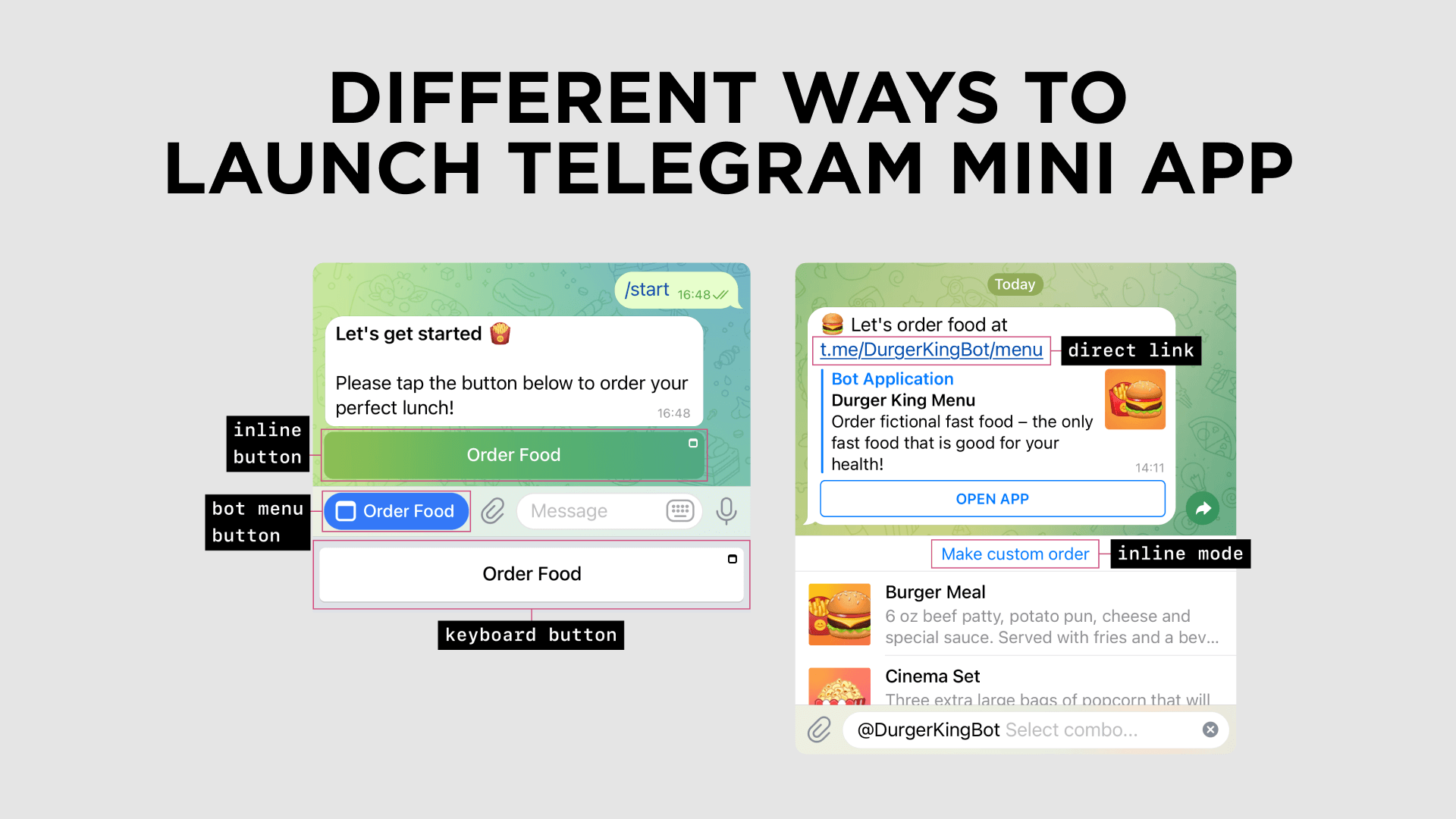
- Prioritize responsiveness. Adopt a mobile-first design approach to ensure all elements are responsive and easy to use across different screen sizes.
- Maintain a consistent UI. Use interactive elements that match the style, behavior, and intent of existing UI components to create a familiar experience for users.
- Optimize animations. Aim for smooth animations at 60 frames per second to improve the overall fluidity of your application.
- Improve accessibility. Label all input and images to improve accessibility for all users and ensure a more inclusive experience.
- Leverage dynamic themes. Monitor and apply dynamic theme-based colors provided by the API to create a consistent and visually appealing experience.
- Respect safe zones. Design the interface to respect safe areas and content safe areas, and avoid overlap with controls, especially in full-screen mode.
- Consider device performance. Limit animations and visual effects on lower-performance devices to maintain smooth functionality.
Summing things up
Telegram Mini Apps open new (previously unheard of in a messaging app) opportunities for businesses, developers, and users. The app's seamless integration with Telegram and various monetization options redefine Telegram as a wholesome ecosystem that can be used for communication, managing day-to-day tasks, consuming content, or taking a break by playing a game.
If you plan to develop a Mini App for your brand on Telegram, consider using Telegram CRM by Umnico for customer communication management. Experience a new level of interaction and streamline your communications with Umnico today. And if you want to develop your own Telegram Mini App, but don't know where to start, contact Umnico team, and we'll help you figure it all out.

Subscribe to Umnico news!
Be the first to get recommendations and up-to-date information
