Setting Up an Instagram Shop: the Ultimate Guide
Learn how to set up a virtual storefront on the social media platform.
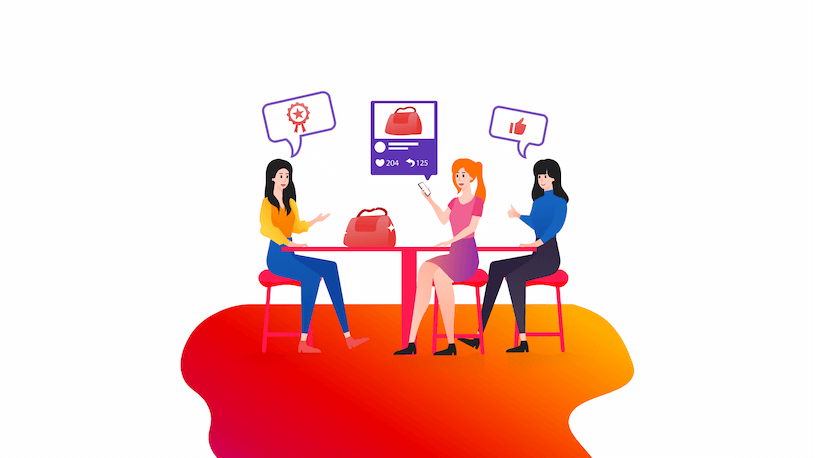
In the US, shopping on Instagram boasts the third-best conversion rate among users, behind only TikTok and Facebook. eMarketer forecasts that, by 2028, 39.7% of the social media platform’s users will make purchases directly through it. Meanwhile, other studies show that 68% of Americans have shopped through their social media feeds, with the average person willing to spend over $250 on a single item.
These figures confirm the importance of setting up an Instagram shop for brands aiming to increase sales via digital channels. In this article, we will explore how Instagram shopping works, how to set up your own digital storefront on the platform, and how to improve the effectiveness of sales on Instagram.
Table of contents:
What is Instagram Shop and how it works
Instagram Shop is a built-in shopping platform that enables business accounts to showcase their products and visitors to make purchases directly through the app.The feature essentially transforms Instagram posts and stories into shoppable items, reducing the number of steps users need to take to make purchases. When a company tags products in a post, a shopping bag icon appears in the corner, indicating these products are available for purchase. As with regular posts, products can be tagged and made shoppable in Reels and videos.
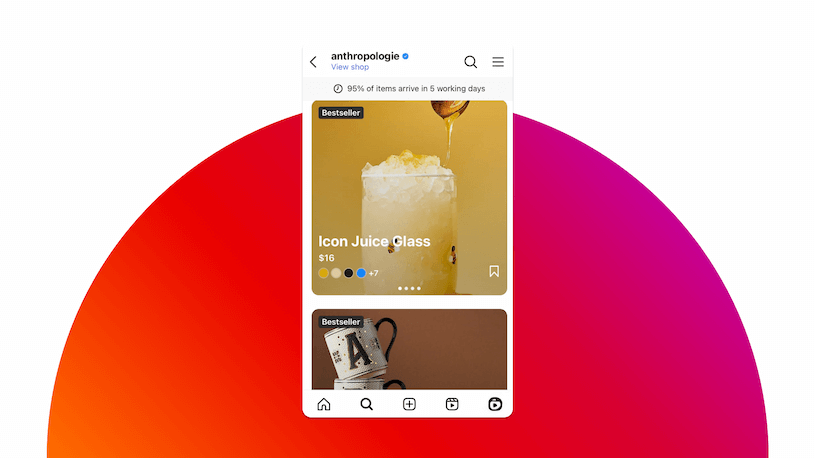
Instagram Shopping: benefits for business
By leveraging Instagram shopping feature, small and large companies can enjoy the following benefits.
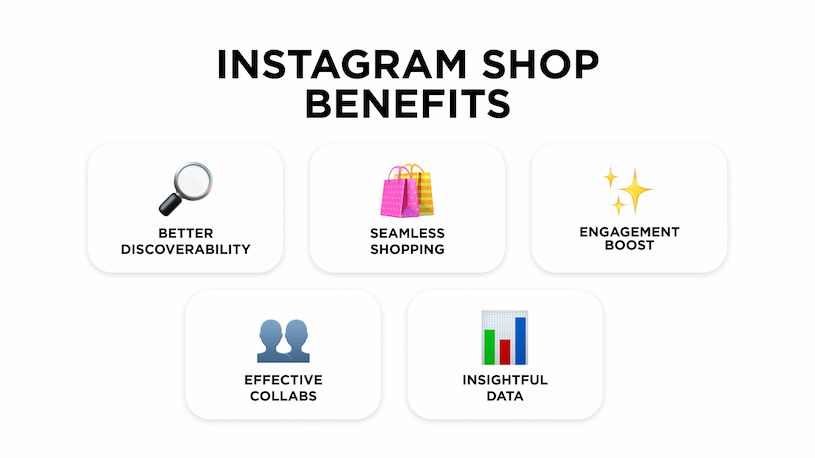
- Increased discoverability. Tagging products in posts and Stories makes them appear in Instagram’s Explore feed and search results. This exposes them to users beyond the follower base as the social media platform’s algorithm shows them to highly relevant audiences, enhancing the exposure.
- Seamless experience. Instagram Shop eliminates extra redirects to external websites or apps and reduces churn rates, allowing mobile-first shoppers to instantly complete purchases.
- Boosted engagement. Studies show that shoppable Reels have better engagement than static posts, making them beneficial to an overall social media marketing strategy. For instance, Magnolia Boutique experienced a 4% increase in traffic and a 20% increase in revenue after launching an Instagram shopping campaign.
- Enhanced influencer collaborations. Influencers can tag your products directly in their content, allowing followers to shop them instantly. This type of social proof can yield higher click-through and conversion rates than traditional sponsored posts.
- Actionable data & insights. Instagram Insights provide detailed metrics on product views, button clicks, and conversion rates for shoppable posts. This enables brands to analyze which posts drive the most sales and continuously optimize Instagram Shopping ads.
How to enable shopping on Instagram
Before setting up an Instagram shop, make sure that you have a business account connected to a Facebook page, as well as a store created in Commerce Manager.
- Switch to a professional Instagram account. In the Instagram app, open your profile, then navigate to ‘Menu’ — ‘Settings’ — ‘Account’. Select ‘Switch to Professional Account’ and follow the prompts.
- Connect your Facebook page. Go to ‘Settings’ — ‘Business’ — ‘Linked Accounts’, and choose an existing Facebook page or create a new one to link to your Instagram account.
- Set up a shop in Commerce Manager. Visit Facebook Business Commerce page to create a shop. Add your business account and add a catalog. Click ‘Add Products’ after selecting your catalog. Choose ‘Manual’ to input each product details manually or ‘Data Feed’ to import a spreadsheet automatically.
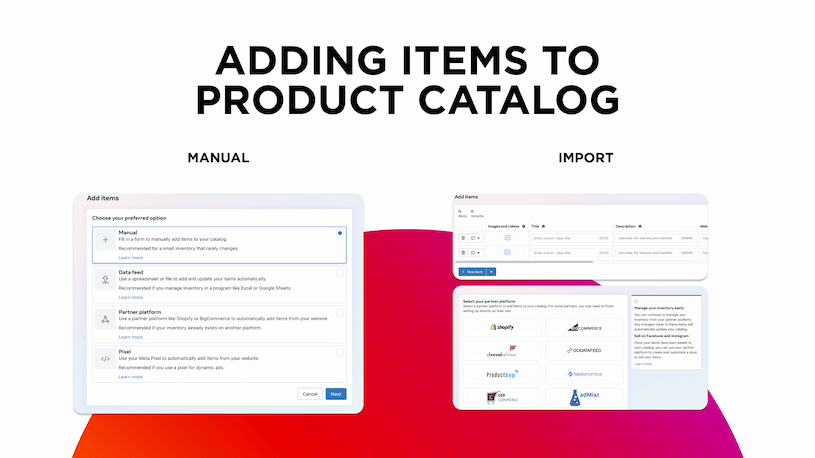
Make sure to include the product's name, description, price, website link, and image. Also, include information about the product's condition, brand, and tax classification. Include your product's SKU or unique identifier in the Content ID field. For easy inventory management, you can also import products from popular shopping platforms, such as Shopify or BigCommerce.
How to get approved for Instagram shopping
Before a brand can start tagging products and selling items through the Instagram shopping feature, it is required to secure an approval from the social media platform. Ensure the brand meets Instagram’s eligibility requirements by operating in an approved market, offering physical products through a valid, functional website, and strictly adhering to the platform’s Commerce Policies and Community Guidelines.
After setting up your business profile, linking your Facebook page, and creating your product catalog, submit your account for review via Instagram’s settings. The approval process usually takes one day but can take up to two weeks. In the meantime, you can visit ‘Shopping’ under ‘Settings’ to check the status of your submission. Once the Instagram shop has been approved, you will receive a notification on the phone app. A banner will also appear at the top of your business profile, prompting you to ‘Start Tagging Now’.
How to create Instagram shopping ads and content
Now, let’s take a look at how to connect Instagram posts and other content with items from product catalog, making them shoppable.
Creating shoppable Instagram posts
For Instagram Shop posts, use crisp, well‑lit photos or videos that showcase your products in context (lifestyle shots) and isolation (clean product shots) to appeal to buyers and maintain brand consistency.
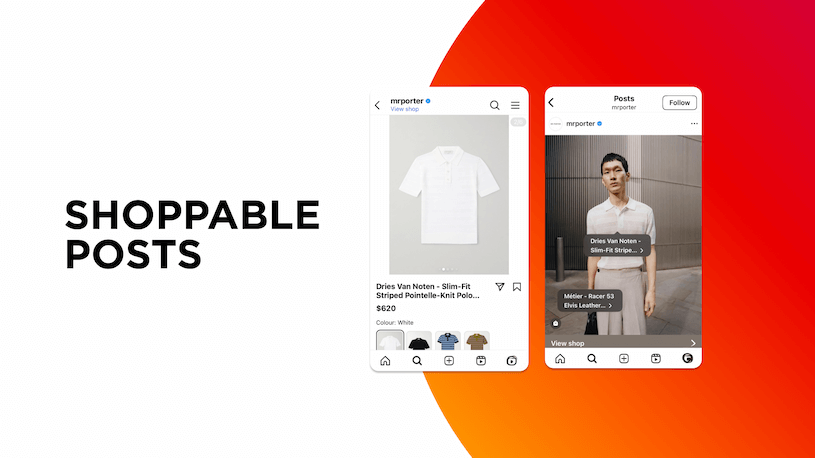
When composing a post, tap ‘Tag Products’, then tap each item in your image or video and select the corresponding product from your catalog.You can tag up to 5 products in a single image or video, or up to 20 in a carousel.
Creating shoppable Instagram stories
Choose dynamic visuals—behind‑the‑scenes clips, quick demos, or user testimonials. In Stories, tap the sticker icon and select ‘Product’. Choose the item from your catalog; only one product sticker is allowed per story. Position the sticker where it’s easily tappable without covering key visuals.

Creating shoppable Instagram reels
Film in‑app or upload a video up to 90 seconds that highlights product use, styling tips, or quick tutorials, which is likely to leverage Reels’ high organic reach. After editing, tap ‘Next’, then ‘Tag Products’. Select up to 30 products (or one collection) and place tags on relevant visuals. Tap ‘Done’, review your caption and settings, then share.
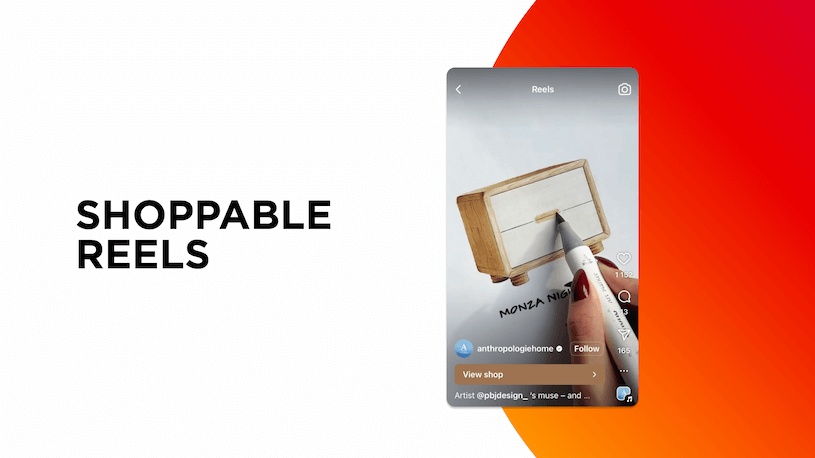
Creating shopping Instagram ads
Open Meta Ads Manager, click ‘Create’, choose ‘Sales’ as an objective, and select ‘Catalog Sales’ to connect your catalog to your campaign. Pick an ad format (single image, carousel, collection, or Instant Experience), upload your creative, and use the ‘Add Products’ tool to tag items directly from your catalog. Determine your audience targeting, budget, and placements, making sure to select Instagram Feed, Stories, or Explore. Finally, publish your Instagram shopping ads.
Profile optimization tips for Instagram shopping
The process of optimizing your Instagram Shop’s profile includes curating catalog, showcasing products with professional imagery, utilizing user-generated content (UGC), and creating buzz through launch previews.
- Curate products and collections. Organize items into seasonal (such as "Summer Essentials”), thematic ("Workout Gear”), or trend-driven collections ("Eco-Friendly Picks”). Use Filters in Commerce Manager (price range, category. etc.) to automatically create dynamic sets, and then manually adjust them to highlight top sellers or new arrivals. This process guides shoppers directly to relevant products, reducing decision fatigue and boosting add-to-cart rates.
- Focus on high‑quality imagery and descriptions. Invest in high-resolution, well-lit images that show texture and detail. Shoot catalog shots against neutral backgrounds and lifestyle shots of models wearing apparel in appealing interior or exterior settings. In product descriptions, include relevant keywords and highlight their unique selling points, dimensions, and materials.
- Use Reels to entertain and sell. Create 15–30-second Reels showing products in action, such as unboxing videos, styling tips, or quick tutorials. These videos are highly effective storytelling techniques that both entertain and inform (with product tags appearing at key moments). Add audio and on-screen text overlays, such as "Tap to shop," to provide viewers with a clear call to action. Remember that 89% of people say they’ve bought a product or service after watching a video.
- Leverage user-generated content to gain trust. Run hashtag campaigns (such as #EveryDayWith[Brand]) that encourages fans to share content featuring your products. Curate the top submissions in Stories, Highlights, or Shop collections. UGC provides an ongoing supply of authentic visuals at a low cost, while shoppers trust peer photos and reviews more than polished studio shots.
- Try shoppable collaborative posts. Shared shoppable content often outperforms brand-only posts because audiences perceive co-created products as more trustworthy. Partner with creators whose audiences align with your target market. Use Instagram’s Collab feature to make the same shoppable post appear on both profiles and double its reach.
Why is Instagram Shop not available?
If you see the message "Shopping isn’t available for your account" when trying to set up Instagram Shopping for your account, there are several possible reasons. Apart from having a private profile instead of a business profile, other causes include products failing to meet the platform's policies (digital or prohibited goods, for example), regional restrictions (more on that below), and technical issues (while most outages are temporary, contact Meta Support if an issue persists).
In which countries is Instagram shopping available?
Instagram Shopping is currently available in over 50 countries worldwide, including Australia, Brazil, Canada, Denmark, France, Germany, Italy, the Netherlands, Norway, Spain, Sweden, the United Kingdom, and the United States. A store’s location is determined by the location of its linked commerce account. US-based businesses can set up in-app checkout on Instagram for native purchases. However, shoppers in other countries are redirected to external websites when they tap on products in Instagram Shopping posts.
Summing things up
Allowing followers of your business Instagram page to seamlessly shop the products they like is a great way to boost both brand engagement and sales. Instagram shop is easy to set up and the platform provides a comprehensive set of tools for inventory management and performance analytics.
Enhance customer communication on the social media platform with Instagram CRM by Umnico. Our tool enables you to chat with clients on multiple Instagram accounts via one window, reply to comments and stories in direct messages (DMs), and automate customer communication with chatbots and quick replies. Unlock the power of social commerce — a free trial is available to all new users.

Subscribe to Umnico news!
Be the first to get recommendations and up-to-date information
