How to use Facebook Messenger for Business in 2024
Discover the popular messaging app’s potential for sales and support.
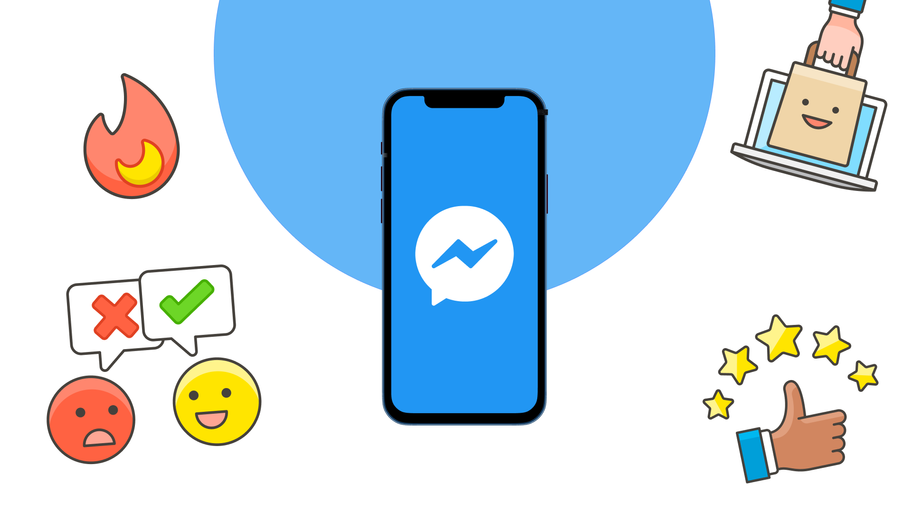
Facebook Messenger, originally a feature within Facebook itself, has evolved into a standalone app that allows users to send messages, share photos, videos, and stickers in real-time. As of today, it stands as one of the most widely used messaging platforms globally, with millions of users leveraging its capabilities for both personal and professional communication.
With recently introduced new features, such as shared albums and adding new connections via a QR code, the Messenger app further cements its place as a must-have app on people’s smartphones as well as a popular choice for brand-customer interactions. The incorporation of Facebook Messenger into the roster of customer communication tools has become essential for success in today's market, ranging from tiny local businesses to large international conglomerates. In the article, we are going to explore the benefits of Facebook Messenger for Business and how a company can start using it in a few easy steps.
What is Facebook Messenger for Business?
Facebook Messenger for Business is a chat application that allows a business to engage with an audience, broaden its reach, and deliver standout customer service.
By using Messenger, businesses can turn every conversation into an opportunity. It enables direct messaging, which builds brand confidence and fosters authentic communication. According to Meta Inc. studies, 74% of online adults feel more connected with a business when they can message it directly, and 66% prefer messaging as their way of communicating with a business.
What can businesses do with Facebook Messenger?
For business owners and marketing experts, Facebook Messenger serves as a transformative tool, integrating seamlessly with a company's Facebook Page to improve customer interactions. With the ongoing rollout of default end-to-end encryption to all chats, Messenger stands as a valuable and functional communication tool. Here's how businesses can leverage Facebook Messenger.

- Provide timely responses. In today's swift market, instant messaging is vital. Businesses can harness Messenger to deliver prompt replies to inquiries, enhancing customer satisfaction and increasing the probability of conversion.
- Personalize customer interactions. Messenger offers the opportunity for personalized communication at scale. Companies can utilize it to send customized recommendations, updates, and even post-sales support straight to the customer's chat window, fostering stronger relationships.
- Automate routine interactions. Many businesses implement chatbots through Facebook Messenger to manage common queries and requests. This automation saves time and resources while ensuring customers receive instant attention, even outside business hours.
- Accept payments for goods & services. With Meta Pay’s integrated payment system, businesses can use Messenger to process transactions directly through the chat interface. This capability makes Messenger a potent tool for boosting ecommerce activities and streamlining the purchasing process.
- Increase user engagement. With features such as push notifications, businesses can maintain user engagement by sending updates, promotional messages, and more directly to their Messenger inbox. This direct line of communication helps keep the brand at the forefront of customers' minds and encourages repeat business.
How can one link their business to Facebook Messenger?
For any business owner, staying connected with customers and providing top-notch assistance is crucial for building a loyal customer base. Let us walk through the step-by-step process of setting up Facebook Messenger for your business page and highlight the key features and settings to pay attention to.
Step 1. Create a Facebook Business page
To establish a strong Facebook presence, start by choosing the appropriate page type (Local Business, Brand, Organization) as this determines available features and information fields. Next, fill the page with essential details like the company’s description, contact information, website URL, and operating hours. Finally, upload a high-quality profile picture and cover photo that reflect the brand’s identity and resonate with the target audience, ensuring a powerful first impression.
Step 2. Enable messaging
To start direct communication with the audience, enable the messaging feature in page settings. This allows customers to reach out to the brand reps privately through Messenger. Take advantage of the "Messaging" tab to set an average response time, managing expectations and ensuring clients know when to expect a reply. Additionally, leverage the unique Messenger URL provided by Facebook — share the link across online platforms, including the company’s website, social media pages, and email signature, encouraging people to engage in direct conversations with the brand.
Step 3. Set up instant replies
Enhance responsiveness by setting up instant replies. While a general greeting is a good starting point, consider personalizing these messages based on the time of day or day of the week to create a more engaging experience for customers. Additionally, leverage the power of keyword recognition to automate responses to frequently asked questions. Not only does this save time but also guarantees that users receive immediate answers to their common inquiries, improving overall experience with the business.
Step 4. Create a custom welcome message
Set up a welcome message that establishes a friendly and open tone. Begin by quickly introducing the company, giving a clear idea of what it provides. Then, include a compelling call to action, which directs people to desired tasks such as exploring the brand’s website, browsing its product range, or arranging an appointment. This proactive strategy not only engages the audience but also motivates them to continue their customer journey.
Step 5. Integrate Meta Pay
A company can either directly integrate Meta Pay's APIs or use a supported payment service provider. To do so, an employee needs to connect the business bank account, choose a payment processing method, and configure settings like refund policy. Ensure compliance with Meta's policies, provide customer support, and thoroughly test before launch. The specific steps may vary based on a chosen integration method and payment processor, so consult official documentation for detailed guidance.
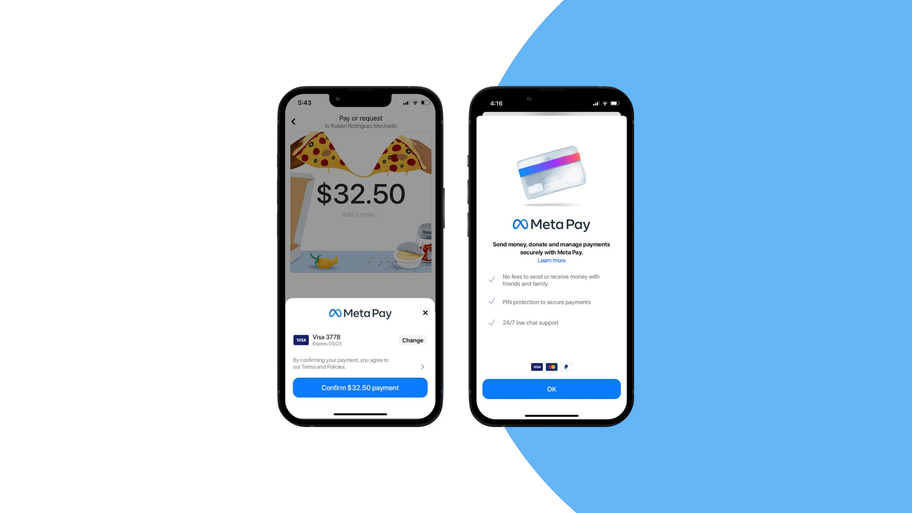
Step 6. Add a Messenger button to a website
The concluding step is to integrate a Messenger button onto a website for seamless customer communication. Place the button in a visible and accessible location, such as the contact page or as a floating widget, to ensure its easy discovery. Customize the button's design to match the company’s website's aesthetics, creating a cohesive brand experience. This way, the button fosters engagement and streamlines customer interactions, ultimately enhancing satisfaction.
How much does Facebook Messenger cost for business?
Here comes the good news: setting up Facebook Messenger for a business page is completely free. However, some optional paid features can enhance the brand's messaging experience even more.
- Sponsored messages: this feature enables businesses to send promotional messages to users who have previously interacted with their page. Businesses can target specific audiences based on demographics, interests, and behaviors with these paid messages. Sponsored Messages are an excellent way to re-engage with potential customers and promote new products, services, or special offers.
- Click-to-Messenger ads on Facebook open a Messenger conversation when clicked, providing a seamless transition from an advertisement to a personal interaction. Click-to-Messenger Ads can be a powerful tool for starting conversations with potential customers, as they allow businesses to connect with interested individuals immediately and provide them with tailored information or assistance.
- A Meta Verified business subscription requires business authentication and provides a verified badge, impersonation protection, access to account support, and features that can potentially help companies in highly competitive niches to stand out.
By leveraging these optional paid features, companies can achieve a more engaging and efficient messaging experience with clients on Facebook Messenger.
Umnico’s Facebook Messenger integration offers businesses a comprehensive solution to optimize their social media presence and customer engagement. Using it, companies can efficiently manage and schedule their Facebook posts, monitor audience engagement, and gain actionable insights into their target market. Umnico's advanced analytics and reporting capabilities enable businesses to assess employees’ productivity and identify areas for improvement. This way, companies can streamline their social media marketing efforts, allowing them to focus on fostering meaningful customer relationships and driving business growth.
Best practices for using Facebook Messenger for business
By implementing the following best practices, companies can unlock the full potential of Facebook Messenger and take their customer interactions to new heights.
Personalize messages for a stronger connection
Personalization is key when it comes to building lasting relationships with customers. Facebook Messenger allows businesses to send tailored messages that address users by name and incorporate other relevant information. By creating a more personalized experience, companies can foster a sense of familiarity and trust, leading to increased customer satisfaction and loyalty.
Consider chatbots for 24/7 support
Chatbots have revolutionized the way businesses handle inquiries on Facebook Messenger. These AI-powered virtual assistants can provide instant responses to common questions, ensuring that customers receive the information they need promptly. For example, Facebook integration by Umnico allows users to set up automatic replies upon receiving the initial message from a client (as a greeting) or changing the client's status in the sales pipeline. This way, a company can significantly reduce the workload on their support teams while maintaining a high level of responsiveness.
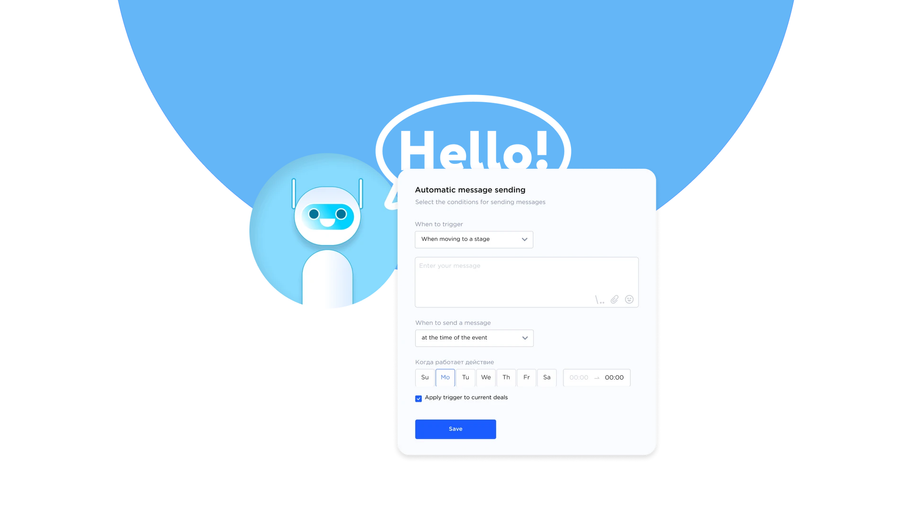
Streamline communication with quick replies
Quick replies are a game-changing feature of Facebook Messenger that enables businesses to provide immediate answers to incoming inquiries. This feature is particularly valuable for companies dealing with time-sensitive issues, as it allows them to deliver swift solutions and enhance customer service.
Prioritize active engagement
Engagement is the foundation of successful business-customer interactions on Facebook Messenger. Translating ideas to a passive audience is no longer the best role model for client-brand interactions. On the contrary, engaging in a dialogue with clients shows much better results. By demonstrating a genuine commitment to actively listening to customers' feedback and preferences, companies can build strong, loyal relationships that drive long-term success.
By implementing these best practices, companies can get more well-positioned to build strong, lasting relationships with their audience and drive long-term success.
Summing things up
Facebook Messenger is a powerful tool for businesses to connect with customers, provide excellent service, and drive growth. To maximize customer engagement via text-based messengers, businesses should consider adopting an omnichannel messaging platform like Umnico.
By integrating Facebook Messenger alongside other popular channels such as WhatsApp, Instagram, and a free live chat widget, Umnico enables businesses to provide a seamless, unified customer experience across all communication touchpoints. The platform comes with an intuitive chatbot constructor, cross-channel message forwarding, and insightful analytics, empowering companies to automate interactions, improve response times, and continuously improve customer support quality. In today's competitive landscape, investing in an omnichannel messaging solution like Umnico is key to building strong customer relationships, fostering loyalty, and achieving long-term success.

Subscribe to Umnico news!
Be the first to get recommendations and up-to-date information
