CRM for Facebook Messenger: Key Features and Use Cases
Learn what Facebook CRM can bring to the table for your business.

With an astounding audience of 2.91 billion monthly active users, it is only natural for companies to be on the lookout for the best CRM for Facebook and Messenger (2.5 billion monthly active users). Today, Meta's social media platforms aren't just for connecting with friends and family; they've become an integral part of how customers interact with businesses.
Studies reveal that over 61% of customers believe that messaging a company is the easiest way to get a response. Such numbers highlight the immense potential of Facebook and Messenger for business. By establishing a presence on these platforms, companies can tap into a huge audience, nurture relationships with existing customers, and attract new ones. However, to gain a competitive advantage in the speed and quality of customer communication via Facebook, it is essential for a business to consider the available Facebook CRM options.
In this article, we'll explore the benefits of using the Facebook Messenger CRM system and how to get started in just a few easy steps.
What is Facebook CRM
Facebook CRM is a customer relationship management system designed to manage and analyze customer interactions and data within the Facebook ecosystem.
Unlike traditional CRMs that focus on email, phone, or in-person interactions, CRMs for Facebook are built to support the extensive and unique capabilities of the social media platform for lead generation and customer relationship management. This type of CRM is a must-have for businesses with a significant Facebook presence, allowing them to effectively leverage the platform's various communication capabilities.
Facebook CRM features
Let's take a look at some of the essential features that define the best CRM software for Facebook integration.

- Messenger integration. One of the standout features of Facebook CRM is its seamless integration with Facebook Messenger. This enables businesses to communicate with customers in real time, providing immediate responses to inquiries, support requests, or feedback. Messenger integration ensures that all incoming inquiries and ongoing conversations are centralized within the CRM, allowing for better tracking and management of customer interactions.
- Chatbots & automation. Automation is a significant advantage of using Facebook CRM instead of directly replying to customers on social media. Businesses can set up automated welcome messages to greet new contacts, follow-up messages to nurture leads, and chatbot responses to handle frequent questions. This not only saves time but also ensures consistent and timely communication with customers even after hours, enhancing their overall experience.
- Customer segmentation. Effective CRM systems enable businesses to segment their customers based on a variety of criteria, such as behavior, preferences, and interaction history. Facebook CRMs leverage data from the history of interactions on the platform to create detailed customer segments. This allows businesses to tailor their marketing and communication strategies to specific groups, increasing the relevance and impact of their messages.
- Analytics and reporting. Tracking and analyzing customer interactions is crucial for any business. Facebook CRMs offer robust analytics and reporting features, allowing businesses to monitor key metrics such as open rates, click-through rates, and lead conversions. These insights help businesses understand the effectiveness of their communication strategies and make data-driven decisions to improve their customer engagement.
Facebook CRM: use cases for business
So what exactly are the possible applications of Facebook and Messenger CRM for companies?
Sales
Companies can use Facebook ads to target specific demographics of the platform's vast user base, focusing on different interests and behaviors. Leads, captured through forms within the social media platform can be automatically processed by a Facebook CRM system for further nurturing.
By integrating Messenger with a CRM system, sales reps can access past conversations and customer data to provide more personalized responses and increase conversion rates. They can also seamlessly engage with prospects in real time across multiple Facebook accounts. In addition, the sales automation tools available in most Facebook CRMs are useful for automating repetitive tasks such as follow-up messages, appointment scheduling, and so on.
Marketing
Facebook’s sophisticated targeting capabilities allow businesses to create highly personalized ad campaigns. With Facebook CRM, companies can segment their audience based on past interactions, purchase history, and preferences. This ensures that marketing efforts remain relevant and resonate with the audience, leading to higher engagement and better ROI (return on investment).
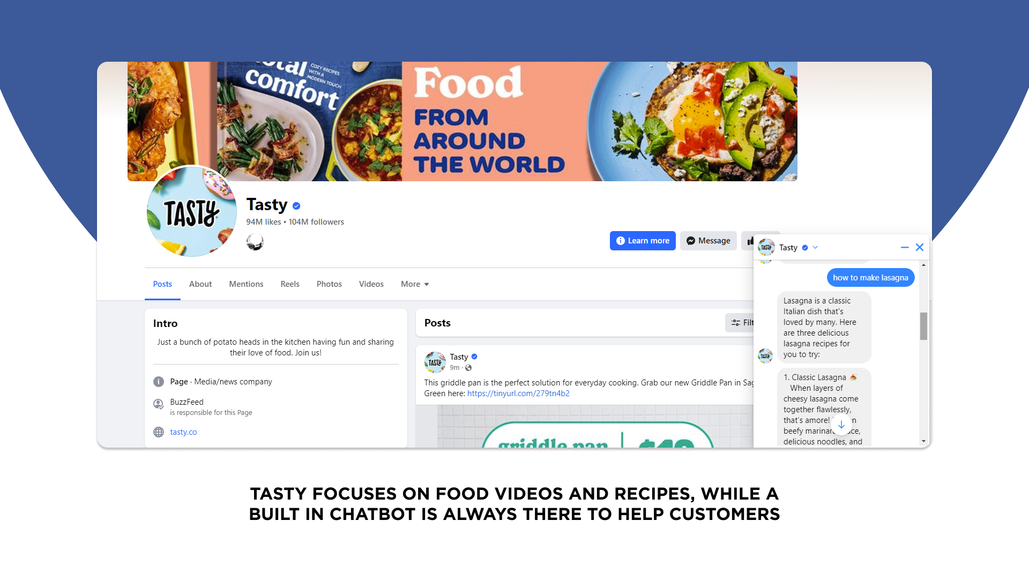
Also, Facebook CRM allows companies, which use Facebook and Messenger to distribute content in the form of short posts, infographics, or videos, to track how their audiences interact with it and analyze which content performs better. By analyzing data from interactions, they can gain a deeper understanding of audiences and use the data to refine marketing strategies, develop new products, and create more personalized customer experiences.
Customer support
More and more companies are using Facebook as one of their primary text-based customer communication channels. By integrating Facebook Messenger with a CRM system, support agents can access customer history and provide more informed and efficient assistance.
In addition, implementing chatbots on Messenger allows businesses to provide round-the-clock customer support. They can handle common questions, provide information, and escalate issues to human agents when necessary.
Finally, businesses can send automated surveys after interactions, purchase transactions, or support sessions. The feedback collected can be analyzed through the connected Facebook CRM, providing insights into customer satisfaction and areas for improvement.
How to automate Facebook Messenger in 4 steps
If you plan to set up Facebook Messenger integration with CRM, here are essential steps to follow.
Choose a CRM
When automating Facebook Messenger, selecting the right Customer Relationship Management (CRM) system is crucial. Consider the following factors when making a choice:
- Features: look for features specific to Messenger automation, such as chatbots, message templates, and integration capabilities.
- Ease of use: make sure the CRM is easy to use and integrates seamlessly with Facebook Messenger.
- Pricing: evaluate costs and choose a solution that fits your budget.
Set up Facebook account
Steps to connect Messenger account to the chosen CRM:
- If you don’t have a Facebook Page, create one; otherwise, log in to your existing page.
- Access Messenger settings via page settings and clicking on “Messenger.”
- Generate an access token from Facebook Developer Tools. Use it to connect your CRM to Facebook Messenger.
Create automated workflows
Automated workflows improve user experience and save time. Here are the key workflows to consider:
- Welcome new subscribers. Send an automated welcome message when users subscribe to your Facebook page.
- Follow-up after a purchase. Automatically send order confirmations, shipping updates, and post-purchase surveys.
- Set up chatbots.Use bots to address common inquiries and provide assistance 24/7.
Integrate with other tools
Integrating Facebook CRM with other marketing and sales tools can maximize efficiency and drive business growth. By syncing your CRM system with email platforms, you can ensure consistent communication and leverage customer data for more targeted campaigns. Connecting CRM with analytics also provides deeper insight into lead sources, customer behavior, and campaign performance, allowing businesses to make informed decisions that improve the overall customer experience.
Summing things up
Considering the enormous popularity of Meta digital products, namely Facebook and Messenger, and the growing importance of social media in customer communication in general, the integration of Facebook CRM into business workflow is essential for companies of all kinds and sizes. It enables them to automate routine interactions, reduce response times, and gain valuable insights to continuously improve customer support through Facebook page and direct conversations on Messenger.
Alongside Facebook CRM , Umnico's omnichannel messaging platform offers integrations with other popular channels such as WhatsApp, Instagram, Telegram, and a free live chat widget — all in a single interface. By leveraging a Social CRM platform like Umnico, businesses can centralize customer interactions from Facebook Messenger, other messengers, and social media, improving lead management, response times, and overall customer satisfaction. In addition, Umnico comes with such features as an intuitive chatbot builder, cross-channel message routing, and comprehensive analytics, which enable businesses to streamline their communication and deliver a consistent, high-quality customer experience. A free trial, available to all new users, makes it easy to try out the platform with no financial commitment.
You might be interested in similar topics
Boost Your Facebook Presence: Tips and Techniques for Success

Subscribe to Umnico news!
Be the first to get recommendations and up-to-date information
