Facebook Business Verification: How To Verify Business on Facebook
Learn how to get the platform's blue check mark.
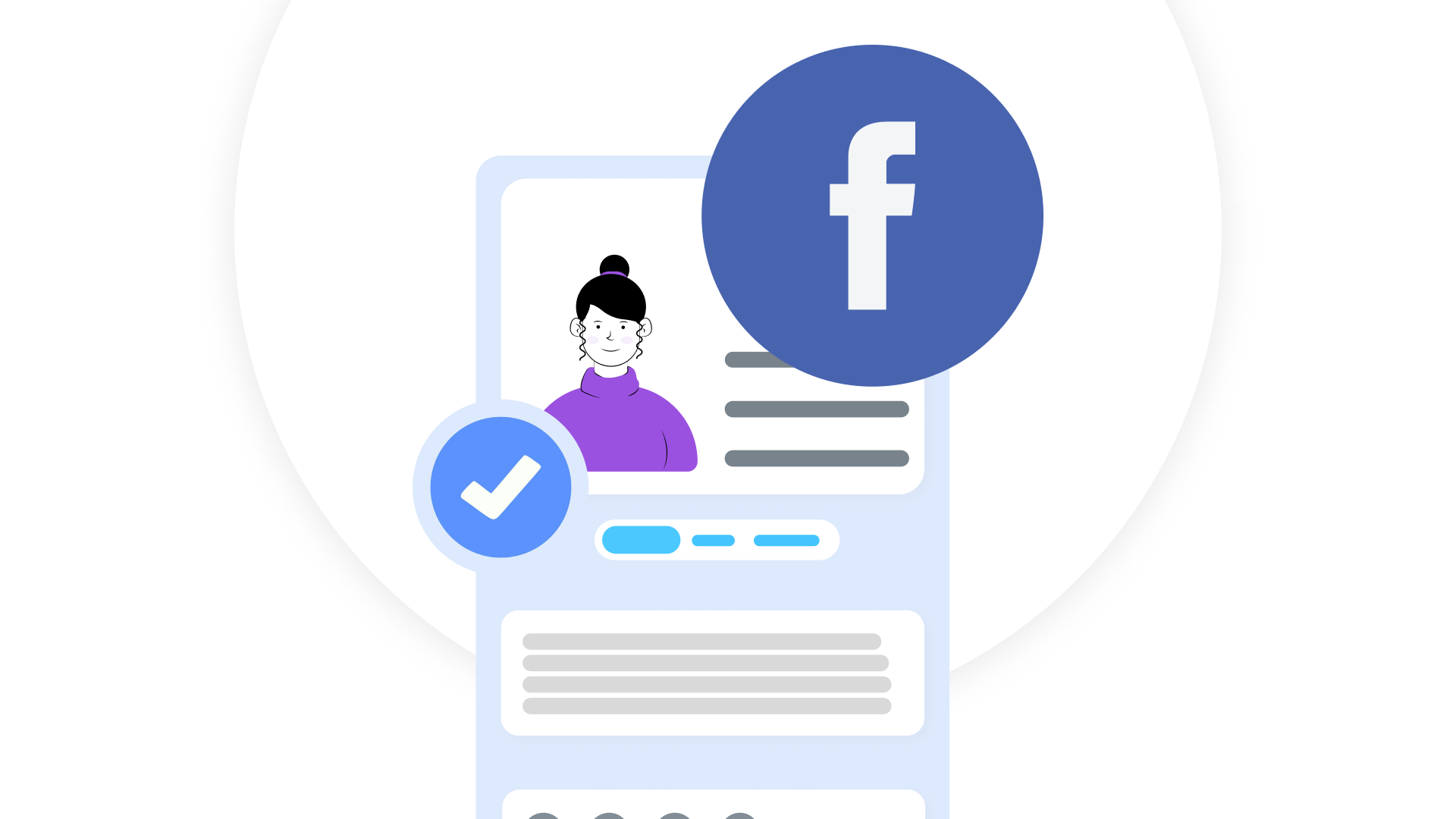
Today, Facebook verification is increasingly necessary for brands that want to maintain an active social media presence, as Facebook plays a significant role in how customers perceive these brands. A verified Business Page not only enhances a brand's reputation, but also opens up opportunities for better engagement and access to advanced features.
In this article, we will explore how Facebook Business verification works, what the benefits are, and provide step-by-step guidance on how to pass verification and reap the benefits successfully.
Table of contents:
What is Facebook Business verification?
Facebook Business Verification is a process by which a business or brand can confirm its authenticity and earn a blue checkmark badge.The badge adds credibility to the business's Facebook page, increases visibility in search results, provides access to additional advertising and monetization options, and reduces the risk of a fake brand page successfully impersonating the original. A business submits the required documents through Meta's Business Manager. Once submitted, Facebook reviews the application on a case-by-case basis to ensure the company meets criteria, such as having a substantial online presence and being authentic and not misleading.
How does one qualify for Facebook page verification?
To pass Facebook verification, a business must be well known, established, and in compliance with Facebook policies. Verification requirements include legal documentation that confirms a business's identity, such as a business license or tax registration. Verification also requires that the business profile is complete, with a profile picture, bio, and consistent activity.
How to tell if a Facebook Page is verified?
A Facebook Page or profile with a blue checkmark next to it now indicates that Facebook has verified that person or brand is real. Such an indicator is important for customers who want to interact with brands on Facebook. Whether for assistance with products and orders via Messenger or simply by subscribing to not miss any new posts. The blue checkmark encourages such interactions, removing any doubts from the person’s mind.
Benefits of Facebook verification
Verifying a Facebook page offers numerous benefits that can strengthen a brand's online image, social media presence, and business growth.

Higher customer trust
A verified Facebook page can significantly increase customer trust, as they see the verification badge as a sign of authenticity and reliability. This makes the brand look better and encourages customers to engage with it. Such trust is a critical element in increasing the number of interactions with the brand through its Facebook page.
Enhanced visibility
Facebook's algorithm favors content from verified business pages because it signals authenticity and trustworthiness. Because it improves the user experience, it is in Facebook's interest to show users content from real and trusted sources. As a result, verified Pages get more visibility in News Feed and search results, which in turn gives them more reach.
Advanced ad features and integrations
Businesses with verified Pages get access to more advanced tools and integrations that can help them communicate with their customers and scale. For example, these businesses can use the WhatsApp Business API to interact with customers in a more personal and efficient way. Verified Pages can also use Facebook Business Manager to manage ad campaigns, monitor performance and refine strategies.
Opportunities for growth and development
A verification badge shows customers that your site is real and trustworthy. It also discourages people from using fake pages that could damage your brand. With analytics and advertising tools, verified Pages can make better marketing decisions to help your business grow.
Secure online brand identity
Facebook verification is a powerful antidote to impersonation and fake identities. By verifying its Page, a business can prevent unauthorized individuals from creating fake Pages that could mislead customers or damage its reputation. As a result, the brand can ensure that its brand is consistently and accurately represented online.
Meta Verified subscription
In addition to the standard Facebook Business Verification, Facebook has recently introduced Meta Verified for Business, a subscription service that helps businesses increase their credibility on Facebook and Instagram. It provides businesses with a verified badge, access to account protection, improved visibility in search, and direct customer support from Meta.
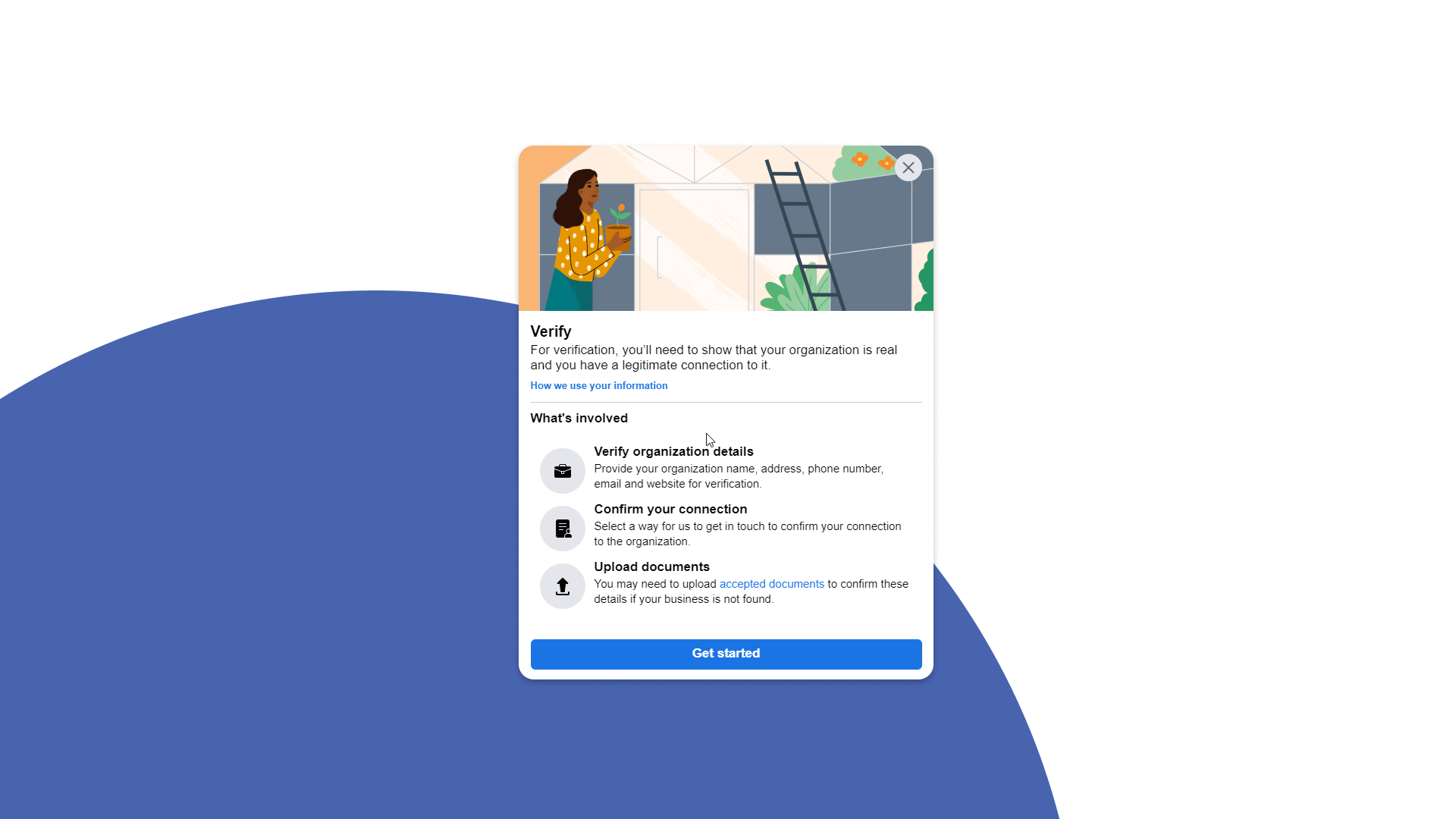
Step-by-step guide to Facebook Business Verification
Before you start the verification process on Facebook, make sure you have all the information in the Business Info section of Facebook Business Manager. This includes:
- Legal business name. Exactly as it is registered with the relevant authorities.
- Official business address.
- A verifiable business phone number.
- A business email address.
- Business website (if applicable).
Note that accuracy is extremely important here because if Facebook can verify your business based on this information alone, there is no need to provide additional documentation.
- Open the Security Center. In your Facebook Business Manager, go to "Business Settings" and then "Security Center. You should see the "Start Verification" option. (Note: If you're signing up for the WhatsApp Business API, the verification option will appear after you sign up. If you don't see it, contact Facebook support).
- Review and confirm business details. The information entered in the Business Info section should appear automatically. Double-check that the details are accurate and proceed further.
- Upload supporting documents (if applicable). If Facebook can't automatically verify your business based on the information you've provided, you'll need to upload supporting documents. These documents include a business license, certificate of incorporation, tax/VAT registration certificate, utility bill, bank statement, and business license. Make sure the photos of the documents are clear and legible, showing all the required information.
- Choose how you want to receive the confirmation code. Facebook can send a confirmation code required to complete the application via text message or business email address. enter the code you receive in the field provided. If you have a website listed and a domain already verified with Facebook, you can skip the confirmation code process.
- Submit the application. Once you've entered the code, you're ready to submit your Facebook Verification application.
Verification timelines and challenges
In most cases, Facebook verifies Business Pages within 1-3 business days. You'll receive an email and a notification on your Business Manager and Page upon completion. You can also check the status in the Business Info or Security Center sections.
Sometimes, even an honest business can be denied Facebook Business Verification for reasons such as incomplete applications, unclear documentation, or discrepancies between the information provided and official records.
If Facebook denies your business verification, you can appeal by providing additional documentation. The social media platform may request a government-issued ID and two additional pieces of supporting documentation. When submitting your ID, make sure all information and corners are visible, and that the photo is clear, taken on a dark, flat surface, and not digitally manipulated. If you believe that Facebook has made an error in judgment, please visit the Meta Business Help Center or contact Facebook Support directly.
What to do after successful Facebook Business verification
Some of the post-verification steps you can take to maximize the benefits of the blue checkmark you receive include:
- Take advantage of new ad features. The advanced advertising tools available to verified businesses can be used to test new ad formats or targeting options to optimize your marketing campaigns.
- Get priority support. Verified site owners get access to Meta Verified support, which can help resolve issues quickly or provide advice on how to better use the platform for your business.
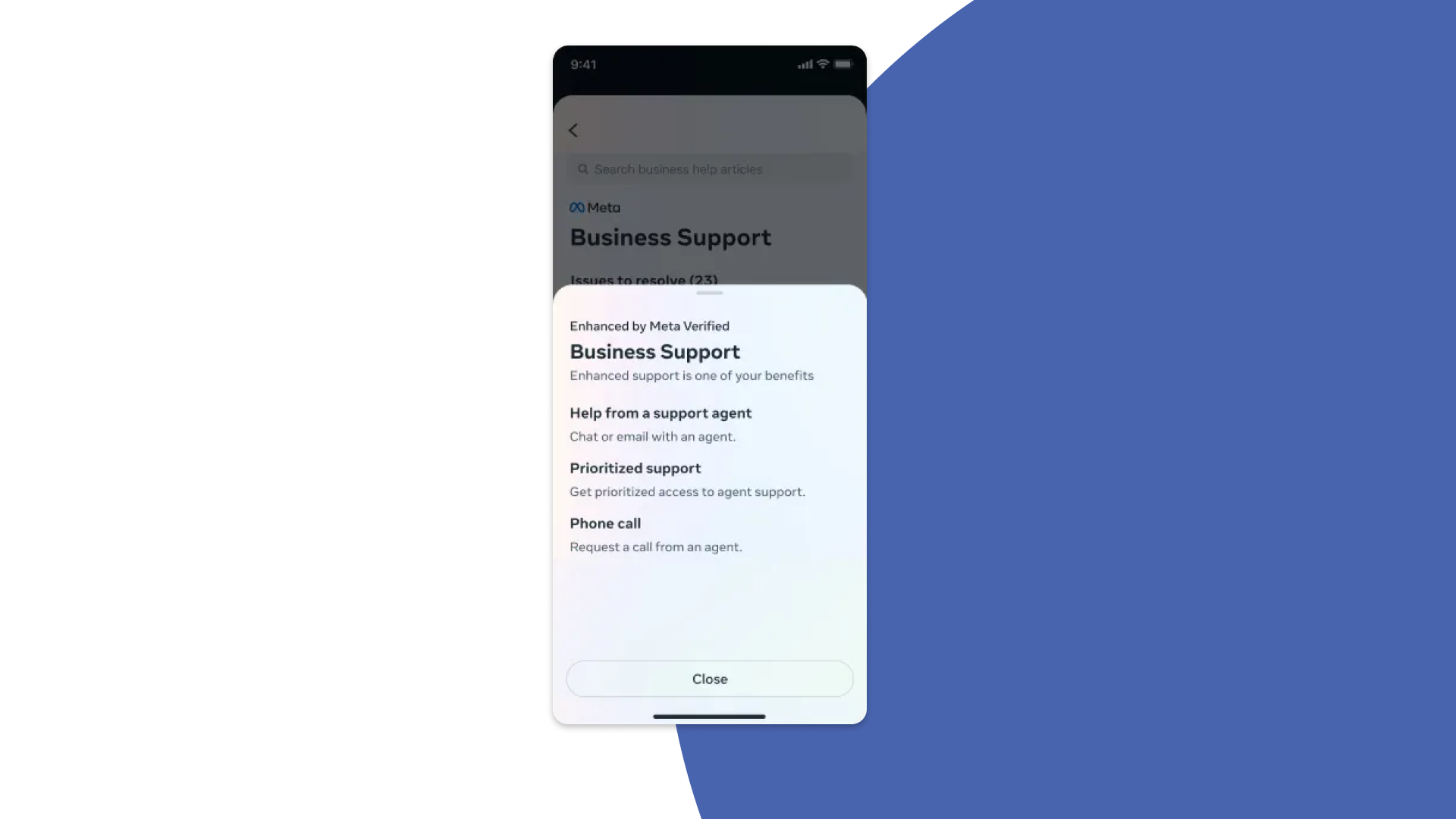
- Increase brand presence in the Meta ecosystem. Now that customers perceive your brand page as authentic and trustworthy, it is time to increase online presence on Facebook and Instagram by posting engaging content and participating in conversations. An active page not only keeps your audience engaged but also demonstrates to Facebook that your business is operational and committed to maintaining a strong community presence.
Best practices for maintaining your verified status
While achieving verified status is the hardest part, it is recommended that you follow these practices for best results and increased customer engagement.
Ensure consistent branding
Make sure your logos, contact information, and descriptions are consistent and updated regularly across all platforms and channels where your business is present. This consistency reinforces your brand identity and signals to Facebook and your audience that your business is legitimate.
Stay compliant with Facebook policies
To avoid potential disruptions, regularly review the Facebook Business and Advertising Policies to ensure that your content and practices remain compliant. Periodically review your posts and ads to ensure they meet current standards, especially regarding the use of customer data and product display.
Keep an eye out for fakes
Protect your brand by actively monitoring for fake pages or accounts that may be impersonating your business. Report these imposters immediately to avoid risks to your verification status. Keeping your business records up to date and readily available can help resolve any inquiries from Facebook quickly, and transparency builds trust with your audience.
Summing things up
Facebook verification is a valuable step that brings many benefits to a brand's online presence. The step-by-step guide makes it easy to get the blue checkmark. Verification builds trust with the company's social media audience, making interactions and purchases more likely. It also helps the brand stand out from the competition. With increased credibility, verified accounts attract more followers, driving greater engagement and loyalty.
To achieve better results at converting Facebook customer engagements into real sales, use Facebook CRM integration by Umnico. Using it, you can streamline communication and personalize every interaction on the social media platform to close deals faster.
You might be interested in similar topics

Subscribe to Umnico news!
Be the first to get recommendations and up-to-date information
