How to Create WhatsApp Business Account
Discover how to set up WhatsApp Business Account and its benefits for a company.

In today’s digital age, effective communication is a critical factor in business success. With over 5 million companies using WhatsApp Business features to connect with their customers, it is generally accepted that the platform is an effective tool for enhancing customer engagement and driving sales. Whether you’re a small business owner or is responsible for sales and customer service at a larger enterprise, setting up a WhatsApp Business account can streamline the company’s processes and improve customer satisfaction.
In this guide, we will explore the difference between personal WhatsApp and WhatsApp Business and provide step-by-step instructions on how to set up WhatsApp Business app and WhatsApp Business API, along with tips on how to avoid WhatsApp Business ban.
Table of contents
What is WhatsApp Business account
WhatsApp Business account is a specialized version of the popular messaging app, designed for businesses to communicate more effectively with their customers.WhatsApp Business allows a brand to create a WhatsApp profile with essential information like its address, email, and website, making it easier for customers to connect with it. The app also offers tools for automating, sorting, and quickly responding to messages, which can save time and improve customer satisfaction. This way, WhatsApp Business helps companies build stronger relationships with customers, provide timely support, and drive growth. Whether you’re a small business owner or a manager at a larger enterprise, a WhatsApp Business account can be a valuable tool in your communication strategy
The difference between WhatsApp personal and WhatsApp Business accounts
While both WhatsApp and WhatsApp Business are messaging apps, they serve different purposes and offer distinct features tailored to their user base. The WhatsApp app is primarily designed for personal communication, allowing users to chat, make voice and video calls, and share media with friends and family. On the other hand, WhatsApp Business is specifically designed for businesses to interact with their customers more efficiently. By leveraging the features available in WhatsApp Business, small and medium-sized business owners and marketers can enhance their communication strategies, build stronger customer relationships, and drive growth.
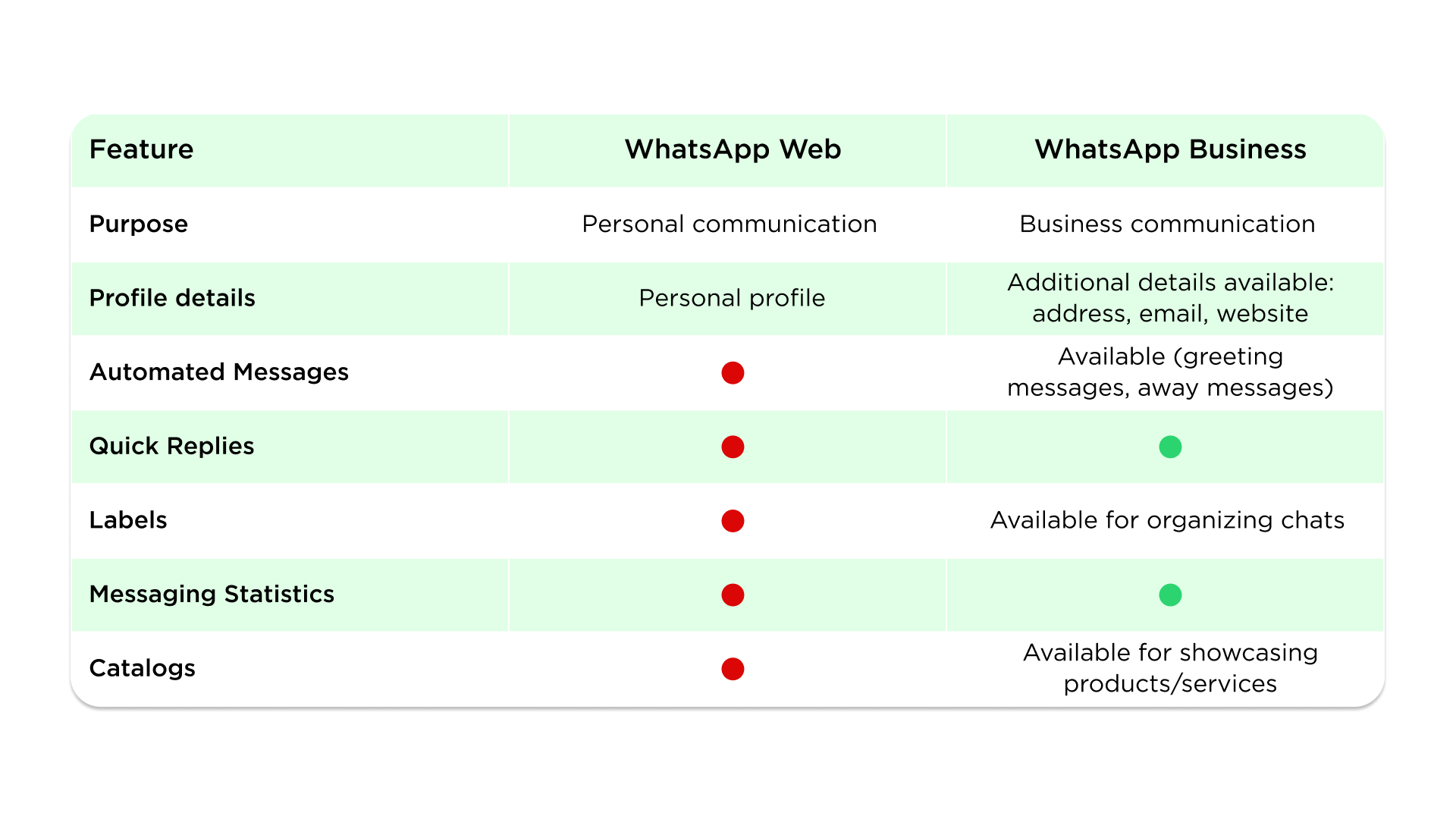
Benefits of WhatsApp Business for customer communication
WhatsApp Business offers several key benefits for enhancing customer communication, making it an invaluable tool for small and medium-sized businesses.

Personalized interactions
The ability to share multimedia content and use customer data for personalized offers ensures a more engaging and customized communication experience via WhatsApp Business. Additionally, the process of messaging via WhatsApp feels more personal for the majority of people, compared to emails or calls to sales or customer service departments.
Short response time
In personal communication, people prefer messaging apps over emails for the faster message exchange cycle, and the same is true for brand-customer interactions. The ability to respond promptly to customer inquiries via WhatsApp Business fosters a positive customer experience. As a result, satisfied customers are more likely to return and recommend your business to others, driving growth through word-of-mouth.
Chat labeling
WhatsApp Business includes tools for labeling chats, which makes it easier to manage and prioritize conversations. By organizing customer interactions effectively, businesses can ensure no query is overlooked, leading to more efficient customer service.
Insightful analytics
Access to messaging statistics provides valuable insights into customer engagement. Businesses can analyze these metrics to understand customer behavior, refine their communication strategies, and make data-driven decisions to enhance their service.
More satisfied customers
By leveraging WhatsApp Business features, businesses can create a more organized and effective communication strategy. This leads to stronger customer relationships, increased loyalty, and ultimately, higher customer retention rates and accelerated business growth.
How to set up WhatsApp Business account
Let’s take a look at the key steps in the process of setting up a WhatsApp Business account.
- Download the app. Go to the Google Play Store (for Android) or the Apple App Store (for iOS), search for “WhatsApp Business” and download the app.
- Register your phone number. After installing the app, enter the phone number you want to use for your business in the international format. Verify your number.via SMS or call.
- Create a business profile. Fill in your business name, category, and profile picture (usually your logo).
- Add details. Go to the “Explore” section and select “Business Profile.” Fill out fields like business description, operating hours, and physical location.
- Start using WhatsApp Business. Begin chatting with contacts who have your business number saved in their address book.
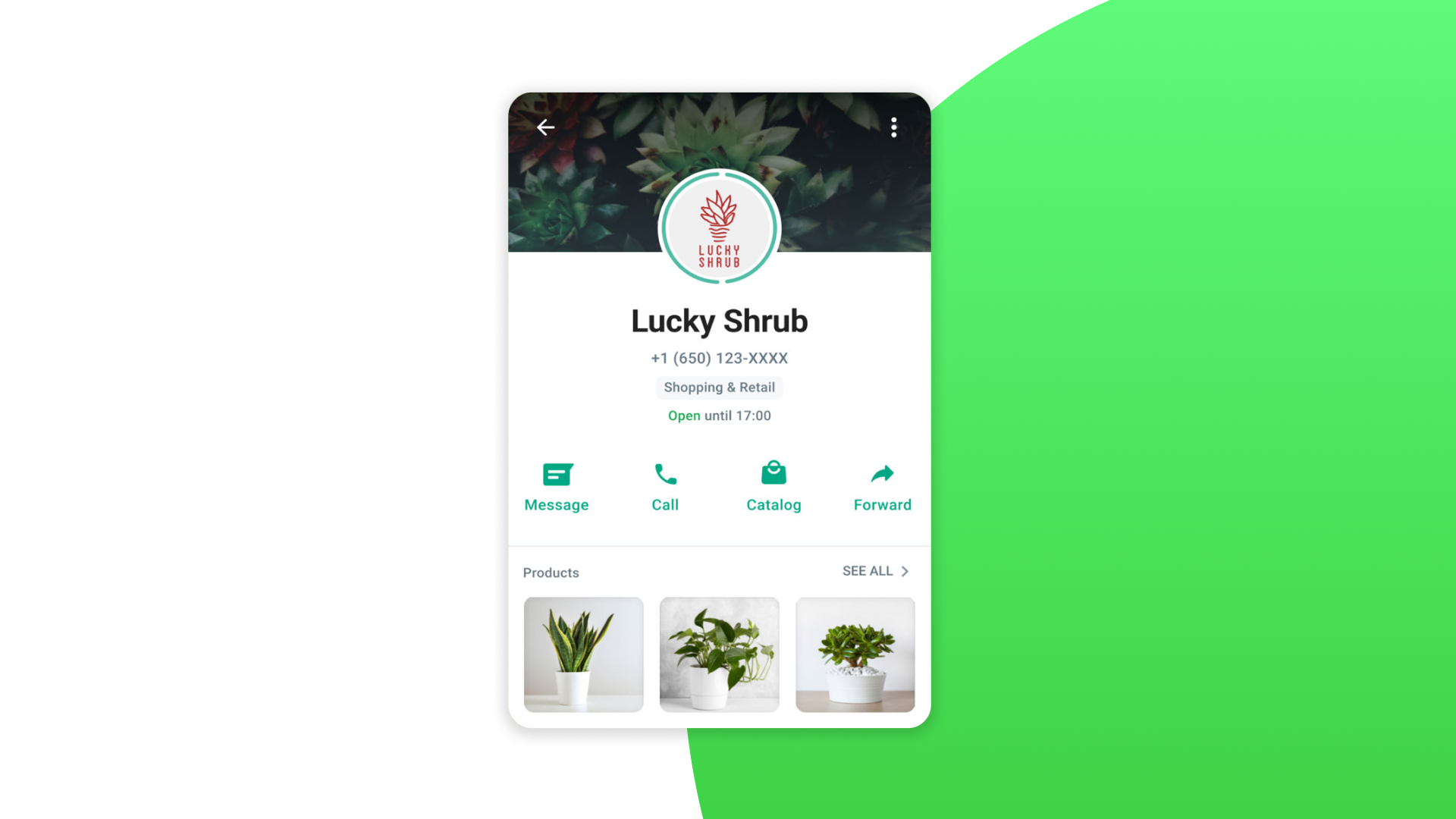
If you want to use the same number for WhatsApp Business that you used for WhatsApp Personal account, this can also be done by converting the existing personal account into a business one. Simply use the existing number to log in to WhatsApp Business app. However, it is not possible to use the same number in two accounts simultaneously.
Creating WhatsApp Business API account in 5 steps
WhatsApp Business API is an advanced version of WhatsApp Business app, that allows for extended functionality and is more suitable for medium to large companies that employ multiple customer reps and face a large volume of incoming inquiries. The following step-by-step guide will help you get started with WhatsApp Business API.
Create a Facebook Business Manager account
Since WhatsApp Business API is managed through Facebook’s platform, having a Facebook Business Manager account is essential. Go to the Facebook Business Manager website and sign up, filling in your business details, such as the company’s name, email, and so on.
Verify business
Verification ensures that your business is legitimate and complies with WhatsApp’s policies, which helps maintain the integrity of the platform. Navigate to the Business Settings within Facebook Business Manager and find a business verification option. You will need to provide documentation such as a business license, tax identification number, or other official documents. If the verification process is successful, you will see a green badge and confirmation in the Security Centre tab.
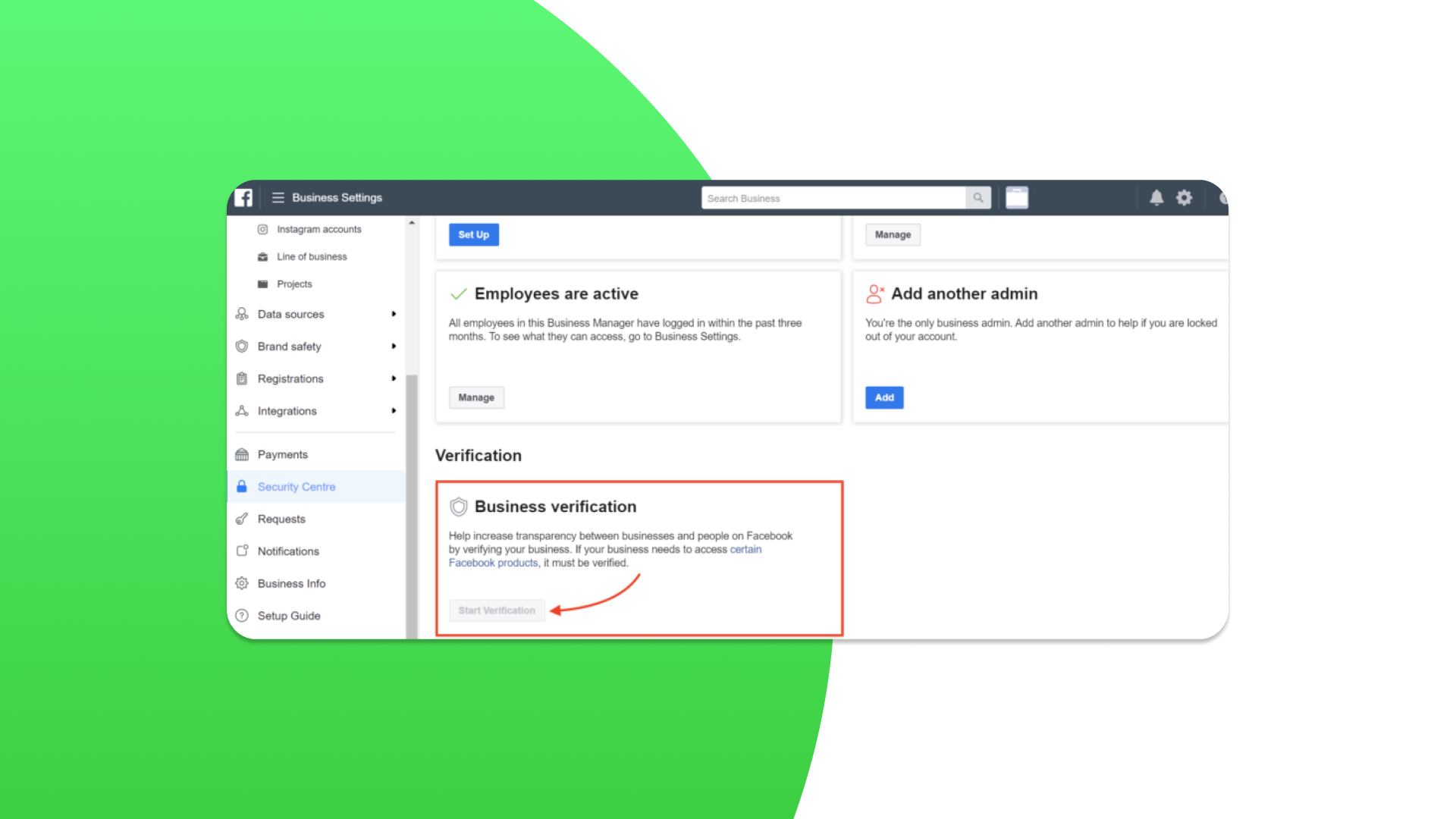
Create WhatsApp Business account
To link your business information from Facebook to your WhatsApp Business API account, head to WhatsApp Business API page within Facebook Business Manager and create an account. Fill in the necessary profile details. Add a phone number that is not already associated with another WhatsApp account and verify it by receiving a code via SMS or a phone call.
Choose a BSP and configure API settings
Business solution providers (BSPs) are third-party experts that help businesses set up and manage their API, ensuring compliance with WhatsApp’s policies and improving customer communication. They offer various features and benefits, making them valuable partners for businesses aiming to leverage WhatsApp’s capabilities efficiently. After picking the most suitable platform, configure your WhatsApp API settings within it. This includes setting up message templates for common queries and automation rules for responses, as well as organizing client base and chats.
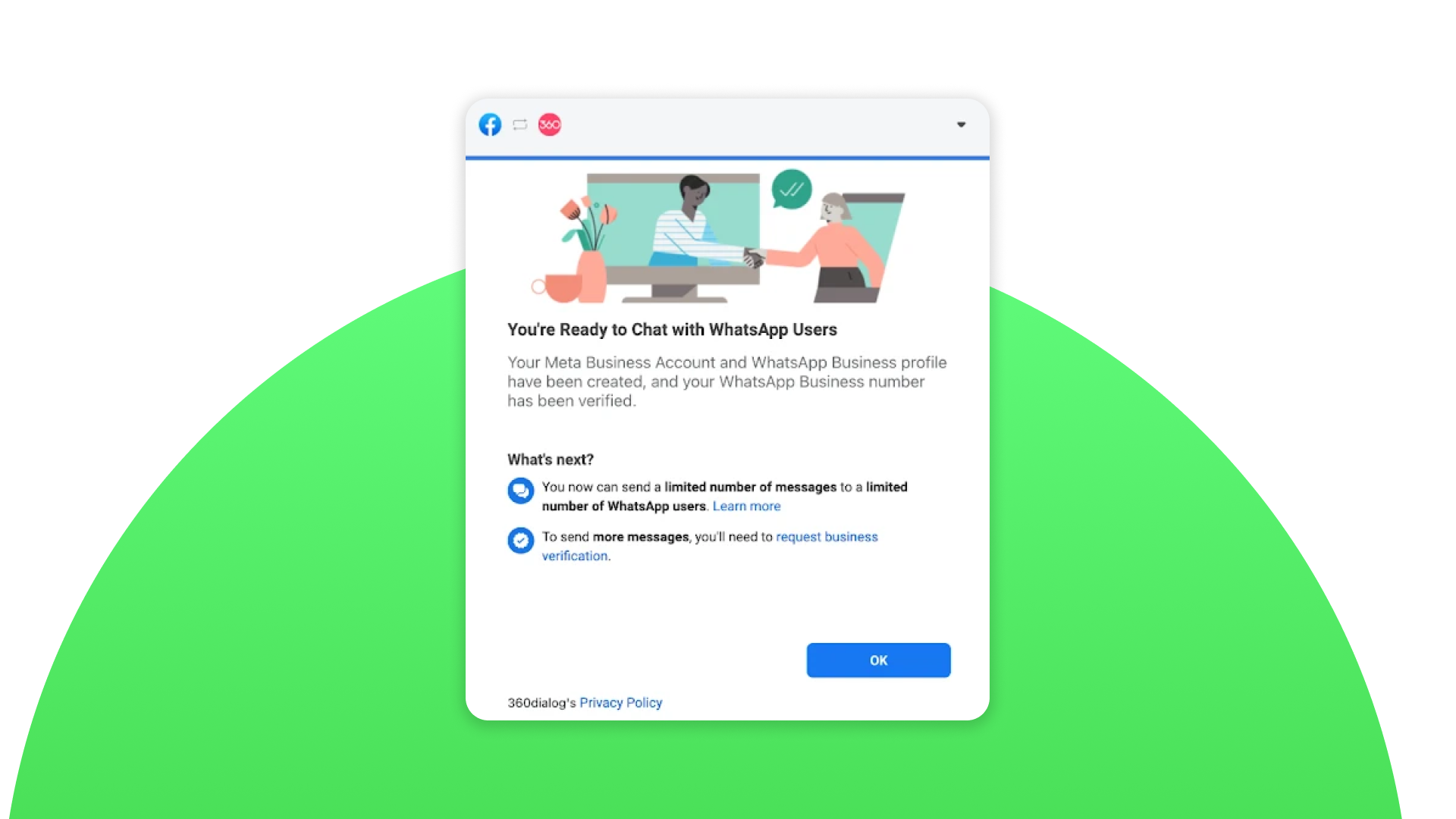
Test and launch
Send test messages to verify that your WhatsApp Business setup is configured properly and functions as expected. Check that automated messages are triggered correctly and that your message templates are formatted properly. Testing ensures that everything is working correctly before you start using the API for real customer interactions.
Is WhatsApp Business account free?
Yes, a WhatsApp Business account is free to download and use. The app is available on both the Google Play Store and Apple App Store, offering a range of features to support business interactions, such as automated messages, quick replies, and chat labels. However, it’s important to note that there may be costs associated with using the WhatsApp Business API. These can include fees for sending certain types of messages, such as session messages and message templates.
Can the same number be used for WhatsApp and WhatsApp Business?
It is not possible to use the same phone number for both WhatsApp and WhatsApp Business simultaneously. Each app requires a unique phone number for registration. This means that if you already use a number for your personal WhatsApp account, you will need a different number for your WhatsApp Business account. However, both apps can be used on the same device as long as they are registered with different phone numbers.
How to avoid WhatsApp Business account bans
To keep your WhatsApp account from being banned, avoid the following actions.
- Getting reported for spam. Avoid actions that might lead users to report your account. Typically, three reports are enough to block a number.
- Mass broadcasting. Do not send more than 5-10 messages per minute to a list of numbers as it can lead to a WhatsApp account ban.
- Using new numbers: Refrain from using newly registered WhatsApp numbers. It’s better to use numbers that have been active on the platform for some time.
- Adding links in messages. Do not include links in your messages, as this increases the likelihood of being flagged and blocked.
- Sending high volumes of messages or identical ones. Avoid sending more than 2000 messages per day. Also, aim to personalize each message, with the recipient’s name, for example.
- Using suspended devices. Avoid using WhatsApp on devices that have previously had account suspensions.
- Sending unsolicited messages with no unsubscribe option. Always obtain clear consent from users before sending them messages and provide easy unsubscribe options to prevent users from blocking your number.
Summing things up
Setting up a WhatsApp Business account is a straightforward process that can significantly enhance your customer communication and engagement. By following the steps outlined in this guide, you can establish a professional presence for your brand on WhatsApp, enabling it to interact with its customers and attract new ones more effectively.
To further streamline your communication, consider using Umnico’s omnichannel communication platform. Umnico supports WhatsApp integration that allows users to connect multiple WhatsApp personal and business accounts, along with over 25 messaging apps and social media platforms, in a single window. These integrations allow for seamless management of all of the company’s customer interactions in one place. The platform provides tools to automate responses, manage inquiries efficiently, and provide a consistent customer experience across all channels.

Subscribe to Umnico news!
Be the first to get recommendations and up-to-date information
